Flushing your DNS cache can solve internet problems and ensure you’re seeing the latest version of websites. This guide covers how to clear the DNS cache on various operating systems to improve your web browsing experience. Sometimes a bad DNS entry will be cached, and you will need to either flush the DNS cache to get rid of it or wait up to 24 hours for it to be dropped from the cache automatically.
Flush DNS in Windows
- Click on Start button.
- Select Run…
- Type “cmd” and press OK button.
- You should see the following line: C:Documents and SettingsUser>. Type:
ipconfig /flushdns- You will see a message containing the following:
“Windows IP Configuration Successfully flushed the DNS Resolver Cache.” - Type “exit” to close the prompt.
Flush DNS in Mac OS X
- Click on Finder in the dock.
- Click on Macintosh HD.
- Click on Applications.
- Click on Utilities.
- Double-click on Terminal.
In Mac OSX Leopard, you can use the following command to flush the DNS resolver cache:
dscacheutil -flushcacheIn Mac OSX versions 10.5.1 and before, the following command performs the same task:
lookupd -flushcache Flush DNS in Linux
- In Linux, the nscd daemon manages the DNS cache. To flush the DNS cache, restart the nscd daemon. To restart the nscd daemon, use the command:
/etc/init.d/nscd restart These steps for the various OS will cause your DNS cache to be successfully refreshed.
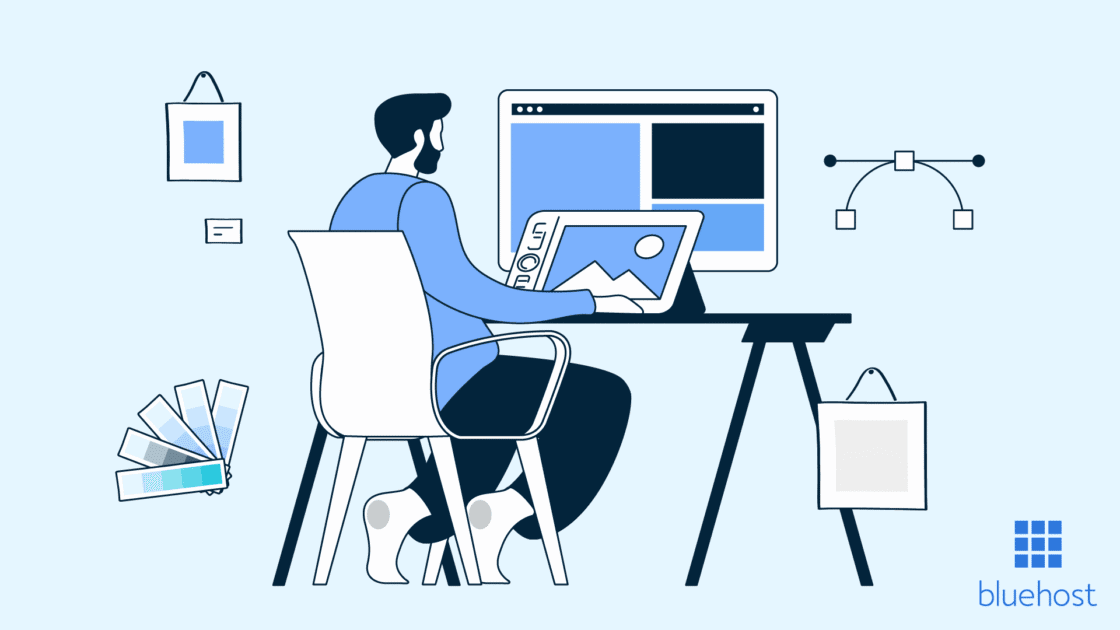
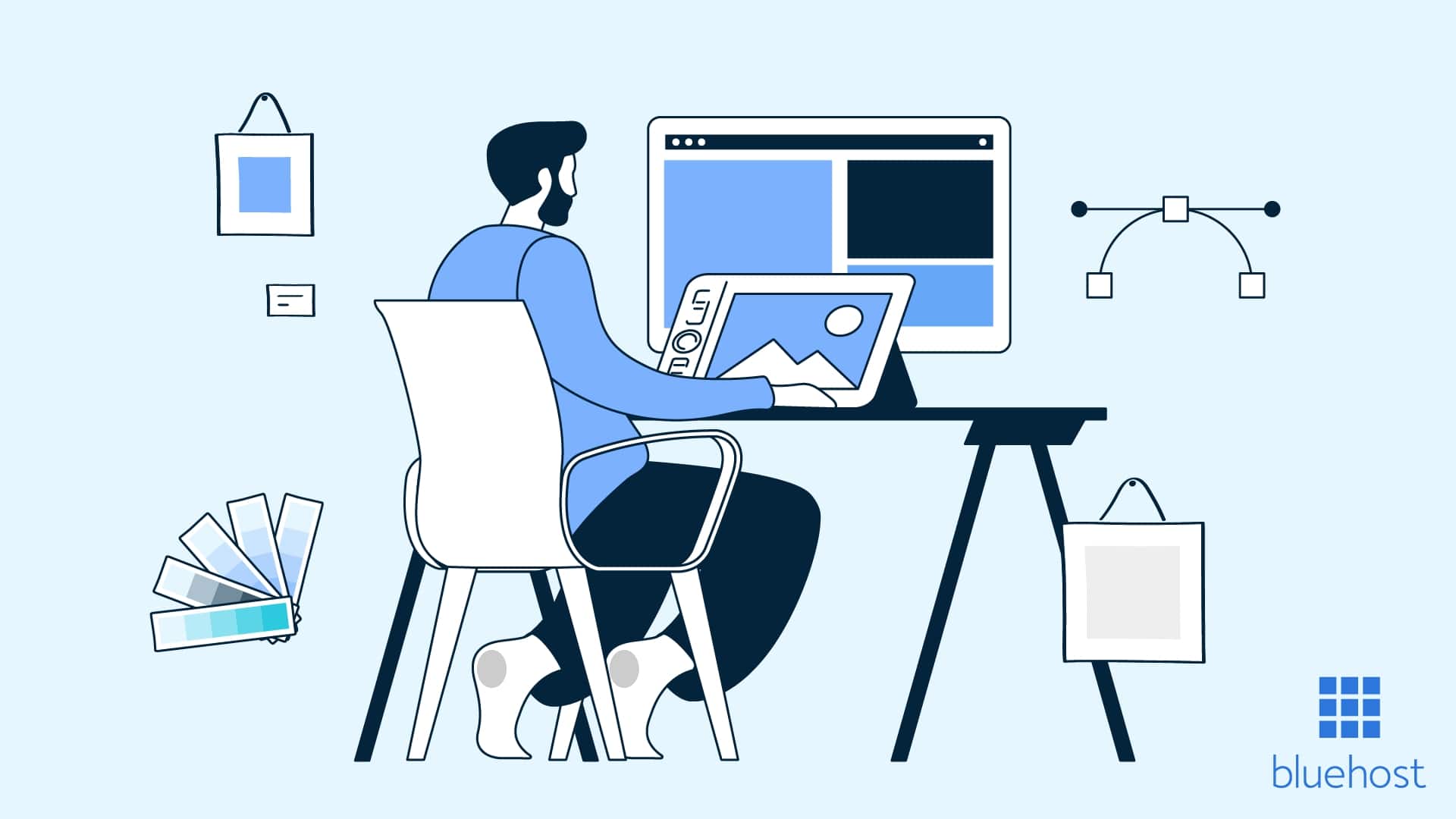
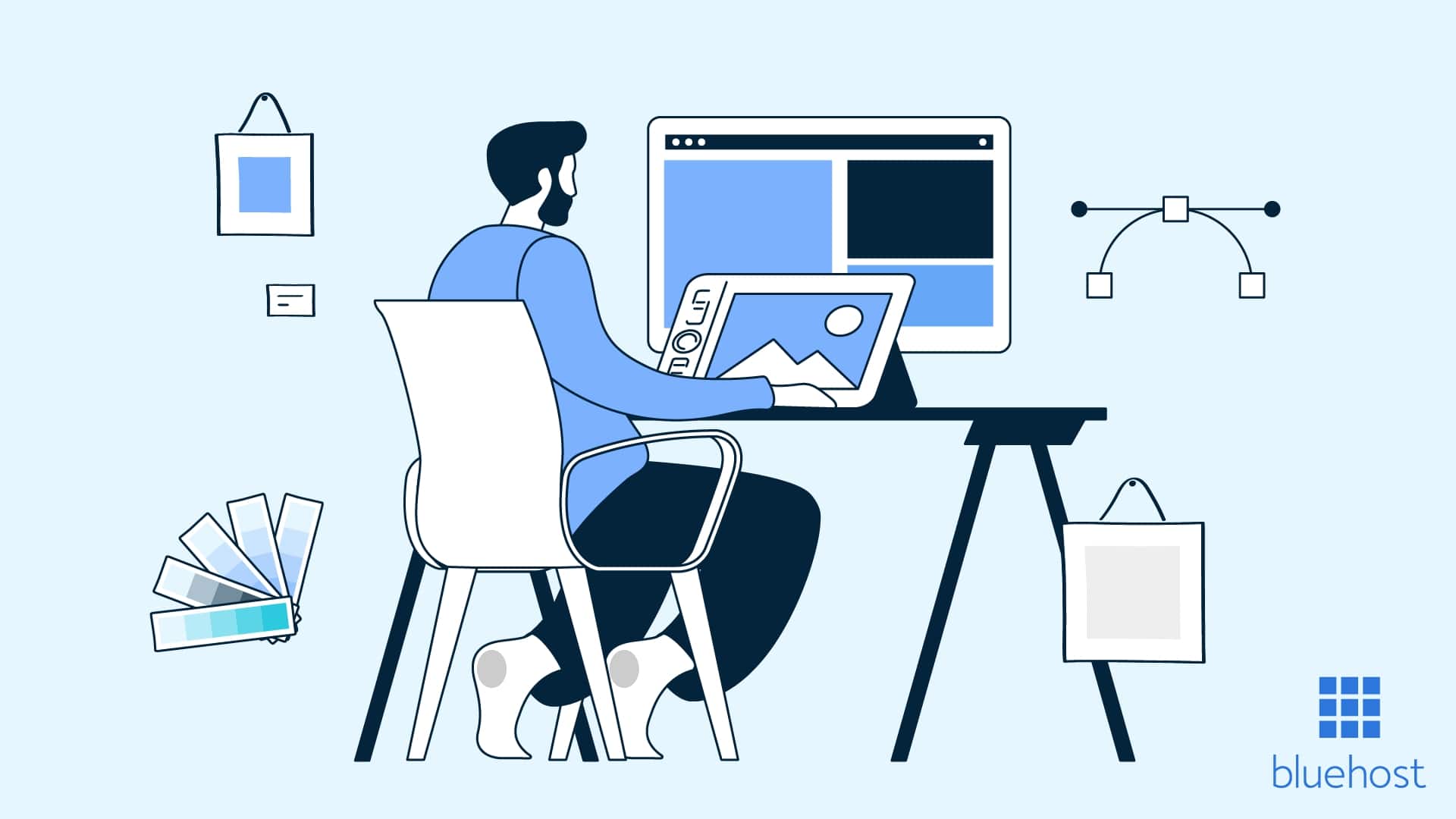
Write A Comment