Bluehost Portal - Custom Error Pages
When your site encounters an issue, visitors will see an error message. Each message is related to a particular page and the code associated with the problem. While the web server automatically generates default error pages, you can use your Bluehost Portal's Custom Error Pages feature to create custom error pages. These custom pages can display when a visitor types in the wrong URL, tries to load an outdated link, or is refused entry into a particular directory in your web space.
How to Customize Error Pages
- Log in to your Bluehost Portal.
- In the left-hand menu, click Websites.
- Click the Manage button located next to the website you want to manage.

- On the top menu, click the ADVANCED tab.

- Scroll down and look for Custom Error Pages, then click MANAGE.
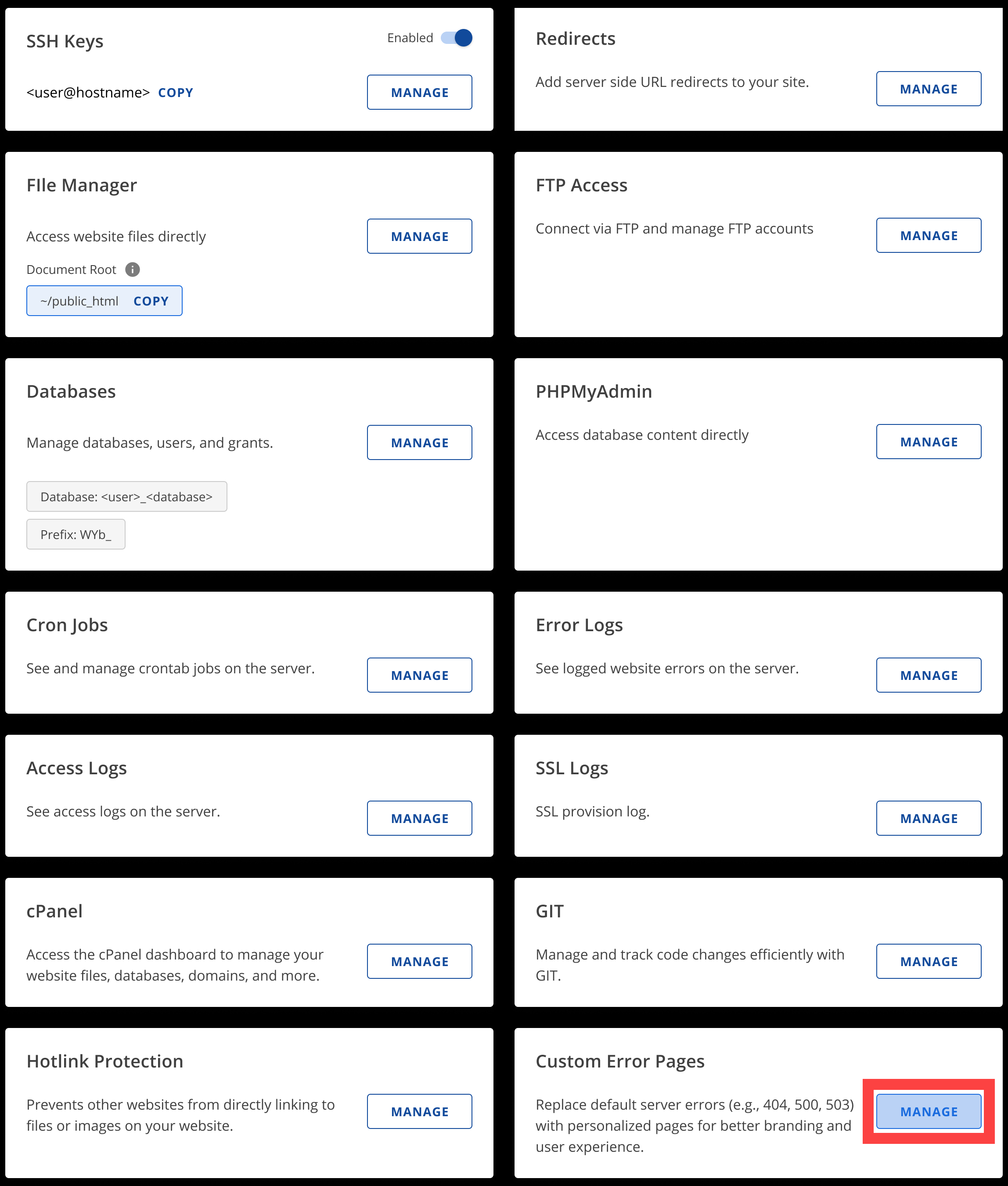
- You will be redirected to the Custom Error Pages screen and will have the option to customize the following error pages:
- Error 400 - Bad request
- Error 401 - Authorization required
- Error 403 - Forbidden
- Error 404 - Not found
- Error 500 - Internal Server Error
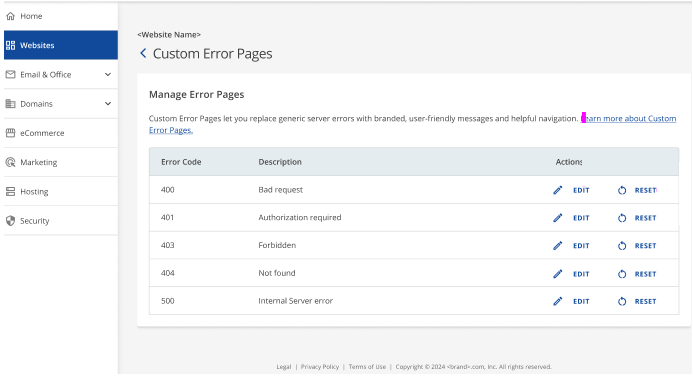
- Select EDIT on the error code you want to customize.
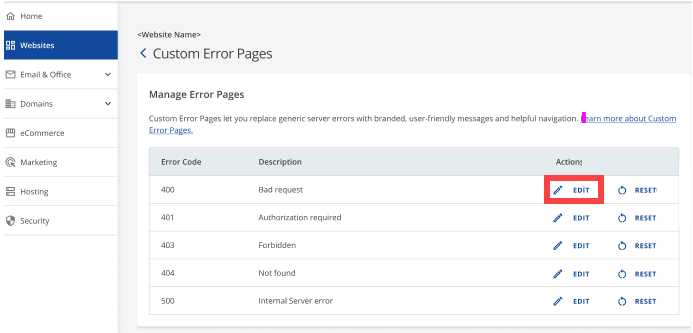
- The Custom Error Pages editor will open. The customer can then place any HTML code or text on the error page specific to their preferences and needs, and click SAVE.
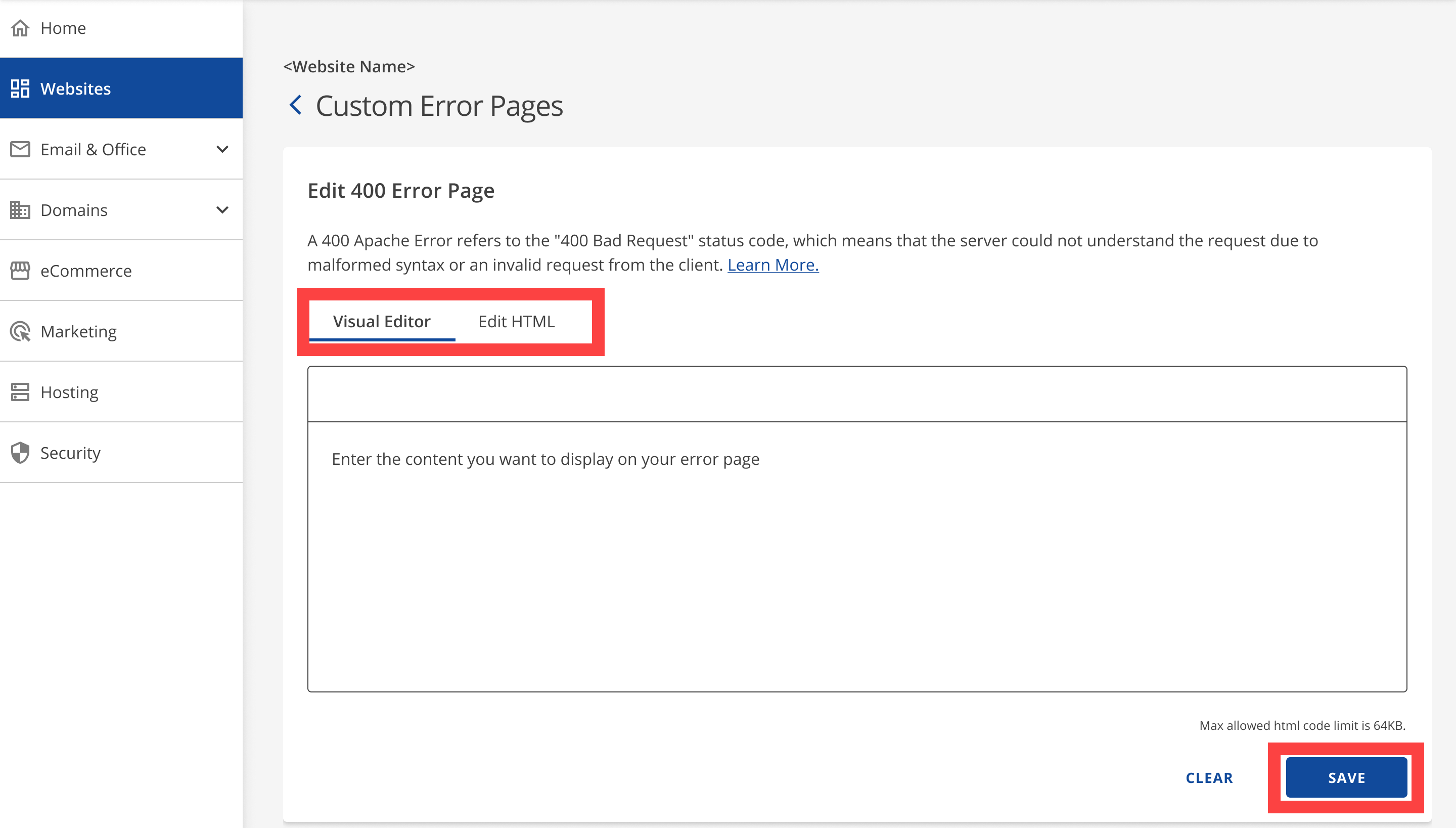
How to Reset Custom Error Pages
- Log in to your Bluehost Portal.
- In the left-hand menu, click Websites.
- Click the Manage button located next to the website you want to manage.

- On the top menu, click the ADVANCED tab.

- Scroll down and look for Custom Error Pages, then click MANAGE.
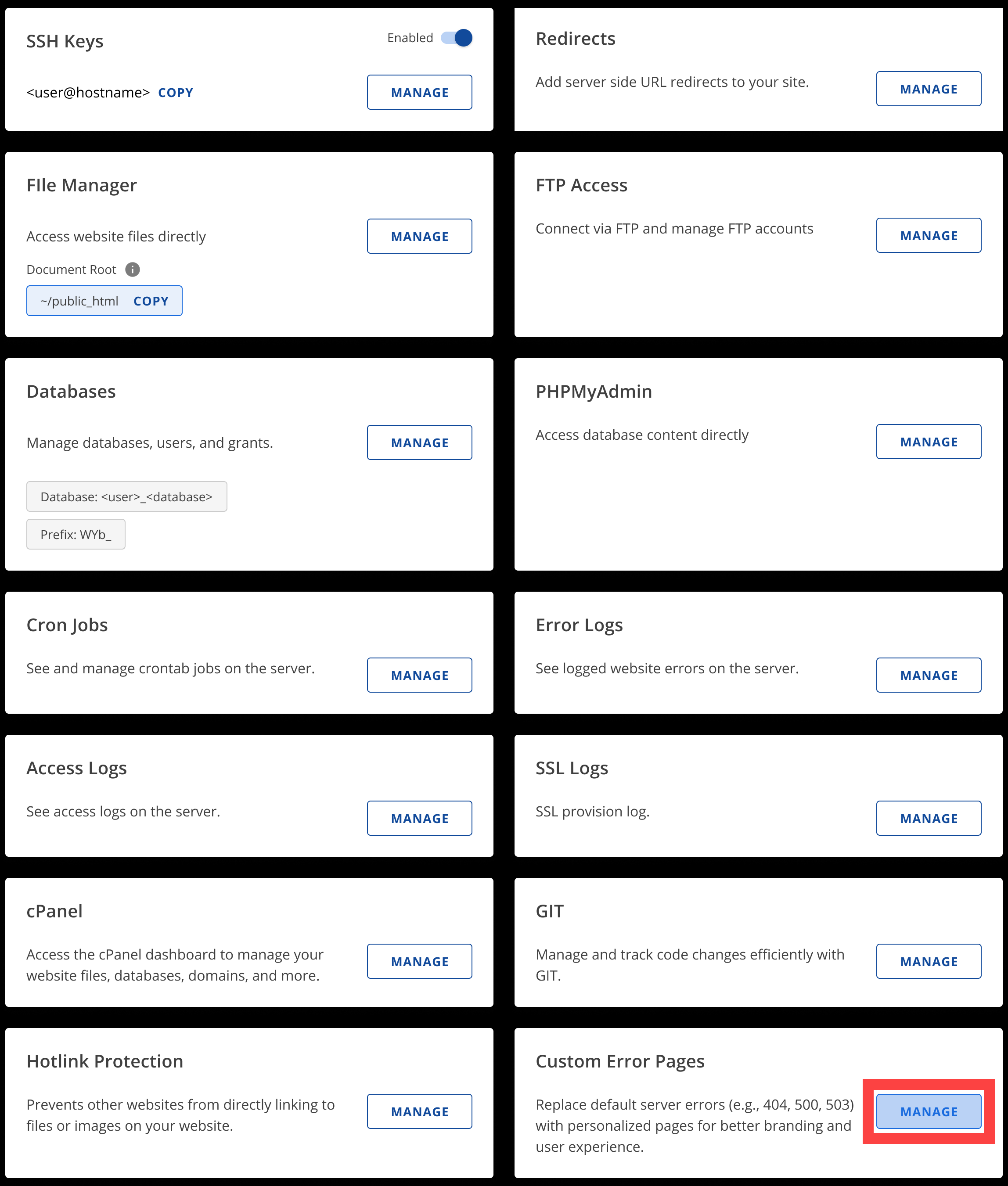
- You will be redirected to the Custom Error Pages screen and will have the option to customize the following error pages:
- Error 400 - Bad request
- Error 401 - Authorization required
- Error 403 - Forbidden
- Error 404 - Not found
- Error 500 - Internal Server Error
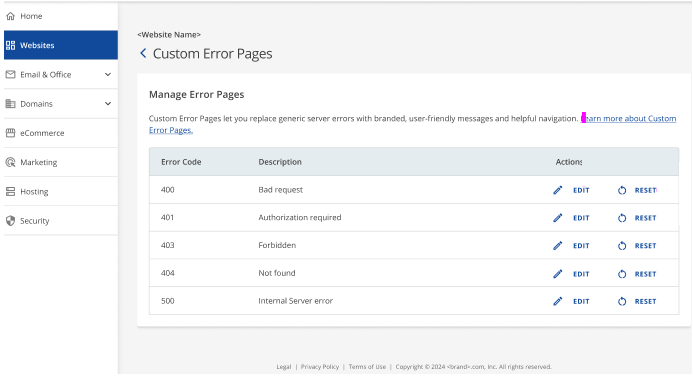
- Select the RESET button of the error code you want to revert to the default message.
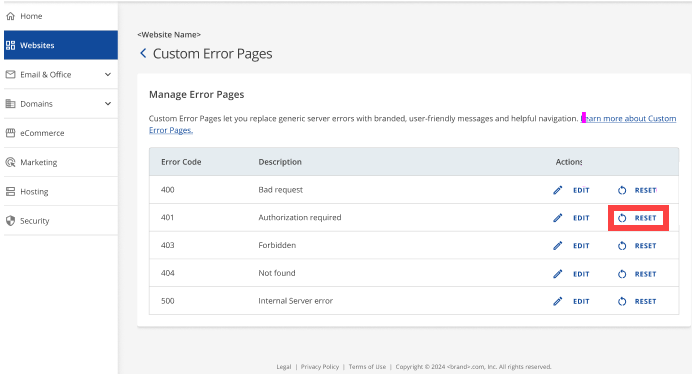
- Click CONTINUE on the Reset Error Page pop-up.
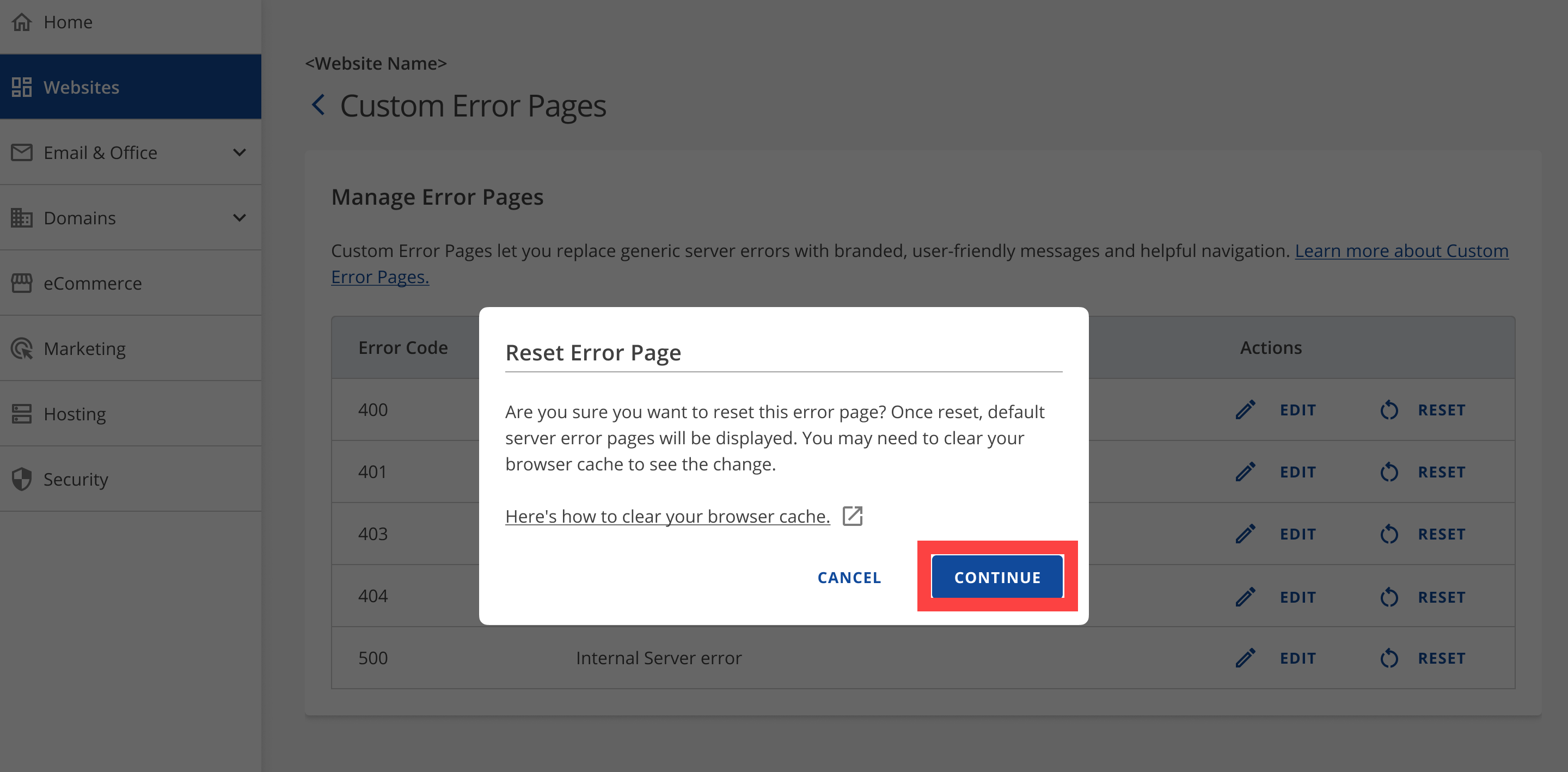
- You will receive a "Your error page was successfully reset" message.
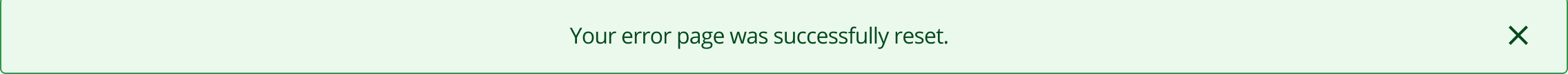
Summary
Custom error pages let you change the standard error messages (like 404 Not Found or 500 Internal Server Error) to customized ones. This improves the visitors' experience by providing helpful information, an appealing design, and easy navigation instead of generic messages. These pages can also showcase the website's branding, making it more professional and helping to keep visitors from feeling frustrated when issues arise.
If you need further assistance, feel free to contact us via Chat or Phone:
- Chat Support - While on our website, you should see a CHAT bubble in the bottom right-hand corner of the page. Click anywhere on the bubble to begin a chat session.
- Phone Support -
- US: 888-401-4678
- International: +1 801-765-9400
You may also refer to our Knowledge Base articles to help answer common questions and guide you through various setup, configuration, and troubleshooting steps.