How to Manage Hotlink Protection
Hotlink protection helps prevent unauthorized websites from using your images or files, which can consume your bandwidth and impact your site’s performance. This guide walks you through how to enable and customize hotlink protection in your Bluehost Account Manager to keep your content secure.
Understanding Hotlink Protection
Hotlinking occurs when another website displays your images or files by directly linking to them from your server instead of hosting them locally. Although the content appears on a different website, the bandwidth usage comes from your Bluehost account.
Hotlink protection prevents this unauthorized use by blocking external sites from accessing your files. This helps protect your resources and prevents bandwidth theft, sometimes referred to as “leeching.”
Managing Hotlink Protection in Account Manager
Bluehost provides a built-in Hotlink Protection Management tool that allows you to quickly enable protection for your website files without advanced technical setup.
How to Set Up Hotlink Protection
- Log in to your Bluehost Account Manager.
- In the left-hand menu, click Websites.
- Click the Manage button located next to the website you want to manage.

- Navigate to the Security tab in the top menu.
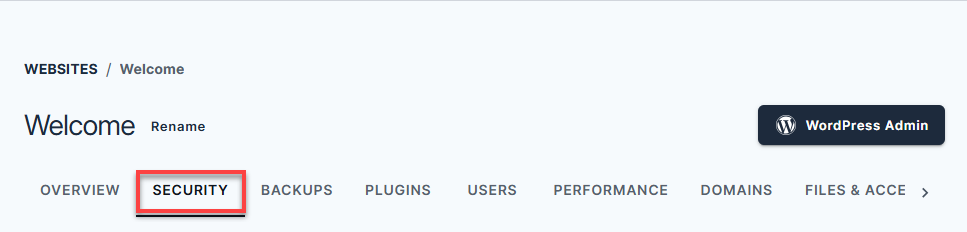
- In the Hotlink Protection area, click Manage.
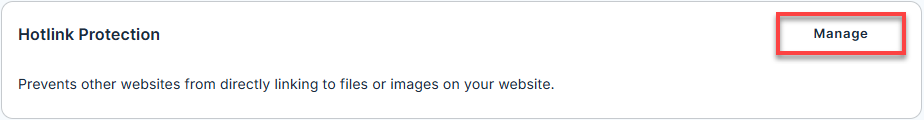
In the Hotlink Protection Management screen, select the file types you want to protect.
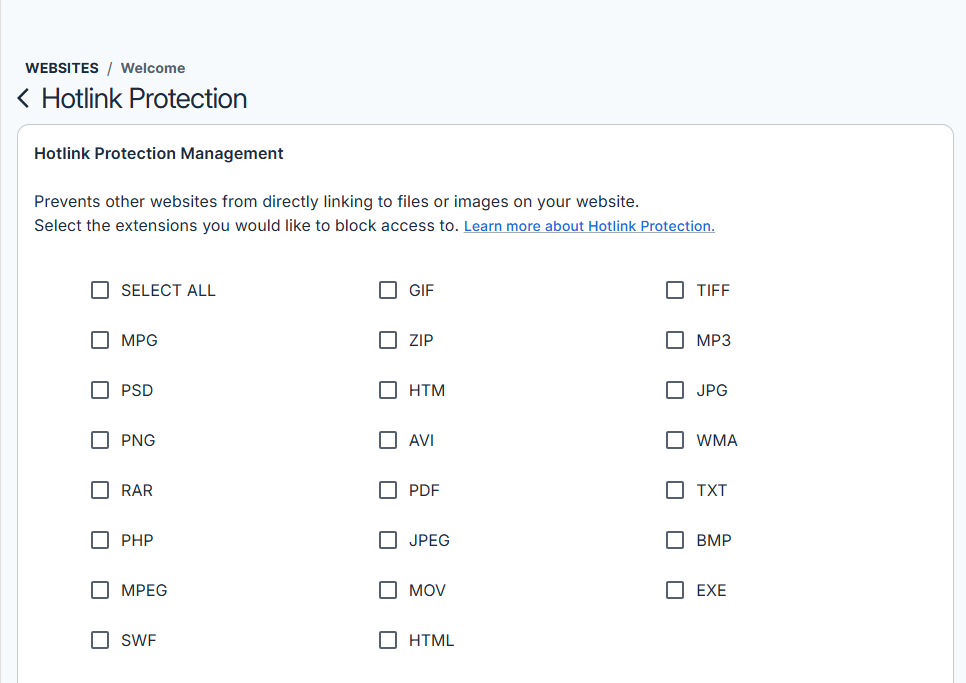
- You can choose individual file extensions, or
- Select ALL to protect every file type listed.
Once selected, save your changes to enable hotlink protection.
Customize Hotlink Protection Settings
If you want others to access your files under specific conditions while still preventing hotlinking, you can customize the available options:
Allow Direct Requests
- Enable the Direct Requests option to allow access when users visit the file URL directly (for example, by pasting the link into a browser).
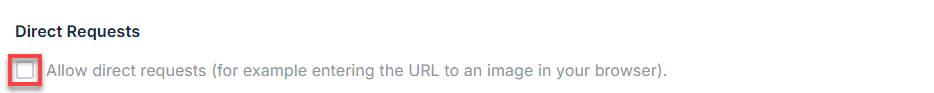
Redirect Blocked Requests
- To show a custom page instead of blocking access entirely, enter a URL in the Redirect URL field.
- Visitors attempting to hotlink your files will be redirected to this page.
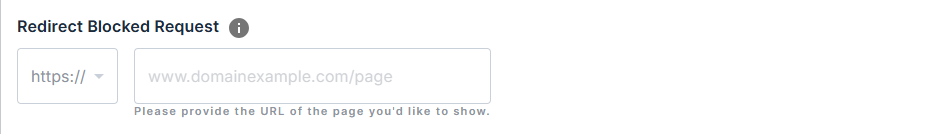
These options give you greater control over how your content is accessed.
Summary
Enabling hotlink protection in the Bluehost Account Manager is a simple and effective way to prevent unauthorized use of your images and files. By blocking external sites from consuming your bandwidth—and customizing access where needed—you ensure your resources are protected while still serving legitimate visitors to your website.
If you need further assistance, feel free to contact us via Chat or Phone:
- Chat Support - While on our website, you should see a CHAT bubble in the bottom right-hand corner of the page. Click anywhere on the bubble to begin a chat session.
- Phone Support -
- US: 888-401-4678
- International: +1 801-765-9400
You may also refer to our Knowledge Base articles to help answer common questions and guide you through various setup, configuration, and troubleshooting steps.