How to Check Disk Usage and Website Count in Account Manager
Maintaining optimal performance and avoiding disk usage and website count-related issues in your Bluehost hosting environment requires regular monitoring. This guide provides a quick walkthrough to help you locate and understand these metrics.
Locating Disk Usage and Website Count Information
- Log in to your Bluehost Portal.
- Click Hosting in the left-hand menu.
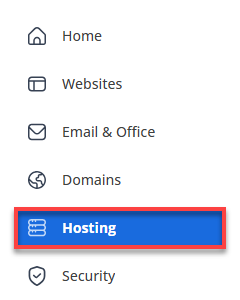
- Disk Usage: This shows the total disk space your hosting plan is currently utilizing.
- Websites Count: Displays how many websites are currently hosted under your plan.
Why Monitoring Disk Usage and Website Count Matters
Regularly checking your Bluehost disk usage and website count helps you:
- Avoid exceeding storage and website limits
- Prevent performance issues
- Maintain a clean and efficient hosting environment
- Plan for upgrades or cleanups proactively
Summary
Monitoring your Bluehost disk usage and website count is a simple yet powerful way to ensure your hosting environment remains healthy and efficient. By following the steps above, you can prevent potential issues and keep your website running smoothly.
If you need further assistance, feel free to contact us via Chat or Phone:
- Chat Support - While on our website, you should see a CHAT bubble in the bottom right-hand corner of the page. Click anywhere on the bubble to begin a chat session.
- Phone Support -
- US: 888-401-4678
- International: +1 801-765-9400
You may also refer to our Knowledge Base articles to help answer common questions and guide you through various setup, configuration, and troubleshooting steps.