How to Create Certificate Signing Request
Prior to installing an SSL certificate on your website, you’ll first need to know how to create a Certificate Signing Request (CSR). A CSR contains important details about your domain and organization, and it’s what the Certificate Authority (CA) uses to issue your SSL certificate. Generating one is quick and straightforward — just follow the steps below to ensure your SSL setup goes smoothly.
Create Certificate Signing Request
- Go to csrgenerator.com in your web browser.
- Enter the required information:
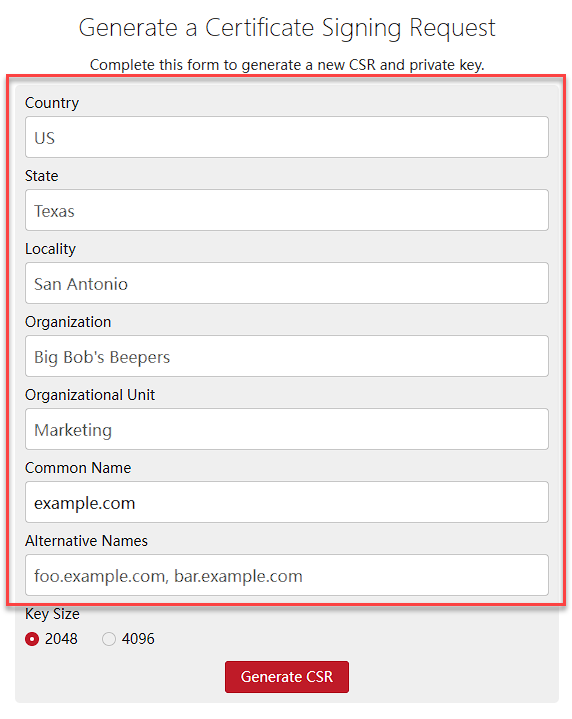
- Country – Use your two-letter country code (for example, US).
- State/Province – Type the full name of your state or province.
- City/Locality – Your city name.
- Organization – Your company or business name.
- Organizational Unit – Department name, such as IT or Web.
- Common Name – The domain name you want to secure (like www.example.com).
- Alternative Names (SANs) – Add other domains if you’d like (optional).
- Select 2048-bit (recommended) or 4096-bit encryption.
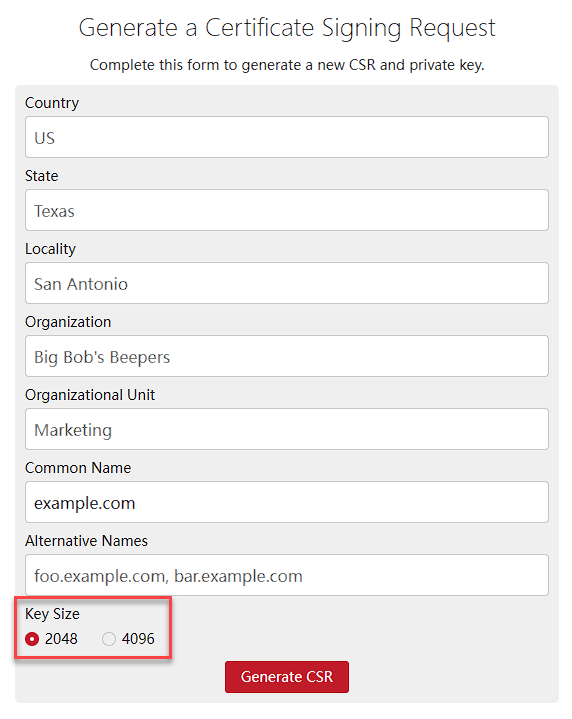
- Click Generate CSR. The tool will instantly create both your CSR and your private key.
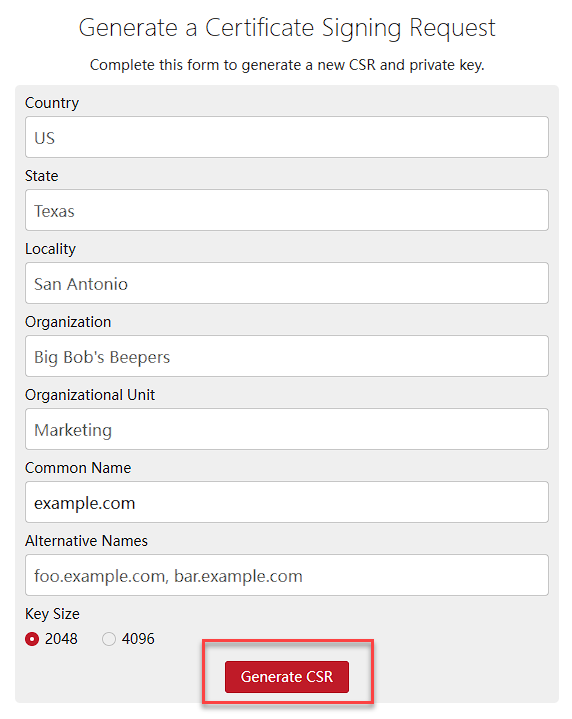
- Save both the CSR and private key to your computer.
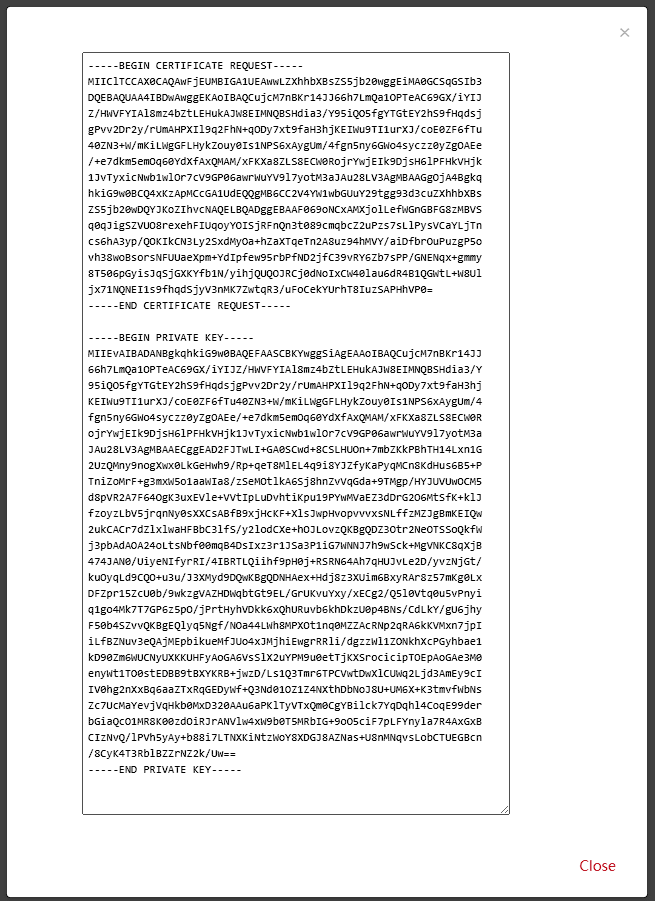
Keep your private key safe! You’ll need it later when you install the SSL, and it can’t be recovered if lost. - Provide the CSR file to your SSL provider or Certificate Authority when you purchase or renew your SSL.
Summary
- Always store your private key in a secure place.
- If you’re not comfortable using online tools, you can also generate a CSR directly on your hosting server using tools like OpenSSL.
Once you’ve generated your CSR, you’re all set to move forward with your SSL certificate!
If you need further assistance, feel free to contact us via Chat or Phone:
- Chat Support - While on our website, you should see a CHAT bubble in the bottom right-hand corner of the page. Click anywhere on the bubble to begin a chat session.
- Phone Support -
- US: 888-401-4678
- International: +1 801-765-9400
You may also refer to our Knowledge Base articles to help answer common questions and guide you through various setup, configuration, and troubleshooting steps.