Bluehost Self-Managed VPS: How to Install LAMP Stack
The LAMP stack—Linux, Apache, MySQL, and PHP—is one of the most popular platforms for hosting dynamic websites and web applications. If you have a Bluehost Self-Managed VPS, you can use the Bluehost Portal to easily install and manage these components. This article will guide you step-by-step on how to install the LAMP stack using the Bluehost Portal.
What is the LAMP Stack?
- Linux: The operating system that runs your VPS server.
- Apache: A reliable and widely-used web server software.
- MySQL: The database engine for managing your website’s data.
- PHP: A server-side scripting language to create dynamic content.
Together, these components create a powerful environment for hosting a variety of web applications.
Install LAMP Stack Using the Bluehost Portal
To install LAMP Stack:
- Log in to your Bluehost Portal.
- Click Hosting in the left-hand menu.
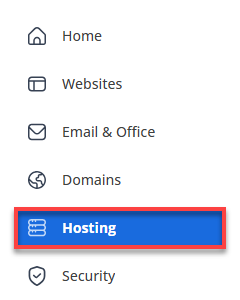
- Click the Manage button on the Self-Managed VPS package.

- On the Overview tab, click the Install Application button.
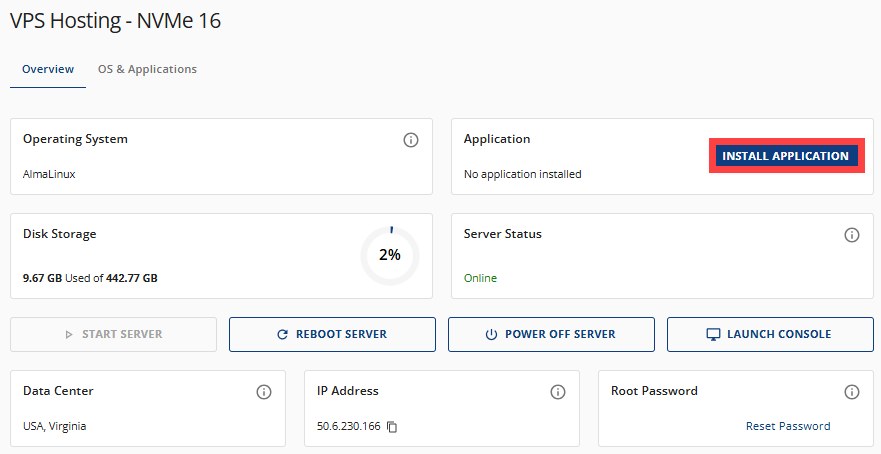
Or, navigate to the OS & Applications tab and select Install Application.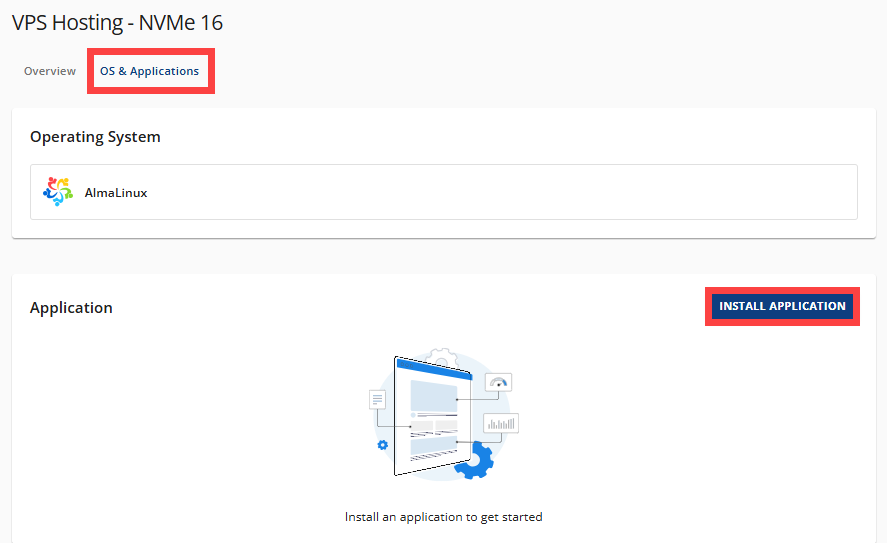
- From the list of available applications, find LAMP Stack and click Select.

- Wait for a few seconds to complete the installation.
Summary
Using the Bluehost Portal simplifies the installation and management of the LAMP stack on your Self-Managed VPS. With Apache and PHP usually pre-installed, your main focus is setting up MySQL databases and uploading/configuring your PHP application. This powerful combination gives you full control over your hosting environment to build and deploy dynamic websites efficiently and securely.