Guide to Purchasing Self-Managed VPS Hosting with Bluehost
Bluehost now offers Self-Managed VPS hosting, giving users complete control with full root access, dedicated resources, and extensive customization options—all at an affordable cost. This service allows you to install applications and software of your choice and adjust performance settings to meet your specific needs. Enjoy a clean-slate hosting environment without the added costs of unnecessary server management!
Our Self-Managed VPS hosting plans are perfect for tech-savvy users who enjoy taking control of their own hosting servers. While these VPS plans come with a more hands-on approach and less direct support, you'll have the flexibility to customize your experience to fit your unique hosting needs. If you're comfortable managing your own server, this option is a great way to get powerful hosting at a more affordable price!
We offer the following Self-Managed VPS hosting plans:
- NVMe 2
- NVMe 4
- NVMe 8
- NVMe 16
For the features and prices of each VPS plan, check out the Bluehost Self-Managed VPS Hosting Plans Comparison article.
How to Purchase a Self-Managed VPS Hosting Plan
Here are the steps to purchasing Self-Managed VPS hosting.
Purchase Self-Managed VPS Hosting
- In your browser, go to https://www.bluehost.com/self-managed-vps.
- Click the Choose Plan button under your preferred VPS hosting plan.
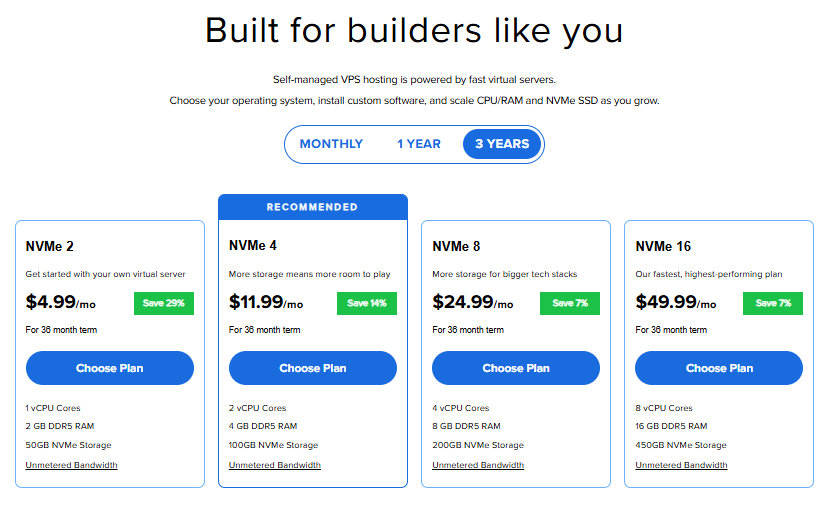
- On the Choose your domain name page, you can either register a new domain or use an existing one, and then add Domain Privacy + Protection. You can also choose your domain at a later time if you prefer.
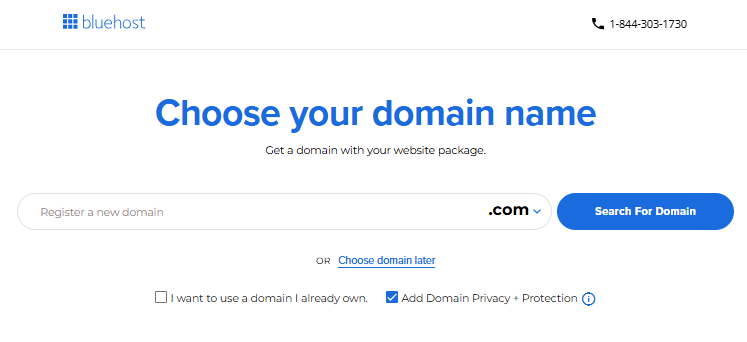
- On the Cart page, select your preferred billing term and view your Order Summary. Click the CONTINUE TO CHECKOUT button to proceed.
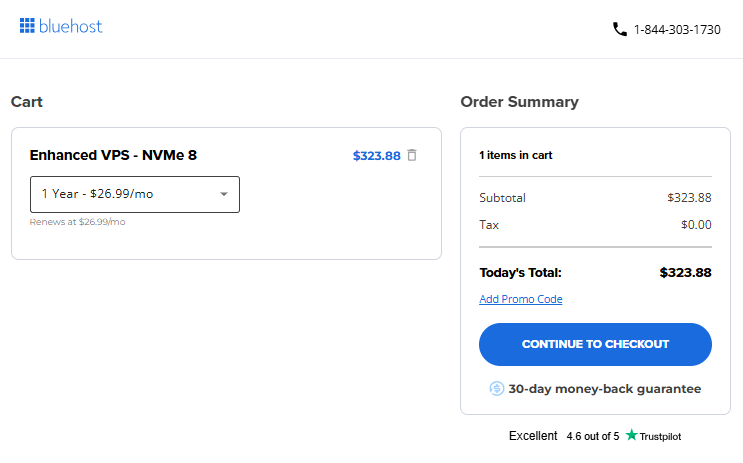
- On the Checkout page, you can do the following:
- For new customers, you must fill out the Contact Information, Account Information, and Billing Information fields.
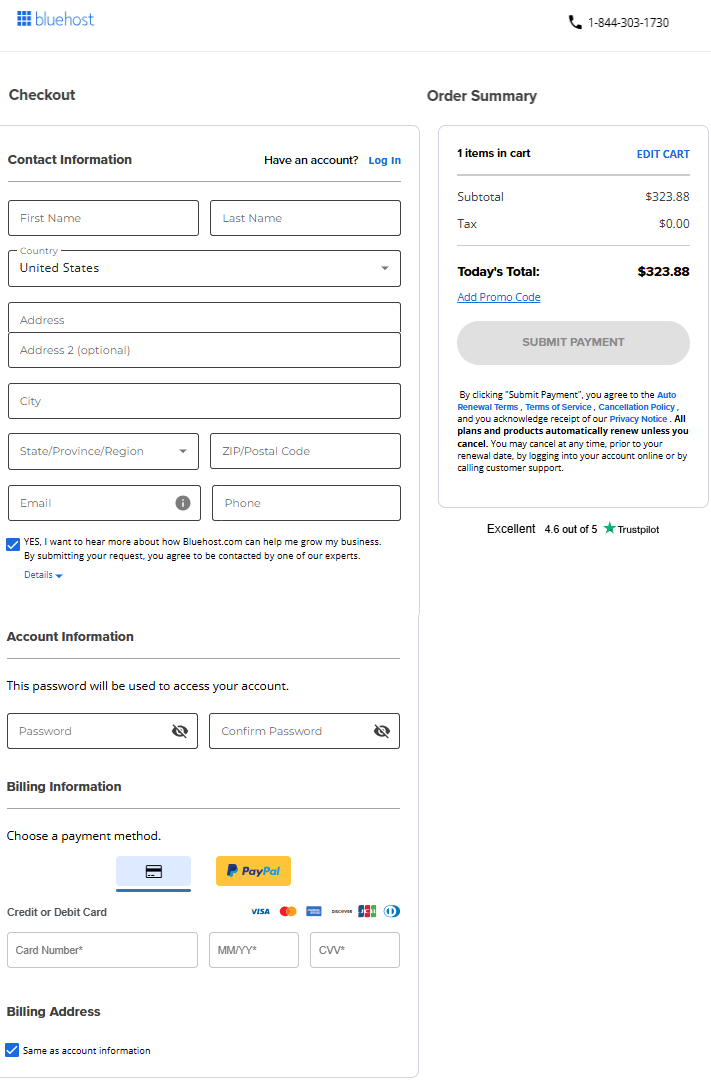
- For existing customers, your Bluehost login details will be displayed if you are logged into your Account Manager. If you are not yet logged in, you can click the Log In link.
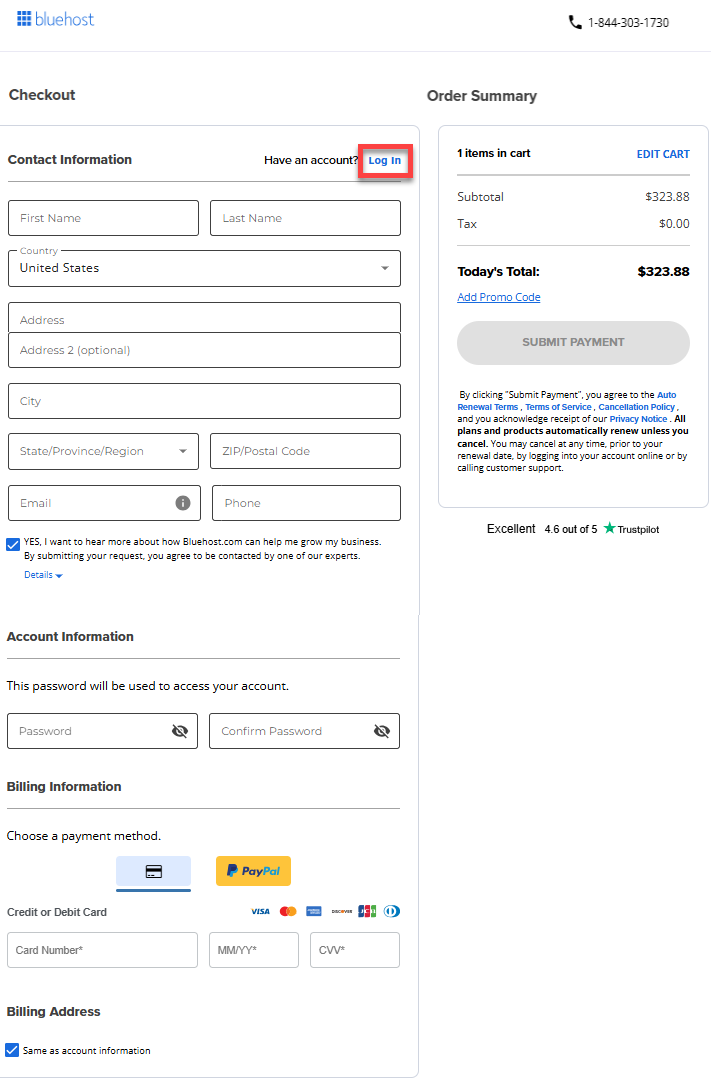
- For new customers, you must fill out the Contact Information, Account Information, and Billing Information fields.
- Review the item and total amount under the Order Summary. You can also enter a Promo Code if you have one available.
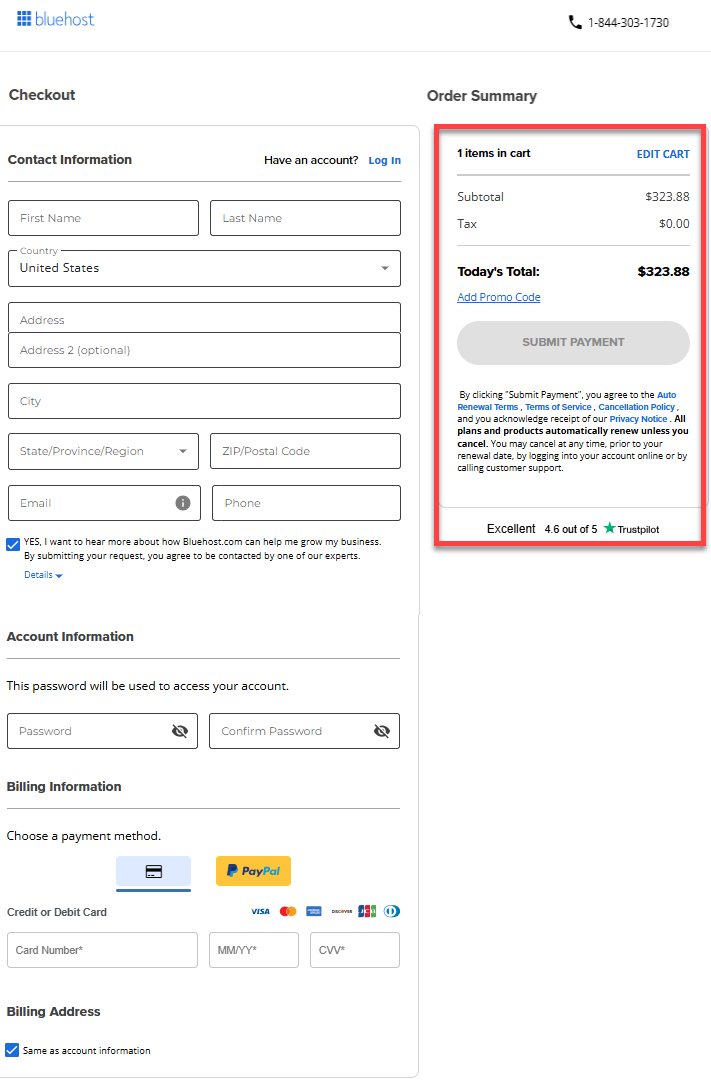
- Click SUBMIT PAYMENT to process the payment transaction.
Post-Purchase
After you complete your purchase, your Self-Managed VPS hosting will begin provisioning. You can locate your new VPS hosting in the Hosting tab of your Account Manager.
Under the Hosting tab, you will see the disk storage and server status of your Self-Managed VPS hosting right away. You will also have the following functionalities:
- Start the server
- Reboot the server
- Turn off the server power
- Manage the console
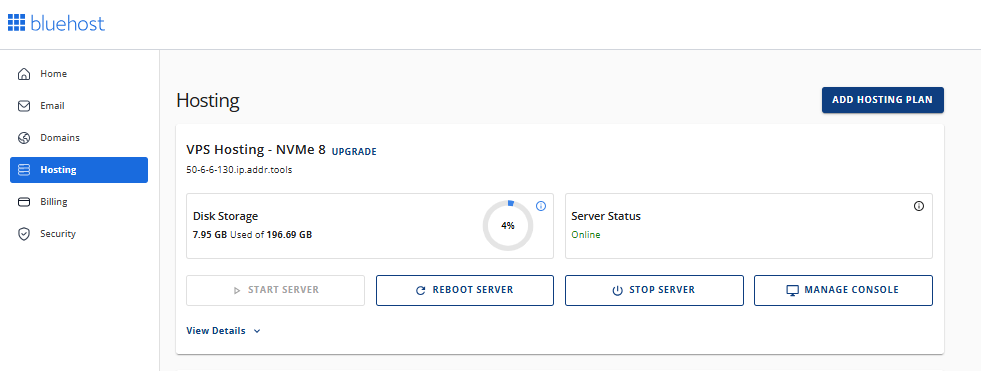
Click the View Details link for more details about your Self-Managed VPS hosting.
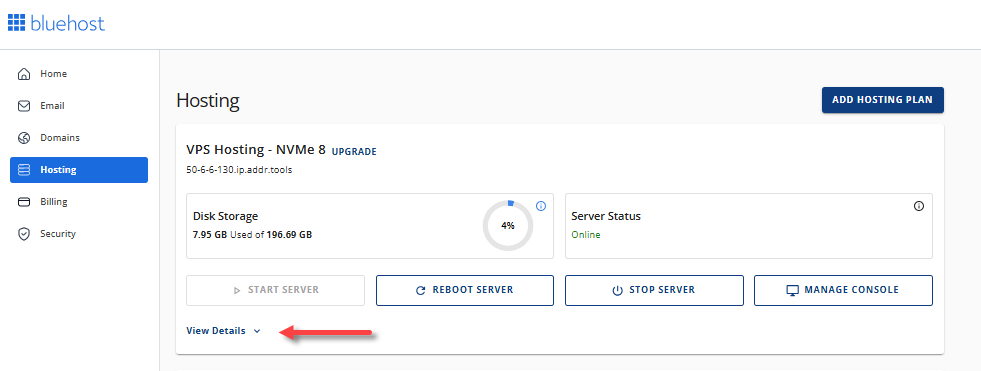
- Data center
- Operating system
- IP address
- Feature to reset the root password
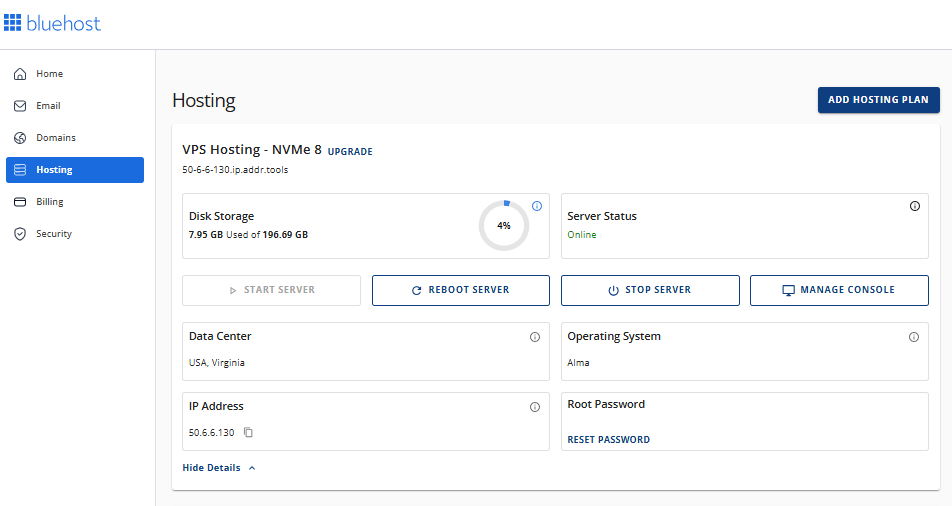
Summary
Bluehost now offers Self-Managed VPS hosting, perfect for users who love diving into the technical side of things and want full control over their server setup. With complete root access and dedicated resources, you have the ability to customize everything according to your hosting needs—from installing your preferred software to fine-tuning performance settings just the way you want them. It offers a clean-slate hosting solution, delivering robust capabilities without the extra costs associated with managed services. Several Self-Managed VPS hosting plans are available, namely: NVMe 2, 4, 8, and 16 Plus, ensuring you can choose a VPS hosting plan that matches your technical skills and hosting requirements.
If you need further assistance, feel free to contact us via Chat or Phone:
- Chat Support - While on our website, you should see a CHAT bubble in the bottom right-hand corner of the page. Click anywhere on the bubble to begin a chat session.
- Phone Support -
- US: 888-401-4678
- International: +1 801-765-9400
You may also refer to our Knowledge Base articles to help answer common questions and guide you through various setup, configuration, and troubleshooting steps.