Bluehost Account Manager: Google Workspace Menu
The Google Workspace tab provides users with centralized access to essential email management tools. This interface is designed to streamline the administration of your organization's email system. Key functionalities include Webmail Access, Account Management and MX Record Configuration.
Navigating the Email Tab's Google Workspace
- Log in to your Bluehost Account Manager.
- From the left-hand navigation menu, click on the Email tab.
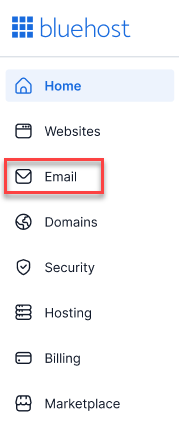
- Choose Google Workspace from the available options.
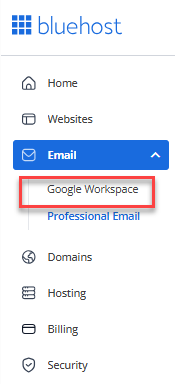
- You’ll be automatically redirected to the Email Management page, where you can manage your email settings and subscriptions.
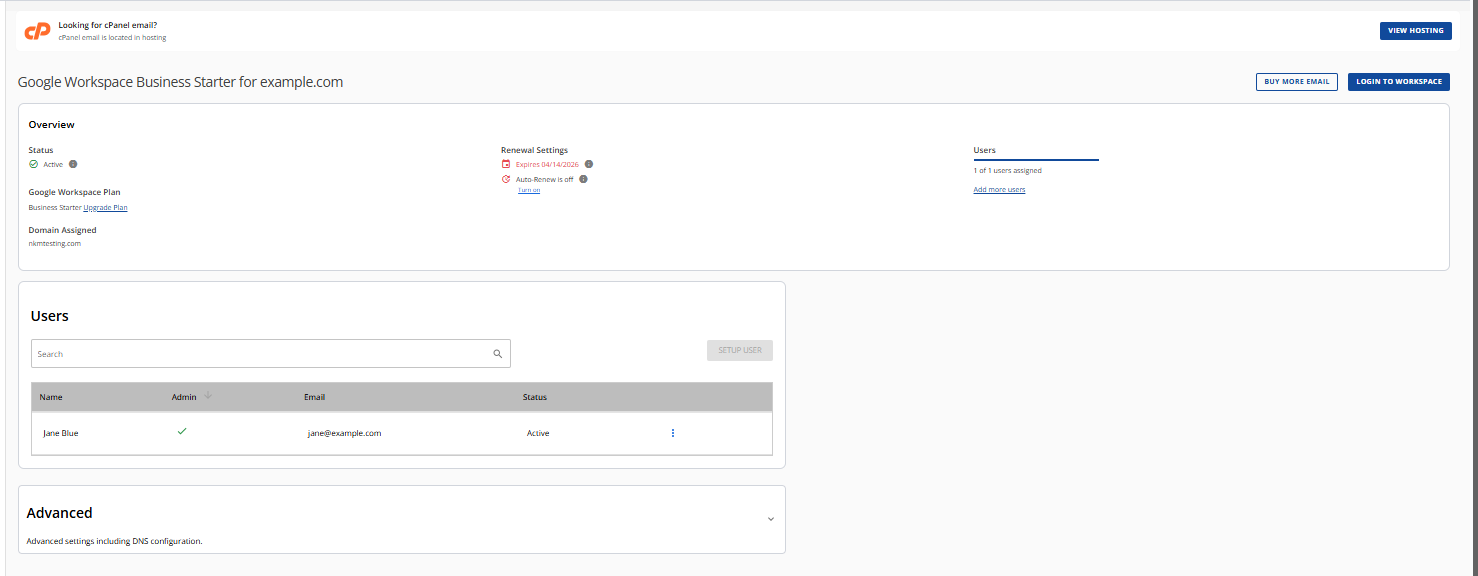
Google Workspace Features
Login to Workspace
You can securely access your email by clicking the LOGIN TO WORKSPACE button, which initiates a direct authentication flow to the webmail interface.
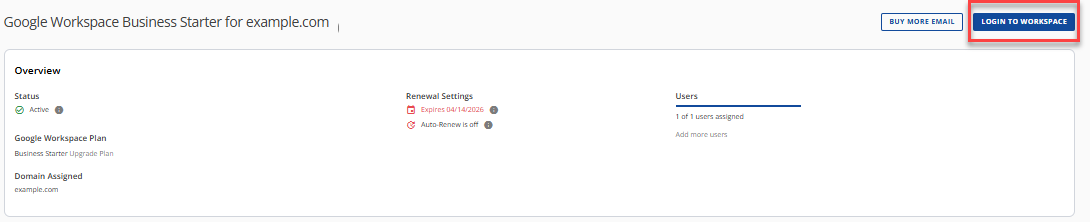
Email Plan Overview
This section displays your plan name, associated domain, renewal settings, and user details.
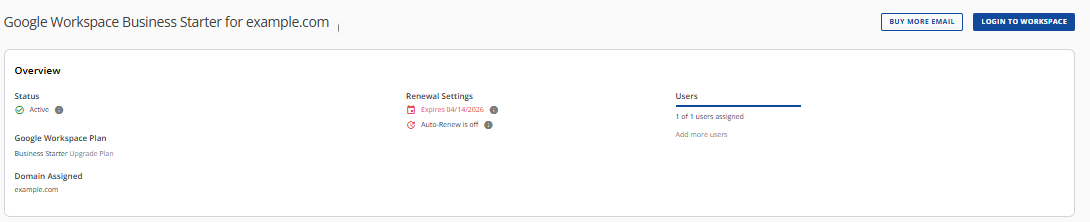
Users
This section allows you to read emails, manage users, update passwords, and configure user aliases.
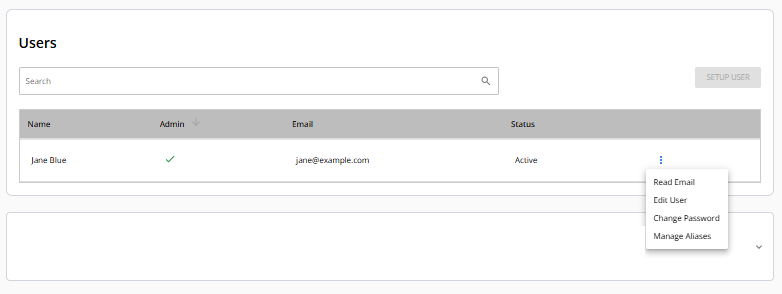
Advanced
This section includes the MX records required to activate and ensure the proper functionality of your email service.
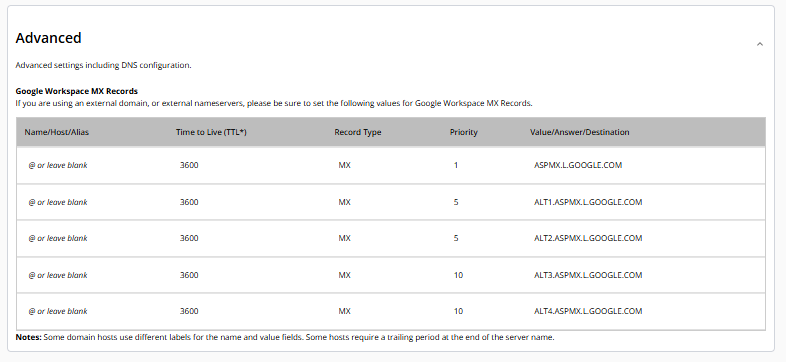
Summary
The Google Workspace tab within Bluehost offers a streamlined, user-friendly interface for managing every aspect of your organization's email system. From accessing webmail and overseeing user accounts to configuring MX records and advanced settings, this centralized hub empowers administrators to maintain control and ensure reliable email performance. By leveraging these tools, you can simplify email management and keep your communication systems running smoothly.