How to Use an IP Blocker to Restrict Website Access
Do you want to learn how to block an IP address from accessing your website? In just a few clicks, you can do it through your Bluehost Portal to start protecting your site from potential threats. We understand that maintaining security and trust requires protecting your website from unwanted access, especially for companies and website owners like you who deal with sensitive data. This tool helps ensure your website remains a safe and reliable space for your visitors and customers. This article discusses the following:
Why Use an IP Blocker for Website Security
Preventing a particular IP address from visiting your website is a powerful way to protect against unwanted visitors, spam comments, junk emails, hacking attempts, and DDoS (denial of service) attacks. Every year, hackers find new ways to exploit vulnerabilities and gain unauthorized website access. Using an IP blocker helps protect your site, making sure it remains secure and operates smoothly for legitimate users.
How to Block an IP Address in the Bluehost Portal
To block an IP address in the Bluehost Portal IP Blocker, follow these steps:
- Log in to your Bluehost Portal.
- In the left-hand menu, click Websites.
- Click the Manage button located next to the website you want to manage.

- Navigate to the Security section in the horizontal menu and look for the IP Blocker section. Click Manage.
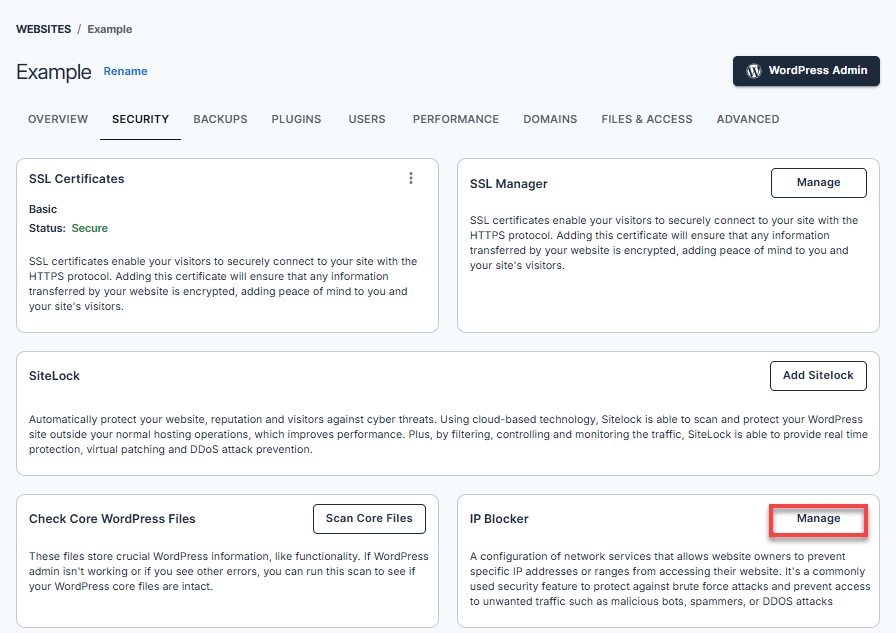
- To add the IP address you want to block from visiting your website, click on the Block IP button.
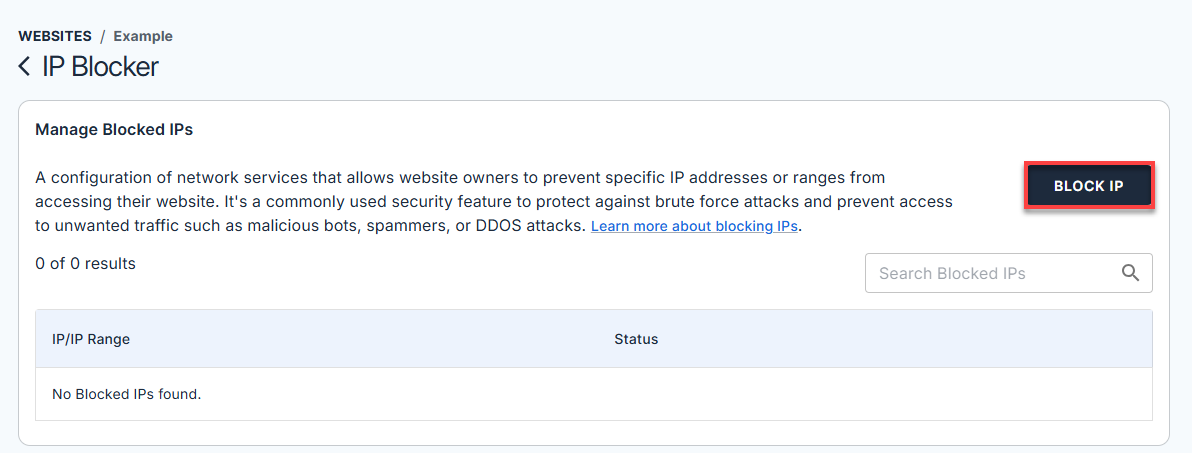
- Type in the IP address and click Block.
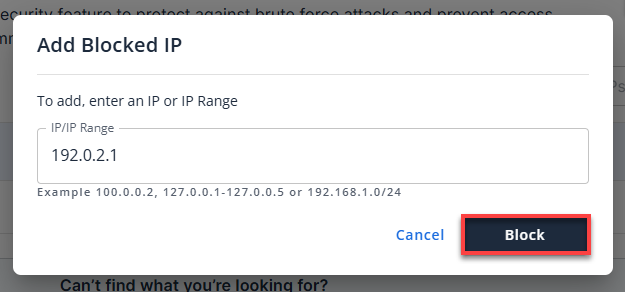
- Once added, you can view them under the Manage Blocked IPs section.
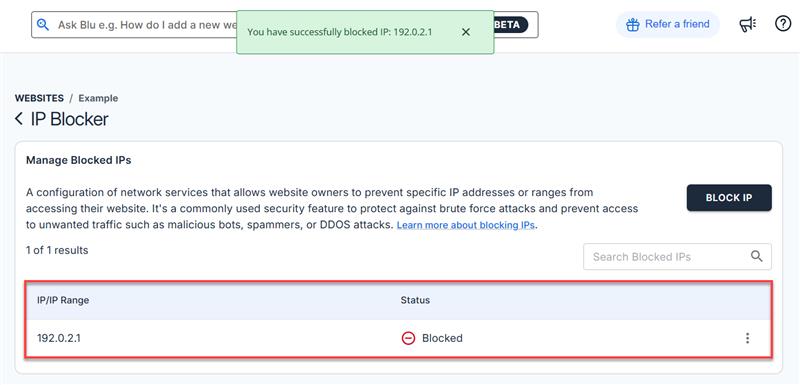
How to Delete Blocked IPs
To delete a blocked IP, perform the following steps:
- Locate the blocked IP you wish to remove and select the three vertical dots icon, and click delete.
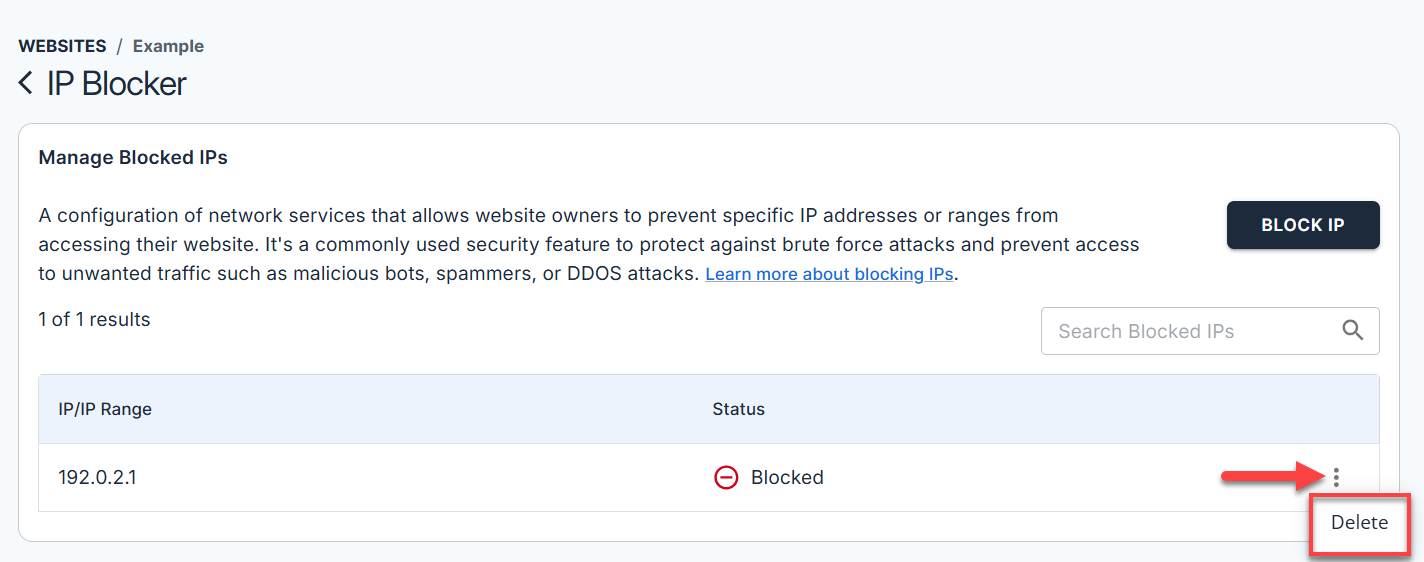
- In the pop-up window, click Delete to confirm.
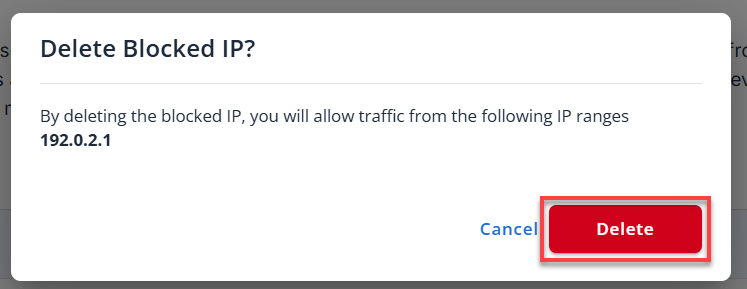
Summary
The IP Blocker feature in Bluehost Portal allows you to easily block specific IP addresses from accessing your website. It is especially effective in preventing access from IPs associated with suspicious activity, spam, or unauthorized attempts. Blocking these IPs is a good first step to strengthening your website's security.
If you need further assistance, feel free to contact us via Chat or Phone:
- Chat Support - While on our website, you should see a CHAT bubble in the bottom right-hand corner of the page. Click anywhere on the bubble to begin a chat session.
- Phone Support -
- US: 888-401-4678
- International: +1 801-765-9400
You may also refer to our Knowledge Base articles to help answer common questions and guide you through various setup, configuration, and troubleshooting steps.