How to Redeem Your Bluehost Free Domain Voucher
Securing a domain name is one of the first and most important steps in building a website. Fortunately, Bluehost offers a Free Domain Voucher to eligible hosting customers, making it easier than ever to establish your online presence. This guide walks you through everything you need to know—from understanding what the voucher is, to how to qualify, redeem, and troubleshoot it. Whether you're registering a new domain or transferring an existing one, this article ensures you make the most of your hosting plan benefits.
What Is a Free Domain Voucher?
A Free Domain Voucher is a promotional benefit included with the purchase of a 12-month or 36-month web hosting plan. It allows you to register a new domain or transfer an existing one to Bluehost at no cost for the first year.
Key Details:
- It must be redeemed within 90 days of the hosting plan purchase.
- Applies only to new domain registrations or domain transfers.
- Eligible TLDs:
.BIZ,.INFO,.COM,.NET,.ORG,.UK,.CO.UK,.US,.EU,.DE,.NL,.CO,.SPACE,.WEBSITE,.BLOG,.ONLINE,.SITE,.STORE,.TECH
(Premium domains are excluded.) - After the first year, the domain renews at the current rate unless canceled.
- Domains cannot be transferred to another registrar within the first 60 days of registration.
- Canceling the domain within the first year incurs a non-refundable domain fee.
Who Qualifies for the Free Domain Voucher?
You qualify if:
- You purchased a new hosting account with a term of 12 months or longer.
- It is automatically applied to the first eligible domain transaction.
- The voucher value is $18.99. If the domain costs more, the difference will be charged.
- The voucher cannot be used for renewals; it is only for new registrations or transfers.
- If you cancel your hosting or change to a term shorter than 12 months, the voucher becomes invalid, and domain charges apply.
How You Receive and Use Your Free Domain Voucher
When you purchase a qualifying hosting plan, you’re eligible for a free domain voucher. Depending on how you complete your purchase, the voucher is either automatically applied at checkout or sent to you via email. Below are the two ways you can receive and redeem your free domain voucher:
- Option 1: Voucher Automatically Applied During Sign-Up
- Option 2: Voucher Sent via Email (When Domain Is Not Purchased During Sign-Up)
Option 1: Voucher Automatically Applied During Sign-Up
When you purchase a qualifying hosting plan and a domain name at the same time, the voucher is automatically applied during checkout.
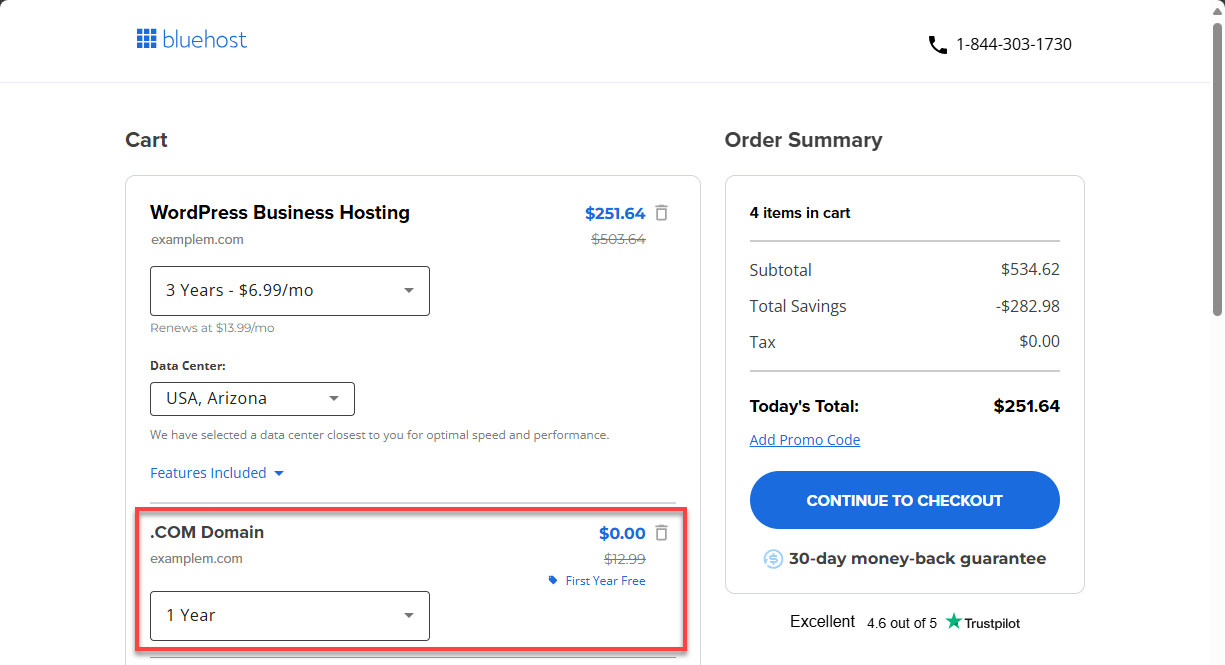
- It will be applied to the first eligible domain transaction.
- You won’t see the code—it’s applied automatically.
Option 2: Voucher Sent via Email (When Domain Is Not Purchased During Sign-Up)
When you choose not to purchase a domain during sign-up, you’ll receive an email with a link to redeem your free domain voucher.
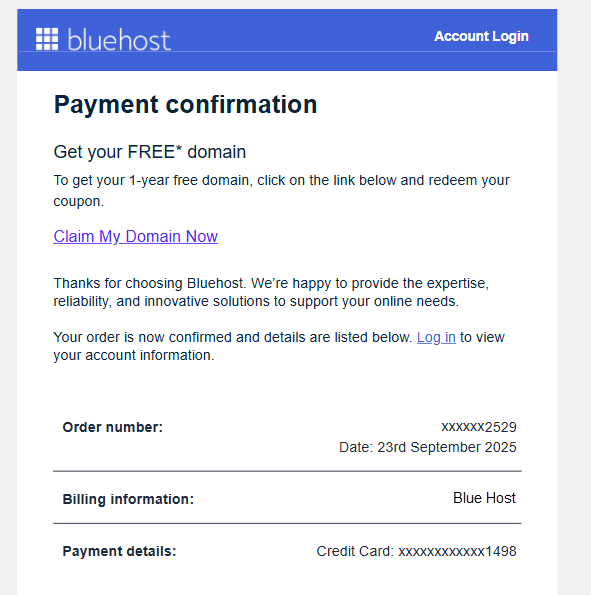
Here’s what happens when you click the link:
- You’ll be prompted to log in to your account (if you’re not already logged in).
- After logging in, you’ll be guided to complete your account setup.
- You’ll then be routed to the domain purchase page.
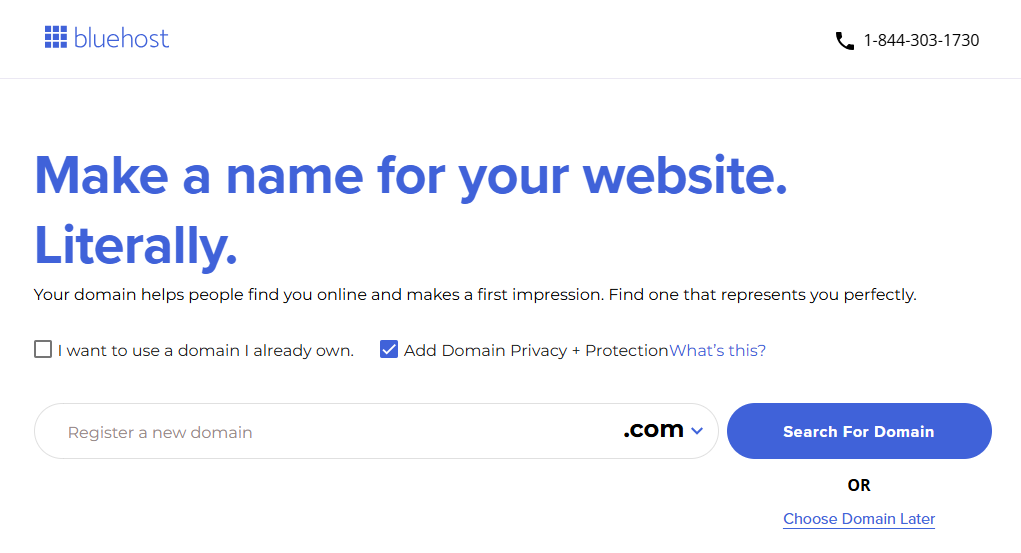
- The voucher will be automatically applied during checkout.
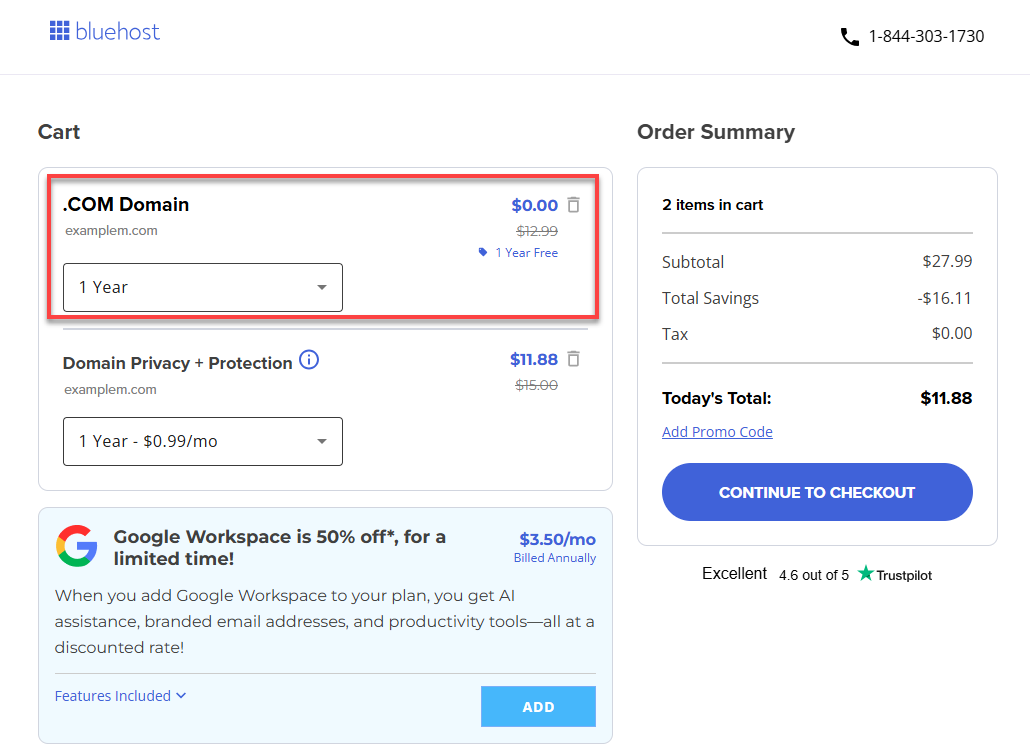
- In some cases, the promo code may appear in the URL, confirming it’s active.
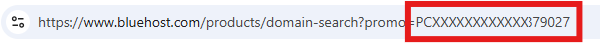
Alternatively, you can use the free domain voucher to manually purchase or transfer a domain in your Bluehost Portal :
- Go to the Domains tab or Marketplace in your Bluehost account.
- Choose to register a new domain or transfer an existing one.
- During checkout, manually enter the promo code.
- Complete the transaction to finalize your domain registration.
Troubleshooting Tips
If you believe you didn't receive or use your voucher:
-
Check Order History
Go to Bluehost Portal → Profile icon → Order History to see if the voucher was used on another domain. -
Review Account Status
Look for any errors or warnings when logging in. Check your email for account-related issues. -
Check Shared Access
Confirm if someone else with access to your account used the voucher. -
Verify Domain Contacts
Go to Domains → Select domain → Scroll to Domain Contacts. Ensure all tabs (Administrator, Registrant, Technical) are filled out correctly.
Update missing info and allow 24 hours for changes to reflect.
Summary
Your free domain voucher is a valuable benefit that helps you launch your website with ease. Make sure to redeem it within 90 days, and follow the steps above to ensure a smooth registration or transfer.
If you need further assistance, feel free to contact us via Chat or Phone:
- Chat Support - While on our website, you should see a CHAT bubble in the bottom right-hand corner of the page. Click anywhere on the bubble to begin a chat session.
- Phone Support -
- US: 888-401-4678
- International: +1 801-765-9400
You may also refer to our Knowledge Base articles to help answer common questions and guide you through various setup, configuration, and troubleshooting steps.