How to Edit Website Files Using the File Manager
Editing website files can be a straightforward process when you have the right tools at your disposal. This article discusses how to efficiently edit website files and manage your site's content in the File Manager. The File Manager provides an easy way to make changes to various files associated with your website.
We will discuss the following topics in this article:
How to Access Your Site Files
To access your site files in the File Manager, ensure you know your document root. The document root is where your website files are located.
You can also use FTP to access your site files.
- Log in to your Bluehost Portal.
- In the left-hand menu, click Websites.
- Click the Manage button located next to the website you want to manage.

- Click the FILES & ACCESS menu.
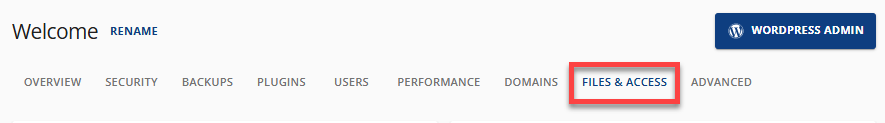
- The file path shown in the Document Root card indicates the folder or directory where your website files are located.
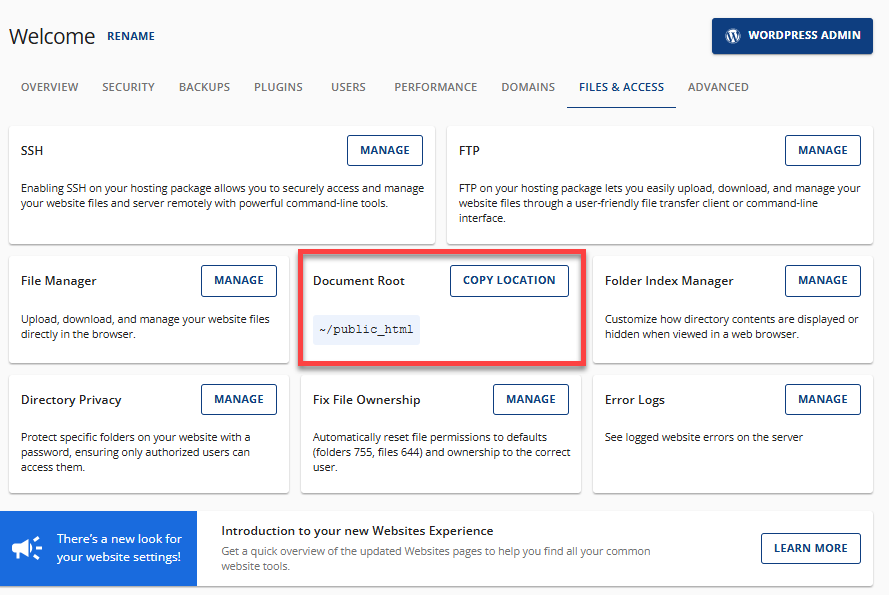
*The image above displays "public-html" as your document root or root directory. - Take note of your document root.
- Click Manage in the File Manager card.
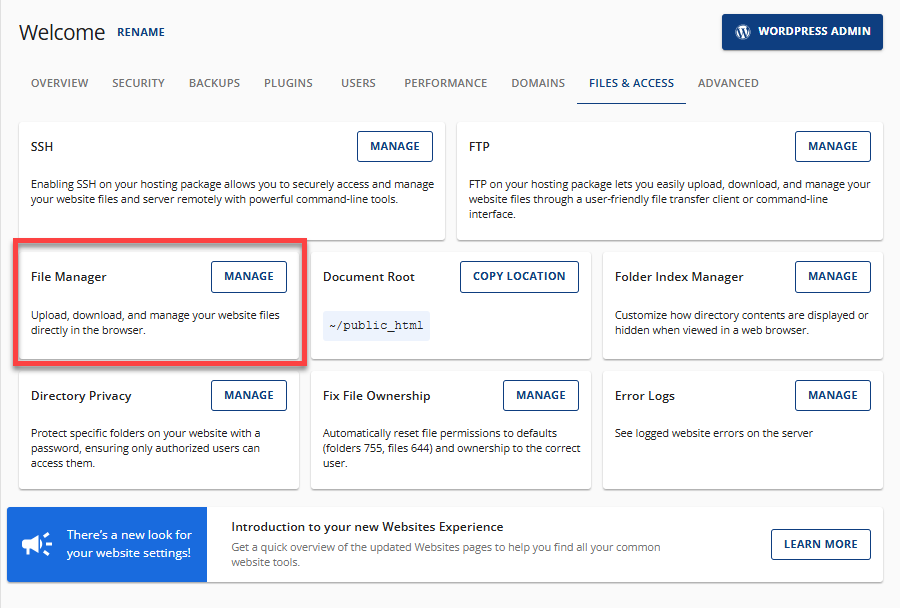
- Your File Manager will open in a new tab. Look for your site folder or document root you noted earlier.
How to Edit Your Site Files
- In your document root, select the file you want to edit.
If the file is not visible in the File Manager, click Settings in the top-right corner, select Show Hidden Files (dot files) in the pop-up window, and then click Save.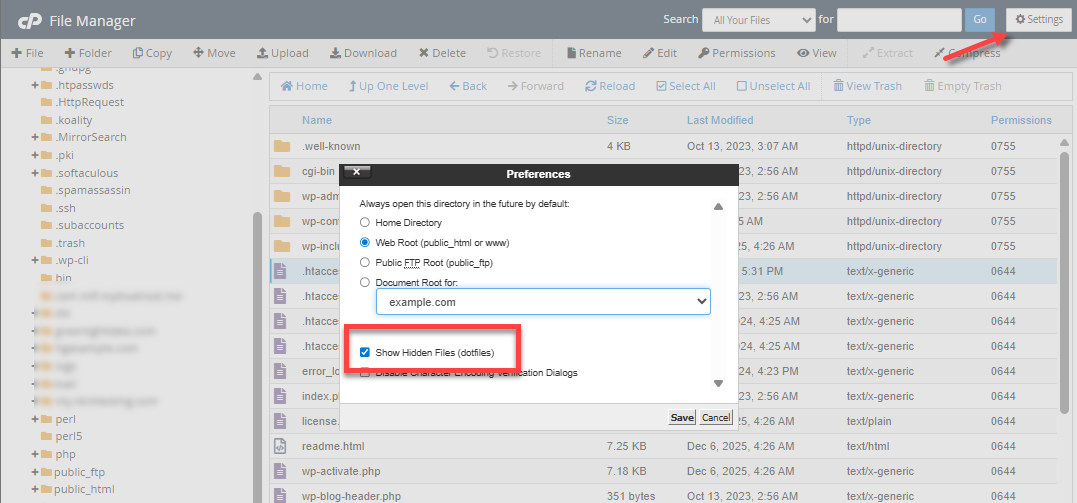
- Once selected, click Edit in the top menu.
You can also right-click and then select Edit from the list of options.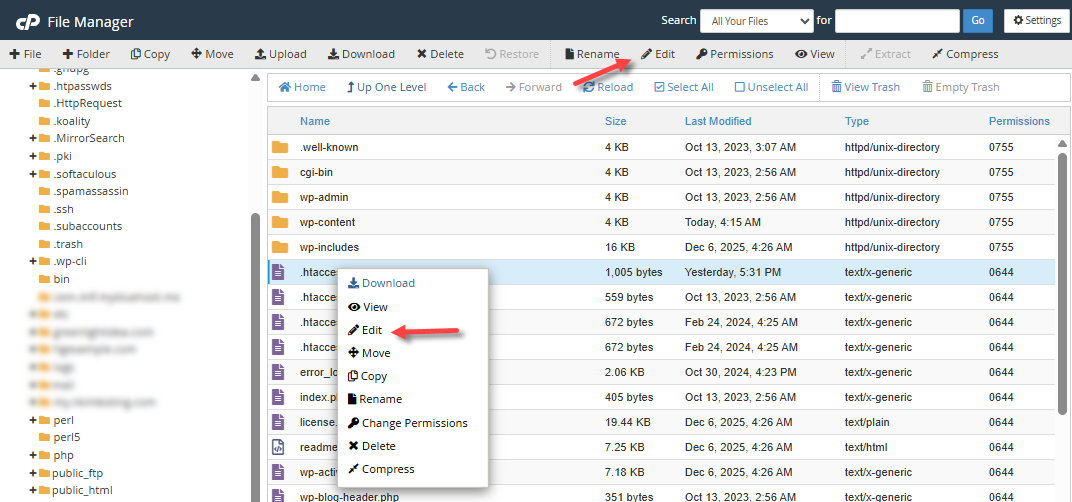
- In the pop-up window, click Edit once again.

- You can now modify your file in the code editor.
- Once done, click Save Changes in the top-right corner before closing the editor.
Related Articles
Summary
Learn how to edit your website files in the File Manager efficiently. This article guides you in accessing your site's document root and modifying your site files directly in the code editor. Efficiently manage your content and keep your site up to date with our easy-to-follow steps for editing, saving, and managing files.
If you need further assistance, feel free to contact us via Chat or Phone:
- Chat Support - While on our website, you should see a CHAT bubble in the bottom right-hand corner of the page. Click anywhere on the bubble to begin a chat session.
- Phone Support -
- US: 888-401-4678
- International: +1 801-765-9400
You may also refer to our Knowledge Base articles to help answer common questions and guide you through various setup, configuration, and troubleshooting steps.