Google Pay Integration: Simplify Your Bluehost Checkout
Bluehost now offers Google Pay as a payment option to significantly improve your checkout experience. This feature allows you to have secure, fast, and convenient transactions using your Google account's payment details.
This article discusses what to expect when you purchase a service with Bluehost and see Google Pay as a payment method.
For instructions on how to add a new payment method to your Bluehost Portal, please visit the Payment Types Accepted: Credit Card, PayPal, and Checks article.
Google Pay as a Payment Method
When you purchase a domain or a hosting service with Bluehost, you will encounter several payment options during the checkout process, including Google Pay.
- Select the domain or hosting service you want to purchase from the Bluehost webpage or from your Bluehost Portal, then click Continue to Checkout.
- On the Checkout page, you will find the following form:
- For new customers, enter your details in the Contact Information, Account Information, and Billing Information fields.
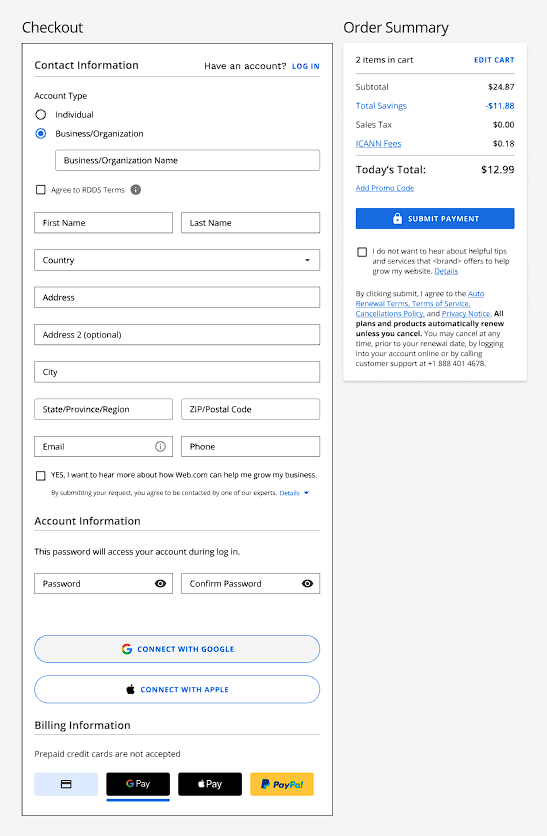
- For existing customers, your Bluehost login account details will be displayed if you're already logged into your Bluehost Portal.
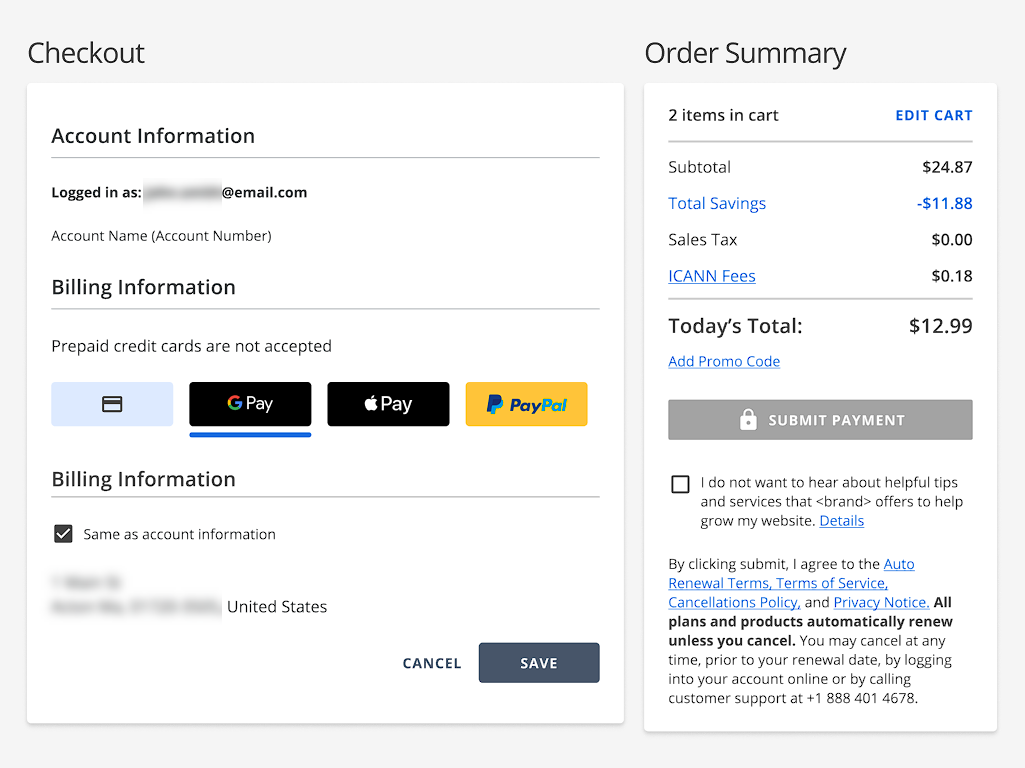
If you are not yet logged in, you can click the Log In link.

- For new customers, enter your details in the Contact Information, Account Information, and Billing Information fields.
- Scroll down to the Billing Information section, and select Google Pay as your payment method.
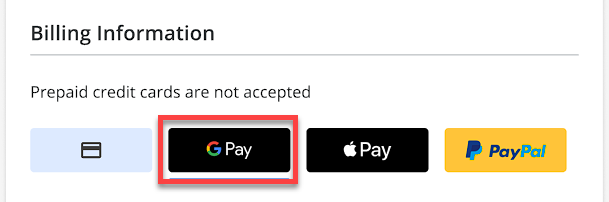
- A pop-up will appear, asking for your Google account. Click Continue to proceed.
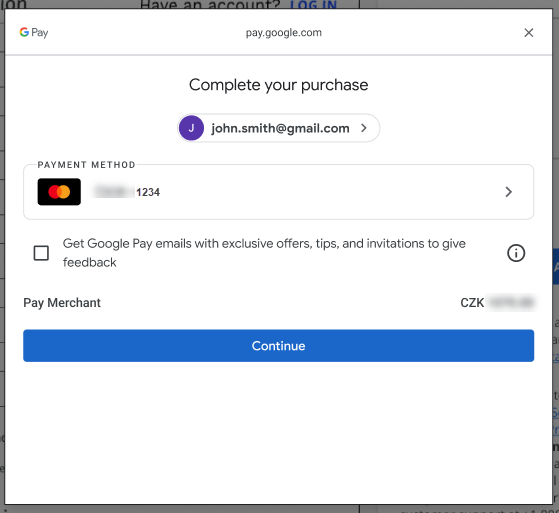
- Upon authenticating and successfully linking your Google account, the Billing Information section will show Google Pay as the selected payment method.
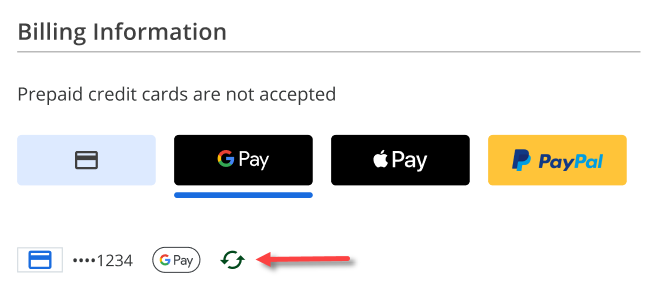
- Review your Order Summary, then click SUBMIT PAYMENT to complete the payment transaction.
- Your order has been successfully completed. You will receive a confirmation email shortly.
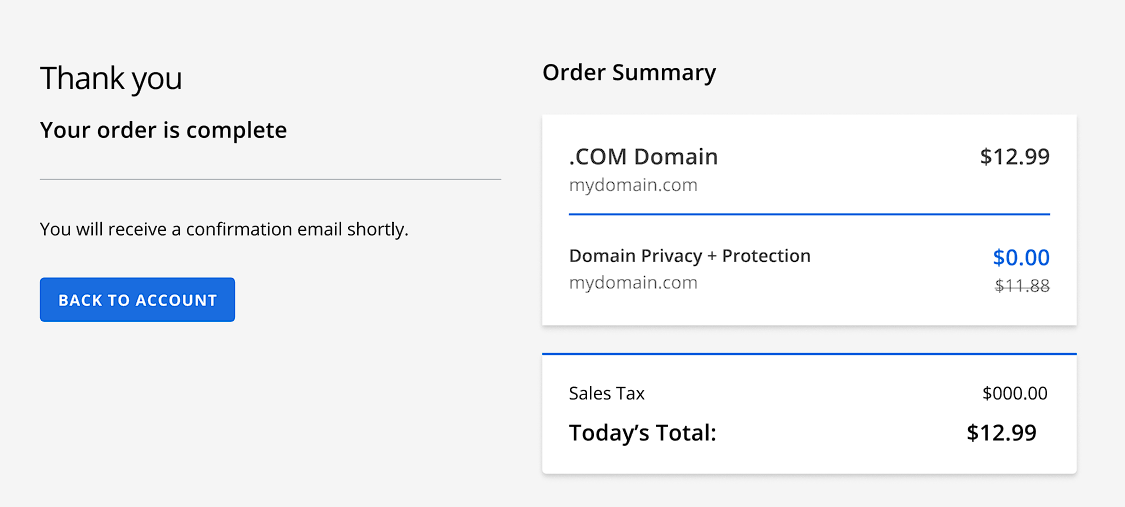
Summary
Bluehost offers Google Pay as a secure and convenient payment option at checkout. When purchasing a domain, hosting plan, or any other service from Bluehost, you can choose Google Pay on the Checkout page. You'll need to connect and authenticate your Google account to complete your payment transaction quickly and safely. This integration with the Bluehost Portal provides faster payments and a seamless experience for Bluehost customers.
If you need further assistance, feel free to contact us via Chat or Phone:
- Chat Support - While on our website, you should see a CHAT bubble in the bottom right-hand corner of the page. Click anywhere on the bubble to begin a chat session.
- Phone Support -
- US: 888-401-4678
- International: +1 801-765-9400
You may also refer to our Knowledge Base articles to help answer common questions and guide you through various setup, configuration, and troubleshooting steps.