How To Import Mail Into Google Workspace (formerly G Suite)
Google Workspace offers many advantages, which makes it a great choice for businesses looking to improve collaboration and productivity. When migrating email to Google Workspace, there are a few simple steps to follow.
This guide will show you how to smoothly move your emails to Google Workspace, making sure your transition is hassle-free.
How to Import Mail Into Google Workspace
- Log in to your Google Dashboard.
- Click on the Data Migrations icon.
- Click Set Data Migration up.
- Configure your source connection settings.
Source Connection Settings Migration Source Select the type of source server you are migrating from. If you are unsure, select "I don't know" and then choose the type of items to migrate from your source server. Connection Protocol Select the protocol to use to talk to your source server. We recommend that you choose 'Auto Select (Recommended).' Role Account Provide the email address and password of a role account that belongs to your source server. This account will be used to authenticate the connection to your source server and to send migration reports. Once you have entered the details, click the start button to begin the migration process. Additional Migration Settings Migration Deleted Email Select the start date for your email migration. Your emails will be migrated from the selected date to the most recent, starting with the most recent first. Migrate Junk Email Select the migration options from the available choices, and then click on the select users button to proceed.
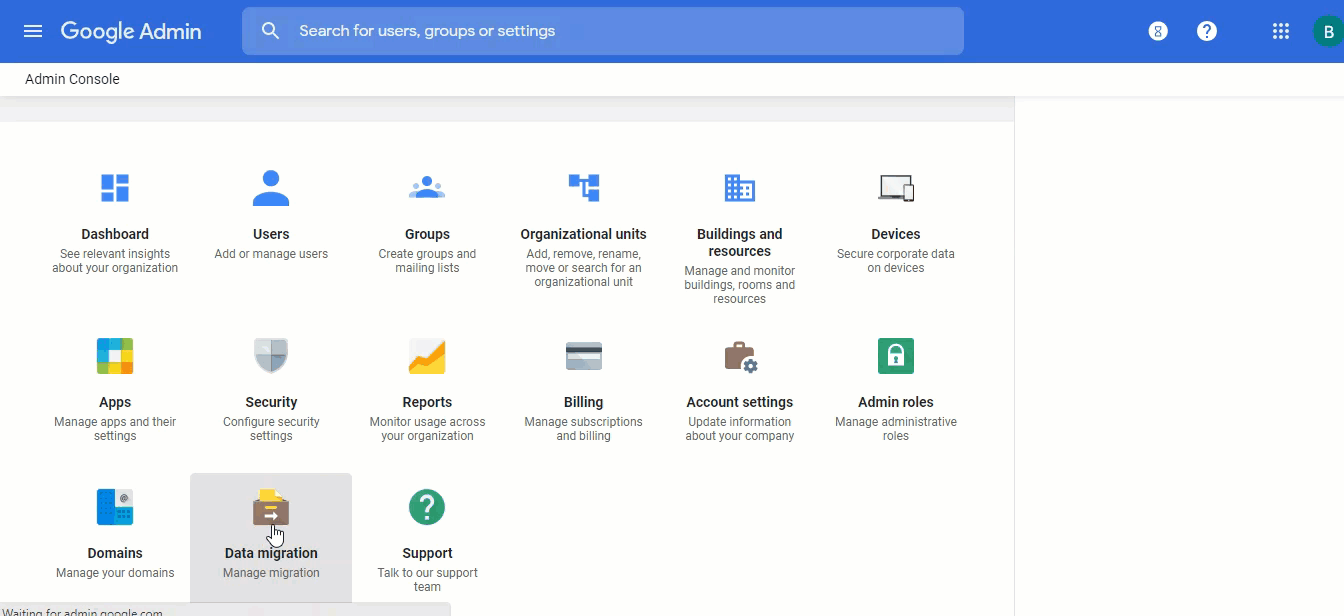
- You have two options to choose from. Firstly, you can select a specific user. Secondly, you can upload a CSV file to manage multiple users.
- Click the Start button to begin the migration process. You will then see an Initializing status indicator.
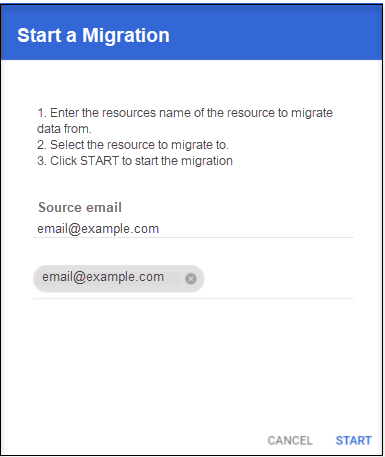
- This dashboard for data migration will display the status of your email during the migration process.

Once the import is done, all your messages will be available in your new Google Workspace email.
Summary
Millions of businesses worldwide trust Google Workspace's email service, powered by Gmail. Its reliability, security features, and seamless integration with other productivity tools make it a top choice for organizations of all sizes. With such widespread adoption, it's clear that Google Workspace offers a solution that businesses can depend on for their communication needs.
Ready to experience the benefits of Google Workspace for yourself? Purchase a Google Workspace plan today and streamline your email communication while unlocking a suite of powerful productivity tools.
If you need further assistance, feel free to contact us via Chat or Phone:
- Chat Support - While on our website, you should see a CHAT bubble in the bottom right-hand corner of the page. Click anywhere on the bubble to begin a chat session.
- Phone Support -
- US: 888-401-4678
- International: +1 801-765-9400
You may also refer to our Knowledge Base articles to help answer common questions and guide you through various setup, configuration, and troubleshooting steps.