How to Enable and Disable Two Factor Authentication
With traditional password authentication, you enter your username and password to access your account. However, this method has vulnerabilities, as passwords can be stolen or guessed.
Two-factor authentication adds a second layer of security by requiring not only a password and username but also something unique to you, like a code sent to your phone, a fingerprint, or a security token. So, even if someone gets your login details, the second step will prevent them from accessing your account because they can't complete the authentication process.
To set up two-factor authentication at Bluehost, follow these three steps:
- Log in to your account using your username and password.
- Check your account email for the authentication code.
- Enter the authentication code you received into the verification screen.
How to Set up Two-Factor Authentication
- Log in to your Bluehost Portal.
- A pop-up window will appear. It will notify you about the New Account Security Features for your account. Click CONTINUE to proceed.
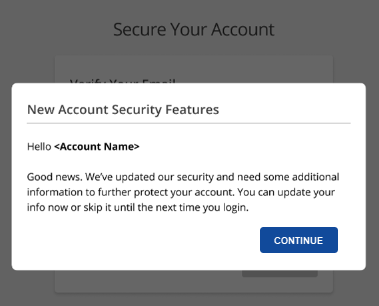
- You will receive a verification code in your account's email address.
- Go back to your Bluehost Portal. You will be prompted to enter your verification code. Enter your code and click VERIFY.
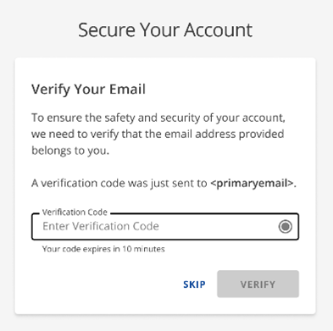
- On the next screen, you will receive a notification that the security setup has been completed. Please click the CONTINUE TO MY ACCOUNT button.
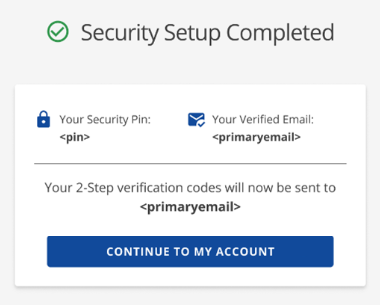
Check your spam or junk folders for an email from verify.Bluehost.com if you didn't receive the verification code in your email account's Inbox.
Frequently Asked Questions
Q: Will the 2FA method prevent my websites from being hacked?
A: No. Enabling two-factor authentication prevents unauthorized persons from accessing your hosting account. Still, it won't prevent criminals from hacking directly into your website by exploiting vulnerabilities in outdated scripts or plugins.
Q: What else can I do to strengthen my account security?
A: There are many ways that you can keep your account safe. Below are the tips you can follow:
- Keep your software and scripts up to date.
- Don't reuse passwords.
- Don't share your account's password with anyone.
- Use a password manager.
- Don't click the links in suspicious or unexpected emails.
- Be careful of what you download from the internet.
- Beware of phishing attempts.
Summary
For a long time, passwords have been the go-to for logging into digital accounts. However, relying solely on passwords isn't enough to keep data safe. Protect your Bluehost account with two-factor authentication (2FA). By adding an extra layer of security, 2FA significantly reduces the risk of unauthorized access to your hosting account.
If you need further assistance, feel free to contact us via Chat or Phone:
- Chat Support - While on our website, you should see a CHAT bubble in the bottom right-hand corner of the page. Click anywhere on the bubble to begin a chat session.
- Phone Support -
- US: 888-401-4678
- International: +1 801-765-9400
You may also refer to our Knowledge Base articles to help answer common questions and guide you through various setup, configuration, and troubleshooting steps.