Using Google Pay and Apple Pay with Your Bluehost Account
You can now use Google Pay and Apple Pay to purchase Bluehost products and services. Alongside credit cards and PayPal, digital wallets make checkout faster and more secure. This guide shows you how to complete your order using your preferred wallet.
The new payment method availability:
- Google Pay will be accessible starting on 10/09/2025.
- Apple Pay will soon be available in the coming weeks.
Purchase Services Using a Digital Wallet
Follow the steps below to pay with a digital wallet when purchasing from Bluehost:
- Go to https://www.bluehost.com.
- Browse and select the product(s) you’d like to purchase, then click Add to Cart.
For Domain names, searching and selecting an available domain will automatically add it to your cart. - Review your cart and click Continue to Checkout.
For Domains, you’ll be prompted to review add-on options before proceeding to checkout. - Sign in to your Bluehost account, or create a new account if you’re a first-time customer.
- For new customers:
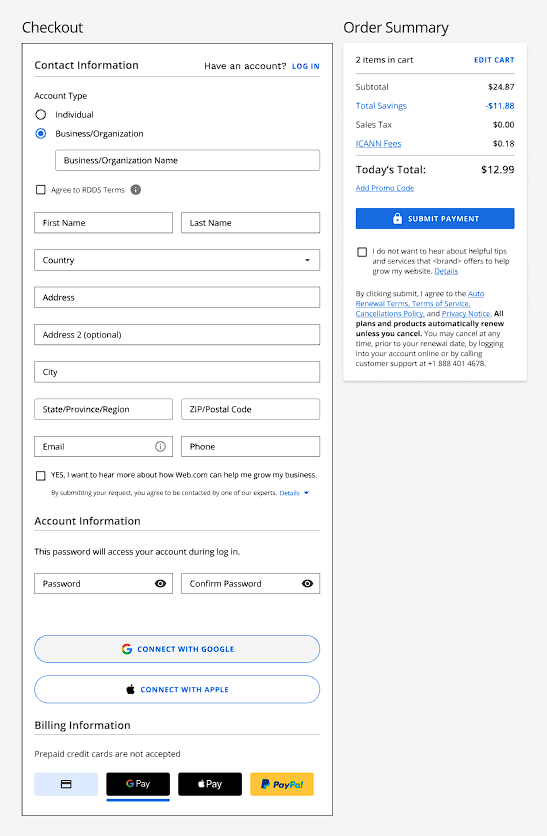
- For existing customers:
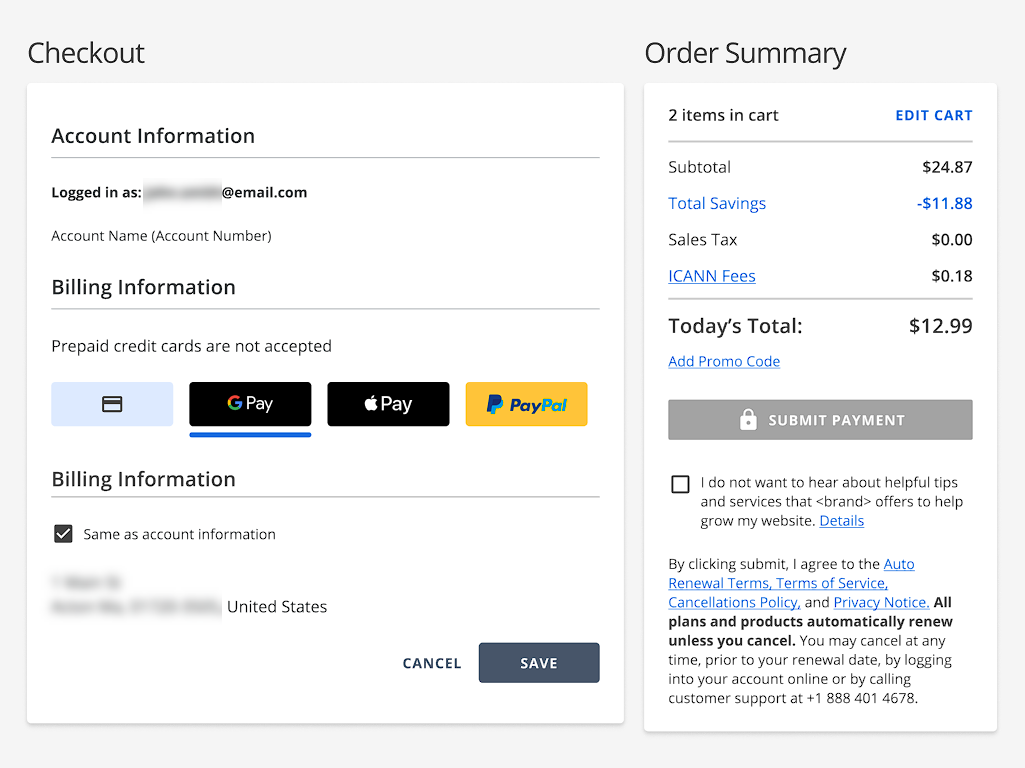
- For new customers:
- On the checkout page, go to the Billing Information section. Here, you’ll see available payment methods.
- Select your preferred digital wallet:
- Google Pay
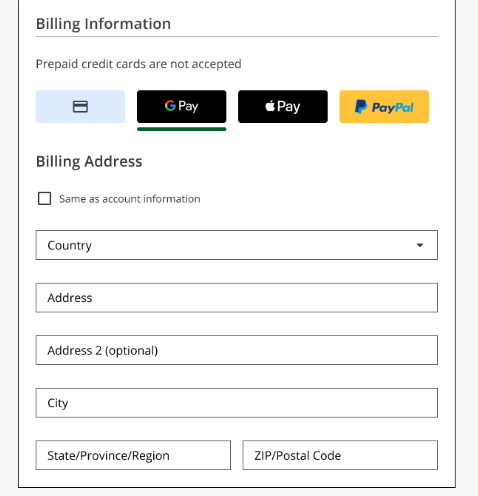
- Apple Pay
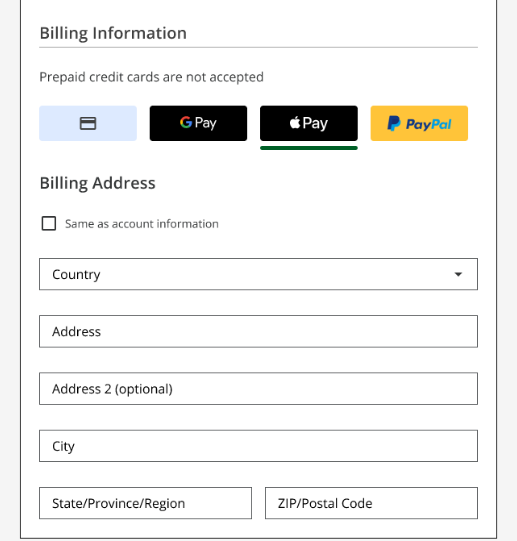
- Google Pay
- Enter the billing address connected to your digital wallet.
- A pop-up window will prompt you to sign in to your chosen wallet. Log in using your Google Pay or Apple Pay credentials.
- Google Pay
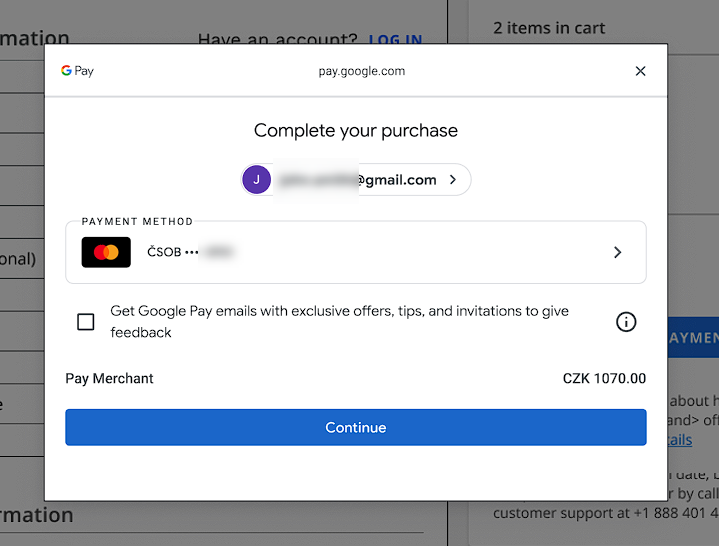
- Apply Pay
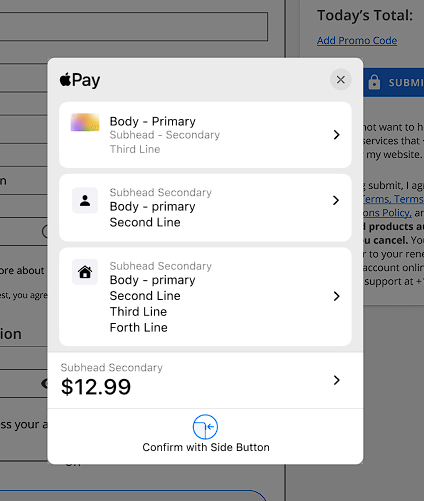
To help manage your wallet, visit the official Google Pay or Apple Pay support pages. - Google Pay
- Once authenticated, your digital wallet will display as the chosen payment method under Billing Information.
- Review your order and select your desired subscription term.
- Click Submit Payment to complete your purchase.
You’ll then see a Thank You page confirming your order.
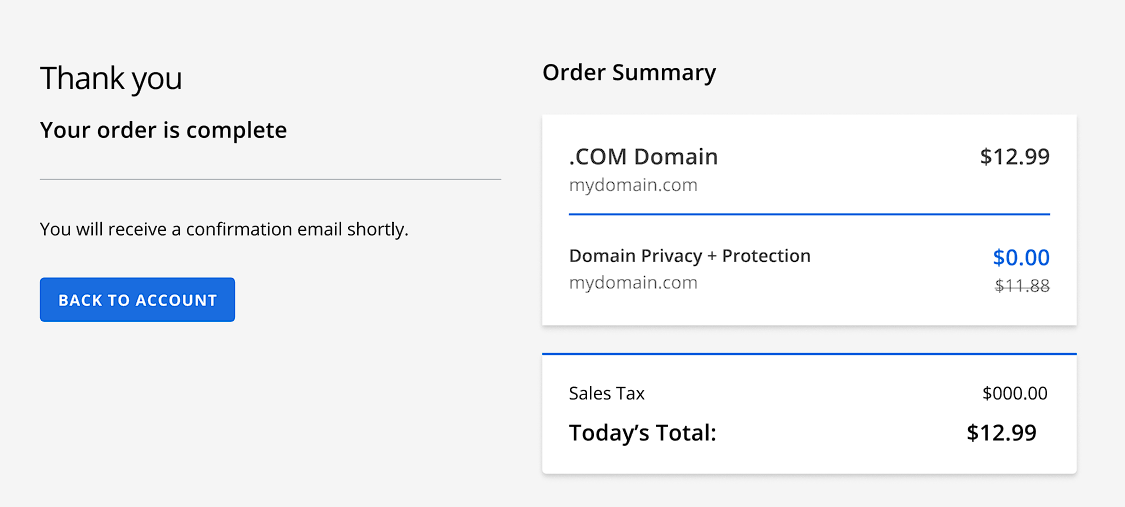
Summary
Adding Google Pay and Apple Pay gives you more ways to securely and conveniently pay for your Bluehost products and services. With just a few clicks, you can complete purchases directly from your preferred digital wallet.
If you need further assistance, feel free to contact us via Chat or Phone:
- Chat Support - While on our website, you should see a CHAT bubble in the bottom right-hand corner of the page. Click anywhere on the bubble to begin a chat session.
- Phone Support -
- US: 888-401-4678
- International: +1 801-765-9400
You may also refer to our Knowledge Base articles to help answer common questions and guide you through various setup, configuration, and troubleshooting steps.