How to Verify ID with Nametag
Nametag is an innovative and secure solution that allows you to verify your ID quickly without compromising your personal information. We can verify your ID with Nametag without sending a photo or copy of your ID via email, ensuring your data stays private and secure. Nametag verification uses advanced security measures to protect your personal account and information.
- Why Choose Nametag for ID Verification?
- Step-by-Step Guide to Verify Your ID with Nametag
- Common Issues and How to Fix Them
- Summary
Why Choose Nametag for ID Verification?
Nametag simplifies the process of verifying your identity, offering the following benefits:
- Security: Nametag uses cutting-edge encryption to protect your data during verification.
- Efficiency: The quick process allows you to verify your ID from the comfort of your home or office.
- Privacy Protection: You do not need to send personal images or sensitive data through email, reducing the risk of identity theft or fraud.
Verify ID with Nametag
To secure ID verification with Nametag, follow these easy ID verification steps:
- Open the email we sent you. This email contains a one-time link to access the Nametag application.
- Click the link on your computer or smartphone. If you use a computer, scan the QR code on your mobile device to open the application.
- Nametag will prompt you to scan your ID for verification. Ensure the image of your ID is clear and readable.
Scan your ID:

-
After scanning your ID, you will be asked to take a selfie to confirm your identity.
Take a selfie:
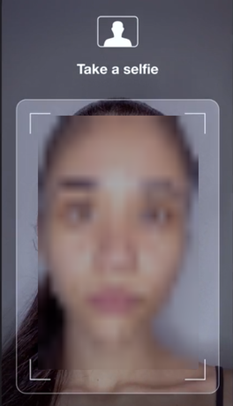
-
Once you've completed these steps, click on Share to confirm your identity. We will then see that your ID has been verified successfully.
For more details on Nametag's privacy policy and security measures, visit Nametag Privacy Policy.
Common Issues and How to Fix Them
While verifying your ID with Nametag is straightforward, there may be occasional hiccups. Here are some common issues and how to resolve them:
-
Problem: Verification link expired
Solution: Request a new verification email from Nametag to receive a fresh link. -
Problem: Unable to scan ID clearly
Solution: Ensure adequate lighting and the ID is positioned clearly within the scan frame. -
Problem: Selfie does not match ID
Solution: Ensure you're in a well-lit area and your face is fully visible in the selfie.
Summary
In today's digital age, learning how to verify your ID with Nametag
provides a secure, fast, and efficient way to protect your personal information. By using Nametag's advanced identity verification system, you can easily confirm your identity without sending sensitive data over email.
Start using Nametag ID verification today to protect your information and experience secure, hassle-free identity verification.
If you need further assistance, feel free to contact us via Chat or Phone:
- Chat Support - While on our website, you should see a CHAT bubble in the bottom right-hand corner of the page. Click anywhere on the bubble to begin a chat session.
- Phone Support -
- US: 888-401-4678
- International: +1 801-765-9400
You may also refer to our Knowledge Base articles to help answer common questions and guide you through various setup, configuration, and troubleshooting steps.