VPS & Dedicated Hosting - Manage Login SSL Certificates
You will need an SSL Certificate to log in securely to WHM, cPanel, and webmail. You can purchase a signed certificate from an SSL certificate provider with the name of your choice, for example, secure.primarydomain.com or login.primarydomain.com. To install and manage login SSL certificates on VPS or dedicated servers, follow the steps below.
- Log in to your Bluehost Portal.
- Click Hosting in the left-hand menu.
- In the hosting details page, click the WHM button.
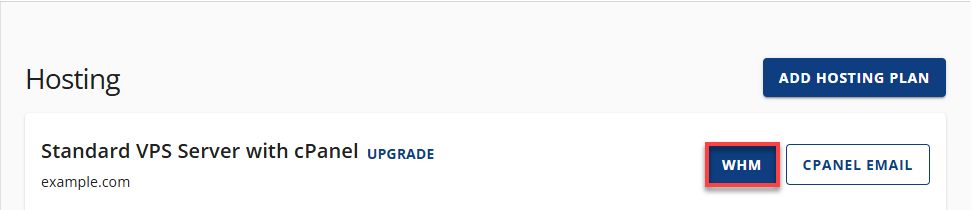
- In the WHM Search box on the left side, enter Service Configuration.
- Click on the Manage Service SSL Certificates from the list.
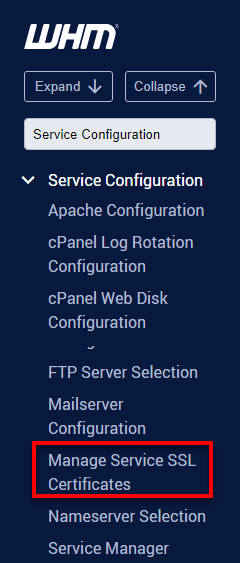
- For the Calendar, cPanel, WebDisk, Webmail, and WHM Services, click Apply Certificate to Another Service under Actions.
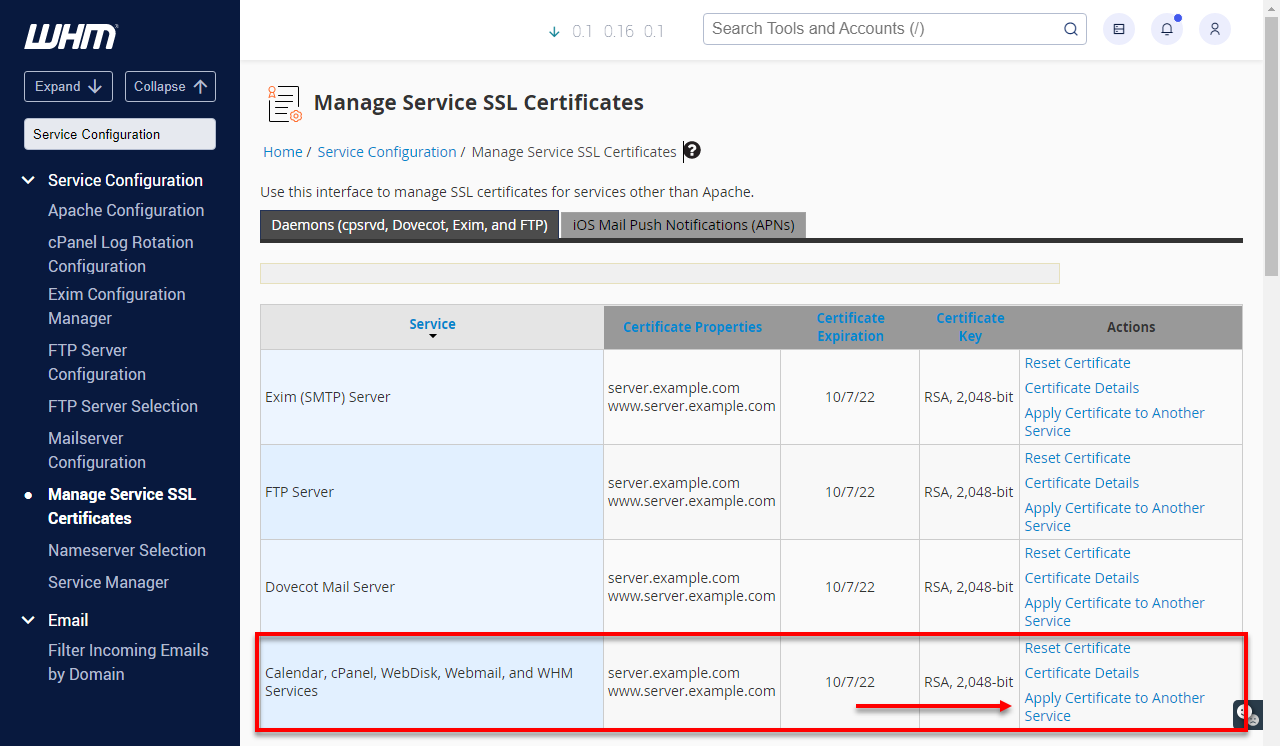
When you purchased the certificate, you received three files. Please ensure you have all three files before continuing. - Paste the .crt file in the space provided, and click Browse. The subdomain name will be displayed.
- Paste the content of the .key and the CA bundle files in the spaces provided.
- Scroll down and click Submit.
- In the Server Configuration section, click Tweak Settings.
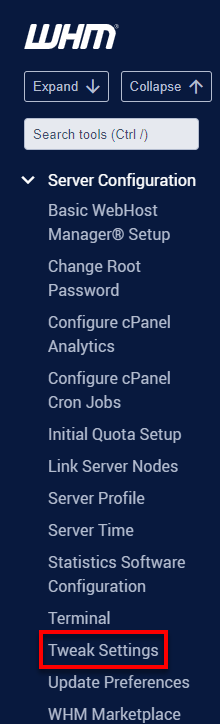
- Click the Redirection tab.
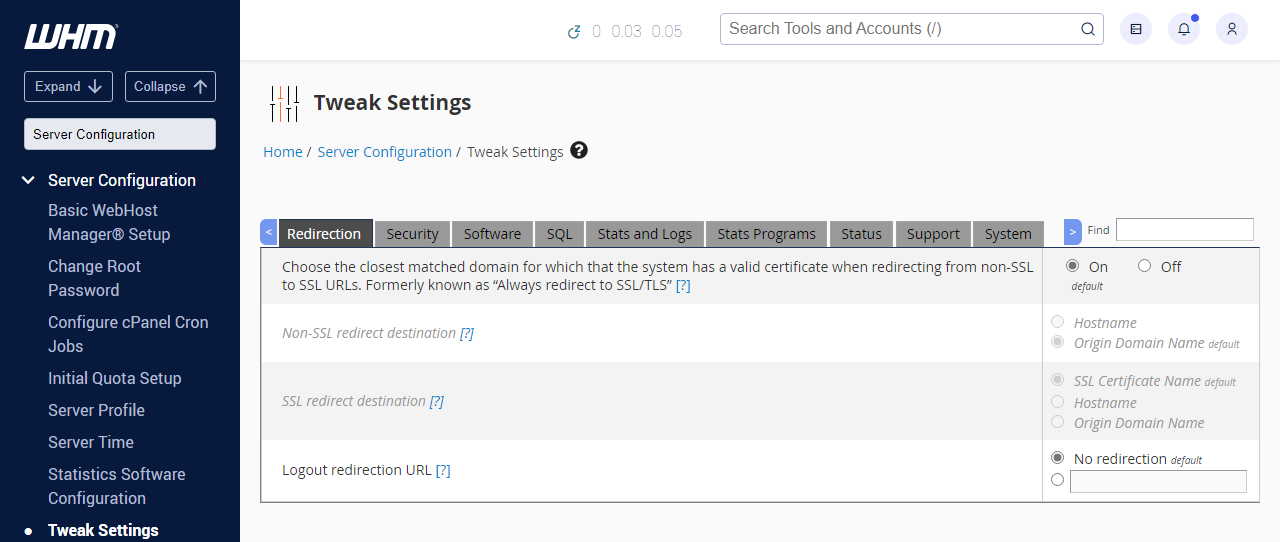
Make sure the Always redirect to SSL option is set to On. - Click Save.
Summary
Data security must secure your VPS or Dedicated Server using SSL certificates and ensure safe access in WHM, cPanel, and webmail. Using these steps of installation and administration, you merely manage SSL certificates to gain a higher level of safety on your server. With this instruction from Bluehost, you can be confident in managing a secure and reliable hosting environment for your site.
If you need further assistance, feel free to contact us via Chat or Phone:
- Chat Support - While on our website, you should see a CHAT bubble in the bottom right-hand corner of the page. Click anywhere on the bubble to begin a chat session.
- Phone Support -
- US: 888-401-4678
- International: +1 801-765-9400
You may also refer to our Knowledge Base articles to help answer common questions and guide you through various setup, configuration, and troubleshooting steps.