Bluehost WooCommerce Customize My Account Page
Want to offer a unique, personalized experience for your WooCommerce customers? The Bluehost WooCommerce Customize My Account plugin can tailor every aspect of your customer's account area. With this plugin, you can personalize the default WooCommerce endpoints, like the dashboard, orders, downloads, etc., and also create new endpoints to show custom content, ultimately boosting customer engagement and satisfaction. Unlock the full potential of your WooCommerce user experience with the Bluehost WooCommerce Customize My Account Page plugin!
- How to Customize the My Account Layout
- How to Edit the Default WooCommerce Endpoints
- How to Add Custom Endpoints
- Premium Features
- Summary
Bluehost also offers Bluehost WooCommerce products within your Account Manager's Marketplace section. For more information, please visit the Bluehost - How to Purchase Bluehost WooCommerce Plugins article.
How to Customize the My Account Layout
- Launch your WordPress Dashboard.
- Click YITH on the left menu, and select Customize My Account Page.
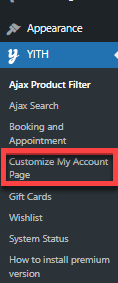
- Under YITH, click on Settings, then select Style.
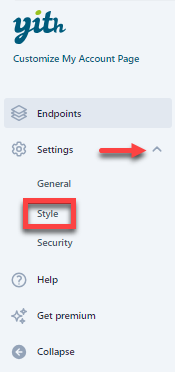
- In the Menu Options section, select the Menu position. It can be set to Vertical Left, Vertical Right, or Horizontal.
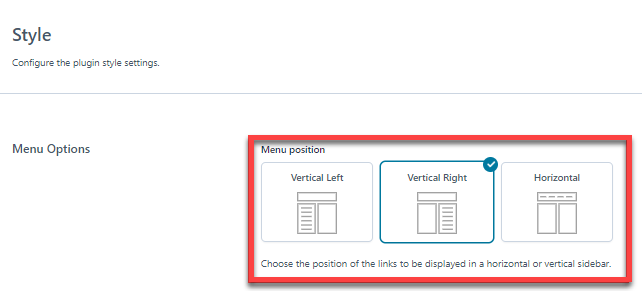
How to Edit the Default WooCommerce Endpoints
- Within the WordPress Dashboard, navigate to the YITH page.
- Click Endpoints.
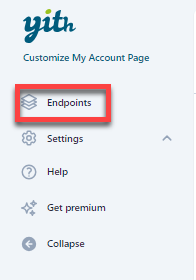
- On the Endpoints page, you will find all the default WooCommerce tabs.
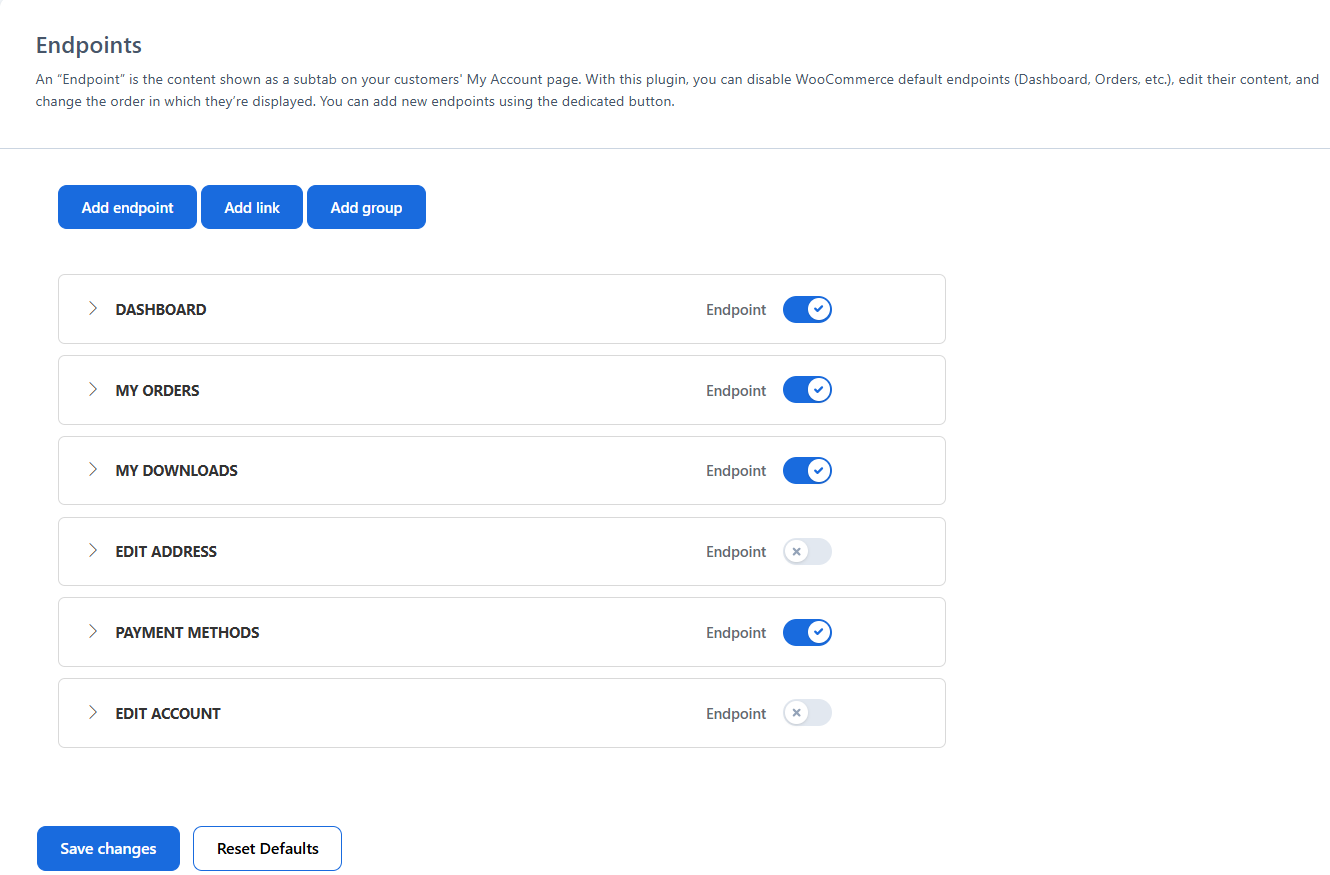
- Use the toggle buttons to enable/disable specific Endpoints.
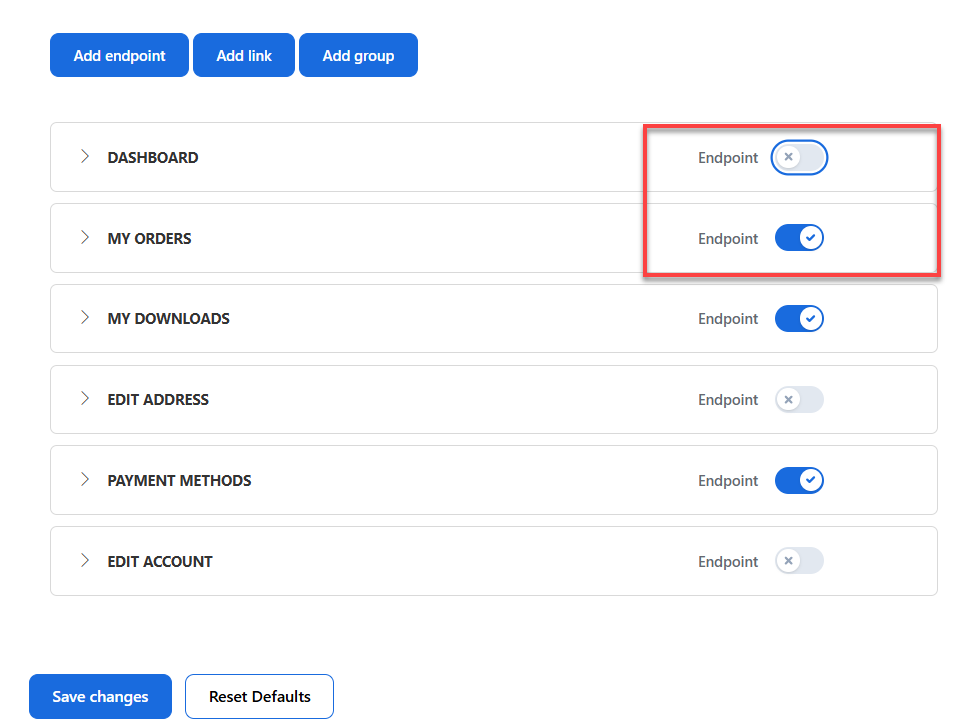
- You can also change the Endpoint order by dragging the endpoint to the order you want to show on your account.
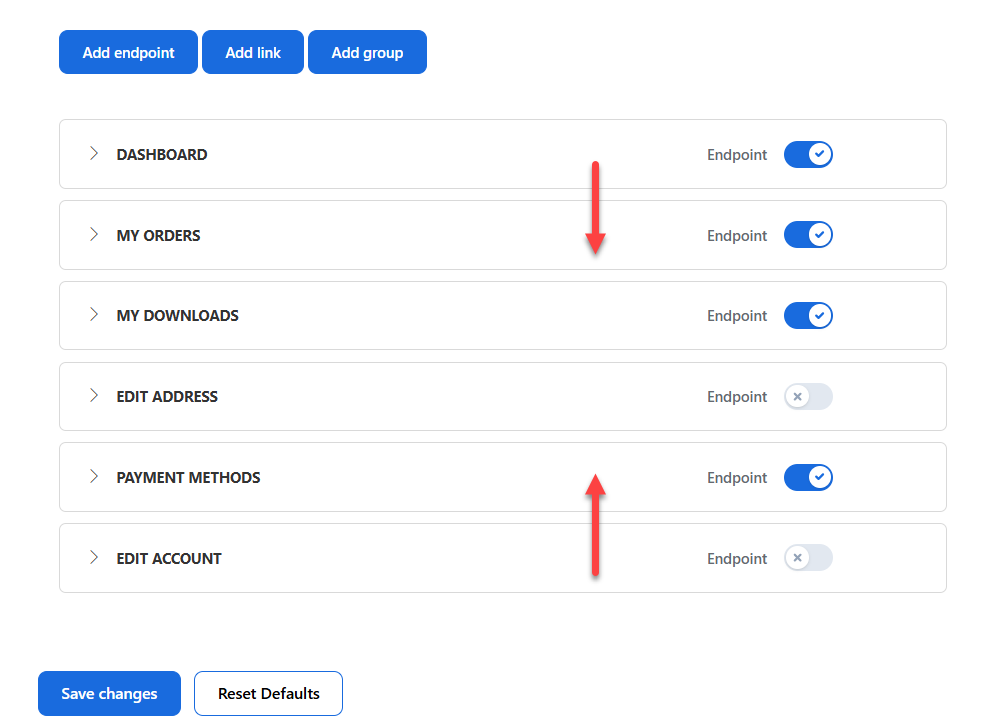
How to Add Custom Endpoints
- Within the WordPress Dashboard, navigate to the YITH page.
- Click Endpoints.
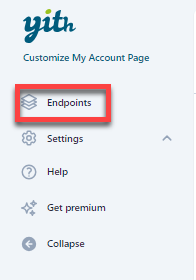
- Click Add endpoint to create a new endpoint to add to your customer's My Account page.
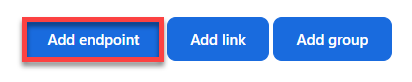
- Enter your Endpoint label, Endpoint slug, Endpoint icon, Choose icon, Show endpoint to, Content, and CSS class.
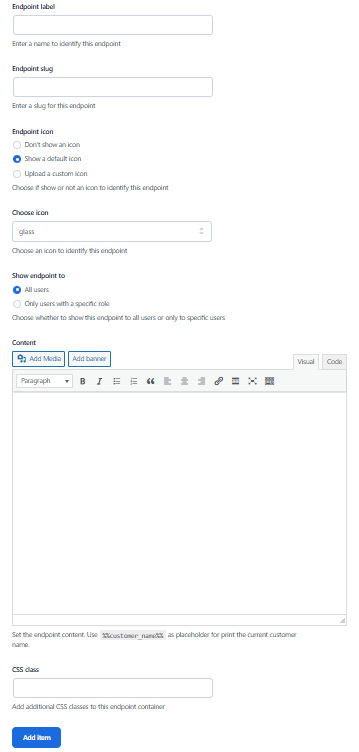
Summary
The Bluehost WooCommerce Customize My Account plugin gives users a chance to personalize their account pages, which then enhances the user experience and engagement. It changes the default endpoints of WooCommerce and allows you to add more to the account page. Some of its features include layout style, managing and editing your endpoints, and disabling specific ones. You can either choose to develop new endpoints or enhance those you already have. Maximize customer satisfaction and drive sales by creating a bespoke "My Account" experience with the Bluehost WooCommerce Customize My Account Page plugin.
If you need further assistance, feel free to contact us via Chat or Phone:
- Chat Support - While on our website, you should see a CHAT bubble in the bottom right-hand corner of the page. Click anywhere on the bubble to begin a chat session.
- Phone Support -
- US: 888-401-4678
- International: +1 801-765-9400
You may also refer to our Knowledge Base articles to help answer common questions and guide you through various setup, configuration, and troubleshooting steps.