Viewing Stats
Viewing stats helps you understand how users interact with your site. Awstats and Webalizer offer detailed reports once enabled in your control panel.
Awstats
Awstats is an application that produces visual statistics reports about the visitors to your website.
Awstats Account Manager
- Log in to your Bluehost Account Manager.
- In the left-hand menu, click Websites.
- Click the Manage button located next to the website you want to manage.

- In the Overview section, click on the cPanel button below.
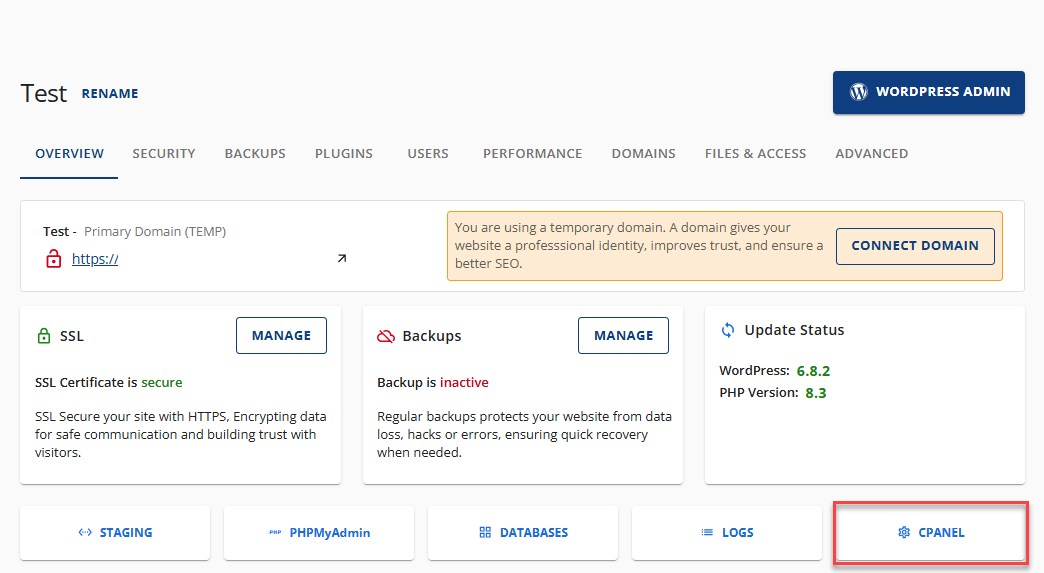
- You will be redirected to your cPanel Dashboard. Once you are in the dashboard, look for the Metrics section and click Awstats.
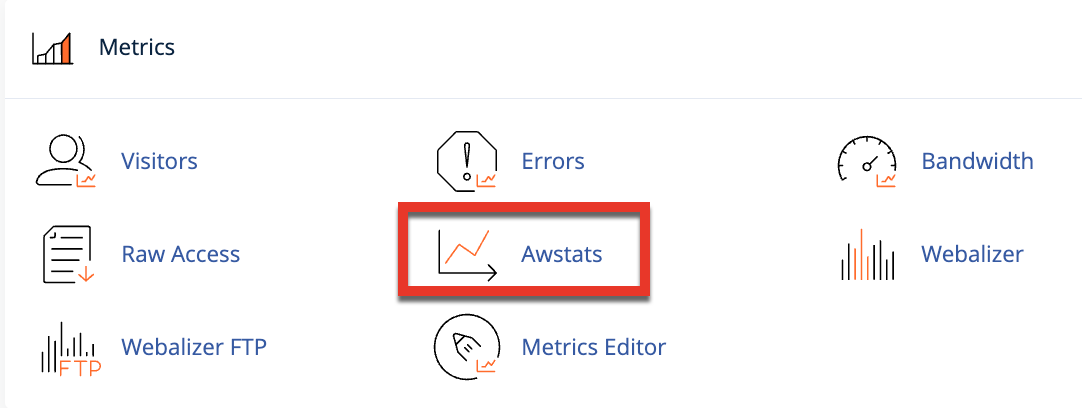
Webalizer
Webalizer is a powerful analytics tool that generates visual reports, including charts and graphs, to show visitor activity on your website.
Webalizer Account Manager
- Log in to your Bluehost Account Manager.
- In the left-hand menu, click Websites.
- Click the Manage button located next to the website you want to manage.

- In the Overview section, click on the cPanel button below.
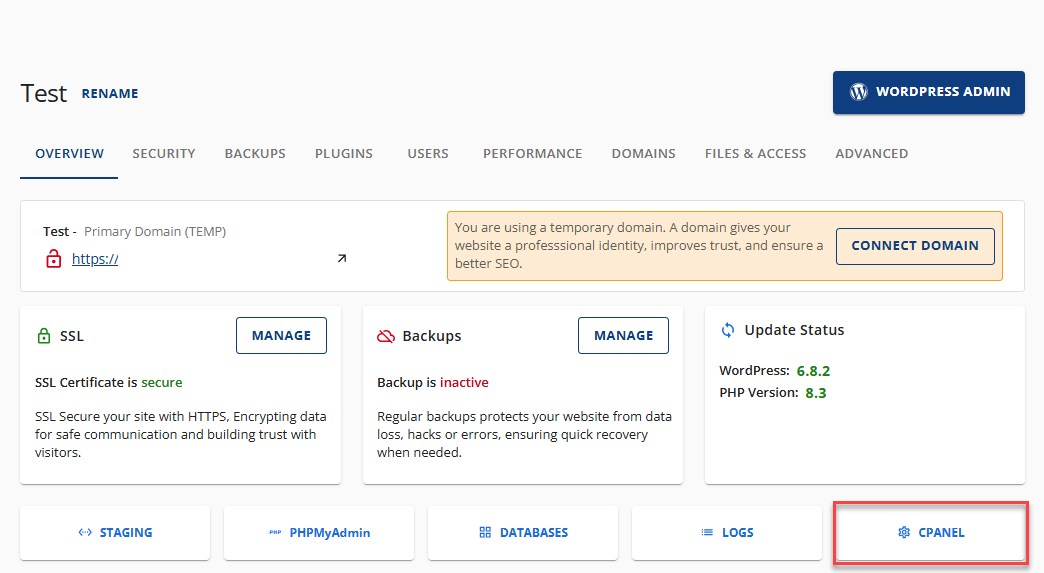
- You will be redirected to your cPanel Dashboard. Once you are in the dashboard, look for the Metrics section and click Webalizer.
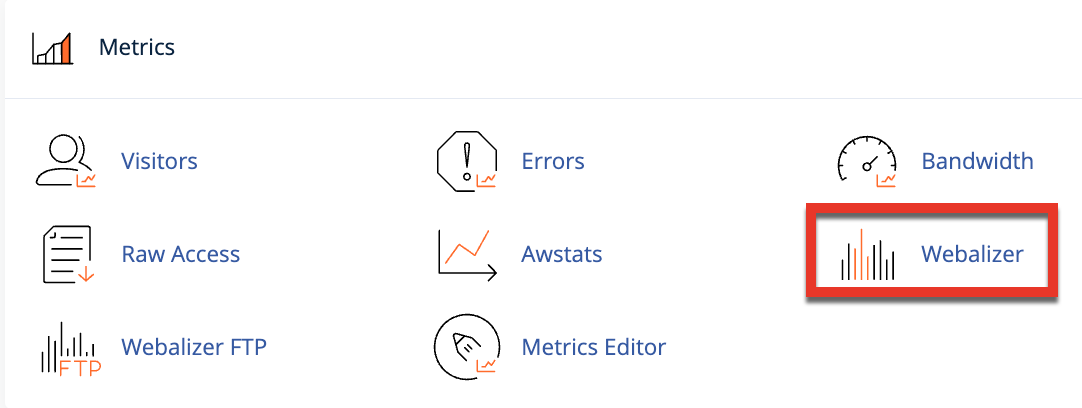
Viewing Site Statistics
Viewing website statistics will give you great insight into your website and visitors, such as the unique and recurring number of visitors, the pages most visited, hits, and more.
- Log in to your Bluehost Account Manager.
- In the left-hand menu, click Websites.
- Click the Manage button located next to the website you want to manage.

- In the Overview section, click on the cPanel button below.
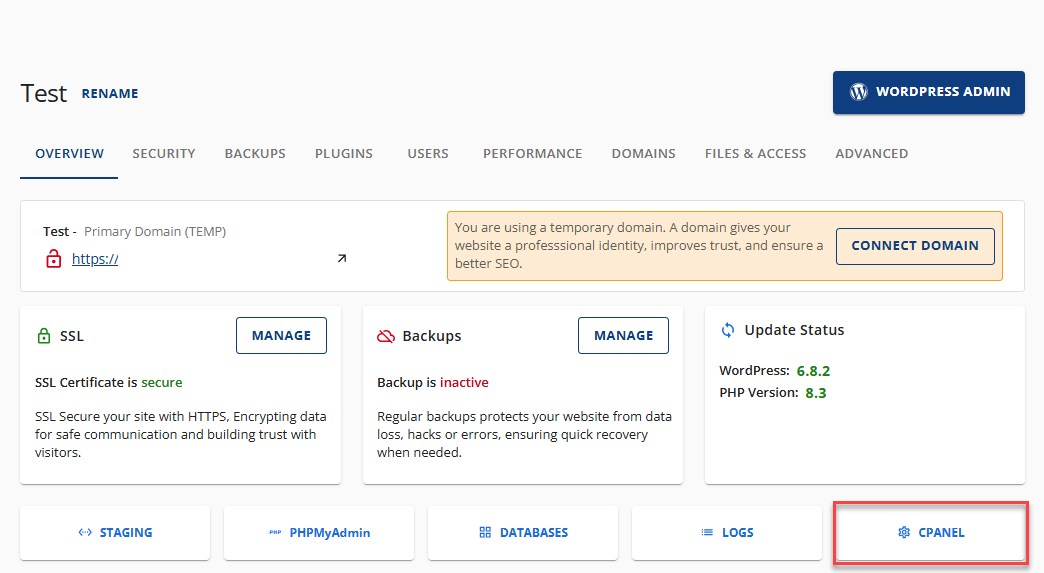
- In cPanel, scroll down and look for the Metrics section and choose Awstats or Webalizer.
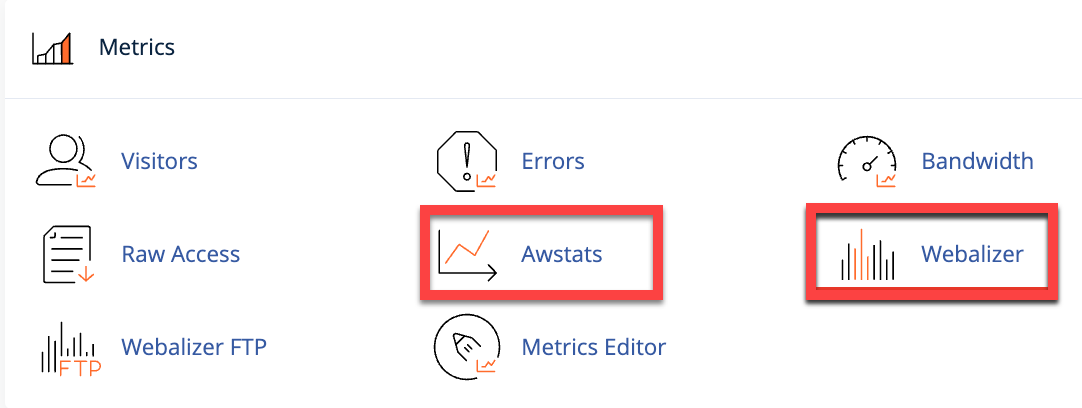
- Select the website you want to see the stats on, then click the View button.
This will give you a vast amount of detailed information about your domain.
Here are some terminologies inside the Awstats and Webalizer statistic tools you will encounter when checking your website statistics.
- Unique Visitors: The unique number of visitors you had to your website.
- Number of Visits: The total number of websites visited based on all unique visitors.
- Pages: The number of fully loaded pages that have been accessed by site visitors is recorded here.
- Hits: The total number of hits for resources.
- Bandwidth: The total load of bandwidth that was consumed based on the ratio of website requests.
Summary
With Bluehost, you get access to powerful analytics tools like AWStats and Webalizer right from your hosting panel. These tools help you understand your audience, track traffic sources, and monitor site performance. Users can view detailed reports to monitor site performance and make informed decisions about content and marketing strategies. Accessing these stats is straightforward and can help users optimize their websites for better engagement and efficiency.
If you need further assistance, feel free to contact us via Chat or Phone:
- Chat Support - While on our website, you should see a CHAT bubble in the bottom right-hand corner of the page. Click anywhere on the bubble to begin a chat session.
- Phone Support -
- US: 888-401-4678
- International: +1 801-765-9400
You may also refer to our Knowledge Base articles to help answer common questions and guide you through various setup, configuration, and troubleshooting steps.