How to Access Control Panel Mail Folder
Accessing the mail folder in your hosting control panel is crucial for managing your email accounts effectively. This guide will walk you through the steps to access the mail folder, making it easier for you to manage your emails and ensure your communication is running smoothly.
Access Your Mail Folders
Follow the steps below to access your mail files and folders through your control panel:
- Log in to your Bluehost Portal.
- Click Hosting in the left-hand menu.
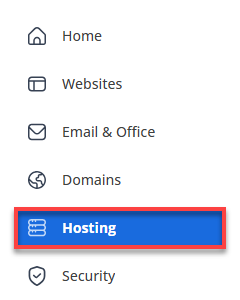
- Click on File Manager.
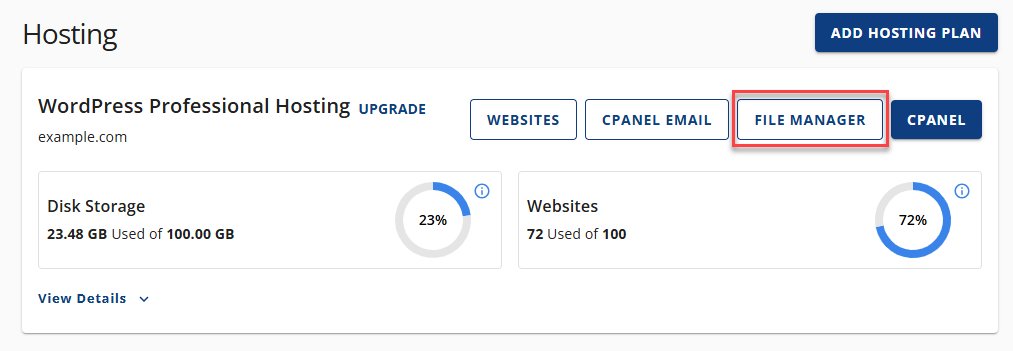
- On the left side, navigate to the Home directory (one step up from public_html).
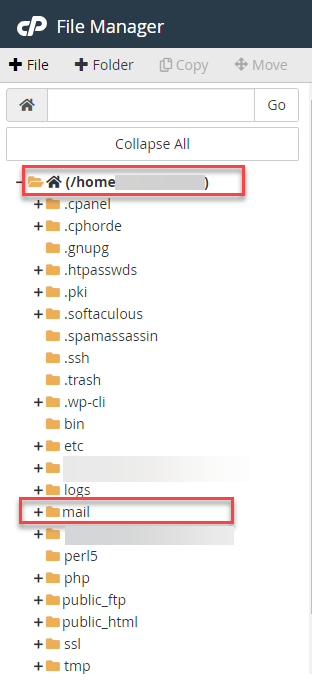
- From the list of files to the right, open the Mail folder.
- Find the folder named after the domain of the email account you're looking for and open it.
- Inside, you'll find a folder for each email account user on the domain. Open the folder for the user of the email account. For example, if looking for the [email protected] email account, you'd open the folder for example.com to find folders for the webmaster and the users for any other email accounts on that domain.
- Here you'll find the new, cur, temp, .Trash, and .Sent folders for this particular email account.
These are NOT folders for user-created email accounts; they're actually folders for the system email account that uses the cPanel username.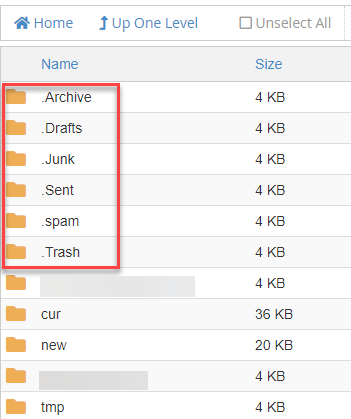
Summary
The article explains how to access the mail folder in your Bluehost account. After logging in, go to Hosting → File Manager, then open the home directory above public_html and locate the Mail folder. Inside, you’ll find domain-specific folders and subfolders for each email account, including system folders like new, cur, .Trash, and .Sent. It also warns against changing file permissions or folder contents, as this can disrupt email functionality. For help, Bluehost provides chat and phone support.
If you need further assistance, feel free to contact us via Chat or Phone:
- Chat Support - While on our website, you should see a CHAT bubble in the bottom right-hand corner of the page. Click anywhere on the bubble to begin a chat session.
- Phone Support -
- US: 888-401-4678
- International: +1 801-765-9400
You may also refer to our Knowledge Base articles to help answer common questions and guide you through various setup, configuration, and troubleshooting steps.