How to Set up a New Email Account in Gmail
Once you've created an email account in your Bluehost account, you can access, manage, and set up a new email account in Gmail for your convenience. Setting up a new Gmail email account is a quick and straightforward process that can be completed in just a few simple steps. Connecting your new email account to Gmail lets you easily manage all your emails from a single platform and enjoy the benefits of Google's powerful email features. In this guide, we will walk you through how you can set up a new Gmail email account using POP.
Have you ever wondered about the difference between POP and IMAP protocols? If so, I have a great resource for you! Check out POP vs. IMAP to learn everything you need to know about these two popular email protocols.
Set up a New Email Account in Gmail
Accessing your Bluehost account in Gmail
- Log in to your Gmail Account.
- Open the Settings by clicking the Gear icon in the top corner, then click See all Settings.
- Click Accounts and Import.
- Scroll down, and under the Check mail from other accounts section, click Add a mail account.
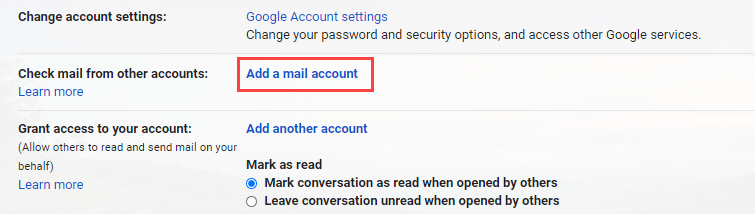
- Enter the email address.
If you still need to create your domain-based email, please follow the How to Create a New Email Account steps.
- For Username, enter the full email address.
- Enter the password for the email account. (Don't know the password? Here is how to Reset the Password.)
- Enter the POP Server. This will vary depending on whether you use the Always use a secure connection (SSL) option.
- Without SSL: This will be your domain name preceded by mail.
- With SSL: This will be your server hostname. Also, make sure the port is changed to 995.
Go to your control panel if you don't know your server's hostname. On the left side, you will see a section called stats. Click the expand stats link if it is present. The hostname will be shown in the list of stats.
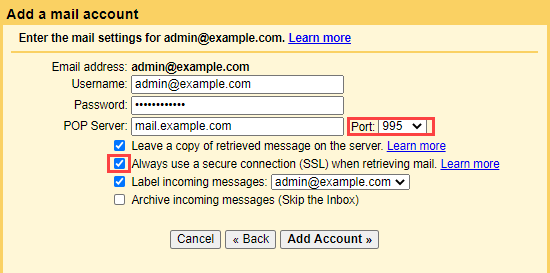
- Choose any additional options you may want. We recommend selecting Leave a copy of the retrieved message on the server for easy access to your mail on any computer.
- Click the Add Account button.
Outgoing Mail (SMTP)
- Choose Yes, I want to be able to send mail as [email protected].
- Choose if you will use this address as an Alias.
Please see Google's Knowledge Base Article to learn more about Aliases in Gmail.
- Click the Add Account button.
- Choose Send through example.com SMTP server.
- Enter the SMTP Server.
- Without SSL: This will be your domain name preceded by mail.
- With SSL: This will be your server's hostname. Go to your control panel if you don't know your server's hostname. On the left side, you will see a section called stats. Click the expand stats link if it is present. The hostname will be shown in the list of stats.
- Enter your full email address as the Username.
- Enter the Password for your email account.
- Choose Port 25 (Non SSL) or 465 (SSL).
- Select Add Account.
Summary
To integrate your Bluehost email account with Gmail via POP, you can streamline your email management while leveraging Google's robust email functionalities, including Google Workspace. This process allows you to consolidate all your email communications onto Gmail's platform, making it simpler to access and organize your emails. With POP configuration, emails are downloaded from the Bluehost mail server to Gmail, where they can optionally be set to leave a copy on the server, ensuring you have access to your messages from any computer. By following the straightforward steps provided, you can set up a new Gmail account enhanced by Google Workspace, offering a unified and efficient way to handle your emails.
If you need further assistance, feel free to contact us via Chat or Phone:
- Chat Support - While on our website, you should see a CHAT bubble in the bottom right-hand corner of the page. Click anywhere on the bubble to begin a chat session.
- Phone Support -
- US: 888-401-4678
- International: +1 801-765-9400
You may also refer to our Knowledge Base articles to help answer common questions and guide you through various setup, configuration, and troubleshooting steps.