How to Set a Custom File as Your Homepage
Want to use a different file as your website's homepage instead of the usual index.html? It's easier than you might think! This guide will help you set up a custom file as your homepage by quickly editing your .htaccess file in your Bluehost cPanel.
You can use a file other than index.html as your home page by following the instructions in this article.
Finding the .htaccess file in the File Manager
- Log in to your Bluehost Portal.
- Click Hosting in the left-hand menu.
- In the hosting details page, click the cPanel button.
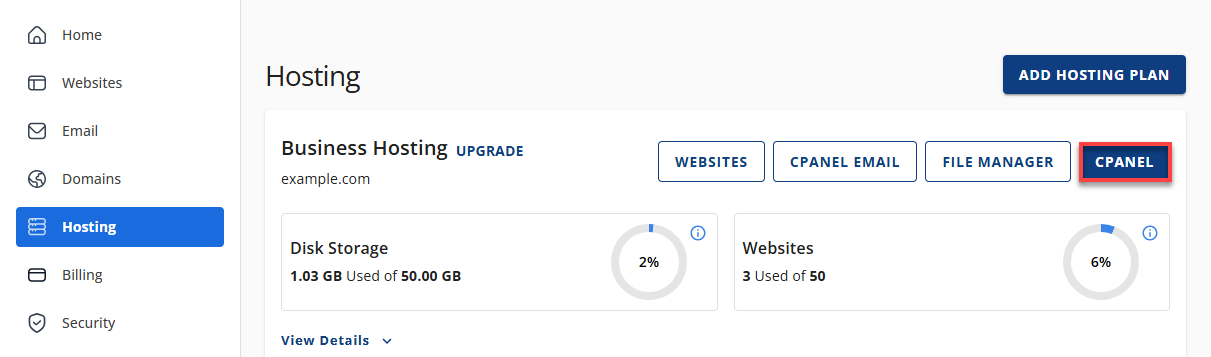
- Your cPanel will open in a new tab.
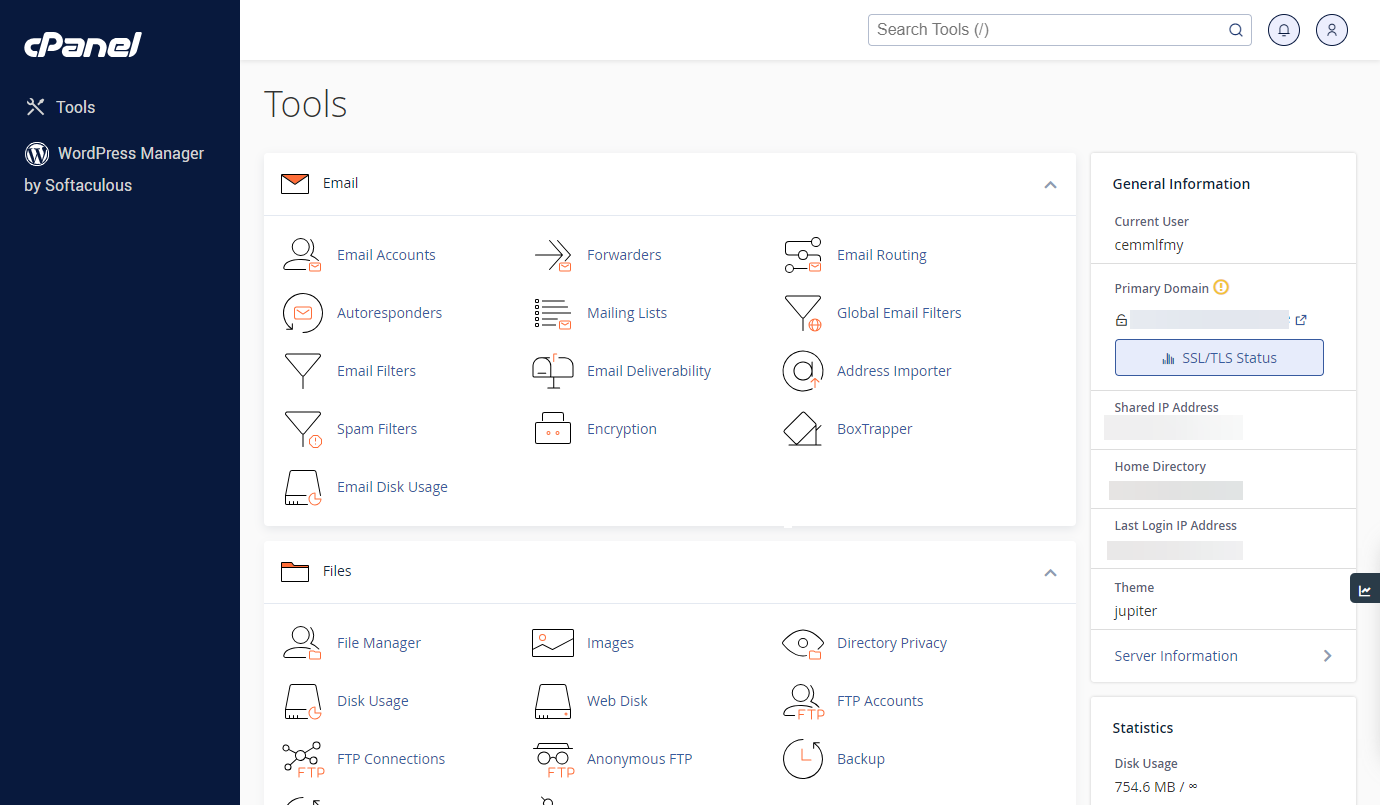
- Under the File section, click the File Manager icon.
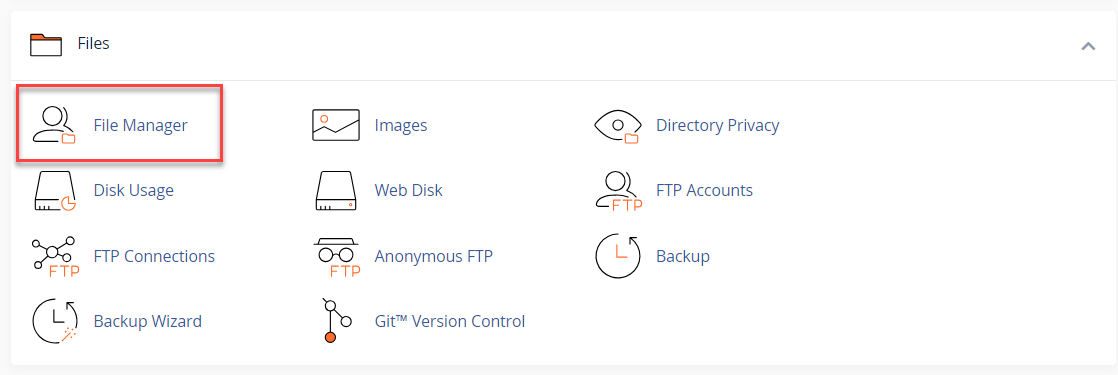
- Look for the Settings button, located towards the upper right corner of your screen.
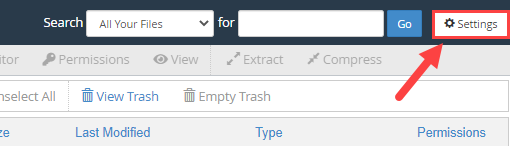
- From here, click the Preferences pop-up, then toggle the radio button for "Show Hidden Files (dotfiles)".
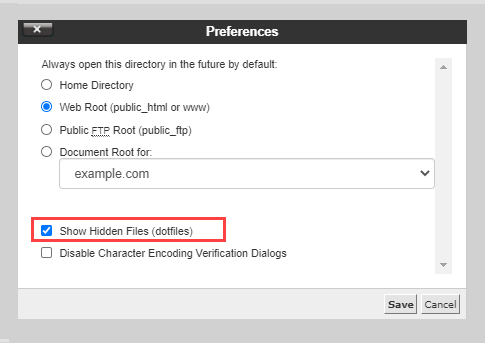
- Scroll to find the .htaccess file from the list.
- Select Edit from the menu after right-clicking on the file.
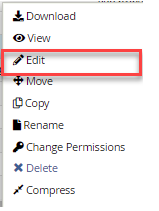
- There may be a dialogue box asking you about encoding. To proceed, just click on theEdit button. The editor will open in a new tab.
Modifying the .htaccess File to Set a Custom Homepage
You must modify the directory index file in the .htaccess file. Just add one of the following codes to the file to accomplish this:
- Making use of Home.htm:
DirectoryIndex home.htm index3.php index.htm index.html default.htm - Making use of Welcome.html:
DirectoryIndex Welcome.html index.htm index.html default.html - Making use of Index.html:
DirectoryIndex Index.html home.htm index.htm index.html default.htm
For more information, you may visit this article: .htaccess Tutorial.
Summary
By customizing the .htaccess file, you can set any file as your default homepage instead of index.html. This flexibility enables greater control over the layout and user experience of your website, particularly when utilizing unique homepage formats.
If you need further assistance, feel free to contact us via Chat or Phone:
- Chat Support - While on our website, you should see a CHAT bubble in the bottom right-hand corner of the page. Click anywhere on the bubble to begin a chat session.
- Phone Support -
- US: 888-401-4678
- International: +1 801-765-9400
You may also refer to our Knowledge Base articles to help answer common questions and guide you through various setup, configuration, and troubleshooting steps.