How to Troubleshoot DNS_PROBE_FINISHED_NXDOMAIN
The NXDOMAIN section pertains to Non-Existent Domain, indicating that there were problems locating the IP Address for the domain name you inquired about. These errors occur when the user's device cannot establish a connection with the server.
There are several reasons why the connection cannot be made. Typically, these are things all within the user's control:
- Check of Spelling
- Checking of DNS Records
- Check if the Website is visible in Other Locations
- Checking for Caching Issues
- Checking for Wi-Fi Connection
- Summary
Checking of Spelling
Sometimes, the browser will advise if the error is caused by a spelling issue. Make sure you entered the correct spelling for your website.
Checking of DNS Records
Checking DNS records would confirm if the site is pointed correctly. Using a DNS checker to see if there are any records that are misconfigured; this could result in this error. Please make sure that the A records are pointed correctly. If the record seems to be misconfigured for the DNS, change the DNS Records and wait for them to propagate completely.
Check if the Website is visible in Other Locations
Using a website like GeoPeeker gives you a look around the world and can determine if the error is location-based or if it is global.
Checking for Caching Issues
Make sure to check the following:
Browser Cache
If the website appears after checking the website on a different browser, clear your browser cache; it could be a caching issue on your current browser. To learn more about how to clear your browser cache, refer to the article How to Clear Browser Cache.
Server Cache
Follow the steps below to clear your Server cache.
- Log in to your Bluehost Portal.
- In the left-hand menu, click Websites.
- Click the Manage button located next to the website you want to manage.

- On the website details page, click on the Performance tab.
- Click the Clear all cache button.
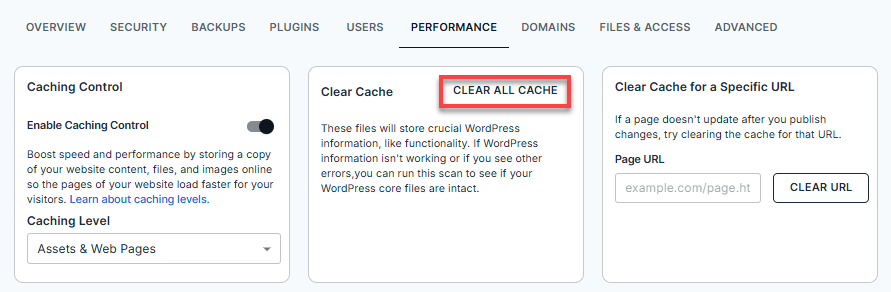
- Click the Clear all cache button.
- Once the Clear all cache button is pressed, A successful clear cache notification will appear.
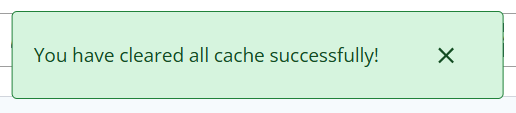
Device Cache
Your device also stores a DNS cache for websites you visit. To learn more about how to clear the DNS cache on your device, refer to the article How to Flush Your DNS Cache.
Checking for Wi-Fi Connection
In some cases, the problem might stem from your internet connection. The only way to test this is by accessing the website through a different network, such as using mobile data on your phone. If the site loads successfully, the issue could be with your Internet Service Provider (ISP).
Summary
Whenever you encounter the DNS_PROBE_FINISHED_NXDOMAIN error, stay calm—it’s usually easy to fix. Start by checking your URL spelling, reviewing DNS records, and clearing your browser cache. If the issue persists, try switching to a different Wi-Fi network or disconnecting from your VPN. With these quick troubleshooting steps, you’ll be back online in no time.
If you need further assistance, feel free to contact us via Chat or Phone:
- Chat Support - While on our website, you should see a CHAT bubble in the bottom right-hand corner of the page. Click anywhere on the bubble to begin a chat session.
- Phone Support -
- US: 888-401-4678
- International: +1 801-765-9400
You may also refer to our Knowledge Base articles to help answer common questions and guide you through various setup, configuration, and troubleshooting steps.