How to create an SSH/SFTP user on Agency
Agency provides secure file transfer and management for all of its Agency accounts with the provision of SSH and SFTP access. An SSH or SFTP user account has to be created for every Agency website, as they are not generated by default. Learning to create an SSH or SFTP account is more secure, and each website would have its own unique access credentials.
Agency provides SSH/SFTP for all Agency accounts. Non-secure or Regular FTP is not supported.
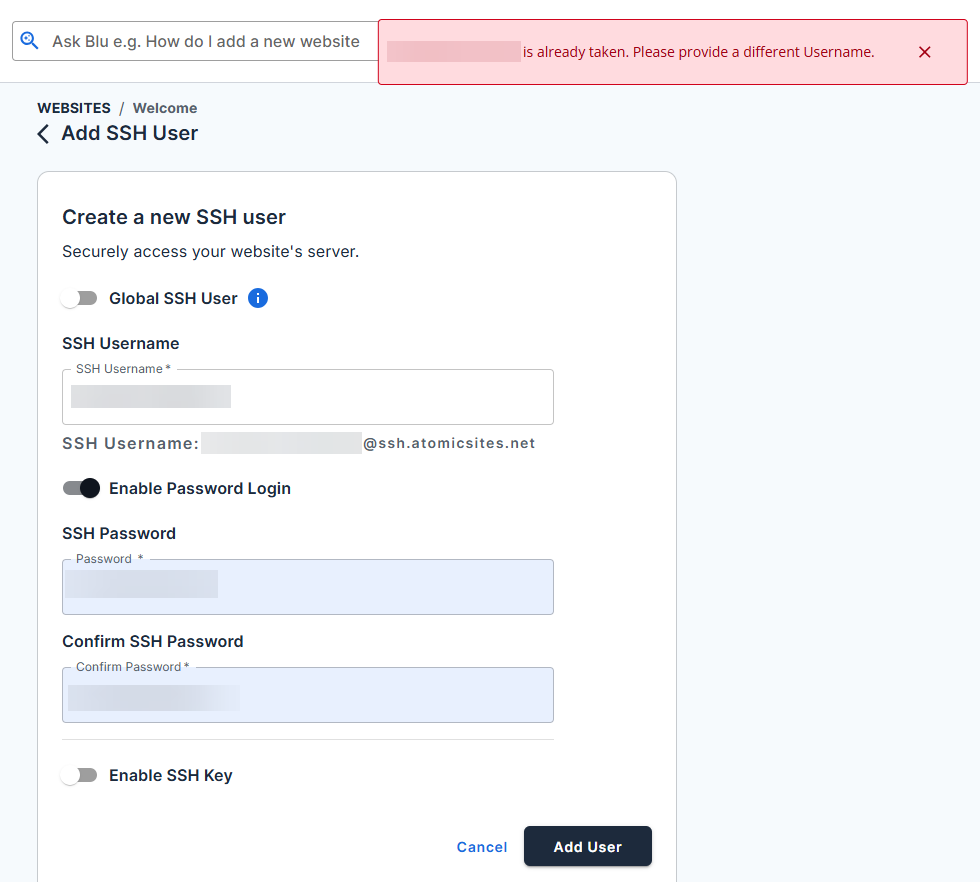 .
.
Creating SSH and SFTP User
- Log in to your Bluehost Portal.
- In the left-hand menu, click Websites.
- Click the Manage button next to the website you want to manage.
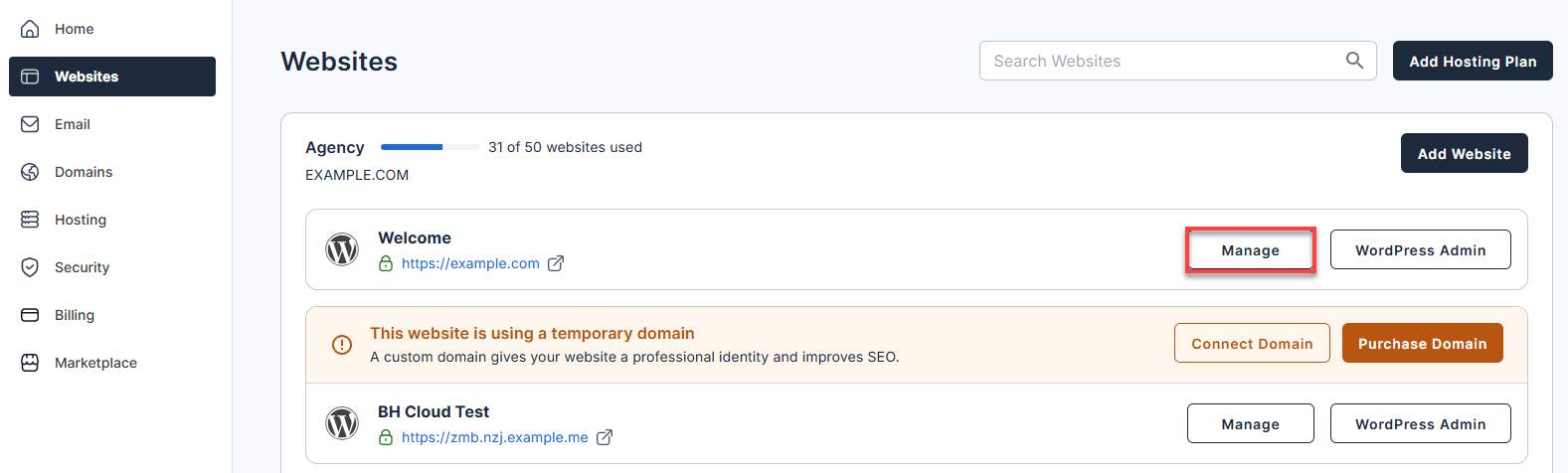
- Click on the SSH/SFTP tab. This tab will provide the SSH/SFTP server (ssh.atomicsites.net). It will also allow you to view and manage the available SSH users, and then select the Add SSH User button.
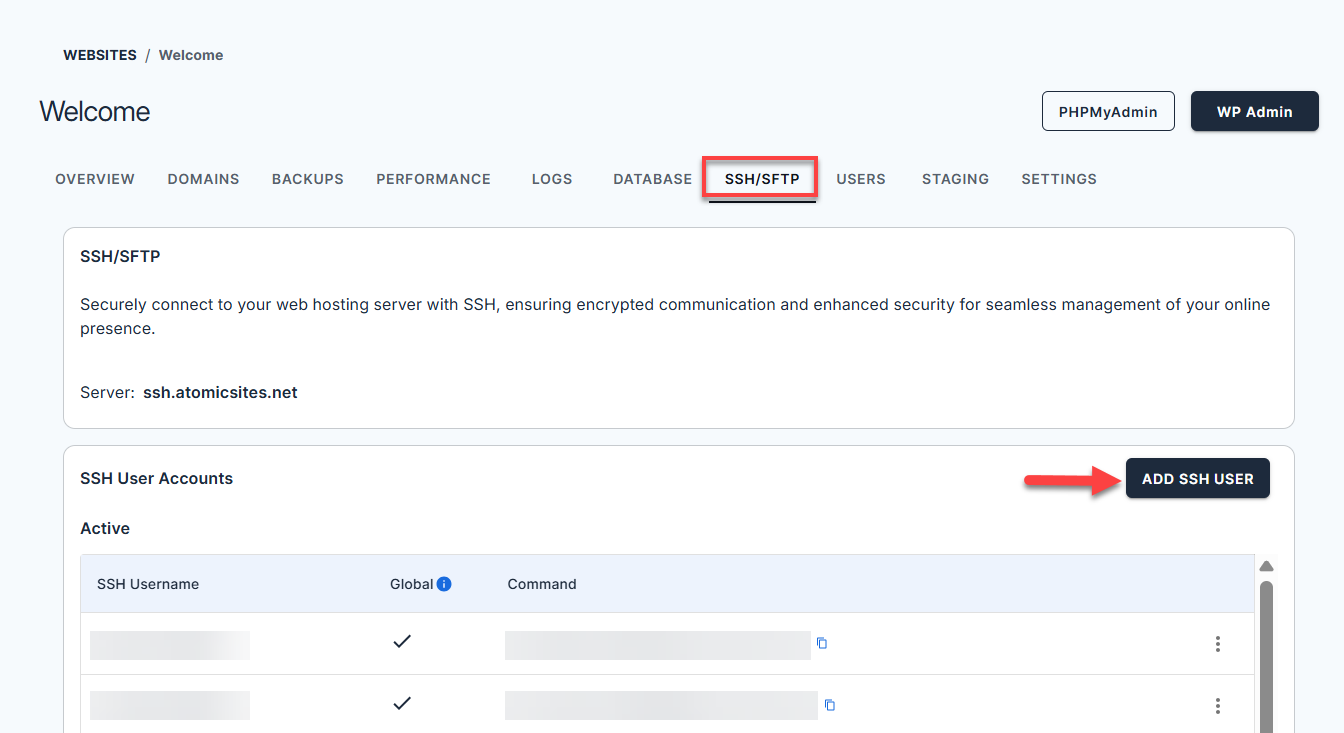
- The client can enable Password Login, SSH Key, or both.
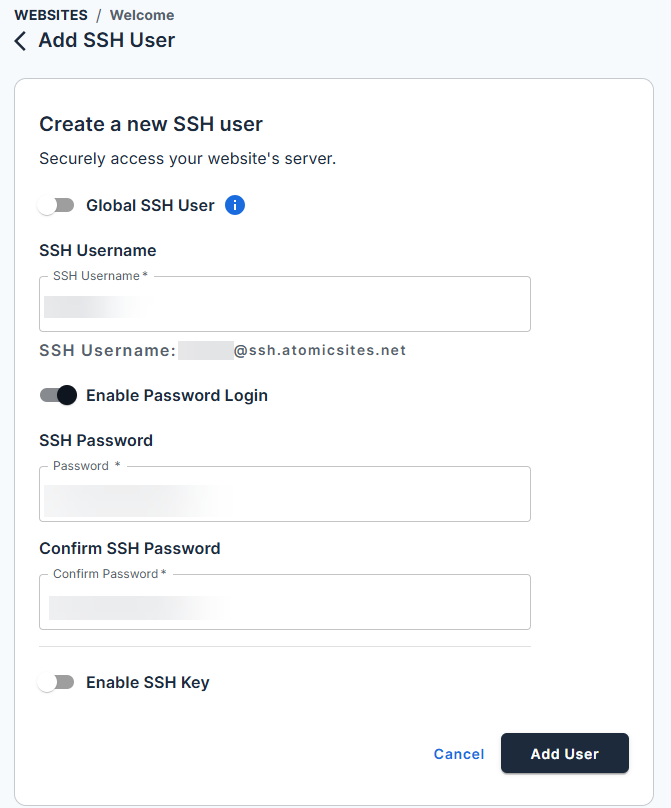
The new SSH user will appear on the SSH/SFTP page and be ready to use immediately.
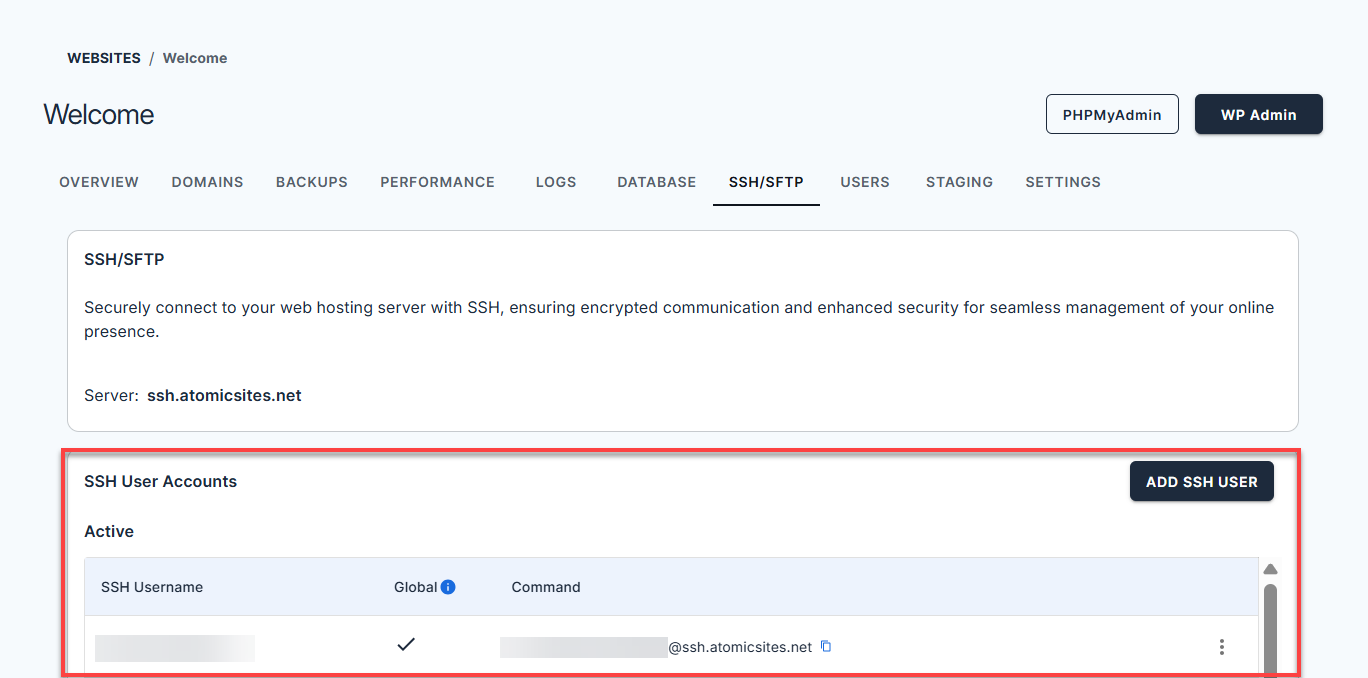
Summary
Agency offers SSH/SFTP access for all accounts. This is testamentary to its security and efficient file management. The process of creating and maintaining SSH/SFTP accounts per website is straightforward; however, it is done through your Bluehost Portal for secure and immediate access to your sites. As indicated, SSH usernames must be unique to the server, so if there is a conflict with one on the list, you will select another.
If you need further assistance, feel free to contact us via Chat or Phone:
- Chat Support - While on our website, you should see a CHAT bubble in the bottom right-hand corner of the page. Click anywhere on the bubble to begin a chat session.
- Phone Support -
- US: 888-401-4678
- International: +1 801-765-9400
You may also refer to our Knowledge Base articles to help answer common questions and guide you through various setup, configuration, and troubleshooting steps.