How to Purchase Yoast SEO Plugins
Maximize your website's visibility and organic performance using Yoast SEO Plugins, a leading suite of tools designed to help you optimize content, improve rankings, and enhance user experience.
Bluehost users can conveniently purchase and activate Yoast SEO products directly from the Marketplace within the Bluehost Portal.
Available Yoast SEO Plugins in the Bluehost Marketplace
You will find the following Yoast SEO products within your Marketplace.
- Yoast SEO AI+ - Provides AI-powered Brand Insights to help you understand and improve how your brand is perceived online. Yoast AI Brand Insights highlights brand mentions, compares your visibility to competitors, and reveals gaps in coverage, helping you take action to strengthen your presence and stay top-of-mind in AI search results.
- Yoast SEO Premium – Enhance your website and boost your search engine rankings with content generated by AI.
- Yoast Local SEO – Manage your online business information and optimize your content to enhance local traffic to your website.
- Yoast News SEO – Enhance your content to make it easier for search engines to locate and comprehend your news articles.
- Yoast WooCommerce SEO – Enhance the visibility of your products in search results by using SEO-friendly titles and descriptions.
Steps to Purchase Yoast SEO Plugins
There are 2 ways to purchase Yoast SEO Plugins:
Marketplace Tab
- Log in to your Bluehost Portal.
- Click Marketplace on the left-side menu.
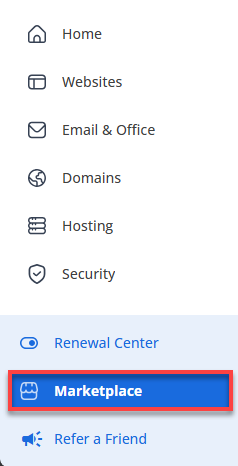
- Scroll down to Marketing section, choose the Yoast SEO product you want, and click CLAIM OFFER.
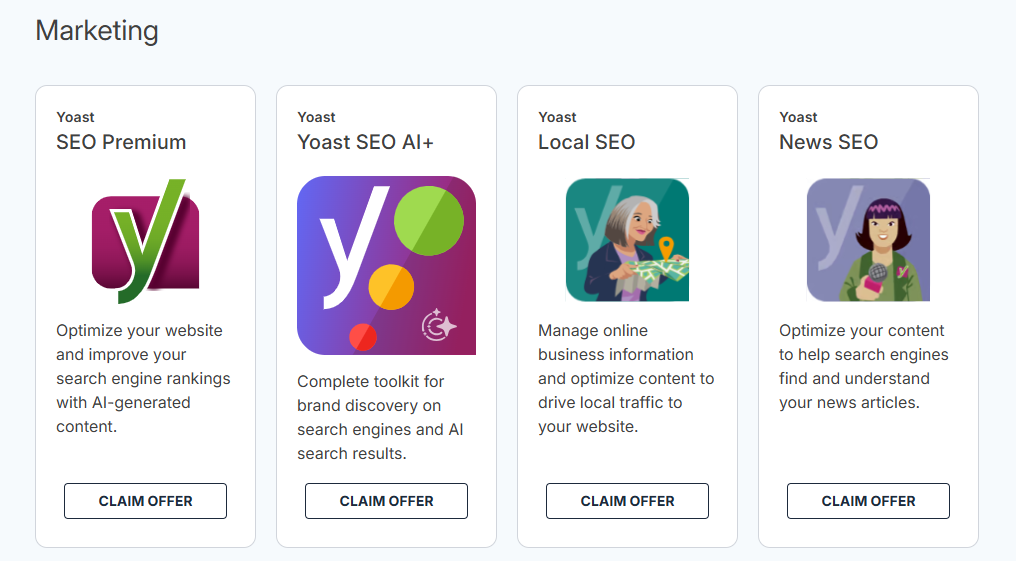
- In the pop-up, select your website from the dropdown menu.
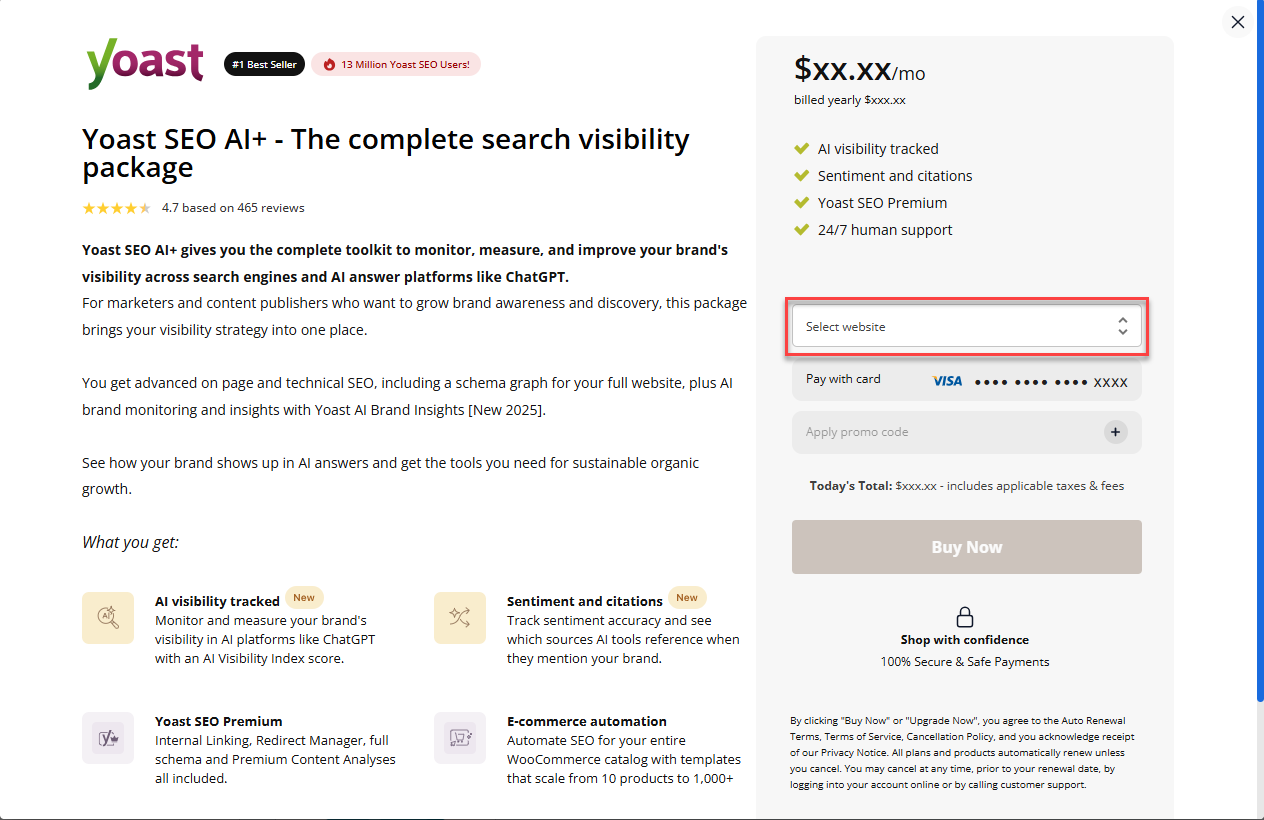
- Make sure you have a payment method on file. Enter a promo code if available.
- Click BUY NOW to confirm your purchase.
- Complete the payment to activate the plugin on your site.
Websites Tab
- Log in to your Bluehost Portal.
- In the left-hand menu, click Websites.
- Click the Manage button located next to the website you want to manage.

- In the Websites details page, click the PLUGINS button.
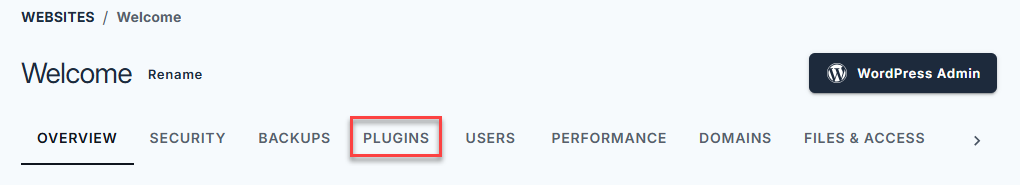
- Look for the Yoast SEO plugin and click Upgrade To Premium.
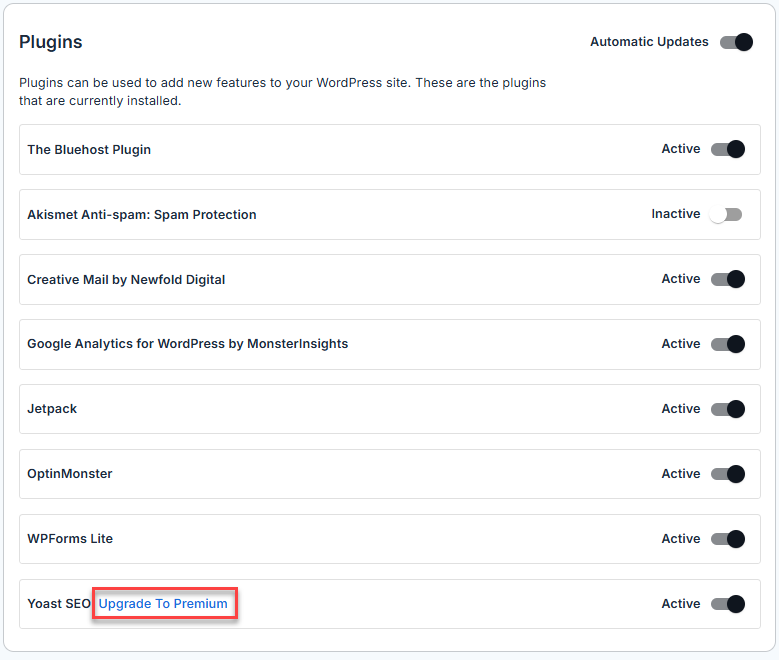
- A pop-up window will appear for you to complete the process. Click BUY NOW to complete the payment process.
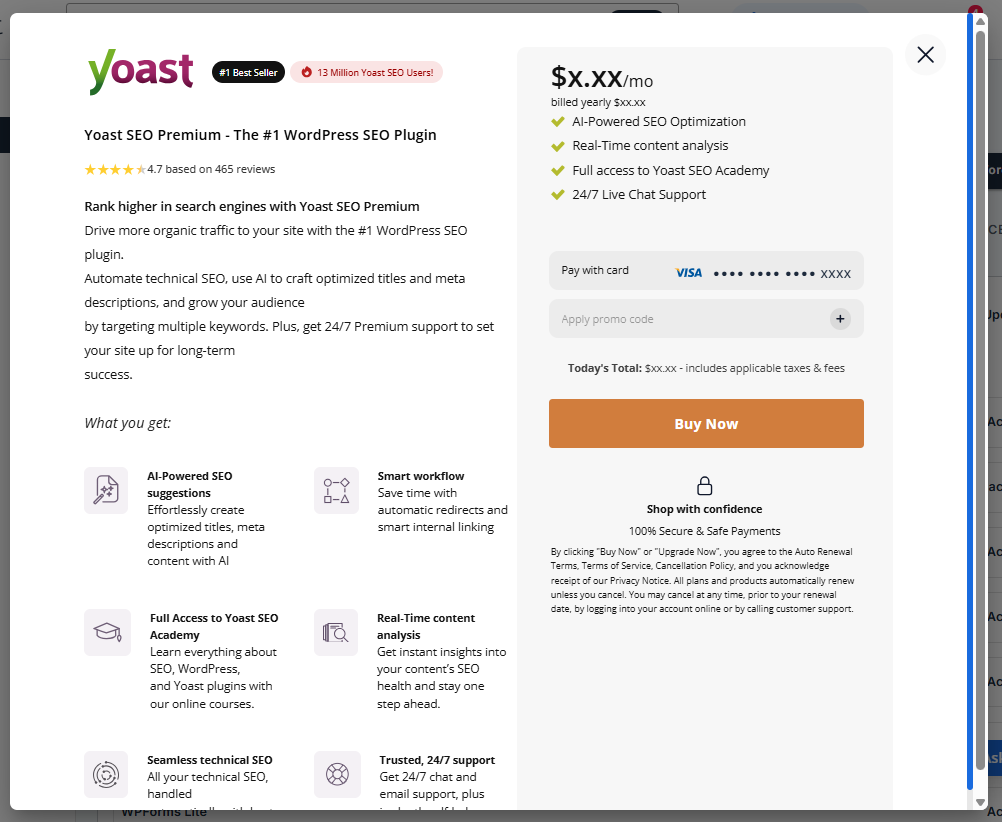
Summary
Enhancing your website's SEO is just a few clicks away. With Bluehost's integrated Marketplace, you can quickly purchase Yoast SEO Plugins like SEO AI+, Premium, Local, News, or WooCommerce SEO to boost your site's visibility. Whether targeting local audiences or optimizing product pages, Yoast SEO plugins offer tailored solutions to fit your goals and improve your search rankings effortlessly.
If you need further assistance, feel free to contact us via Chat or Phone:
- Chat Support - While on our website, you should see a CHAT bubble in the bottom right-hand corner of the page. Click anywhere on the bubble to begin a chat session.
- Phone Support -
- US: 888-401-4678
- International: +1 801-765-9400
You may also refer to our Knowledge Base articles to help answer common questions and guide you through various setup, configuration, and troubleshooting steps.