Protect Your Brand: Bluehost's Domain Expiration Protection
Bluehost offers Domain Expiration Protection to prevent your domain from expiring accidentally. This service automatically safeguards your domain if there are issues in securing its renewal, such as issues with your payments or credit card, or a missing notification of your renewal date.
- How to Purchase Domain Expiration Protection
- Domain TLDs Excluded for Domain Expiration Protection
- Understanding the Life Cycle of Domain Expiration Protection
- Frequently Asked Questions (FAQs)
- Summary
While Domain Expiration Protection is available to most domain extensions, this service is unavailable to particular TLDs. Please see below.
How to Purchase Domain Expiration Protection
You can purchase the Domain Expiration Protection service for your domain through your Bluehost Portal's Domains tab and Marketplace.
Domains tab
- Log in to your Bluehost Portal.
- In the left-hand menu, click Domains.
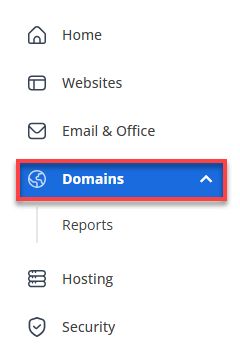
- If you have one domain in your account, you will be taken directly to the domain management panel.
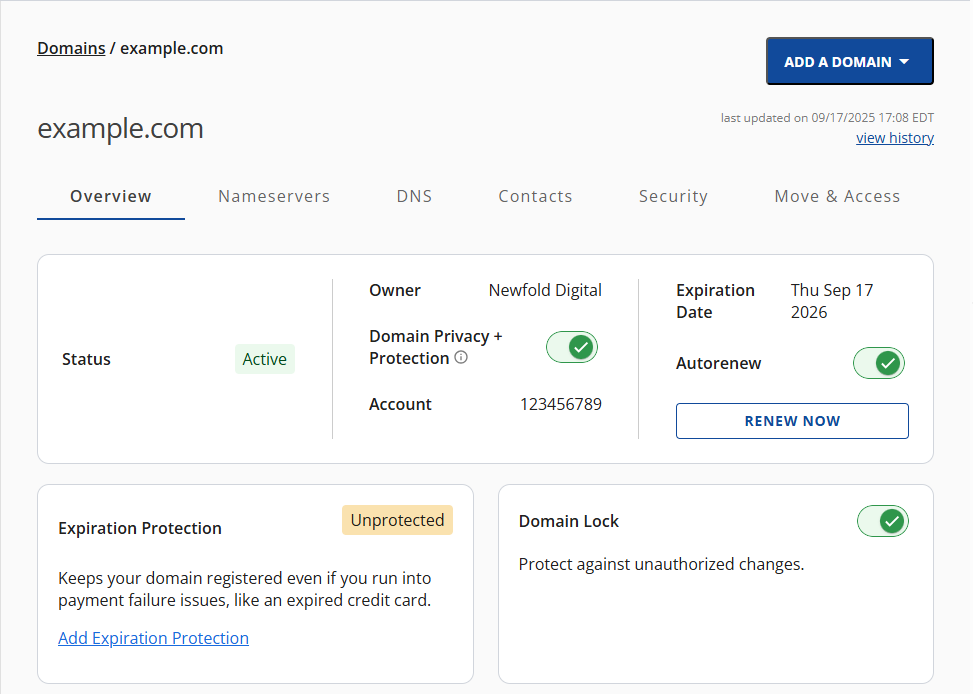
- If you have multiple domains in your account, click the domain you wish to manage to access the domain management panel.
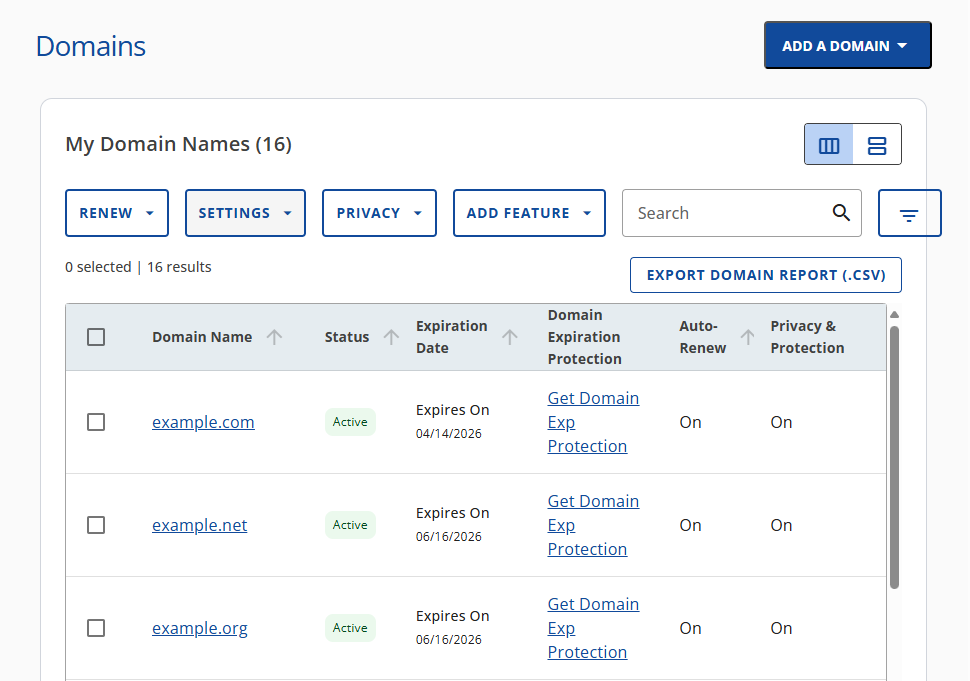
- If you have one domain in your account, you will be taken directly to the domain management panel.
- In the Domain Management section, you will see your domain's status. Click the Turn on link under "Add Expiration Protection."
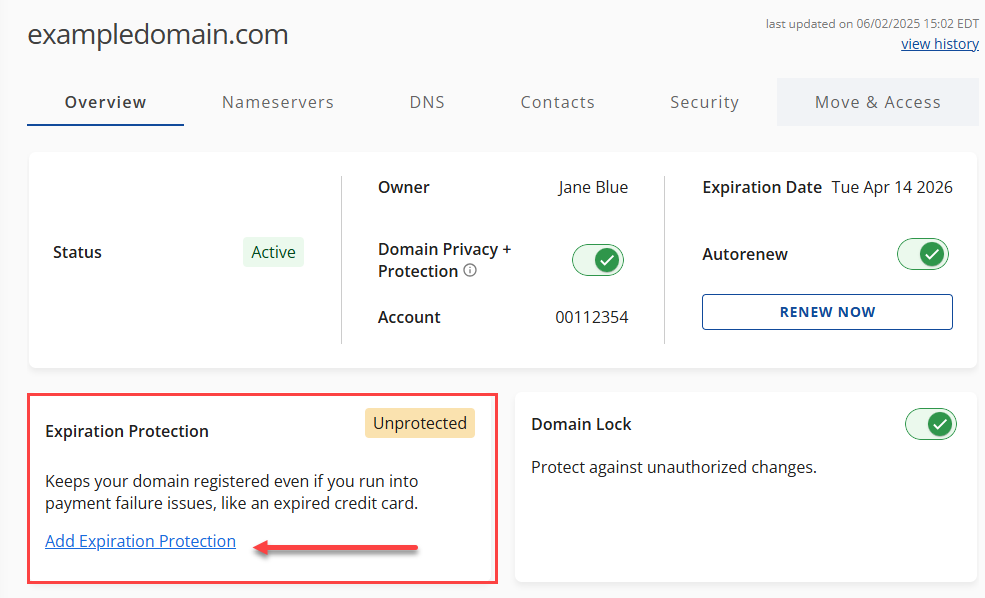
- A pop-up window will appear.
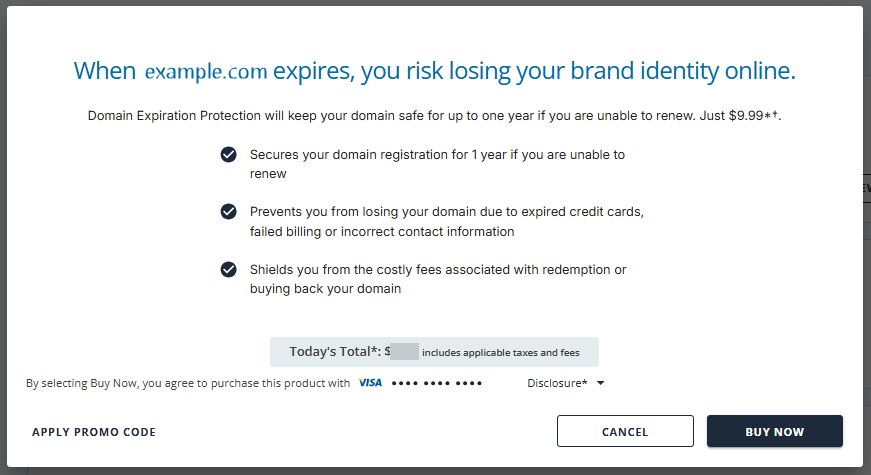
- Make sure you have a payment method saved on file. Click the BUY NOW button.
Marketplace
- Log in to your Bluehost Portal.
- Click Marketplace on the left-side menu.
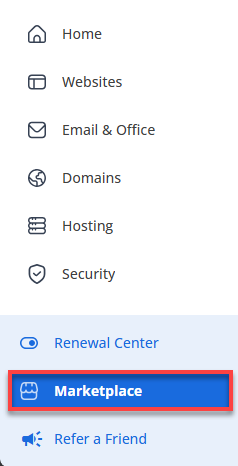
- Under the Domains category on the right, click the CLAIM OFFER button under the Expiration Protection card.
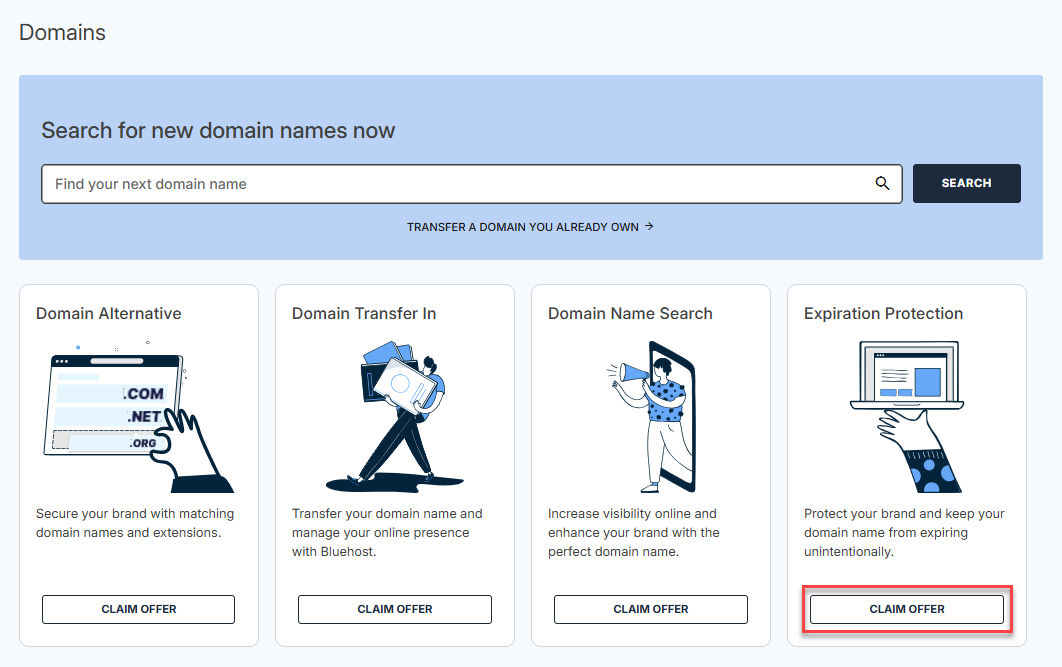
- A pop-up window will appear.
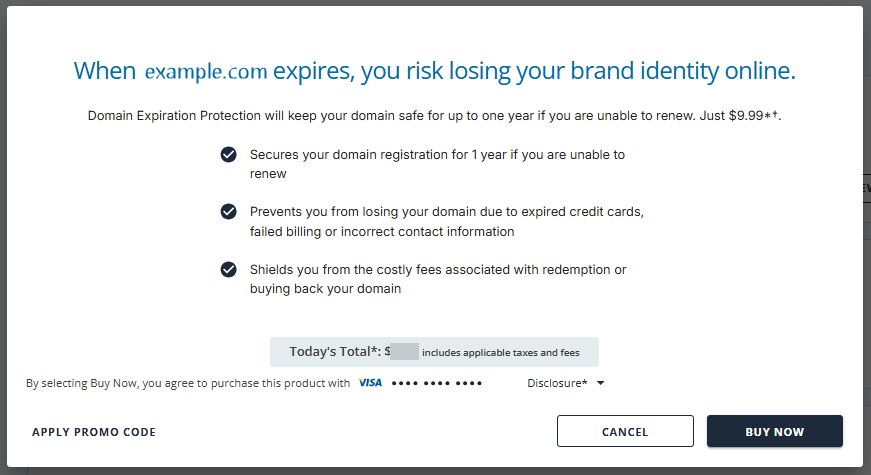
- Please make sure you have a payment method saved on file. If you have a promo code available, you may also apply it.
- Click the BUY NOW button and complete your payment transaction.
Domain TLDs Excluded for Domain Expiration Protection
Please note that the Domain Expiration Protection service is not available for the following domain extensions.
|
|
|
If you have a domain(s) with these extensions, we will turn off the domain's Auto-Renew feature and then delete and refund any active Domain Expiration Protection service.
Understanding the Life Cycle of Domain Expiration Protection
The Domain Expiration Protection product only has two life cycle statuses: active and deleted. When the service expires, the life cycle is still active. A year after the domain expires, the product will be deleted.
The following is a breakdown of Domain Expiration Protection's life cycle after the domain expires:
- Day 0 – Domain Expiration Protection will extend the expiration date of your domain name registration by one year. All associated services with the domain will stop working during this time, but the domain will remain under your ownership. However, the domain name will be inactive until it is renewed.
- Day 2 – The domain deactivates; the Domain Expiration Protection activates.
- With Domain Expiration Protection active, the domain will NOT get deleted.
- Day 360 – An email will be sent to you indicating that your domain is about to be deleted.
- 1 Year – The domain is set to be deactivated, and Domain Expiration Protection will be deleted.
Frequently Asked Questions (FAQs)
Q: How does Domain Expiration Protection work?
A: Upon purchase of the Domain Expiration Protection, the domain is protected as long as it is active. If you buy or renew your domain for one year and add Domain Expiration Protection, the protection is good until the end of that year. It will not carry over if you renew for additional years after the transaction unless you renew the Domain Expiration Protection.
Q: What happens if I forget to renew my domain?
A: Domain Expiration Protection will kick in, so you have nothing to worry about. This service will protect your domain for one year until it is renewed again.
Once Domain Expiration Protection is activated, you must still pay for the domain renewal to restore all the functionality.
Q: How long does Domain Expiration Protection last?
A: Domain Expiration Protection is one flat price that lasts for the term of your domain. If you purchase or renew your domain for 1 year, it will last for 1 year. If you purchase or renew your domain for 8 years, it will last 8 years. This service is connected to your domain purchase and offers extra value and longer-term protection when purchasing or renewing the associated domain for extended periods. However, if you renew the domain without renewing Domain Expiration Protection, the expiration date will no longer be synced, and this service won't be able to protect it.
Summary
Domain Expiration Protection is essential for every website owner. This service helps prevent the accidental expiration of your domain name, safeguarding your hard-earned SEO rankings and brand identity while saving you valuable time and money. Securing your domain ensures your website remains accessible to visitors, solidifying your online presence and reputation. Don’t wait—protect your digital assets today!
If you need further assistance, feel free to contact us via Chat or Phone:
- Chat Support - While on our website, you should see a CHAT bubble in the bottom right-hand corner of the page. Click anywhere on the bubble to begin a chat session.
- Phone Support -
- US: 888-401-4678
- International: +1 801-765-9400
You may also refer to our Knowledge Base articles to help answer common questions and guide you through various setup, configuration, and troubleshooting steps.