phpBB Tutorial: How to Create a Forum
phpBB is an open-source bulletin board system that allows you to set up a multi-category board for your website. In this phpBB tutorial, you will learn how to create a forum. Forums are where topics are stored and where users can post.
How to Create a Forum
After phpBB installation, please use the administrative link provided in SimpleScripts to access the login area. Follow the steps below to create a new forum.
- Enter the Admin Username and Password you selected when installing phpBB, then click Login.
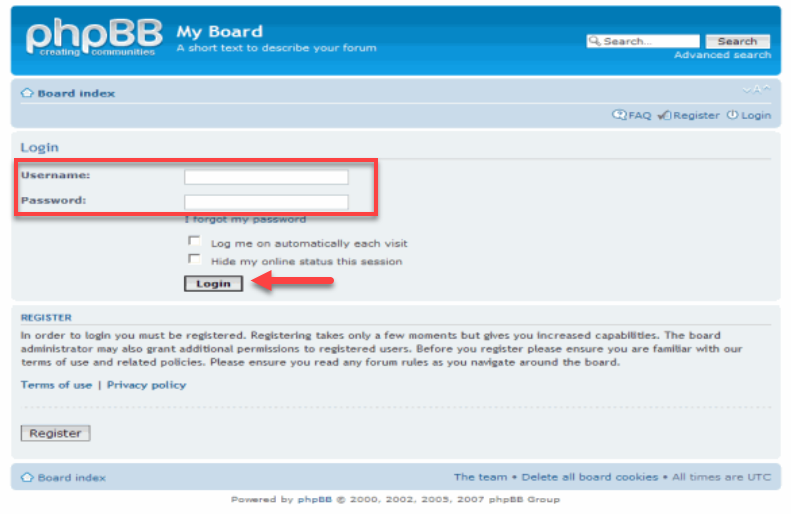
- Once logged in to your admin control panel, go to the FORUMS tab.
You can manage forums on your website in the Forum Administration Index, where you can create both forums and subforums. For more details about subforums, check out the subforums guide.
- On the right side of the page, click on the Create new forum button.
- Beside the button, enter the forum name you wish to use, then click the Create new forum button.
- Next, you can modify options for your forum. Make sure to include a brief description of your forum so users know what it is for.
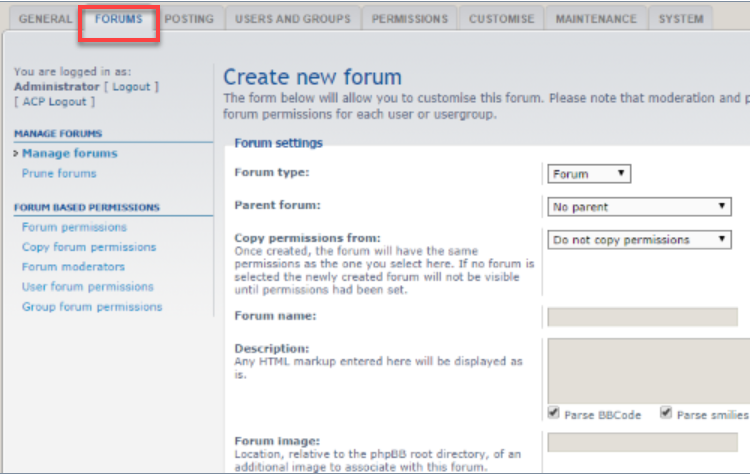
- You can then configure the settings for your forum:
- Parent Forum - choose which forum the new forum will belong to.
- Copy Permissions - copy permissions from an existing forum to the new forum.
- Forum Style - set the style of your new forum.
- Once done, click the Submit button at the bottom of the page. A success message shows on your screen if the form was created successfully.
- On the forum permissions screen, you can set permissions for your forum. Once done, go to the bottom of the page and click on Apply all Permissions.
If you do not set any permissions for your forum, it will not be accessible to anyone.
Summary
Learn how to create a phpBB forum for your website with the help of this guide. When creating a forum, you can customize your settings and permissions so that users (including you) can access the forum. For additional instructions, check out the phpBB User Guide.
If you need further assistance, feel free to contact us via Chat or Phone:
- Chat Support - While on our website, you should see a CHAT bubble in the bottom right-hand corner of the page. Click anywhere on the bubble to begin a chat session.
- Phone Support -
- US: 888-401-4678
- International: +1 801-765-9400
You may also refer to our Knowledge Base articles to help answer common questions and guide you through various setup, configuration, and troubleshooting steps.