What is Domain Privacy Protection?
Domain Privacy + Protection is a service that helps you protect your personal contact information and keep it invisible to the public so that fraudsters, hackers, and others may not view it. Your confidential contact information will be replaced with generic contact information and hidden from the public Registration Data Directory Services (RDDS), formerly WHOIS, using this service. Your personal contact information can be protected, but you are still the domain name's owner.
Features of Domain Privacy + Protection
Domain Privacy + Protection includes the following features:
- Domain privacy: Also known as Registration Data Directory Services (RDDS), formerly WHOIS Privacy or domain private registration, it is a feature that protects your personal info by masking it from the public RDDS database.
- Daily malware scanning: Our security scan regularly monitors your site for viruses and malware. If any threats are detected, you will receive an alert, allowing you to take immediate action to remove them.
- Blacklist monitoring: This addon monitors your site's IP address for blacklisting by search engines or security lists. If your IP is blacklisted due to malicious activity, you'll be alerted so you can take immediate action to fix it.
- SMS domain alerts: You will get real-time SMS notifications about critical domain events or domain-related suspicious activities, such as unauthorized domain changes or potential security threats.
Domain Privacy + Protection protects you from:
- Spam and other unsolicited emails
- Unwanted phone calls and postal mail
- Identity theft
- Fraudulent domain transfers
- Malware and SEO blacklists
- Competitors can check which domains they own.
How to Order Domain Privacy + Protection
Follow the steps below to purchase the Domain Privacy & Protection service for your domain.
- Log in to your Bluehost Portal.
- In the left-hand menu, click Domains.
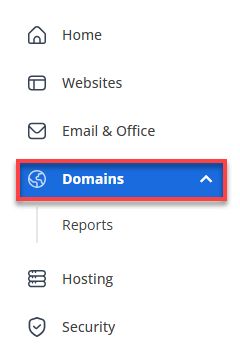
- If your account has only one domain, you will immediately be redirected to the domain management page. From the domain manager, you can purchase Privacy & Protection in the Overview or Contacts tabs.
- If you have multiple domains in your account, you can order Privacy & Protection from your My Domain Names list:
- Select the domain name for which you want to order Privacy & Protection.
- Click on the Get Privacy link next to that domain.
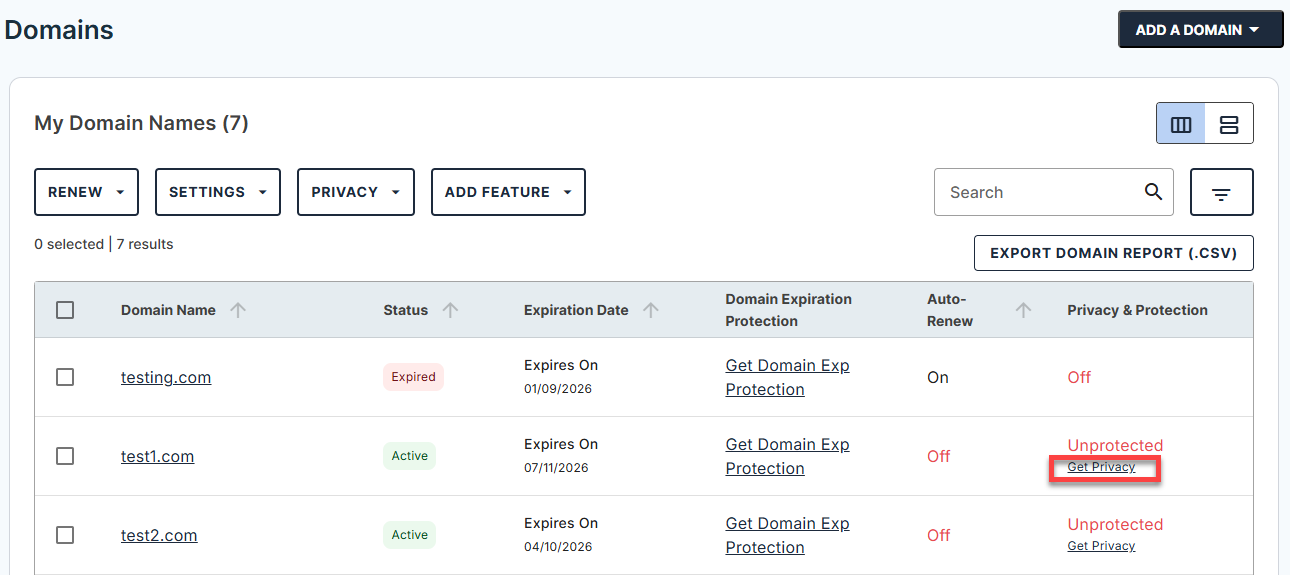
- A pop-up will appear; click the Buy Now button.
- Proceed to the checkout page to complete your purchase.
- If you want another way of purchasing Domain Privacy & Protection, consider going to the Overview or Contacts tab or Marketplace.
- If your account has only one domain, you will immediately be redirected to the domain management page. From the domain manager, you can purchase Privacy & Protection in the Overview or Contacts tabs.
Overview or Contacts Tab
- In the domain manager, click the Overview or Contacts tab.
- Under the Overview or Contacts tab, use the toggle to activate or deactivate Domain Privacy + Protection.
Overview tab:
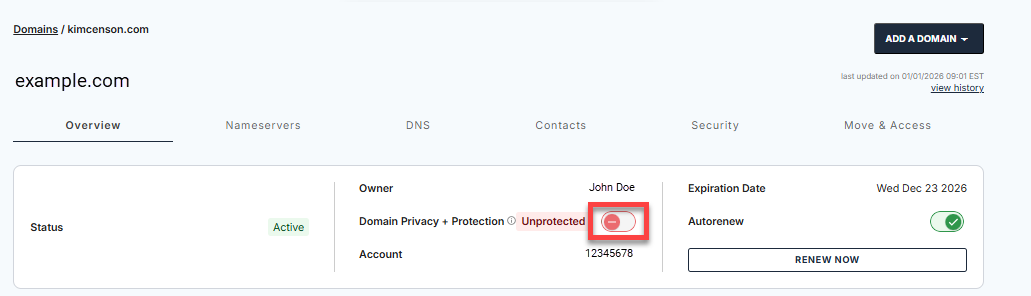
Contacts tab:
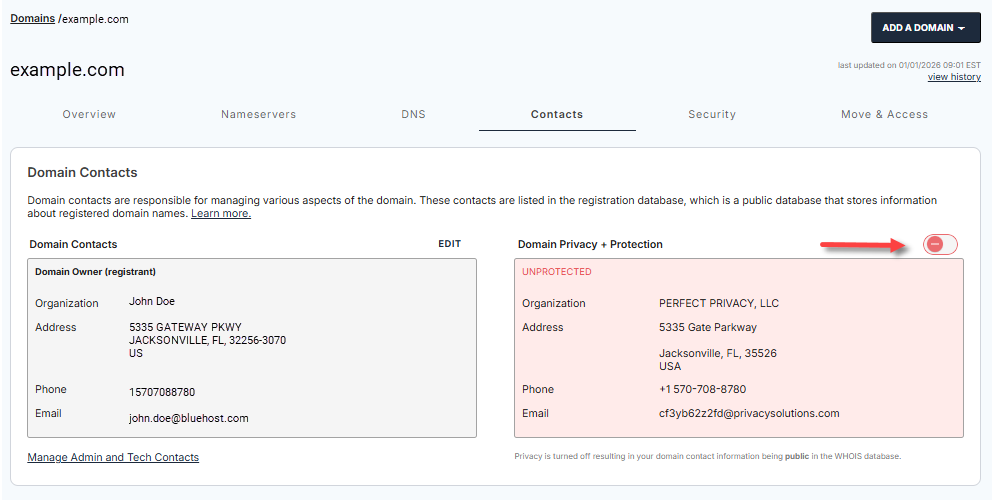
- A pop-up will appear. Click the Buy Now button.
- Proceed to the checkout page to complete your purchase.
Marketplace
- Click the Marketplace tab on the left navigation menu.
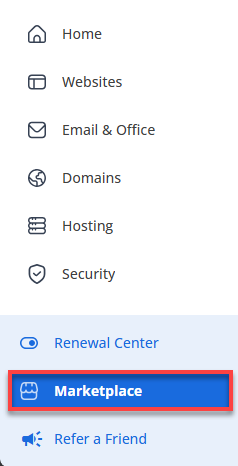
- On the Marketplace page, scroll down to the Security section and look for the Privacy + Protection card.
- Click on the Claim Offer button.
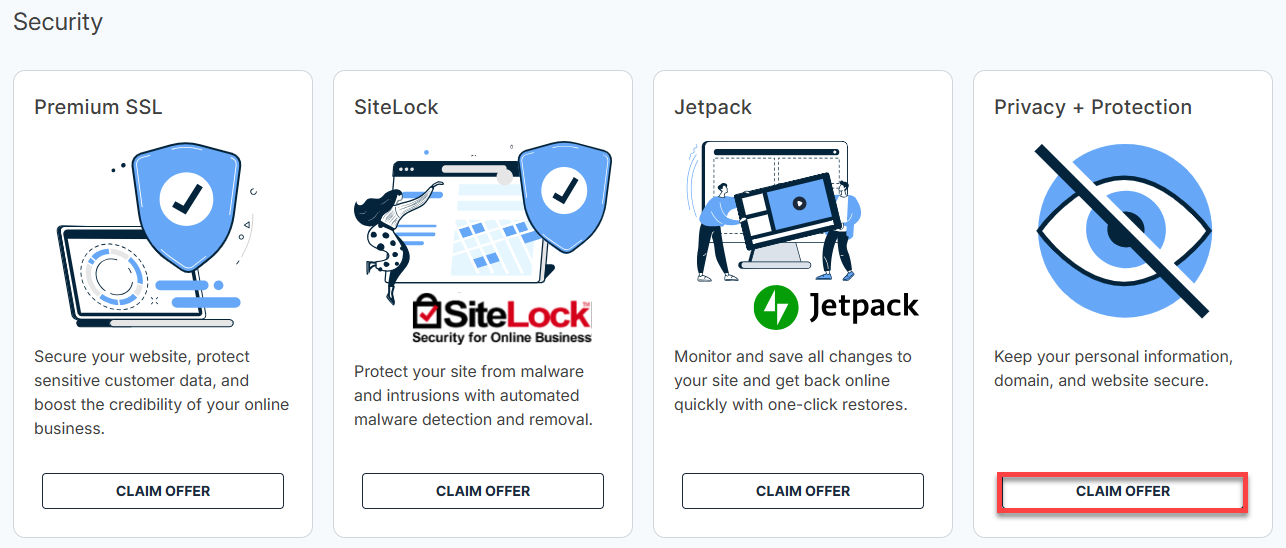
- The system will check if there is an eligible domain for Domain Privacy & Protection in your account.
If you have an eligible domain in your account, select the appropriate payment method for the purchase, and then click the Buy Now button to proceed. You can apply a Promo Code at this stage.
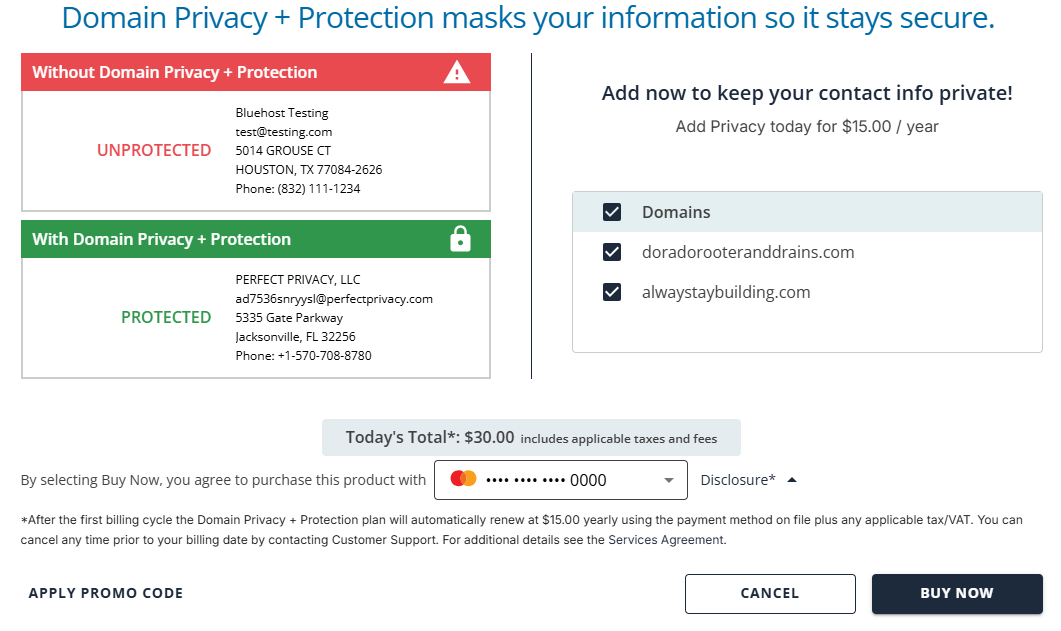
If you do not have any eligible domains in your account, a pop-up will notify you and suggest that you register a new domain instead.
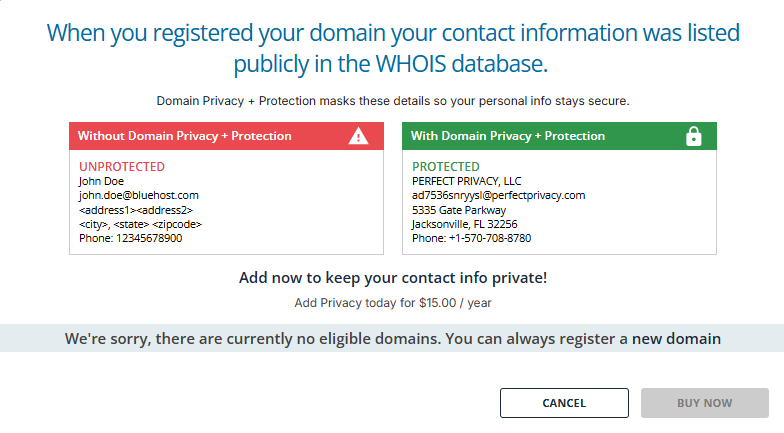
- You'll be redirected to the Checkout page. Complete your payment transaction.
- Once the purchase is complete and the addon is activated, your domain's Registration Data Directory Services (RDDS) details will be protected from public view. You can view the status of your Domain Privacy & Protection under the Domains tab.
How to Manage Domain Privacy + Protection
You have the ability to manage the features of your Domain Privacy + Protection service within your Bluehost Portal. Visit the How to Enable and Disable Domain Privacy and Protection article for more information.
TLDs that Do Not Support Domain Privacy + Protection
Please note that not all domain extensions (TLDs) offer the option for Domain Privacy + Protection. Each registry sets its own rules. Most country code top-level domains (ccTLDs), such as .us, .ca, and .uk, do not allow Registration Data Directory Services (RDDS) protection. Specifically, no owner of a .us domain can opt out of having their information made public, as stated in March 2005 by the National Telecommunications and Information Administration (NTIA).
Here is a list of TLDs the registry excludes for Domain Privacy.
.abogado, .ac, .ae, .aero, .af, .africa, .ag, .ai, .alsace, .am, .ar, .archi, .as, .asia, .at, .au, .auto, .barcelona, .bayern, .be, .berlin, .br, .brussels, .bzh, .ca, .cd, .ch, .cl, .cm, .cn, .co.uk, .cologne, .com.cn, .com.es, .com.ro, .coop, .corsica, .cx, .cz, .de, .dk, .ec, .es, .eu, .feedback, .fi, .fm, .fr, .frl, .gd, .gg, .gl, .gr, .gs, .gy, .hamburg, .hk, .hm, .hn, .hr, .ht, .hu, .ie, .il, .im, .in, .io, .is, .je, .jobs, .jp, .kg, .ki, .kr, .la, .law, .lc, .li, .lt, .lu, .lv, .ly, .ma, .md, .me.uk, .melbourne, .mn, .ms, .mu, .mx, .my, .net.cn, .nl, .no, .nrw, .nu, .nyc, .org.cn, .org.uk, .paris, .pe, .ph, .pl, .pm, .pr, .pro, .pt, .pw, .qa, .quebec, .re, .rio, .ro, .ru, .ruhr, .sb, .sc, .scot, .se, .sg, .sh, .si, .so, .sport, .sr, .srl, .st, .sx, .sydney, .tc, .tf, .tk, .tl, .tm, .to, .travel, .tw, .ua, .uk, .us, .uy, .vc, .ve, .vg, .vlaanderen, .vote, .voto, .wf, .wien, .yt, .za
GDPR Domain Masking
All domains registered to individuals located within the European Economic Area (EEA) receive GDPR masking by default. GDPR masking hides most personal contact information from the public Registration Data Directory Services (RDDS), formerly WHOIS, to comply with privacy regulations.
However, GDPR masking is not the same as full Domain Privacy + Protection.
How Domain Privacy + Protection is different
With Domain Privacy + Protection, your information is replaced with our privacy contact details—not just removed—providing an extra layer of security and functionality:
- Your full contact information stays completely hidden, even from third‑party vendors who may still access limited data under GDPR rules.
- You receive communication forwarding. If someone emails the privacy address listed in WHOIS, the message is safely forwarded to you without revealing your identity.
- You gain enhanced security features, including blacklist monitoring, malware scanning, SMS alerts, and protection against unauthorized domain changes.
Frequently Asked Questions
Q: How does Domain Privacy + Protect protect my personal information?
A: Domain Privacy + Protection masks any personal information displayed on the ICANN directory with generic contact information.
Q: How does the Domain Privacy + Protection's Malware Scanner work?
A: Once installed, the Malware Scanner automatically checks your site every 24 hours, detecting malware and notifying you before it causes problems.
Q: What kind of notifications will I receive about my domain?
A: You'll get notified about any changes to your domain, including potential security threats or attempts to transfer your domain.
Q: Will my domain contact information be publicly visible if I disable the SMS alerts or SiteLock features of my Domain Privacy + Protection?
A: No. Definitely not! Your domain contact info is still kept private and not visible to the public, provided that the Privacy+ Protection toggle is set to "On." However, the added security features for your domain (SMS alerts, blacklist monitoring, and security scans) are turned off if you disable these functions.
Q: What will happen if I update my domain's contact information (RDDS)?
A: If you change your domain contact info, such as your email address, name, or organization, a Change of Registrar (COR) lock will be placed on the domain to protect it from unauthorized transfers. This lock is enforced by ICANN, and Bluehost cannot bypass or remove it from the Bluehost Portal.
Summary
Domain Privacy + Protection is a service that safeguards your domain's personal contact information by replacing it with generic details in public view. It protects you from spam, unwanted contact, identity theft, and fraudulent domain transfers. This article explains the benefits of Domain Privacy + Protection, how to order and manage it, and important considerations, such as TLD restrictions.
If you need further assistance, feel free to contact us via Chat or Phone:
- Chat Support - While on our website, you should see a CHAT bubble in the bottom right-hand corner of the page. Click anywhere on the bubble to begin a chat session.
- Phone Support -
- US: 888-401-4678
- International: +1 801-765-9400
You may also refer to our Knowledge Base articles to help answer common questions and guide you through various setup, configuration, and troubleshooting steps.