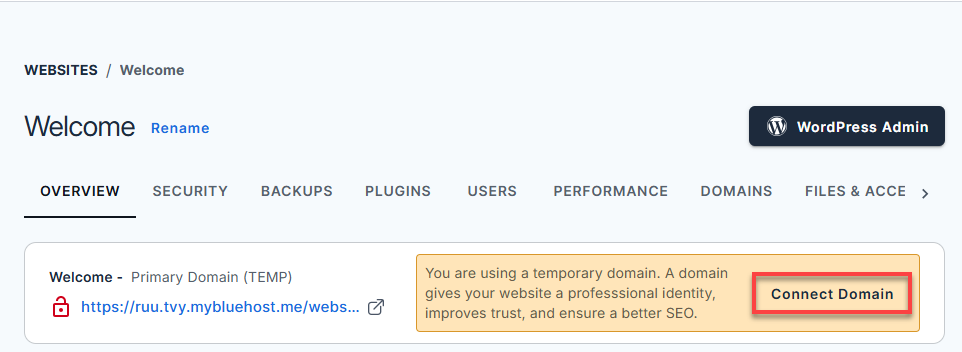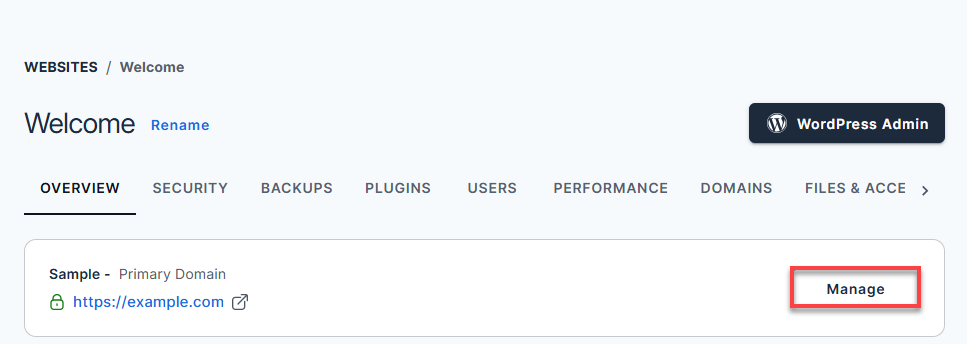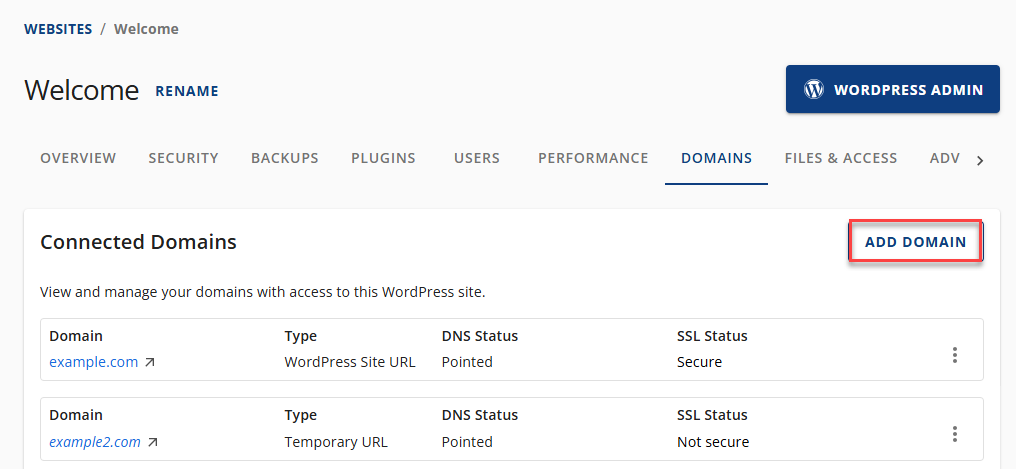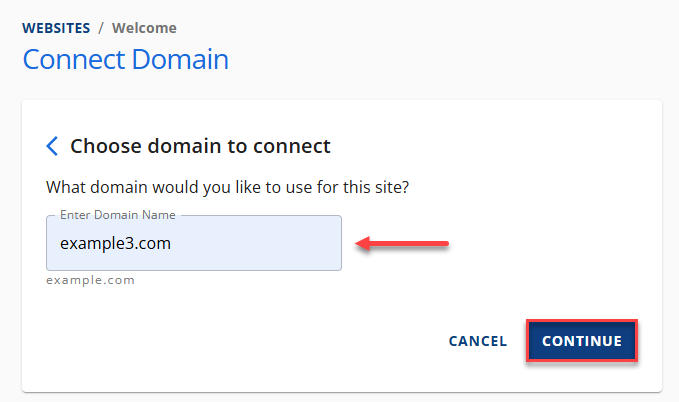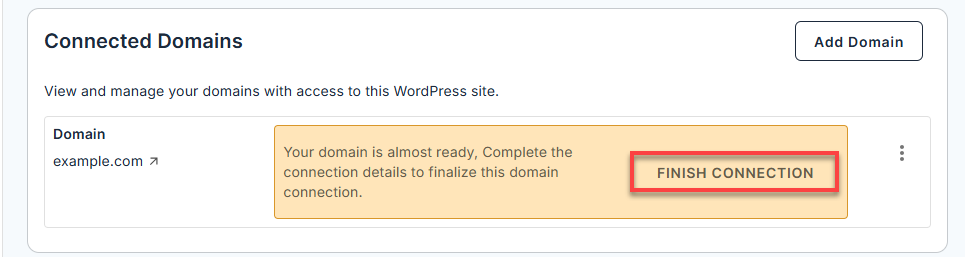How to Connect a Domain Name from Websites Tab
Linking a domain name to your hosting account ensures your website is accessible online when visitors enter your domain in their browser. Follow the steps below to connect a domain to an existing website directly from the Websites tab in your Bluehost Portal.
Connect a Domain Name
Before you begin, make sure that:
- Your domain is registered with us, or if registered elsewhere, it is pointed to our nameservers.
- You may also transfer your domain to us for a smoother and more seamless connection.
- Log in to your Bluehost Portal.
- In the left-hand menu, click Websites.
- Click the Manage button located next to the website you want to manage.

Common Issues When Connecting a Domain Name
If you encounter issues while connecting your domain, review the common scenarios below.
Issue 1: Domain Not Found or Unavailable
Cause: The domain may not be registered or may be misspelled.
Solution: Double-check the domain name for typos. If it's not registered yet, register it. If registered elsewhere, ensure it's active and not expired.
Issue 2: DNS Not Propagated
Cause: You recently updated the nameservers, and changes haven't taken effect yet.
Solution: DNS propagation can take up to 4–8 hours (up to 24). You can check propagation status using tools like What's My DNS. Wait a bit and try again.
Issue 3: Domain Not Pointed to Correct Nameservers
Cause: The domain is registered elsewhere and hasn't been pointed to our nameservers.
Solution: Update your domain's nameservers to point to our hosting platform. Refer to your registrar's instructions or our guide.
Issue 4: Domain Already Connected to Another Site
Cause: The domain might already be linked to a different hosting account or website.
Solution: Remove the domain from any other active website or contact support to release it.
Issue 5: Transfer Still in Progress
Cause: You're in the middle of a domain transfer.
Solution: Domain transfers typically take 5–7 days. You'll be notified once the transfer is complete. After that, try connecting the domain name again.
Summary
Connecting a domain name through the Websites tab is a straightforward way to make your website accessible online. By ensuring your domain is properly registered, pointed to the correct nameservers, and added to an existing website, you can confidently publish and activate your site.
If you need further assistance, feel free to contact us via Chat or Phone:
- Chat Support - While on our website, you should see a CHAT bubble in the bottom right-hand corner of the page. Click anywhere on the bubble to begin a chat session.
- Phone Support -
- US: 888-401-4678
- International: +1 801-765-9400
You may also refer to our Knowledge Base articles to help answer common questions and guide you through various setup, configuration, and troubleshooting steps.