How to Enable SiteLock SMART PATCH
You must enable SiteLock SMART PATCH, a feature scan that runs alongside your normal SMART/Database scanner and can patch any vulnerabilities within your files, themes, and plugins, allowing you more time to go in and seamlessly make the needed updates yourself. It is still highly recommended that you make the needed updates to your website when the newer versions are released.
Enable SiteLock SMART PATCH
- Log in to your Bluehost Portal.
- Click Security on the left-side menu.
- Under the Malware Protection tab, locate the SiteLock plan you want to manage, and then click the Manage button next to it.
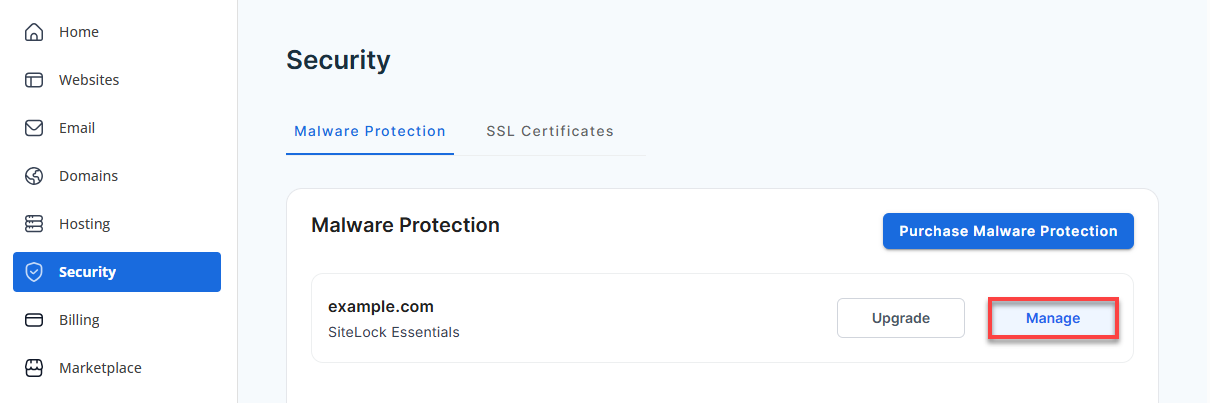
- Once logged into your dashboard, click the Site Settings tab.
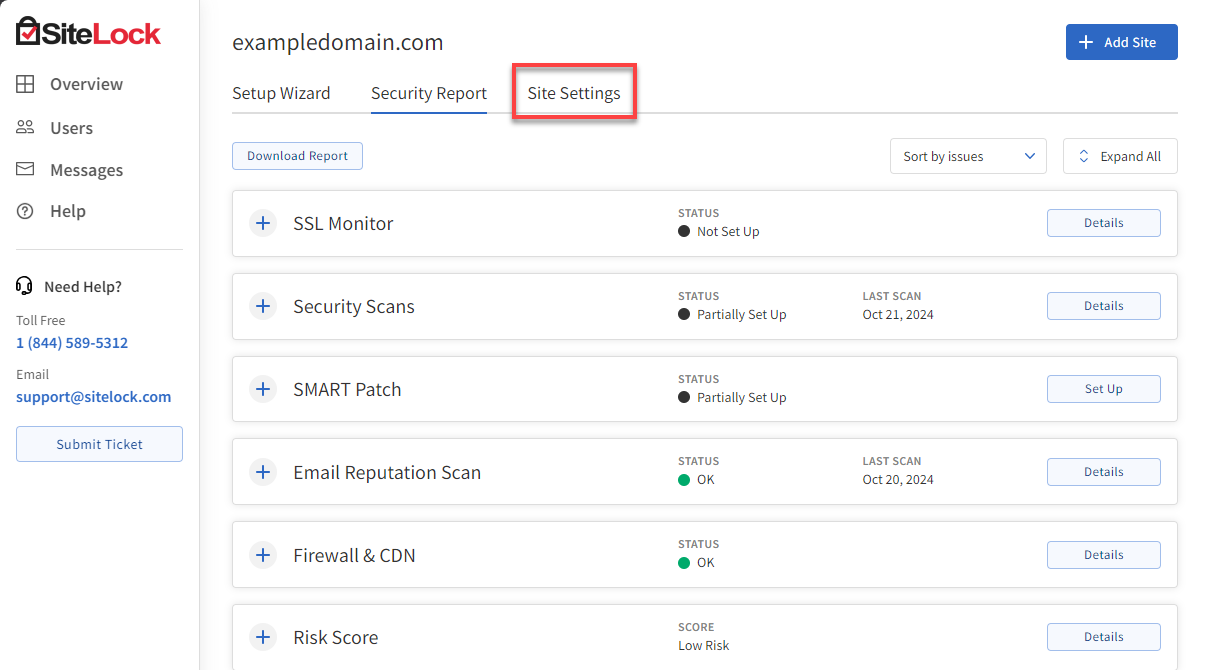
- Click the Scanning Preferences drop-down from the left navigation menu and select SMART Patch.
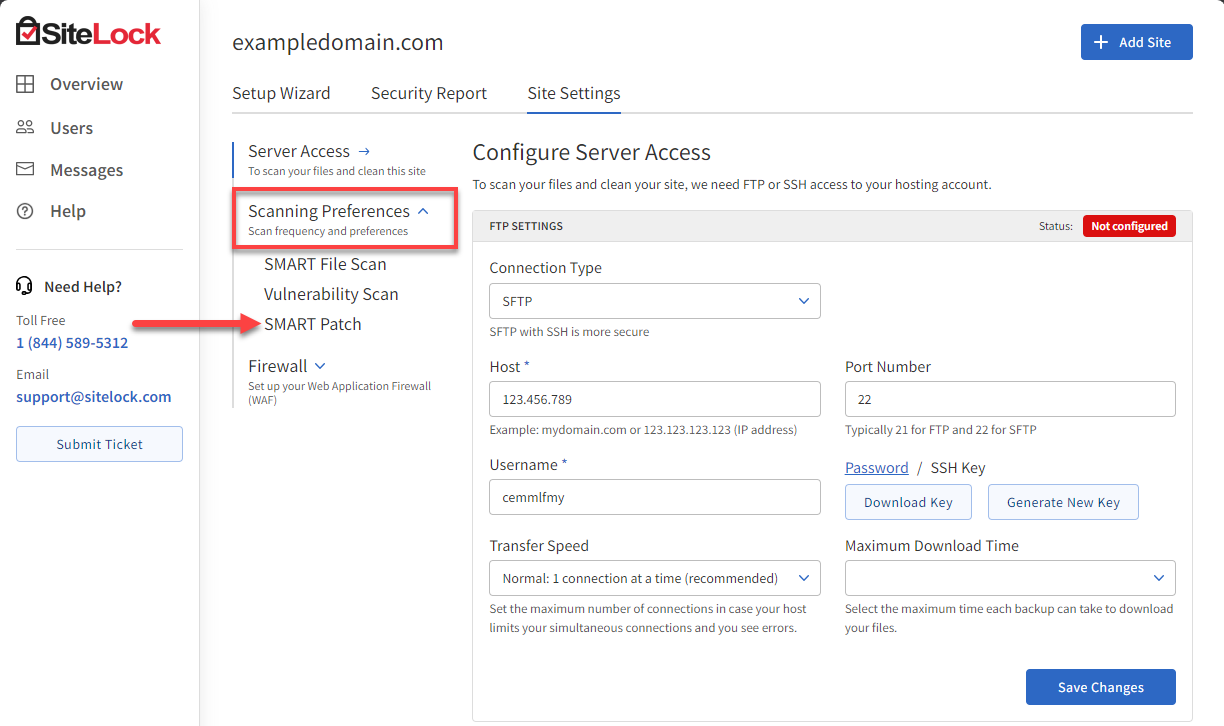
- We recommend you select Scan automatically but do not patch.
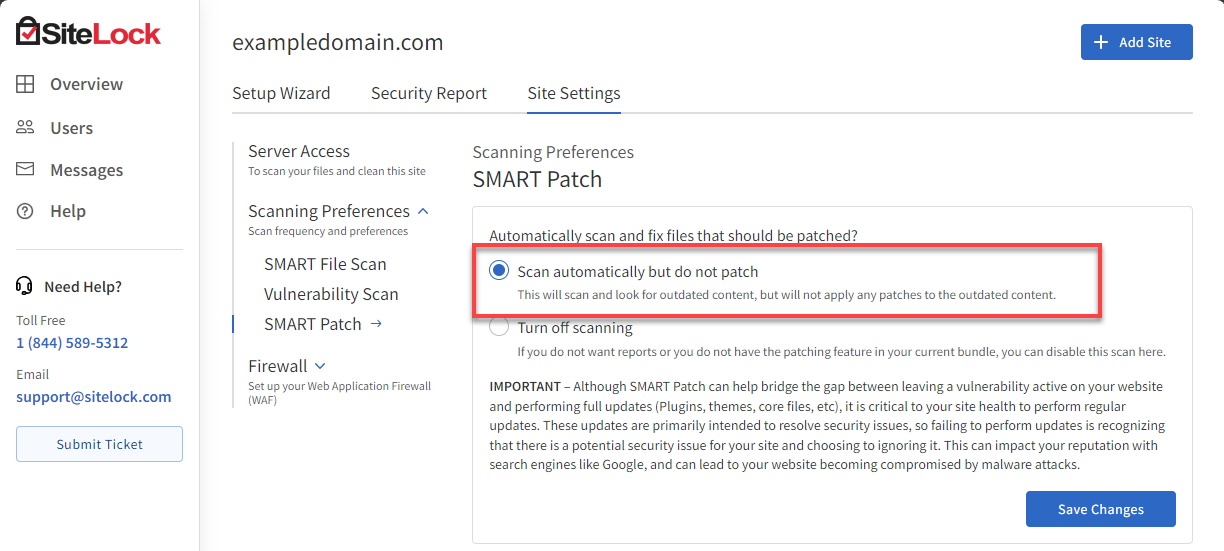
- Click Save Changes.
Summary
You may greatly improve the security of your website and expedite the updating process by following these easy steps to enable SiteLock SMART PATCH. You can concentrate on managing your website when your SMART PATCH settings are set up correctly. SiteLock handles automatically fixing vulnerabilities at the same time.
If you need further assistance, feel free to contact us via Chat or Phone:
- Chat Support - While on our website, you should see a CHAT bubble in the bottom right-hand corner of the page. Click anywhere on the bubble to begin a chat session.
- Phone Support -
- US: 888-401-4678
- International: +1 801-765-9400
You may also refer to our Knowledge Base articles to help answer common questions and guide you through various setup, configuration, and troubleshooting steps.