How to Upgrade Bluehost VPS Hosting Plan
Bluehost VPS hosting offers a powerful and scalable solution for growing websites. As your site traffic and complexity increase, your current plan may no longer meet your needs. Bluehost VPS hosting upgrade ensures your website has the resources to perform optimally.
This guide will walk you through:
- Choosing the right VPS upgrade plan
- Initiating the upgrade via your Bluehost Portal
- Understanding upgrade limitations and options
VPS Hosting Upgrade/Downgrade Notes
-
All new VPS accounts are Compute accounts. These do not support individual resource upgrades. You must choose from preset packages that best suit their needs.
-
Upgrades within VPS and Dedicated plans are supported. You can upgrade between different VPS plans or between Dedicated plans.
-
Cross-type upgrades (e.g., VPS to Dedicated) are possible, but not automatic. You must sign up for a new Dedicated plan and migrate.
-
If switching from VPS to Dedicated, you must cancel the old account after signing up and migrating to the new one.
-
-
Downgrades are not currently supported for any VPS or Dedicated plans.
For current pricing and plan comparisons, visit VPS Hosting Plans Cost Comparison.
Steps to Upgrade Your VPS Hosting Plan
- Log in to your Bluehost Portal.
- Click Hosting in the left-hand menu.
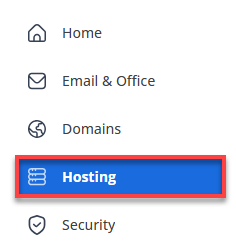
- In the hosting details page, click UPGRADE.
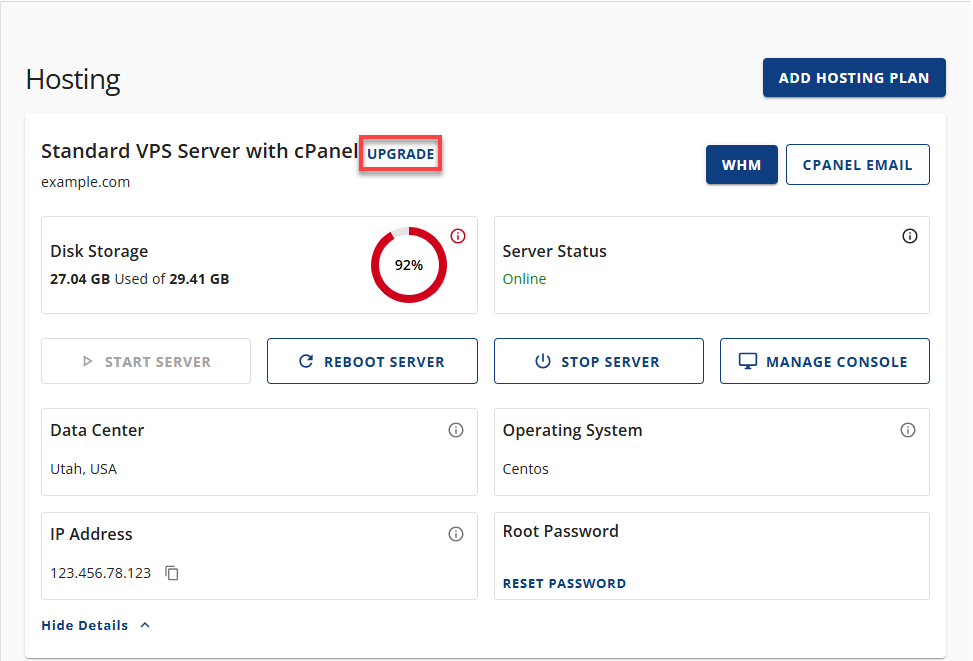
- Select the VPS plan that best suits your needs.
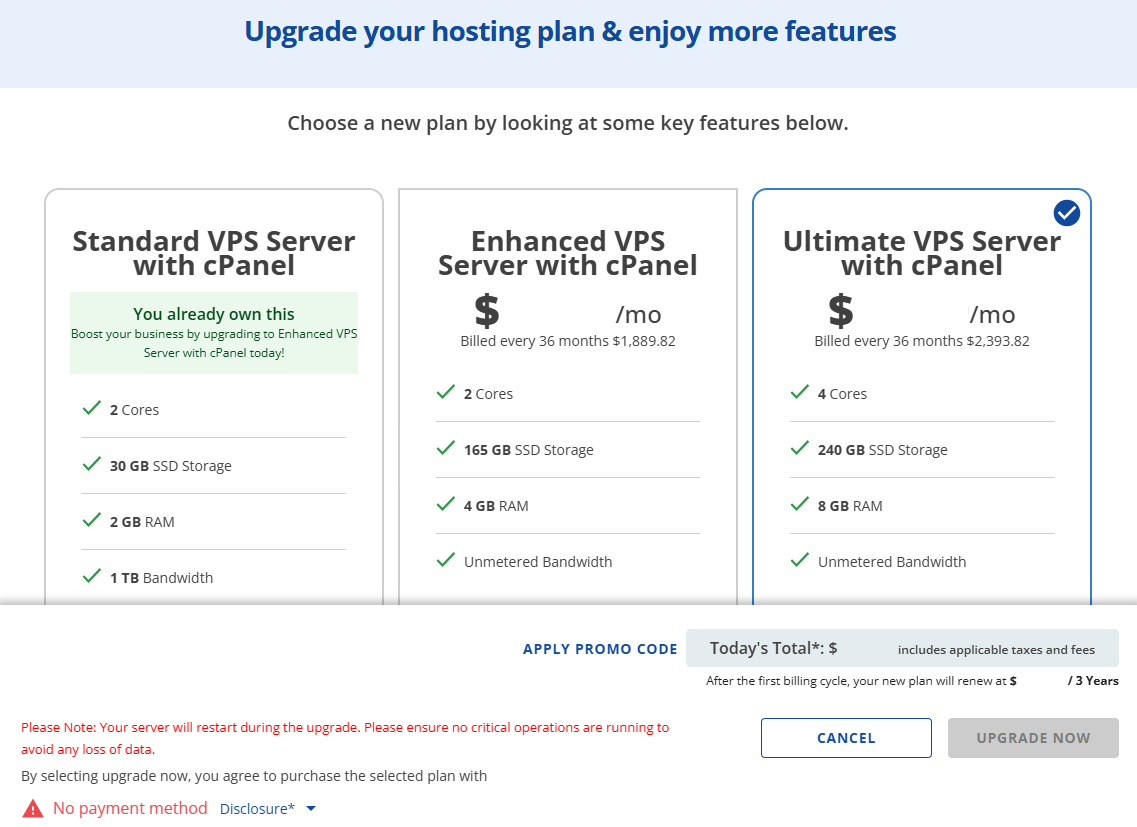
- Click Upgrade Now to confirm and proceed.
*The price for upgrading your plan during the first billing cycle will be the difference between your current plan and the upgraded plan, prorated based on the remaining time of your current plan. After the first billing cycle, the plan will automatically renew using the payment method on file, plus any applicable tax/VAT. You can cancel any time prior to your billing date by calling Customer Support.
Summary
Upgrading your Bluehost VPS hosting ensures your site stays fast and reliable as it grows. You can easily switch to a higher-tier VPS or migrate to a Dedicated plan through your Bluehost Portal. Just note that downgrades aren’t supported, and your server will restart during the upgrade.
Bluehost VPS hosting offers a scalable solution for growing websites, making upgrades essential for maintaining optimal performance.
If you need further assistance, feel free to contact us via Chat or Phone:
- Chat Support - While on our website, you should see a CHAT bubble in the bottom right-hand corner of the page. Click anywhere on the bubble to begin a chat session.
- Phone Support -
- US: 888-401-4678
- International: +1 801-765-9400
You may also refer to our Knowledge Base articles to help answer common questions and guide you through various setup, configuration, and troubleshooting steps.