How to Renew Hosting
Having a website means understanding the importance of web hosting. It serves as the backbone of your site, ensuring it's accessible to visitors around the clock. Hosting plans, however, are not permanent. They come with expiration dates, and to maintain uninterrupted service, it's essential to renew your hosting before it lapses.
In this guide, we'll walk you through how to renew your hosting so you can continue to provide a smooth and seamless experience for your visitors. Click on the link below to jump to a specific section.
How to Renew Hosting
- Log in to your Bluehost Portal.
- In the left-hand menu, click Billing.
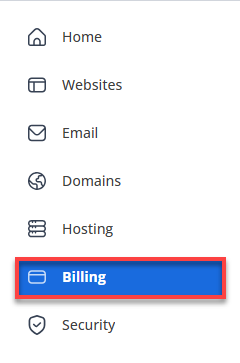
- Locate your hosting plan under the Renewal Center, click the vertical ellipsis (⋮) next to it, and choose Renew Now from the drop-down menu.
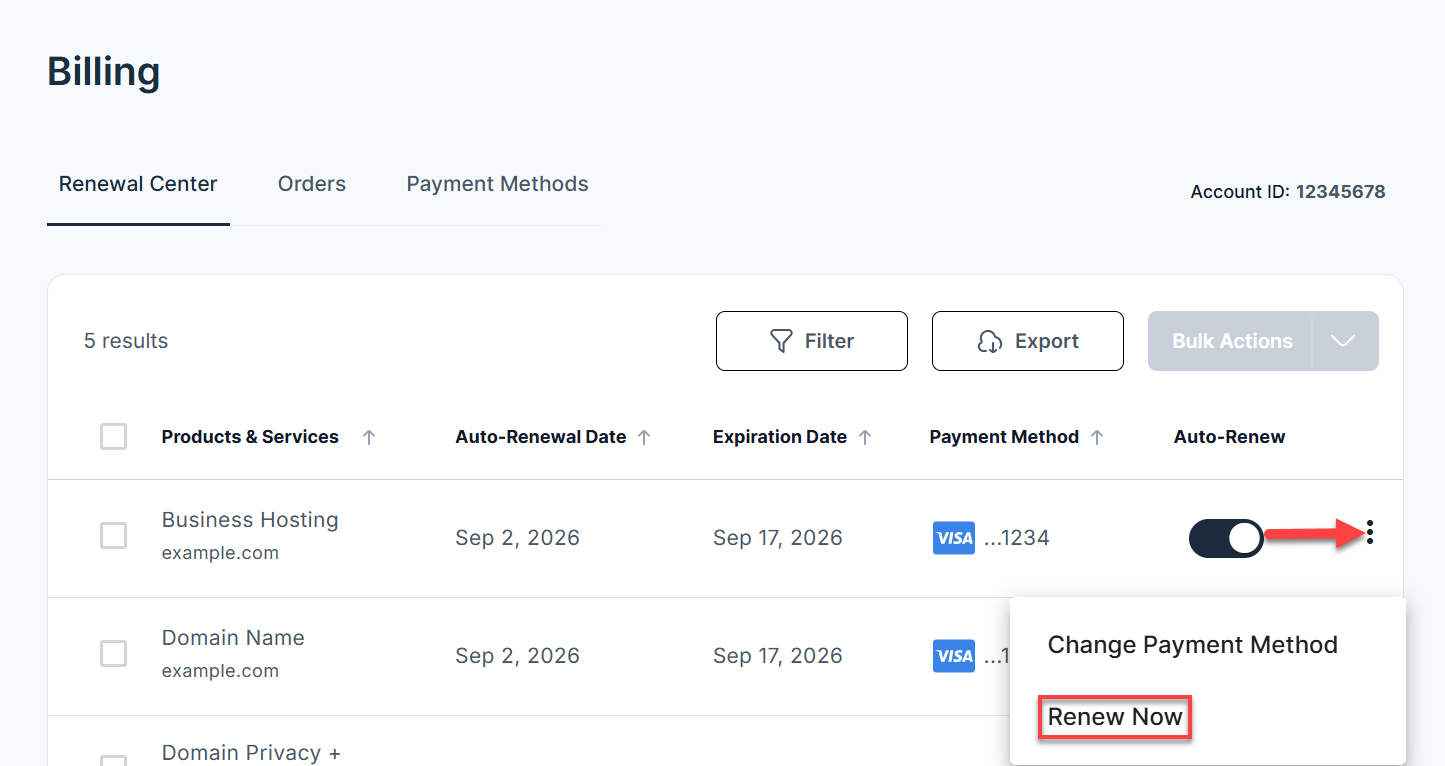
- Your cart will load. Select your preferred term length, then click CONTINUE TO CHECKOUT.
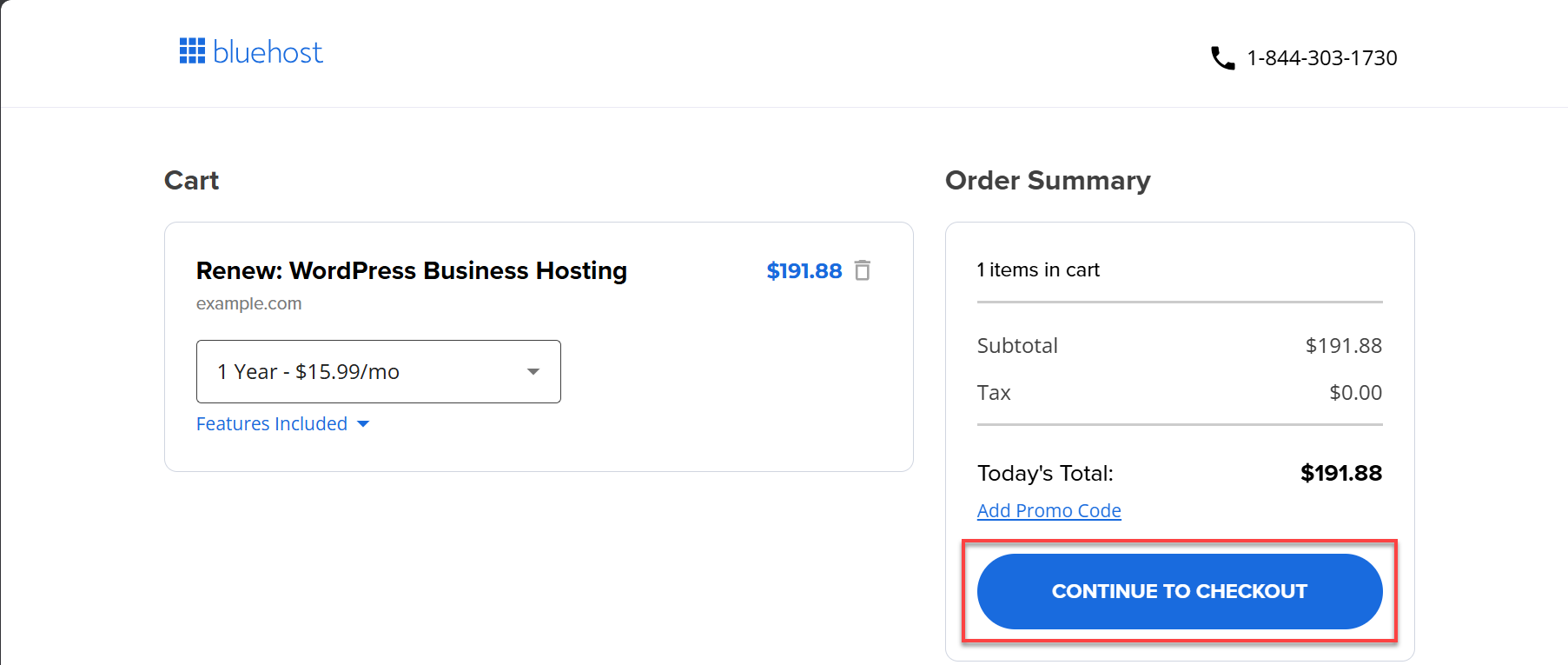
-
Submit to finalize the renewal.
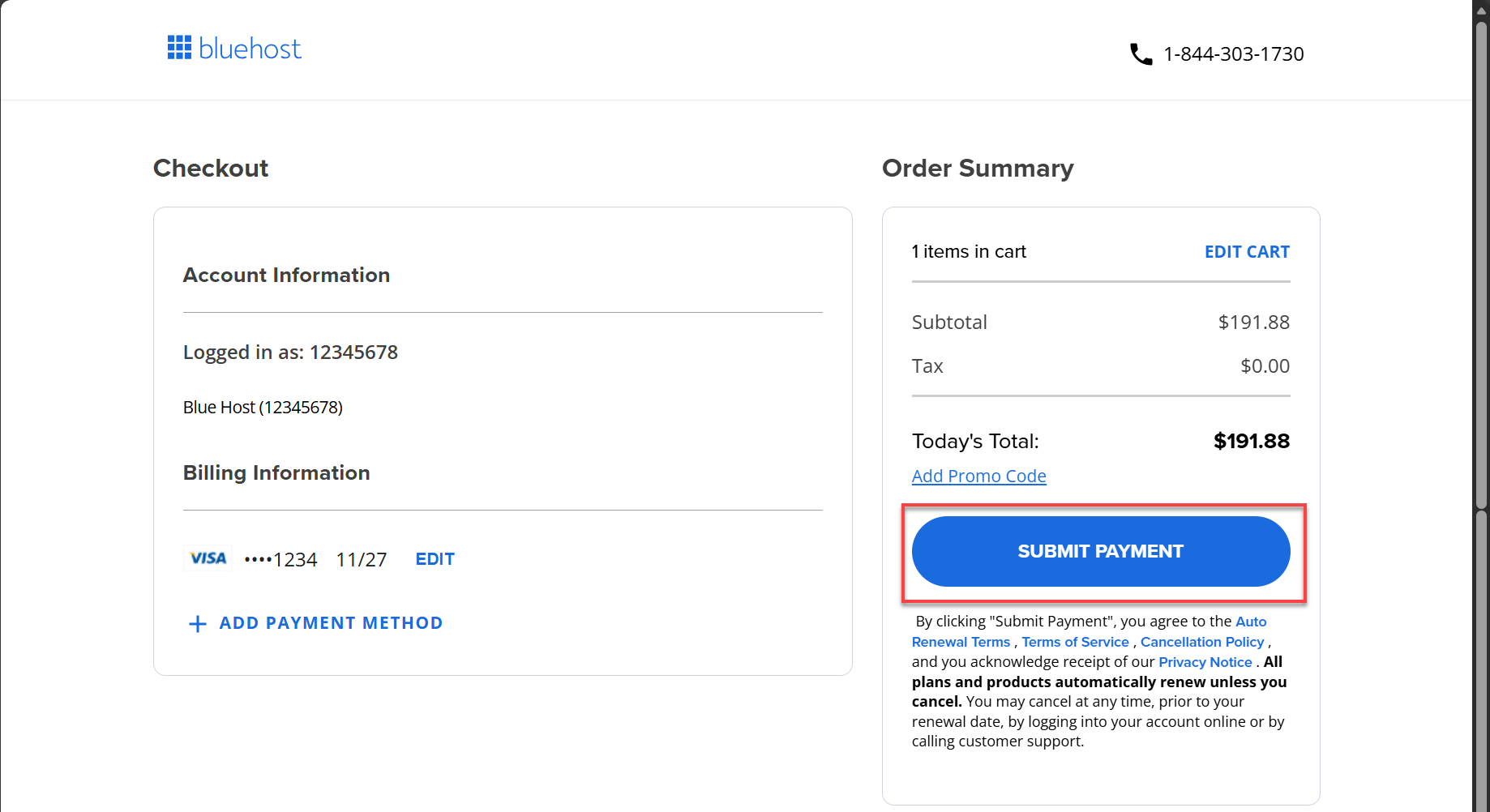
What Happens if I Don’t Renew My Hosting?
If you don't renew your web hosting plan, your website and email will go offline. This means that visitors won't be able to access it. But that's not all. When your hosting plan expires, you may also lose any data or files stored on the server. This could include important information, website backups, or customer data. Therefore, it's important to renew your hosting plan on time to avoid disruptions to your website and ensure your visitors can continue to access it. Please don't wait until the last minute to renew your plan, as it could take some time for your website to come back online after it's been taken down.
Summary
Renewing your web hosting plan (VPS Hosting, Dedicated Hosting, or WordPress Hosting) on time is crucial for the smooth functioning of your website. It ensures that your website stays up and running without disruptions or downtime, which can lead to potential customers and revenue loss.
If you have received a reminder from Bluehost to renew your plan, it's important to take action as soon as possible. Delaying the renewal process can result in your website being taken offline, which can be a frustrating experience for you and your visitors.
If you need further assistance, feel free to contact us via Chat or Phone:
- Chat Support - While on our website, you should see a CHAT bubble in the bottom right-hand corner of the page. Click anywhere on the bubble to begin a chat session.
- Phone Support -
- US: 888-401-4678
- International: +1 801-765-9400
You may also refer to our Knowledge Base articles to help answer common questions and guide you through various setup, configuration, and troubleshooting steps.