What is a DKIM record?
Protecting email communications is important in today's digital environment. Using a DKIM record (DomainKeys Identified Mail) is a common technique for protecting email integrity and thwarting phishing attempts. This article will cover the definition of DKIM records, their significance for email security, and how to configure them for your domain.
What is a DKIM Record?
A DKIM (DomainKeys Identified Mail) record is used to authenticate an email message. It enables the recipient's email server to verify that an email was sent by an authorized server and that the email content has not been altered while in transit.
DKIM adds a digital signature to emails using a secret key. In order to verify the message's integrity and origin, the receiving server then verifies this signature using a public key. If all of the DKIM details match, the email is deemed legitimate.
Importance of DKIM Records
Here are several reasons why DKIM records are essential for email security.
- Email authentication: DKIM assists with email authentication, making sure that the email you receive is indeed from the sender you think it is. Without appropriate authentication, emails are easily spoofable or impersonated.
- Enhance email security: When used along with SPF records, DKIM allows DMARC to be used for added email security.
- Prevent phishing and spoofing: DKIM reduces the risks of phishing and email spoofing by confirming the message's legitimacy.
- Improve email deliverability: By configuring DKIM, you can raise the likelihood that your emails will reach your Inbox rather than being flagged as spam.
- Boost sender reputation: A correctly configured DKIM record will improve your domain's standing with email service providers, resulting in better placement in inboxes.
How Does DKIM Records Work
DKIM authentication uses asymmetric encryption to verify emails. Here’s a simplified breakdown of how DKIM works.
- Signing the email: Your mail server generates a DKIM signature using a private key and appends it to the email header whenever you send an email.
- Verification by the recipient's server: To verify the DKIM record, the recipient's mail server obtains the public key from the sender's DNS.
- Comparing the signature: The recipient's server utilizes the public key to check if the DKIM signature matches the email. If it does, the email is regarded as authentic.
How to Enable DKIM Records
WHM
- Log in to your Bluehost Portal.
- Click Hosting in the left-hand menu.
- In the hosting details page, click the WHM button.
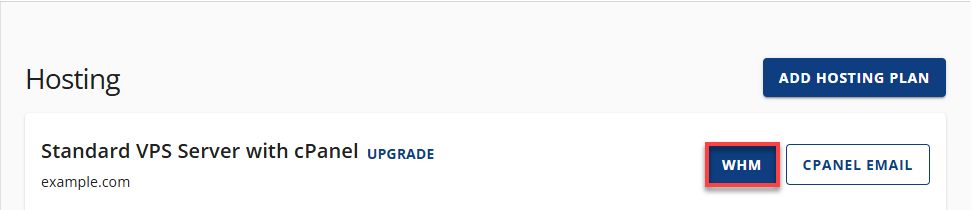
- Within WHM, search for List Accounts using the search bar on the top left.
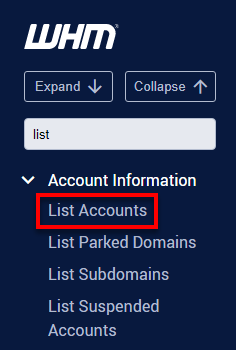
- On the List Accounts page, look for the domain of your email account (sending email) and click the expand icon beside the domain to view more options.
- Click on the Modify Account button.
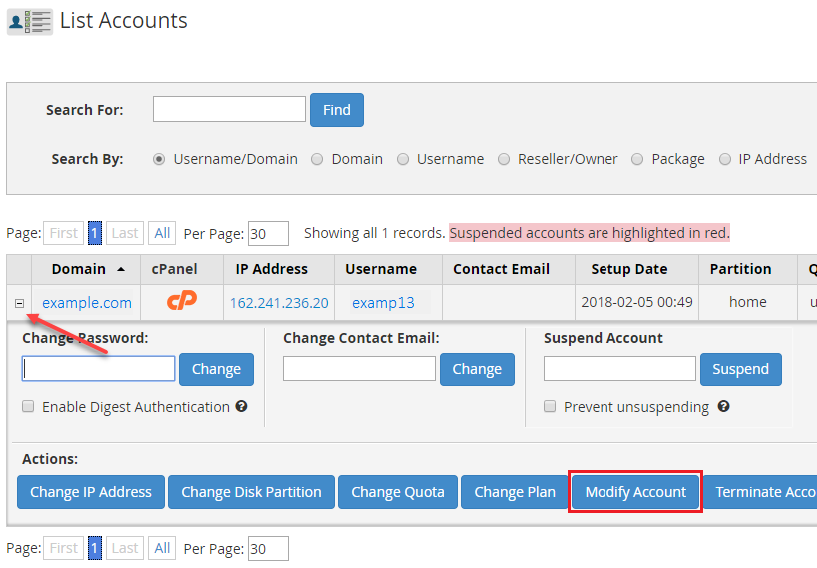
- On the next page, scroll down to the DNS Settings section, then put a check mark on Enable DKIM on this account.
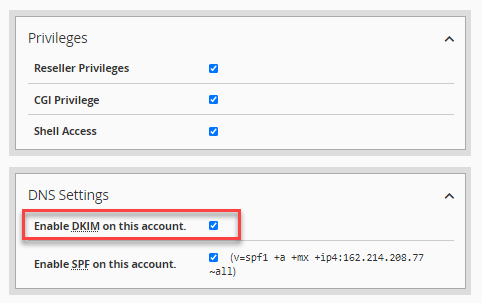
- Once done, cPanel will generate the domain's DKIM records.
cPanel
- Log in to your Bluehost Portal.
- In the left-hand menu, click Websites.
- Click the Manage button located next to the website you want to manage.

- On the Overview tab, click on cPanel below.
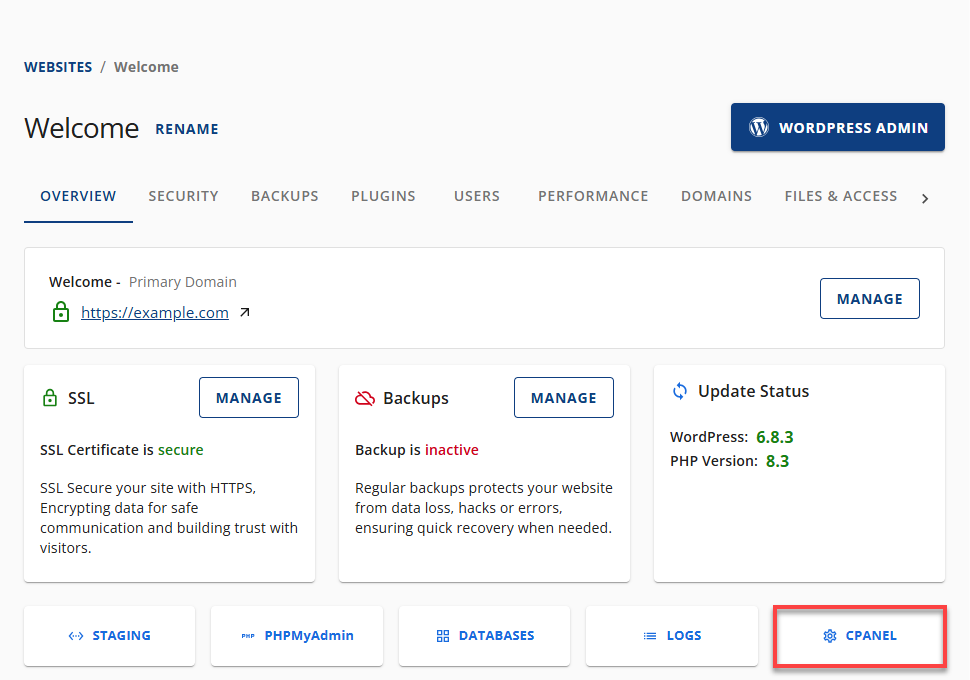
- Your cPanel will open in a new tab.
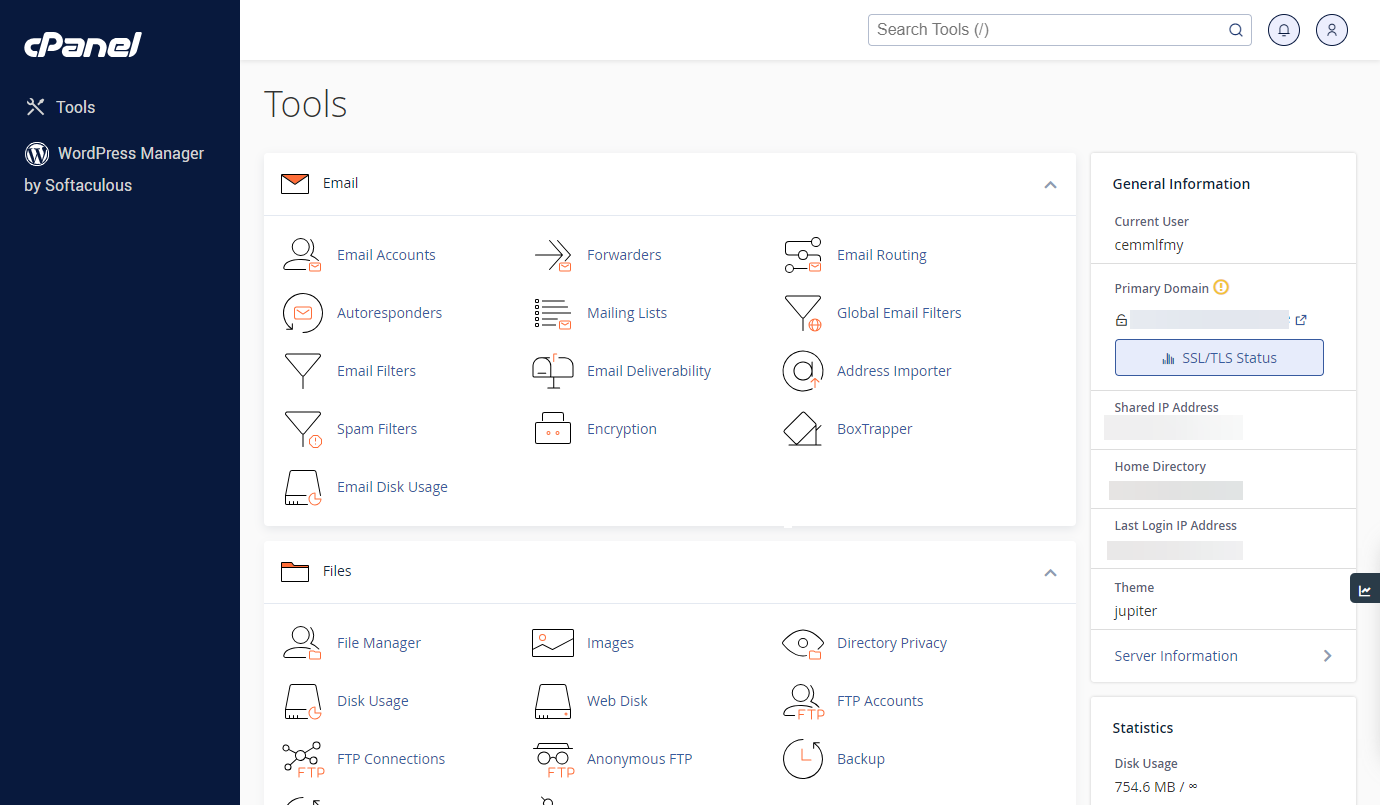
- Click Email Deliverability under the Email section.

-
Locate your domain and check its Email Deliverability Status. If it says "Valid," then the DKIM & SPF are Enabled.

If it says "Problems Exist (...)," click the Repair button.
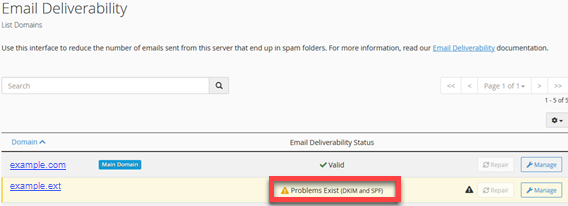
How to View DKIM Records
WHM
- In WHM, search for DNS Zone Manager using the search bar on the top left.
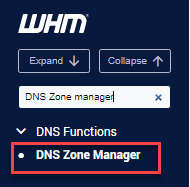
- Look for the email account's domain and click its Manage button.
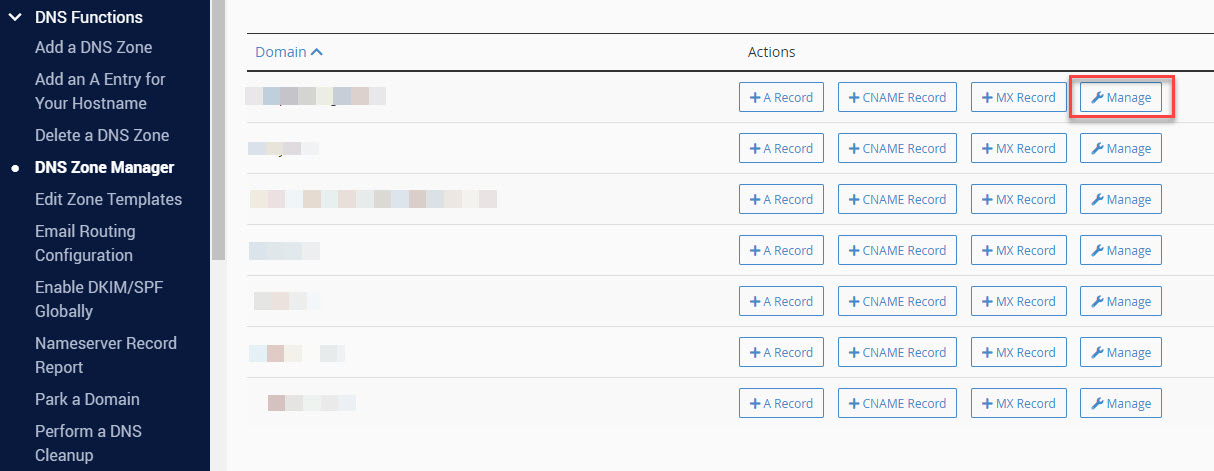
- Search for the domain and its TXT records similar to the image below.
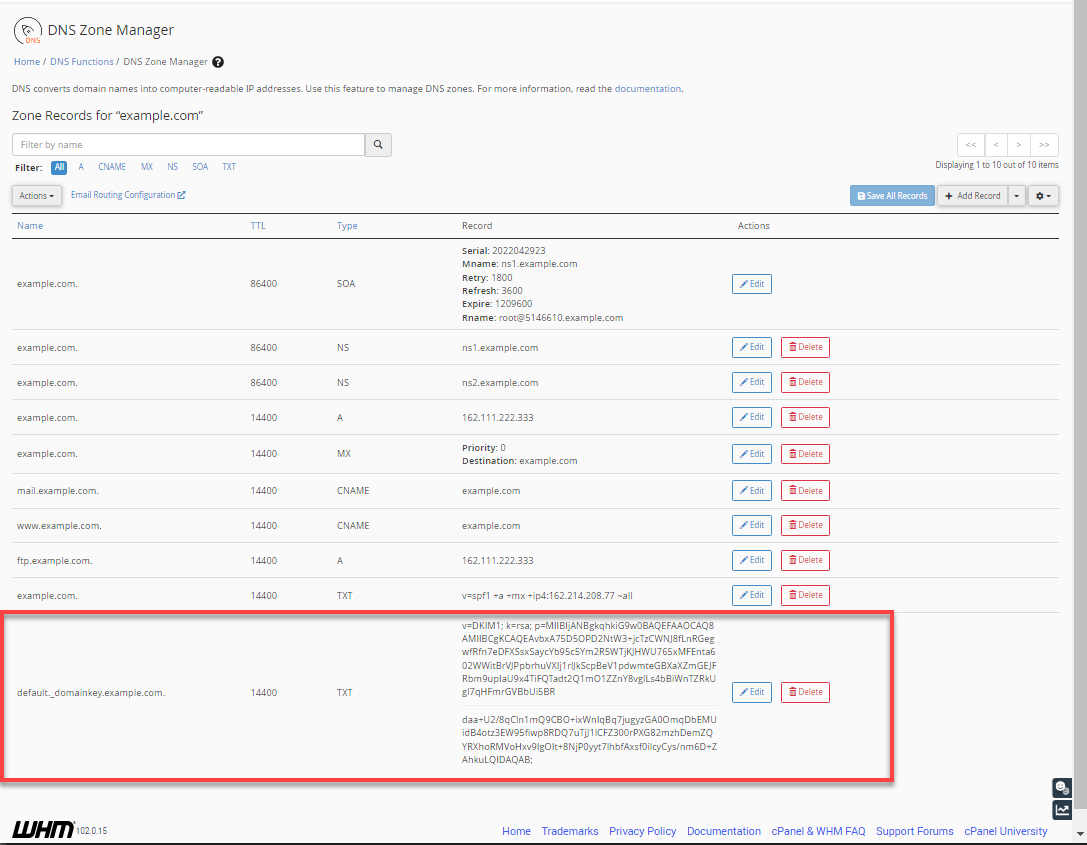
cPanel
- In your Bluehost account, click Email Deliverability under the Email section.

- On the domain's page, locate the domain and click on its Manage link.
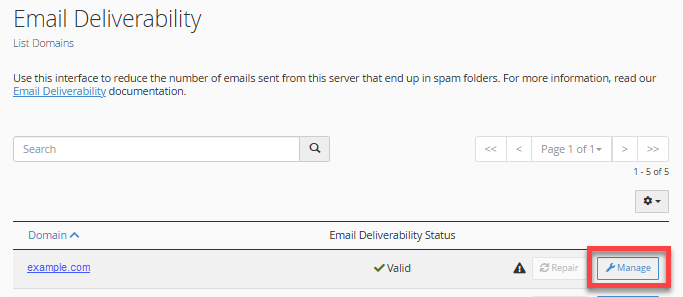
- You will see the DKIM record Name and its Value.
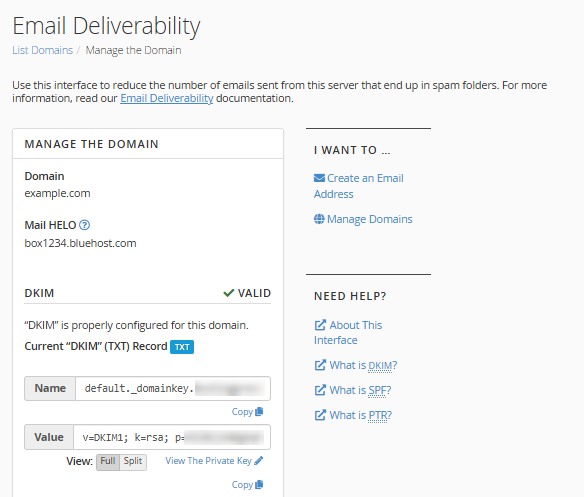
How to Troubleshoot Common DKIM Record Issues
Here are some of the common issues encountered with DKIM records.
- Incorrect DKIM record format: Verify that the DNS settings have the public key formatted correctly. Verification may fail if a DKIM record contains extra spaces or characters. Double-check that the public key is correctly formatted and without syntax errors.
- Delay in DNS propagation: After a DKIM record is added (or updated), it could take some time for DNS updates to spread throughout the network. The DKIM record usually takes 24 to 48 hours to complete propagation.
- A mismatch between the DKIM signature and email content: The DKIM signature will not pass verification if the email content is changed after it has been signed. To prevent this problem, ensure that the email's body and headers stay the same after signing in order to preserve the integrity of the DKIM signature.
Summary
In the current digital age, safeguarding email communication has become increasingly important. One reliable approach to ensuring email integrity and protecting against phishing attacks is using a DKIM record. A DKIM record acts as a digital signature that validates email messages, enabling the recipient's mail server to confirm both the email's origin and its integrity. This article discusses what DKIM records are, their importance, how they function, and step-by-step instructions on enabling and managing DKIM records for your domain. Secure your email communications today by prioritizing the configuration of the DKIM record.
If you need further assistance, feel free to contact us via Chat or Phone:
- Chat Support - While on our website, you should see a CHAT bubble in the bottom right-hand corner of the page. Click anywhere on the bubble to begin a chat session.
- Phone Support -
- US: 888-401-4678
- International: +1 801-765-9400
You may also refer to our Knowledge Base articles to help answer common questions and guide you through various setup, configuration, and troubleshooting steps.