WonderSuite: How to Build and Publish a site with WonderBlocks
If you’re ready to launch your website but unsure where to start, learning how to build and publish a site with WonderBlocks can make the process fast, simple, and stress-free. As part of the Bluehost WonderSuite experience, WonderBlocks offers a library of pre-designed patterns and templates you can customize in minutes. Whether you’re a first-time site owner or an experienced WordPress user, you can create polished, professional pages and publish your site with ease — no coding required.
What is WonderBlocks?
WonderSuite is a user-friendly and efficient tool for creating a WordPress website. With an easy-to-follow onboarding experience, simple editing options, and AI support, everything you need to bring your website to life is readily available. One of its standout features is WonderBlocks—a library of block patterns and page templates, complete with images and suggested text, allowing further customization to meet your website's specific goals and preferences.
Features and Benefits of WonderBlocks
| Features | Benefits |
| Customization: Easily customize blocks with drag-and-drop. Change colors, fonts, images, and text to match your brand. | Improved Design Consistency: It helps maintain a consistent and cohesive look and feel across your website. ; |
| Integration with WordPress: Seamlessly integrates with the WordPress block editor, making it easy to use within the familiar WordPress environment. | Reduced Development Costs: This can reduce the need to hire professional web designers, saving you time and money. |
| Pre-designed Blocks: Includes many ready-made blocks for headers, footers, and other important parts of your website. | Time-Saving & User-Friendly: Significantly speeds up website development by eliminating the need to design every element from scratch making it easy for beginners to create stunning websites. |
| Responsiveness: Ensures that the blocks adapt seamlessly to different screen sizes (desktop, tablet, mobile) for a consistent user experience across devices. | Enhanced Professionalism: You can create visually appealing and professional-looking websites with minimal design effort. |
| SEO Optimization: Some blocks might include built-in SEO features to improve search engine visibility. | Increased Efficiency: Simplifies the process of building a website, allowing you to concentrate on content creation and other essential activities. |
How to Use WonderBlocks
WonderBlocks makes it easy to build a website by providing pre-designed Patterns and Templates. Patterns help you start designing, so you don't have to create everything from scratch. Click through various categories of patterns, and you can easily customize them to fit your unique vision. WonderBlocks integrates seamlessly with WordPress Gutenberg, allowing you to make changes with the intuitive block editor.
With WonderBlocks, you'll be able to:
- Select from a variety of customizable templates to jumpstart your site.
- Use WordPress's Gutenberg editor for easy drag-and-drop content management.
- Add new blocks using:
- Add Before or Add After options, and search for the block type
- Block Inserter option
- "+" icon in the bottom right
- Searching for the block name
- Use Block settings to adjust individual block colors and font styles
- Edit pre-written text to fit your business needs
- Move patterns block up and down
- Quickly remove or replace the pre-built patterns/templates
WonderBlocks Walkthrough
Navigating WonderBlocks is simple with a step-by-step guide! Follow these instructions to get started.
- Log in to the WordPress Admin Dashboard.
- In the WordPress dashboard, hover over the Site Preview section and click Edit Site.
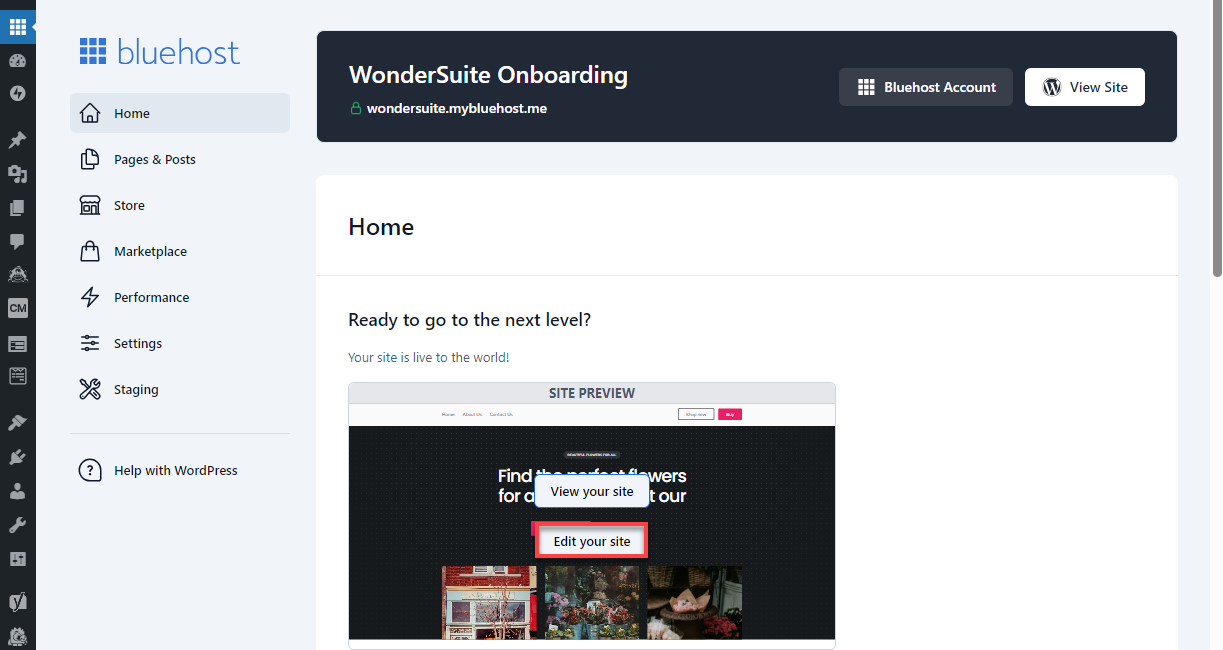
- At the top right corner of your site editor, you'll find the WonderBlocks launcher. Click it to begin customizing your site.
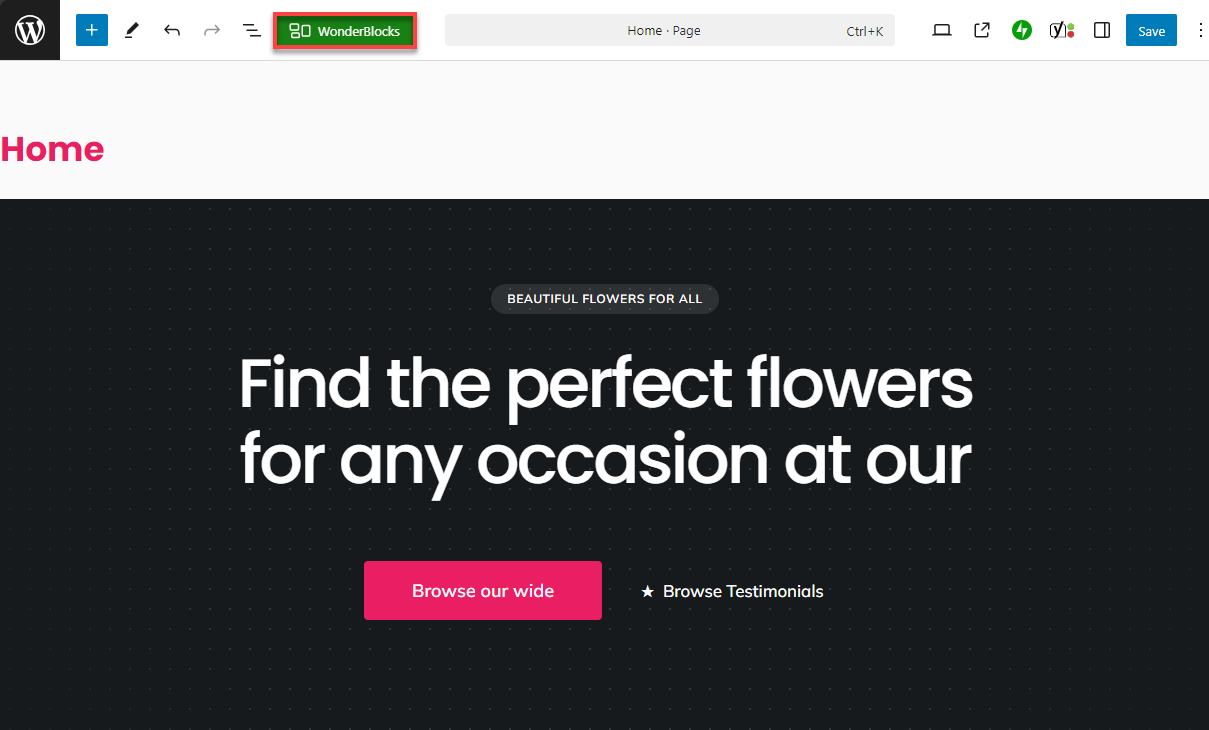
- Choose a Layout: WonderBlocks offers two main features to help you customize your site quickly:
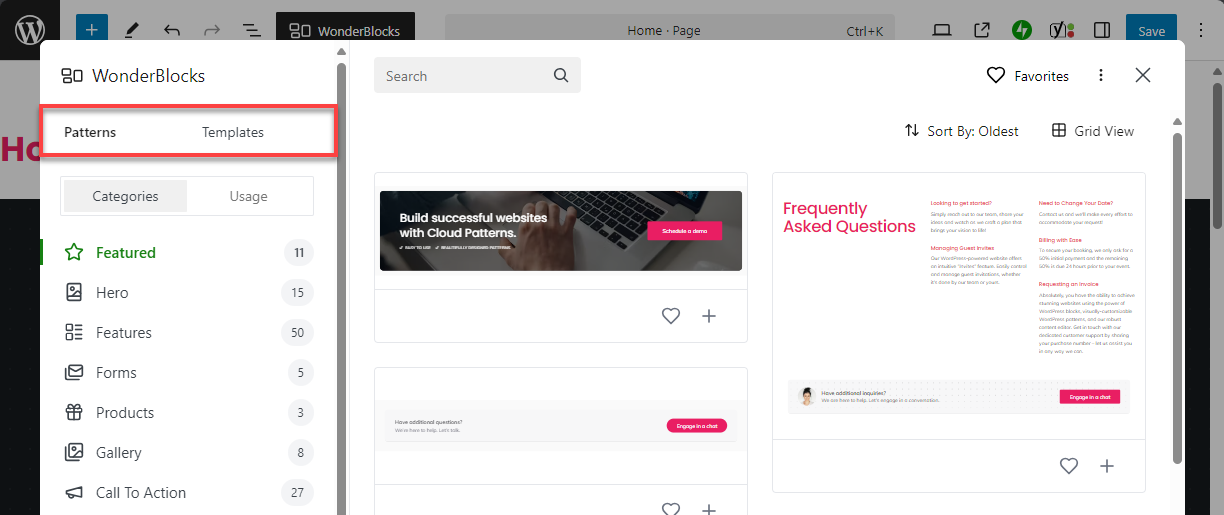
- Patterns: Pre-designed content blocks that can be easily inserted and customized within your WordPress pages.
- Templates: Pre-designed page layouts that speed up website creation and ensure design consistency.
- Discover a variety of pre-designed patterns, including headers, text sections, testimonials, and call-to-action buttons, all available in the WonderBlocks library.
- Once you've selected your patterns and templates, your website is ready for content. Customize your website further as needed and publish when you're satisfied.
Related Articles
Summary
WonderBlocks is the ultimate tool for anyone building website pages in minutes. Whether using the WordPress Gutenberg editor for the first time or being an experienced builder, WonderBlocks offers a fast, efficient, and user-friendly solution. By leveraging WonderBlocks patterns and templates, you can quickly design a stunning website, giving you the flexibility and professional results you seek.
If you need further assistance, feel free to contact us via Chat or Phone:
- Chat Support - While on our website, you should see a CHAT bubble in the bottom right-hand corner of the page. Click anywhere on the bubble to begin a chat session.
- Phone Support -
- US: 888-401-4678
- International: +1 801-765-9400
You may also refer to our Knowledge Base articles to help answer common questions and guide you through various setup, configuration, and troubleshooting steps.