WonderSuite: WonderCart
WonderCart is an eCommerce feature offering a wide range of promotional and discount options for increasing online sales. Simplify your sales strategy with the all-in-one cross-selling and upselling solution. This comprehensive toolkit provides everything you need to boost sales and enhance your customer journey, ultimately driving higher order values.
This article discusses the following topics:
How to Set Up Your Store
Follow the steps below to set up your store.
- Log in to your Bluehost Portal.
- In the left-hand menu, click Websites.
- Click the WordPress Admin button located next to the website you want to manage.
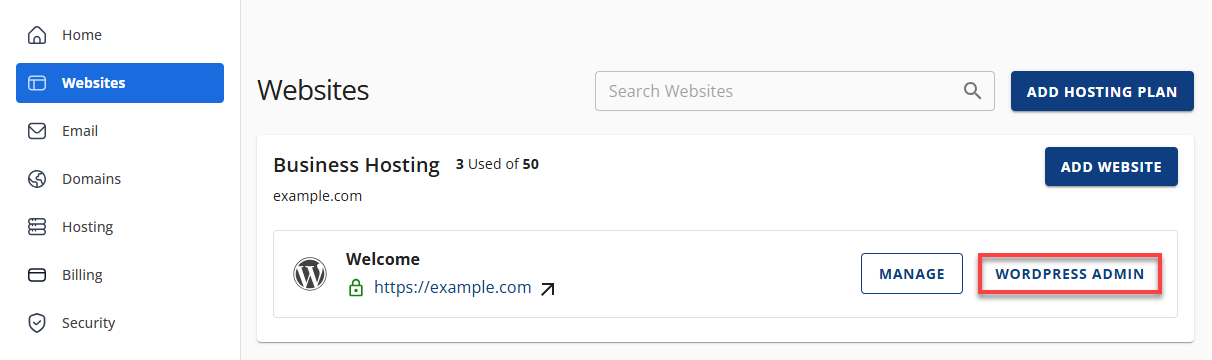
- In the WordPress dashboard, click Store under the Bluehost Plugin in the left tab.
- Select Store Details.
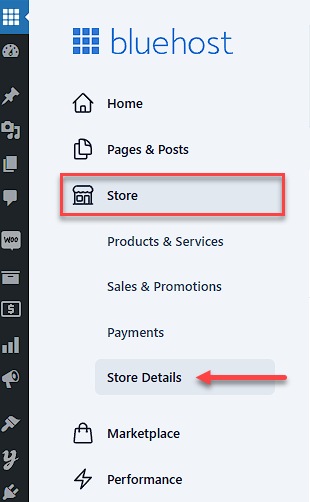
- On the Store Details page, you can set up the following:
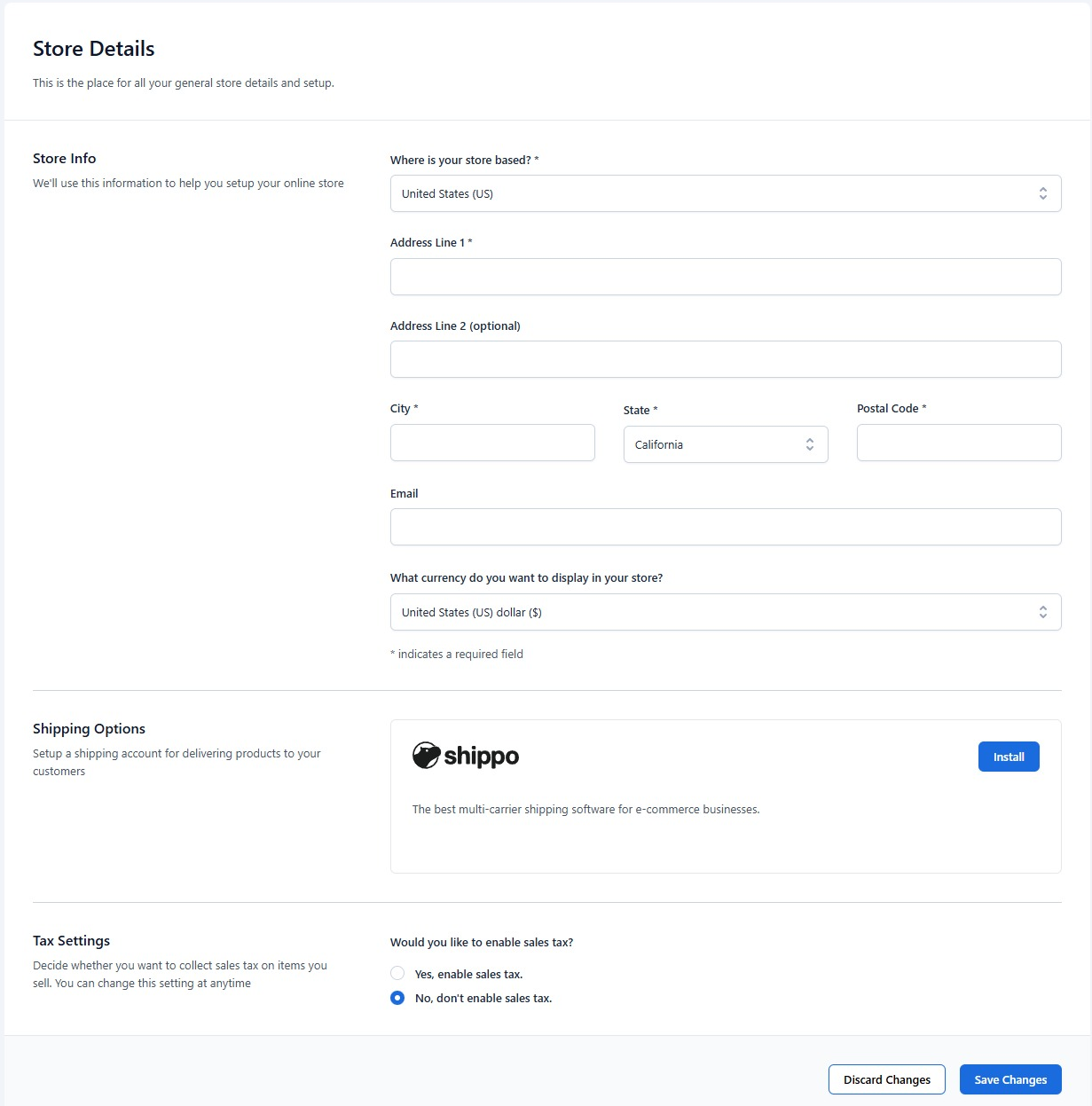
- Store Info - Enter your store location and the currency you support.
- Shipping Options - Set up your shipping options.
- Tax Settings - Toggle sales tax on or off.
How to Manage Your Store
Under the Bluehost Plugin's Store feature, you can perform the following actions to manage your online store.
Add Products and Services
- Navigate to the Store section, then select Products & Services.
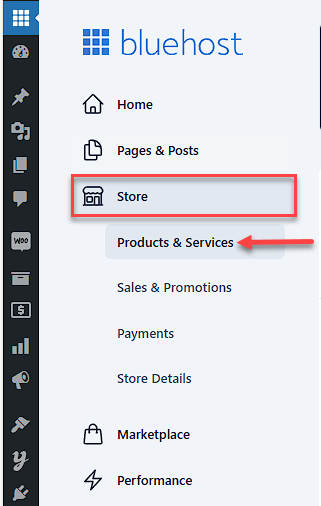
- On the Products & Services page, you will find the Add a Product and Import Products via CSV options. Utilize these functionalities to expand your offerings in your store.
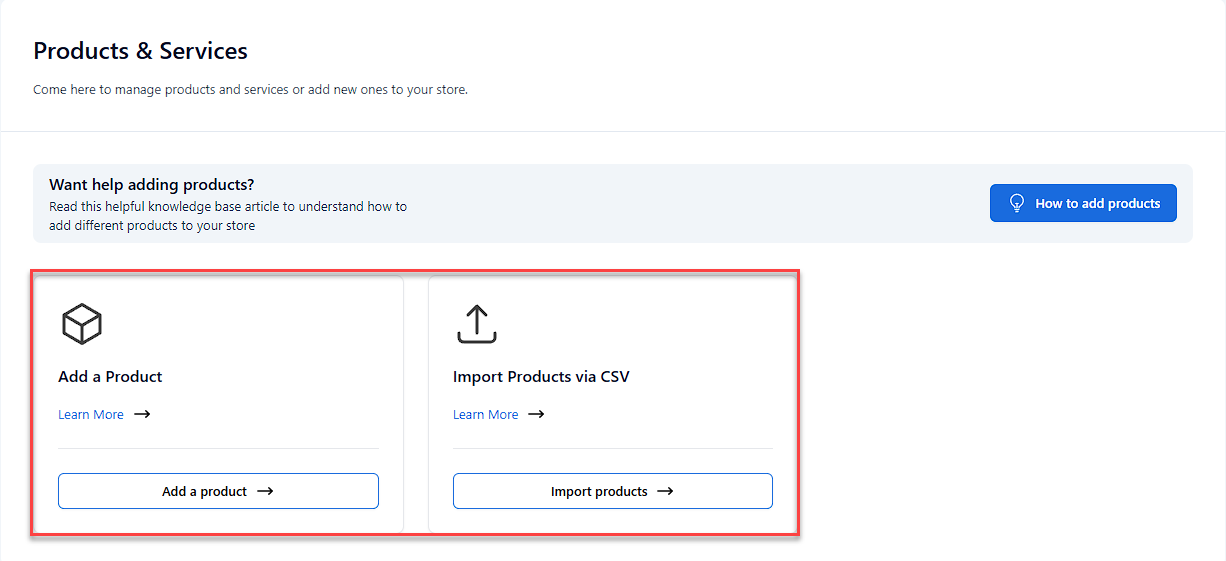
Set Up Sales and Promotions
Follow the steps below to start setting up your sales and promotional campaigns.
- Navigate to the Store section, then select Sales & Promotions.
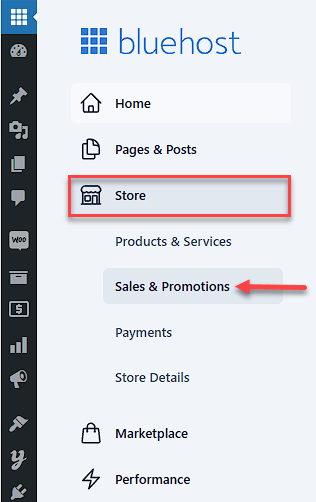
- Click on Get Started or select the campaign you want to set up from the popular campaigns below.
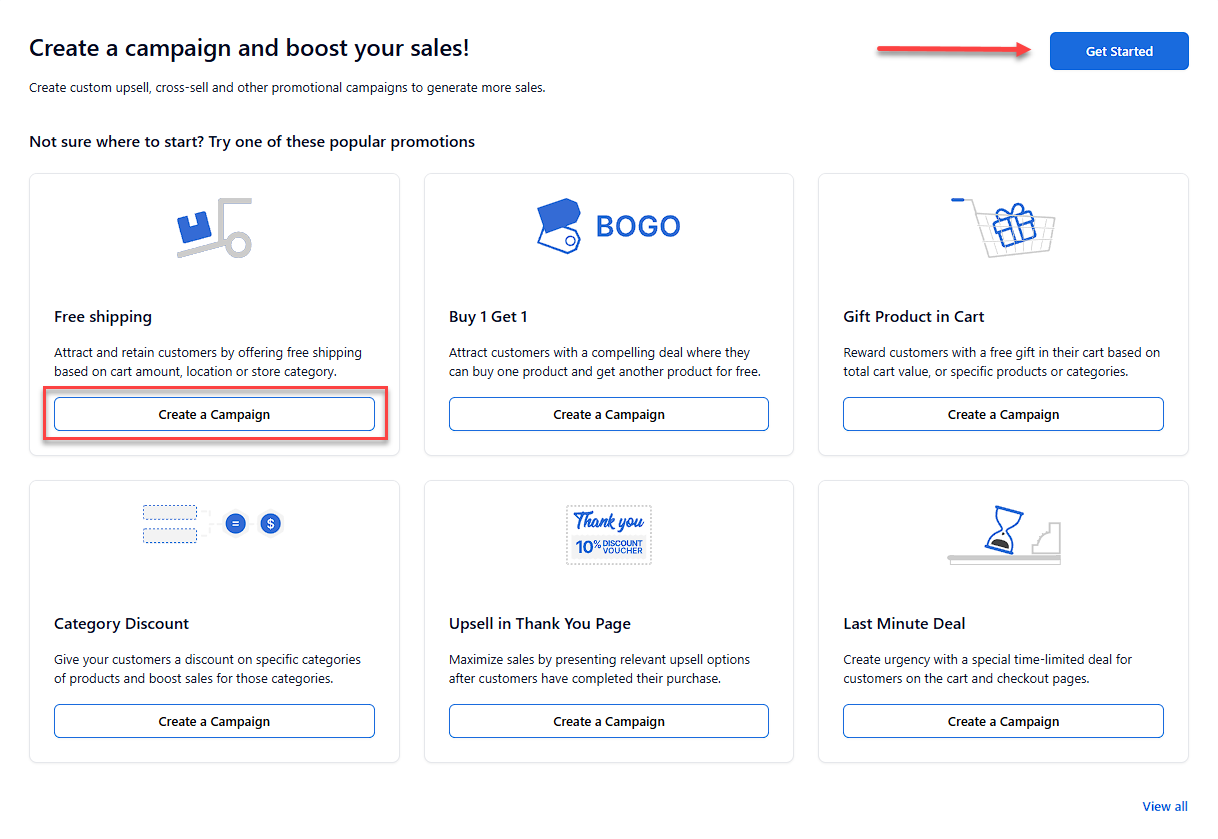
- You can set up a wide range of promotional campaigns from the options below:
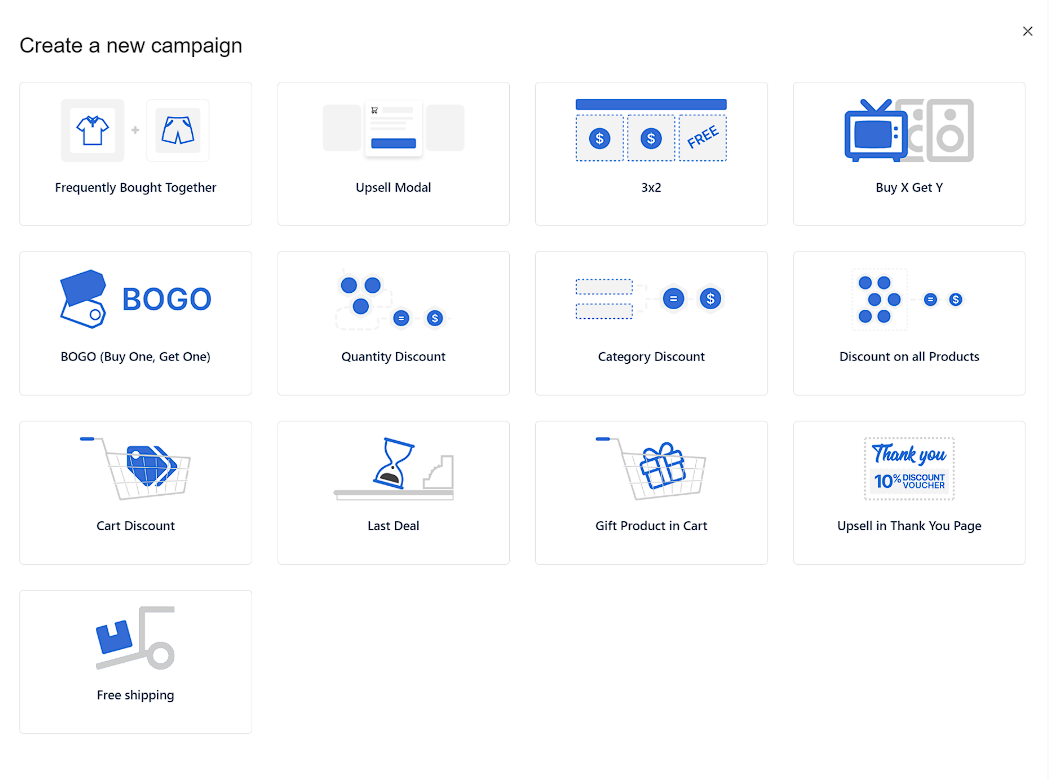
Features Benefits Frequently Bought Together Boost sales by encouraging customers to add complementary products to their carts with dynamic recommendations based on past purchase behavior. Upsell Modal Entice customers to upgrade to higher-value products or purchase add-ons during the checkout process with irresistible upsell offers. 3x2, BOGO, and Buy X Get Y Stimulate sales volume and incentivize purchases with compelling offers such as “3 for the price of 2”, “Buy One, Get One Free,” or "Buy X Get Y." Quantity Discount Encourage customers to buy more and save by offering tiered discounts based on the number of items added to the cart. Category Discount Boost sales within targeted segments and drive traffic to specific product categories by offering exclusive discounts. Discount on All Products Attract customers and stimulate sales across your entire inventory by running sitewide promotions. Cart Discount Encourage customers to complete their purchase by providing instant gratification through discounts applied directly to their cart subtotal. Last Deal Prompt customers to act quickly before a limited-time offer expires, creating a sense of urgency and FOMO (Fear of Missing Out). Gift Product at Cart Incentivize customers to make a purchase by surprising them with a free gift added to their cart as a token of appreciation. Free Shipping Increase conversion rates and remove barriers to purchase by offering free shipping on orders above a certain threshold. Upsell in Thank You Page Capitalize on post-purchase opportunities by presenting upsell offers on the Thank You page, encouraging customers to add more items to their order before checkout.
Set Up Payments
Follow the steps below to set up your payments.
- Navigate to the Store, then select Payments.
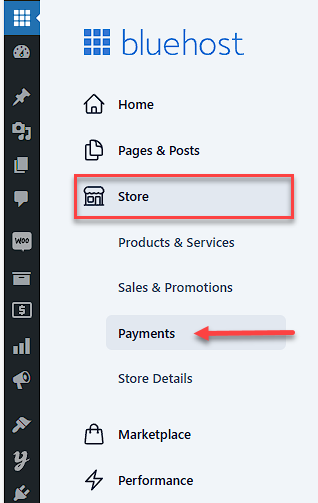
- You can set up multiple payment methods, such as:
- Paypal - For flexible checkout options.
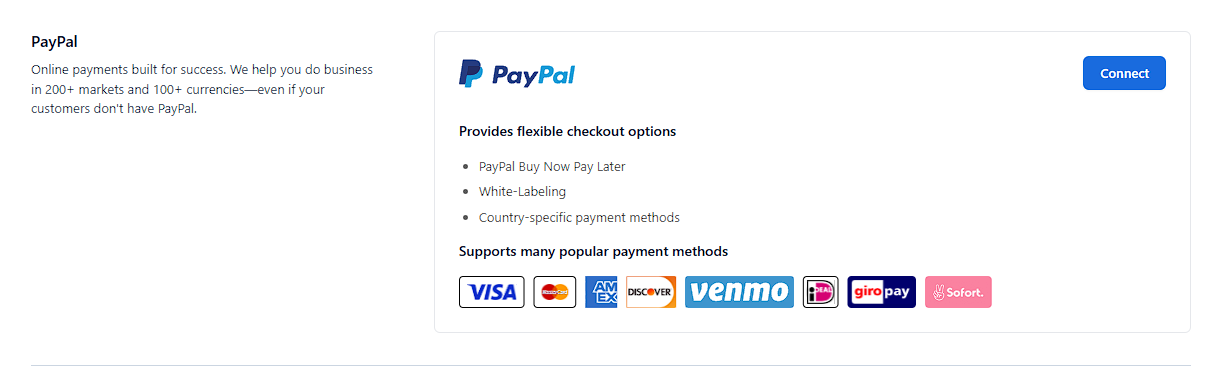
- Stripe - Provides all the tools that you need to accept payments online around the world, including support for Apple Pay and Google Pay.

- Razorpay - Built specifically for companies based in India, manages all your payments and financial operations from a consolidated dashboard.
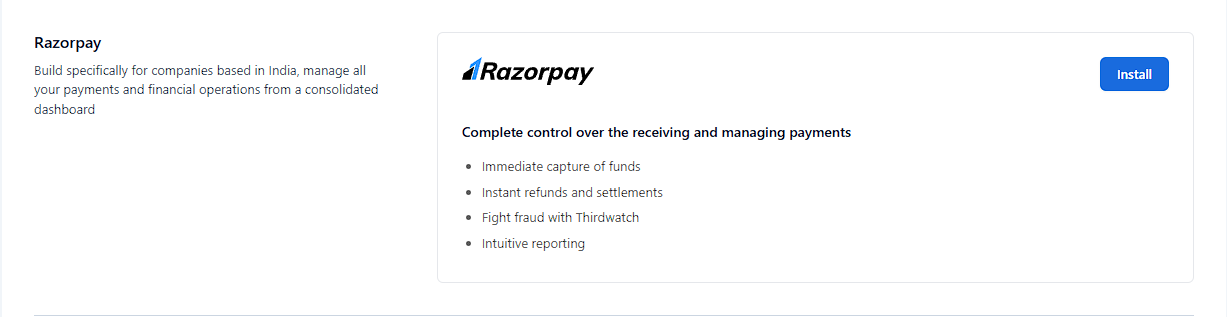
- Offline payments - Accept payments (money orders, bank transfers, or C.O.D.) that are made outside your online store.
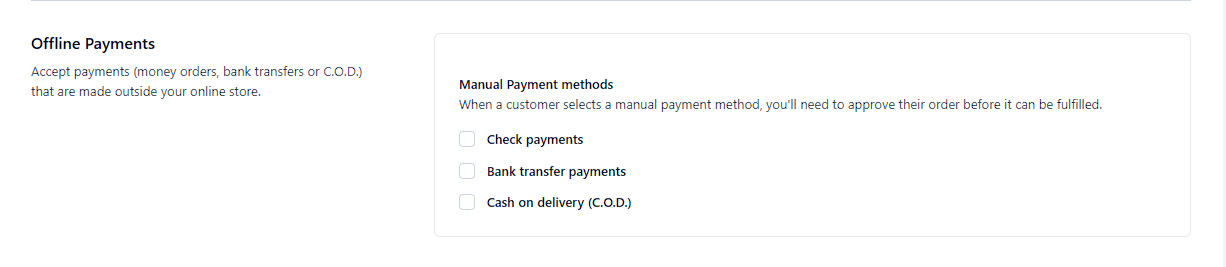
- Paypal - For flexible checkout options.
Related Articles
Summary
WonderCart is like a supercharged toolbox for your online store. It helps you boost sales with tons of cool features. You can easily set up discounts, like "Buy One, Get One Free" or "3 for 2," and even suggest related products to customers. Plus, it makes it super easy to accept payments with options like PayPal and Stripe. WonderCart helps you create a smooth shopping experience for your customers, which means more sales and happier shoppers for you!
If you need further assistance, feel free to contact us via Chat or Phone:
- Chat Support - While on our website, you should see a CHAT bubble in the bottom right-hand corner of the page. Click anywhere on the bubble to begin a chat session.
- Phone Support -
- US: 888-401-4678
- International: +1 801-765-9400
You may also refer to our Knowledge Base articles to help answer common questions and guide you through various setup, configuration, and troubleshooting steps.