Key highlights
- Know which of the best coding apps for kids in 2025 make learning programming fun, interactive and age-appropriate.
- Learn how top-rated coding platforms like ScratchJr, Tynker and Swift Playgrounds build real-world problem-solving skills.
- Explore free and paid coding tools that teach logic, creativity and digital literacy through engaging challenges and games.
- Understand how coding apps support early STEM education and help children gain confidence in technology.
- Uncover how we at Bluehost empower parents and educators to create learning-friendly websites for kids interested in coding.
Coding is the new language of creativity and kids are learning to speak it faster than ever. In 2025, coding apps aren’t just about typing commands; they’re about storytelling, problem solving and fun discovery.
From building their own games to animating interactive stories, the best coding apps for kids turn screen time into skill time.
These platforms introduce core computer science and coding concepts through engaging games, helping children practice critical thinking skills, patience and innovation without even realizing it.
So, without much wait, let’s dive into the top coding apps redefining how kids learn tech today!
Best coding apps for elementary kids (Ages 5–10)
The best coding apps for elementary kids make learning feel like play. Designed for ages 5–10, these coding apps for children introduce creativity, logic and problem-solving through fun, interactive lessons:
1. ScratchJr
ScratchJr helps younger kids grasp basic coding concepts and programming skills through playful storytelling. With ScratchJr’s drag-and-drop interface, children learn coding at their own pace by creating interactive animations and coding games that make playing fun and educational.
Platform: iOS, Android, Chromebooks
Price: Free
Pros:
- Simple drag and drop layout for visual coding lessons
- Builds critical thinking and problem-solving through story creation
- Encourages creativity and collaboration at each skill level
Cons:
- Lacks progression into text-based programming languages
- Limited project complexity for advanced kids
2. Kodable
Kodable blends coding games with interactive lessons to teach programming concepts and logical sequencing. Kids progress at their own pace in the Kodable app, developing critical thinking skills and an early understanding of programming languages like JavaScript.
Platform: iOS, Web
Price: Basic free; premium subscription available
Pros:
- Fun maze-style coding games that reinforce critical thinking
- Gradually transitions from drag and drop to typed code
- Self-guided online classes that support independent learning
Cons:
- Some levels locked behind a paywall
- Premium plan needed for deeper coding skills development
3. Lightbot
Lightbot introduces programming concepts such as loops and conditionals through puzzle-solving gameplay. Lightbot is ideal for developing critical thinking skills while teaching kids how real programming languages work in a visual, playing fun environment.
Platform: iOS, Android, Web
Price: Free
Pros:
- Strengthens logic, sequencing and problem-solving skills
- Great for understanding the structure of programming languages
- Boosts critical thinking and attention to detail
Cons:
- Can be challenging for very young kids
- Focuses more on puzzles than creative coding projects
4. Tynker Junior
Tynker Junior offers interactive lessons and coding games designed for early learners. Tynker Junior introduces programming concepts like loops, patterns and sequencing while helping kids build strong critical thinking and coding skills through guided storytelling.
Platform: iOS, Android, Web
Price: Join for free
Pros:
- Interactive lessons ideal for pre-readers
- Develops critical thinking skills and programming fundamentals
- Kids learn at their own pace through creative puzzles and stories
- Leads into advanced online classes on the full Tynker platform
Cons:
- Full access requires a paid subscription
- Limited challenge for kids with prior programming skills
Top coding apps for middle schoolers (Ages 11–13)
The top coding apps for middle schoolers help kids move from simple games to real-world projects. Perfect for ages 11–13, these computer programming apps for kids build stronger logic, creativity and early coding confidence:
1. Scratch
Scratch is one of the most popular computer programming apps for kids, designed to make coding fun and visual. Scratch helps middle schoolers understand programming logic and create interactive coding projects using colorful blocks. Kids can design games, animations and stories while learning real coding concepts in a playful way.
Platform: Web, Windows/macOS offline editor, Android and Chromebook
Price: Free
Pros:
- Ideal for visual learners using a block-based interface
- Encourages critical thinking and creativity through design challenges
- Large community for sharing and remixing coding projects
Cons:
- Doesn’t teach typed programming languages directly
- May feel too simple for kids ready for advanced syntax
2. Tynker
Tynker is an all-in-one coding app for children that takes learners from block coding to real programming languages like Python and JavaScript. Tynker includes interactive lessons, coding games and project-based challenges that make learning app development for kids fun and rewarding.
Platform: Web, iOS, Android
Price: Subscription-based plans (monthly or yearly)
Pros:
- Covers both beginner and advanced coding skills
- Offers app development for kids through guided story projects
- Teaches real-world programming languages and logic concepts
Cons:
- Requires a subscription for full access
- Can feel overwhelming for beginners without guidance
3. CodeCombat
CodeCombat gamifies real programming languages like Python and JavaScript by letting kids type actual code to move characters, solve puzzles and complete quests. CodeCombat is one of the best computer programming apps for kids who want to improve programming logic and problem-solving while having fun.
Platform: Web
Price: Free basic version; premium subscription for advanced content
Pros:
- Teaches typed programming languages in an engaging game format
- Encourages critical thinking skills through coding challenges
- Great transition tool from coding games to real-world coding
Cons:
- Advanced lessons locked behind a subscription
- Requires patience for debugging code, which may frustrate some users
4. Thunkable
Thunkable is perfect for app development for kids ready to create real Android and iOS apps. Using an intuitive drag and drop builder, students can design, prototype and publish their own apps, making Thunkable one of the most practical coding apps for children in this age group.
Platform: Web (build and publish to iOS and Android)
Price: Free tier with paid upgrades for extra features
Pros:
- Real-world app development without needing deep coding knowledge
- Encourages creativity and project-based learning
- Builds confidence through tangible results and app publishing
Cons:
- Paid plans needed for advanced features
- Doesn’t focus deeply on programming languages or syntax fundamentals
Recommended coding apps for high school teens (Ages 14–18)
The best coding apps for high school teens turn curiosity into real coding experience. Ideal for ages 14–18, these computer programming apps for kids teach advanced logic, app development and hands-on coding skills for future-ready learning:
1. Swift Playgrounds
Swift Playgrounds by Apple is one of the most advanced coding apps for children moving into real-world programming languages. Swift Playgrounds teaches Swift, the same language used to build iOS apps through interactive puzzles, challenges and app development for kids activities that prepare teens for real coding careers.
Platform: iPad, Mac
Price: Free
Pros:
- Teaches Apple’s official Swift programming language in a hands-on way
- Offers interactive lessons and coding challenges that build logical thinking
- Excellent foundation for app development and future tech careers
Cons:
- Limited to Apple devices
- Focuses mainly on Swift; doesn’t cover other programming languages
2. Grasshopper
Grasshopper by Google is one of the most accessible coding apps for children and beginners ready to explore real programming languages. Grasshopper teaches JavaScript, a core web development language through short, interactive lessons and fun puzzles designed to strengthen critical thinking skills. Teens can practice writing code at their own pace while solving problems that feel like coding games.
Platform: iOS, Android, Web
Price: Free
Pros:
- Perfect for teens new to computer programming apps for kids
- Teaches JavaScript with bite-sized interactive lessons and instant feedback
- Encourages critical thinking and logical reasoning through coding challenges
Cons:
- Limited depth after mastering basic programming concepts
- Doesn’t include advanced app development for kids or real project creation
- Focuses mainly on JavaScript, without expanding to other programming languages
3. Mimo
Mimo is one of the most versatile computer programming apps for kids and teens who want to learn coding independently. Mimo offers interactive lessons in multiple programming languages like Python, JavaScript and HTML/CSS, helping users gain practical coding skills for web and app development for kids. The lessons are short, structured and easy to follow, allowing learners to progress at their own pace.
Platform: iOS, Android, Web
Price: Freemium (basic lessons free; full access via premium subscription)
Pros:
- Covers a wide range of programming languages with real coding practice
- Fun, gamified interactive lessons suitable for self-learners
- Builds critical thinking and problem-solving through coding challenges
Cons:
- Some advanced tracks require a paid plan
- Lacks live online classes or direct mentorship
- Can feel repetitive for experienced users seeking deeper programming concepts
4. Replit
Replit is a powerful browser-based coding environment perfect for high school teens ready to move beyond beginner coding apps for children. Replit supports numerous programming languages, including Python, Java and C++, making it one of the most advanced computer programming apps for kids who want to experiment with real-world projects. Learners can collaborate, build apps and develop critical thinking skills while coding at their own pace.
Platform: iOS and Android
Price: Free basic plan; paid plans for private projects and extra features
Pros:
- Supports dozens of programming languages for real-world learning
- Enables collaborative app development for kids and project sharing
- Encourages teamwork, critical thinking and practical coding experience
Cons:
- May feel complex for beginners without prior coding exposure
- Requires stable internet for best performance
- Some advanced features are locked behind paid plans
Once your teen has explored coding apps for children and mastered the basics of programming languages, the next step is bringing those skills to life. Here’s where Bluehost is your go-to platform!
From code to website: Next steps with Bluehost
Turning code into a real website or app is where creativity meets technology and that’s where Bluehost can help.
With our all-in-one hosting solutions, young learners can go beyond computer programming apps for kids and start building their own online projects. Be it showcasing app development for kids creations, publishing coding experiments or designing a personal portfolio, Bluehost provides everything needed to launch a fully functional website.
Our Website Builder and WordPress hosting make it simple to turn lines of code into something real. Students can upload their coding projects, customize designs and learn how websites work, all while gaining hands-on experience in modern web development. Explore Bluehost WordPress hosting!
Final thoughts
Learning coding is more than a tech skill, it’s a creative outlet for younger kids to think, build and solve problems in exciting new ways. With drag and drop interfaces and simple commands, even beginners can grasp complex concepts like conditional statements in a super fun way.
Apps like Scratch Jr and other learn coding tools help kids strengthen math skills, boost analytical skills and develop computational thinking. As they code programs and create cool projects, they build essential skills in digital design, logic and game design.
Whatever your kid’s interest, whether stories, puzzles or games, coding inspires creativity and confidence in a fun way. It’s not just about coding fundamentals; it’s about nurturing tomorrow’s innovators.
With Bluehost, you can bring your child’s coding journey to life. Build a safe, inspiring website to showcase their projects and digital creations using our Website Builder and WordPress hosting. Start today and let your child create, share and explore with Bluehost.
FAQs
Computer science and coding for kids introduce young learners to how technology works and how to create using it. The best coding apps for kids simplify complex programming ideas into playful lessons. Through drag and drop coding, children explore logic, problem-solving and creativity while learning the fundamentals of app development for kids.
Coding apps for children and games make learning interactive and exciting. They use colorful puzzles, stories and challenges that teach kids to solve problems and design projects step by step. Award winning tools like Swift Playgrounds and Scratch let kids play, explore STEM and develop new skills that build confidence in programming.
Yes, there are plenty of free programs and computer programming apps for kids that offer beginner-friendly lessons. Platforms like Tynker Junior and Scratch provide drag and drop tutorials for different skill levels, helping every child learn to code at their own pace. These free resources combine learning with fun and creativity.
The easiest way for kids to learn to code is by starting with drag and drop coding apps that teach programming logic through games and puzzles. As they progress, they can explore app development for kids and move toward Javascript or Swift Playgrounds to deepen their understanding of concepts and functions.
Coding apps for children use games and interactive challenges to teach programming in a visual way. Each activity helps kids understand logic, sequencing and how to create projects. For example, Swift Playgrounds lets kids experiment with programs and features that bring stories to life while making learning fun.
The best coding apps for kids merge creativity, logic and exploration into one experience. Tools like Scratch, Tynker Junior and Swift Playgrounds offer projects and games that teach programming through imagination and fun. These award-winning apps adapt to different ages and skill levels, encouraging every child to explore STEM and develop lasting digital skills.
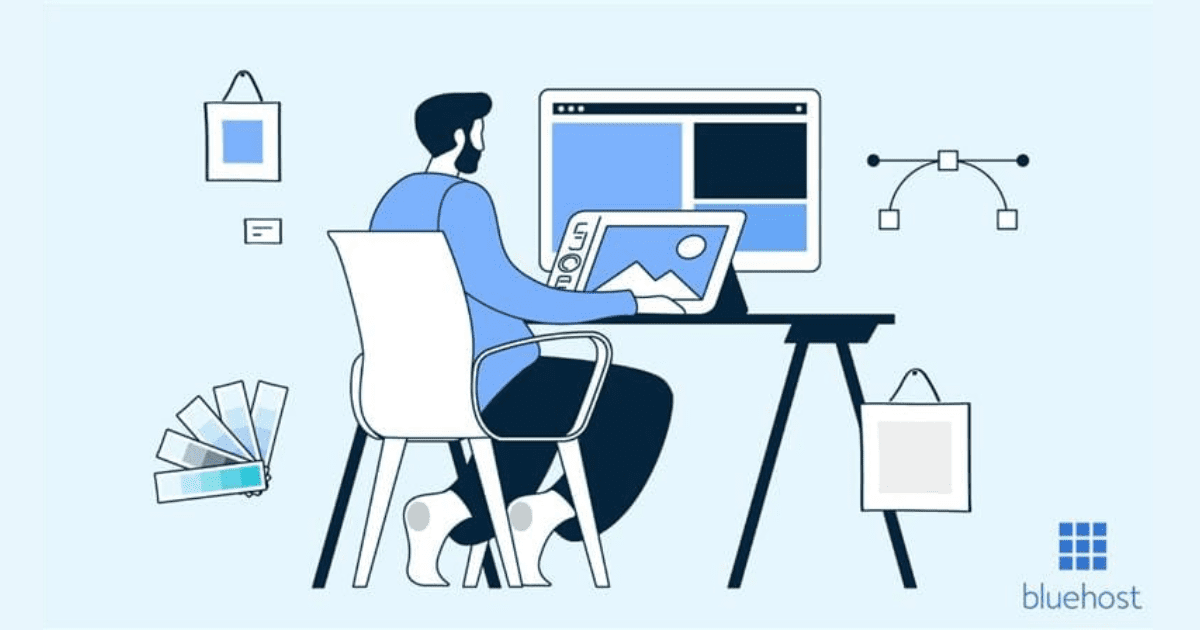



Write A Comment