Google Security Updates: Why SSL is Essential for Websites
Since July 2018, Google Chrome has marked all HTTP sites as "Not Secure" in the URL bar. This move is part of Google's security updates to make the internet safer. In this article, we'll discuss why securing your website with an SSL Certificate is essential and how Bluehost can help you for free.
What Is an SSL Certificate, and Why Is It Important?
An SSL certificate (Secure Socket Layer) is a security protocol that encrypts data transmitted between your web server and visitors' browsers. This encryption protects sensitive information like credit card details, usernames, and passwords from being intercepted by malicious third parties.
When installed on your website, an SSL certificate activates the padlock icon in the browser's URL bar and changes the protocol to HTTPS. This tells your visitors that your site is secure and their data is protected. Without SSL, browsers will flag your site as "Not Secure," which could drive potential customers away.
At Bluehost, we offer free SSL certificates for all assigned and parked domains on your hosting account. Additionally, our AutoSSL feature automatically installs and renews SSL certificates for every domain associated with your Bluehost account, making it easy to maintain a secure website.
Impact of Google Security Updates on Website
In line with Google's security updates, Chrome now shows a prominent "Not Secure" warning for all websites that use HTTP instead of HTTPS. This means that users will be more hesitant to enter personal or sensitive information on your website if it doesn't have an SSL certificate.
Google also prioritizes secure sites in its search engine rankings. Secured websites with an SSL certificate get a tiny SEO advantage over those without one. This improves your website's security and better visibility on Google.
Key Benefits of an SSL Certificate
Here are some of the most important benefits of installing an SSL certificate on your website:
- SSL ensures that all data between your visitors and your website is encrypted, preventing hackers from intercepting sensitive information.
- SSL certificates confirm your website is legitimate, protecting visitors from phishing attacks and fraudulent websites.
- SSL protects the integrity of the data, ensuring that no third party can alter or inject malicious content into your communications.
- Google rewards websites with SSL certificates by boosting their rankings, helping you get more traffic.
- The padlock symbol in the browser's URL bar signals to your visitors that your website is trustworthy and safe to use.
What an SSL Certificate Can't Do
While SSL certificates are essential for securing your website, they don't provide complete protection. Here's what an SSL certificate won't do:
- It doesn't detect or remove malware.
- It doesn't fix website security vulnerabilities.
- It won't protect your site from DDoS attacks.
- It doesn't manage your website's SEO or reputation.
You'll need additional tools like a web application firewall and regular security scans to maintain comprehensive website security. However, securing your site with SSL is a crucial first step.
How Bluehost Helps Secure Websites
At Bluehost, we provide free SSL certificates for every domain associated with your hosting account. Our AutoSSL feature automatically installs and renews SSL certificates for all your domains, ensuring your site stays secure without requiring manual intervention.
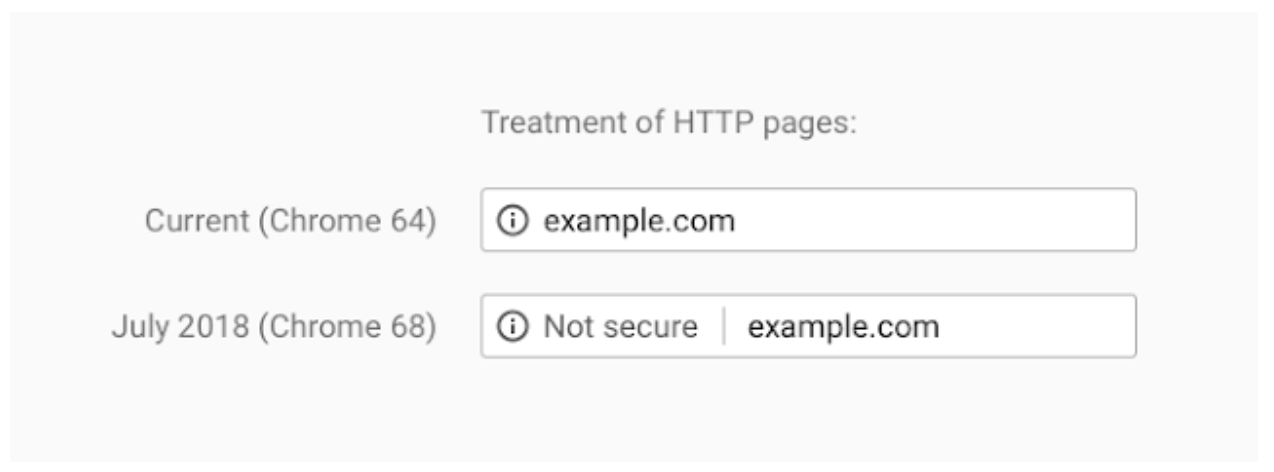
You can easily activate your SSL certificate if you're a Bluehost customer. In most cases, the SSL certificate will be applied automatically, but you can manually enable it if needed.
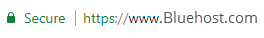
Summary
According to updates from Google security, securing your website with an SSL Certificate is no longer optional; it is mandatory if you want to be trusted by users and succeed in SEO. Installing an SSL certificate will ensure that your visitors' data is encrypted, your site is protected, and your ranking on search engines improves.
Secure your site today and stay ahead in the digital world.
If you need further assistance, feel free to contact us via Chat or Phone:
- Chat Support - While on our website, you should see a CHAT bubble in the bottom right-hand corner of the page. Click anywhere on the bubble to begin a chat session.
- Phone Support -
- US: 888-401-4678
- International: +1 801-765-9400
You may also refer to our Knowledge Base articles to help answer common questions and guide you through various setup, configuration, and troubleshooting steps.