Troubleshooting PHP Pages that Do Not Display
If your PHP page doesn't display, an HTML page may show, which means the PHP for your account may have stopped running.
To serve HTML pages to browsers, we don't associate the Apache processes with your 20-process limit. We have a process limit per user because this is a shared hosting environment. If we did not have limits, not everyone could use PHP. To get your PHP to display, you must review and remove old processes to free up the 20 allowed on your account.
How to Fix PHP Pages Not Displaying
- Log in to your Bluehost Portal.
- Click Hosting in the left-hand menu.
- In the hosting details page, click the cPanel button.
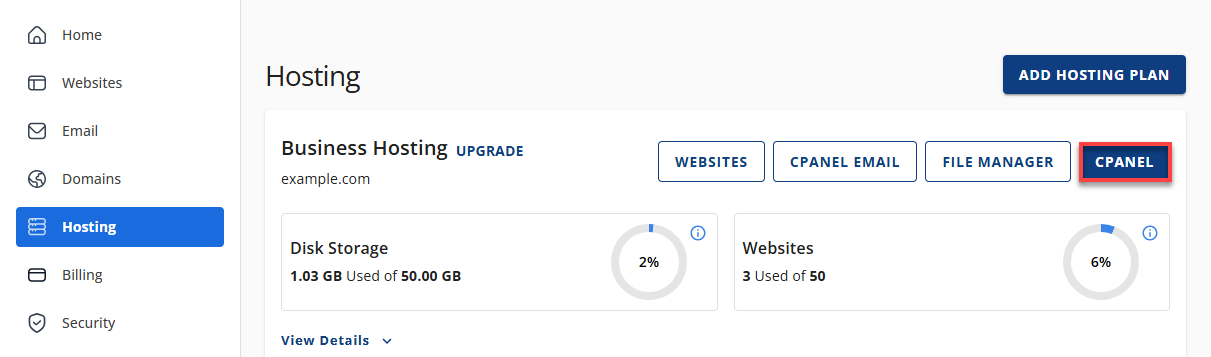
- Your cPanel will open in a new tab.
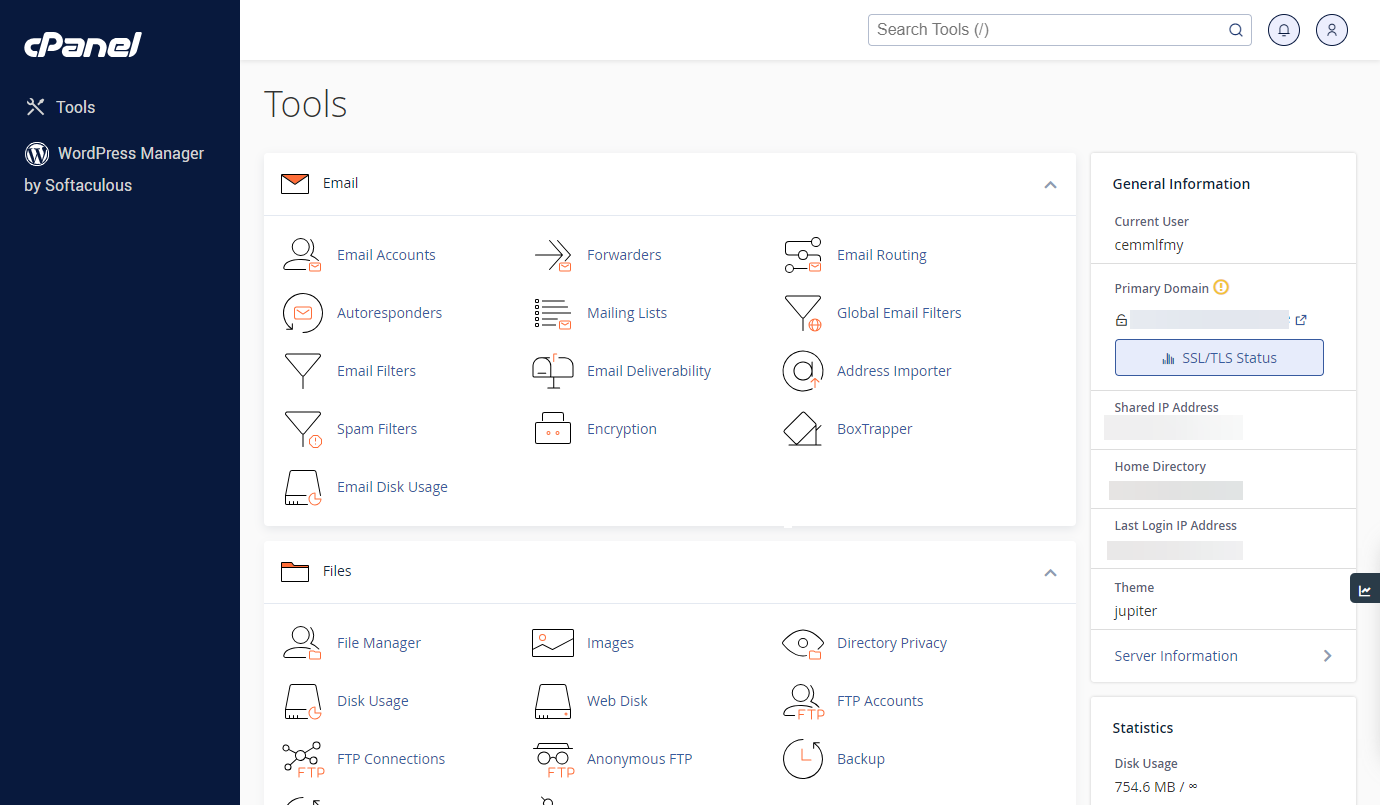
- Look for the Databases section, then click phpMyAdmin.
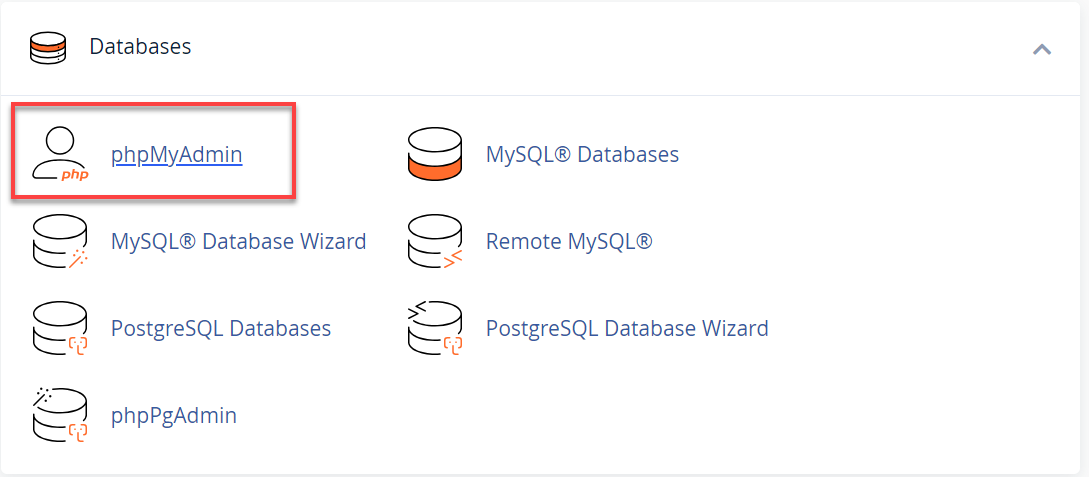
- Scroll down to the bottom of the error log and click on Click here to see a list of your running processes.
- If you have about 20 and most of them look like they are php index.php and several days old, you can almost always assume that they have stalled and are no longer functioning properly.
- Click on the Kill Process link to the right of an old process. Continue to do so until your PHP pages start working.
Related PHP Articles
Summary
The issue of PHP pages not working might occur when the PHP for your account stops running. To resolve this issue, you must free up the 20 processes allowed on your account by reviewing and removing old processes. To do so, log in to your account and access cPanel. Go to phpMyAdmin to see a list of your running processes. You can click the Kill Process link to the right of an old process until your PHP pages start working.
If you need further assistance, feel free to contact us via Chat or Phone:
- Chat Support - While on our website, you should see a CHAT bubble in the bottom right-hand corner of the page. Click anywhere on the bubble to begin a chat session.
- Phone Support -
- US: 888-401-4678
- International: +1 801-765-9400
You may also refer to our Knowledge Base articles to help answer common questions and guide you through various setup, configuration, and troubleshooting steps.