Knowledge Base
Categories: Reseller
Updating the Default Nameservers for a Reseller Account
In November 2014, BRAND announced it would no longer accept new shared Reseller hosting sign-ups. To help resellers transition, Bluehost partnered with ResellerClub, recommending ResellerClub as the hosting partner of choice for Reseller hosting.
Your default nameserver entries will be used for all the hosting accounts on your Reseller account. However, you have the option to update the default nameservers on your Reseller account with custom nameservers.
What are Default Nameservers for a Reseller Account?
Visit the article "Understanding Name Servers for Your Reseller Account" to learn more about your default nameservers.
Creating a Custom Nameserver
Below is a guide to update default nameservers in your reseller control panel.
- Log in to your Bluehost Portal.
- Click Hosting in the left-hand menu.
- In the hosting details page, click the WHM button.
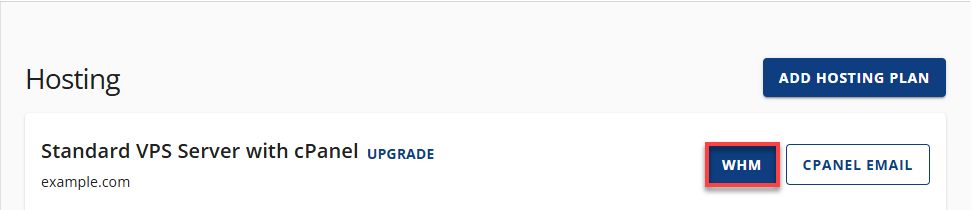
- Click Basic cPanel & WHM Setup, listed under Basic cPanel & WHM Setup.
- Enter the nameservers that you would like to use.
By default, the first two nameservers will resolve to our nameservers.
- Click Save Changes.
Related Articles about Nameservers
- What is a Nameserver & Why it Matters For Your Website - Understand the difference between nameservers and DNS and learn the benefits of using custom nameservers for reseller accounts.
- How to Change Your Name Servers - Understand why people change their nameservers.
- Change Nameservers with Other Registrars - Learn how to change nameservers with other registrars to host your website on Bluehost.
- Common DNS Issues and How to Solve Them - Troubleshoot common DNS issues, such as nameserver issues, propagation issues, etc.
If you need further assistance, feel free to contact us via Chat or Phone:
- Chat Support - While on our website, you should see a CHAT bubble in the bottom right-hand corner of the page. Click anywhere on the bubble to begin a chat session.
- Phone Support -
- US: 888-401-4678
- International: +1 801-765-9400
You may also refer to our Knowledge Base articles to help answer common questions and guide you through various setup, configuration, and troubleshooting steps.
Did you find this article helpful?