Practically speaking, graphs and charts are the best statistical tools to represent data. These visual tools make complex or worthless data interesting and convert them into easily digestible information. You can even add such charts or graphs to your WordPress website using chart plugins to enhance UI (User Interface) and UX (User Experience).
A chart plugin for WordPress interprets the statistics and data you provide and uses it for creating graphs, charts, and other visually accessible files for your readers. Besides making information readily digestible, it adds extra flair to your website’s overall UI.
We have put together a list of some popular chart plugins for WordPress and the unique features they bring to the table. You can choose the best WordPress chart plugin for yourself based on your unique needs.
Advantages of using Chart Plugins
-
wpDataTables
wpDataTables, the best WordPress data visualization plugin, allows you to input huge amounts of data and transform that into a graphical display for your readers.
With the plugin, you can design all types of graphs and charts in addition to creating typical tables.
Advantages
- Everything is responsive. Meaning, the plugin’s functionalities will easily adjust for every device.
- It has three chart rendering engines – Google Charts, Highcharts and Chart.js, allowing you to render flexible and simple charts with multiple customizable options.
- Provides real-time auto-refresh for charts and tables
- Allows you to preview your charts and tables in the backend
-
Visualizer
Visualizer is a simple yet powerful WordPress chart plugin that helps you create and manage different interactive tables and charts on your WordPress websites. You even leverage support for Excel to WordPress integration. Meaning, you can insert charts from Excel to your WordPress website directly using a simple chart builder.
The plugin includes nine types of charts, including line charts, column charts, pie charts, table charts, scatter charts and bubble charts.
While the plugin’s free version allows you to import data from the URLs or input it manually, the premium version provides an option to import data from WordPress installations, databases, and other charts.
Advantages
- Creates nine types of tables and charts
- Helps import data from multiple sources
- Customizes the style and behaviour of every element of the graph
- Generates responsive tables and charts using HTML5 and SVG (Scalable Vector Graphics)
- Creates charts using your WordPress pages, posts, products, and custom post types
-
Easy Charts
Easy Charts WordPress plugin offers an easy means to create interactive charts for your posts and pages. It uses CSS3 and SVG transition effects. Besides helping you visualize your data; it enhances the overall UX and UI of your website.
The WordPress chart plugin supports 12 different chart types, all of which can be easily customized using dedicated configuration options. You’ll also get an option to import your data in a CSV file and the plugin will do its job.
Advantages
- Supports 12 different chart types
- Provides an option to download charts as image files
- Supports CSV imports
- Provides a lot of customization options, such as colour preferences and redefined designs
- All the charts created with this plugin are mobile-friendly and responsive
- Its Quick Insert functionality allows you to embed the charts on your website
Conclusion
These were our top WordPress chart plugin picks. Choose any of them as per your distinct needs. And begin transforming large datasets into engaging visualizations easily and quickly to make your website an interesting space.
Besides the plugins listed above, you can explore a wide range of WordPress plugins for business websites. Such plugins simplify the process of building and maintaining your website, making it easier for you to focus on growing your business.
However, to ensure your website runs smoothly, it’s crucial to have the right WordPress Hosting in place. Our WordPress Hosting services guarantee optimal speed and security, providing a solid foundation for your online presence.
If you’re new to WordPress or need assistance with choosing the right hosting solution or any other aspect of your website, our WordPress tutorials and professional support team are here to guide you. We’re dedicated to helping you make the most out of your WordPress experience.
If you still have any questions, please type them out in the comments section below. We’ll be happy to help.
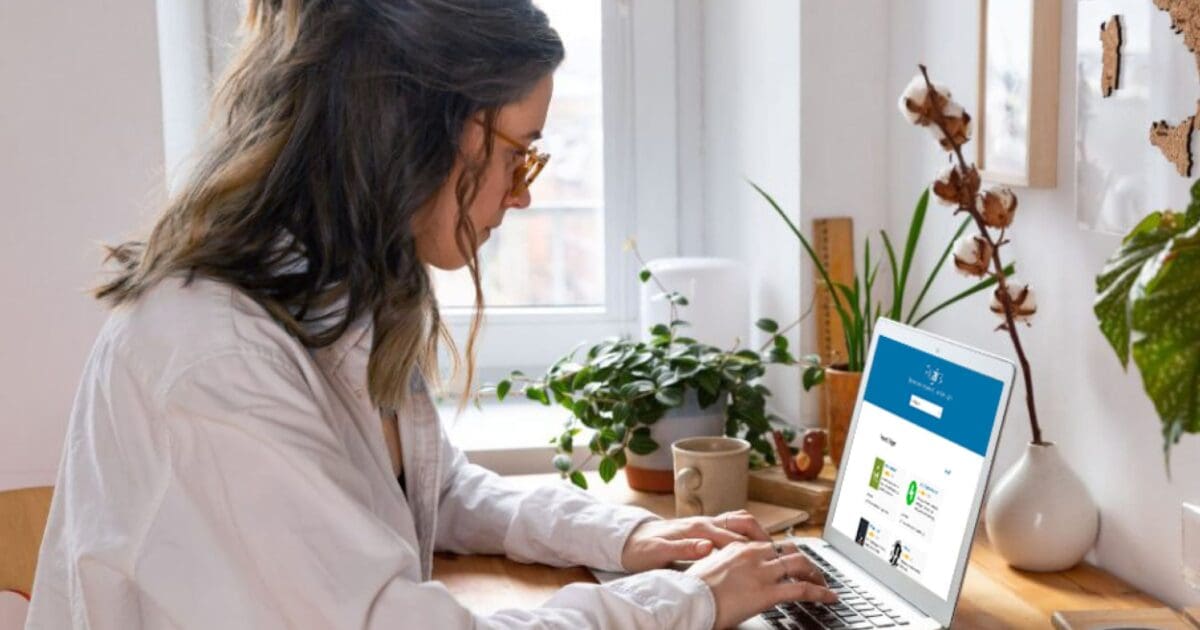


Write A Comment