Key highlights
- Understand how to host a website and why it’s essential for getting your site online.
- Learn what tools you need to host a website, including a domain name, a hosting plan and a content management system.
- Explore the differences between shared, VPS, dedicated and WordPress hosting so you can choose the best fit for your needs.
- Follow a step-by-step guide to hosting your website with Bluehost using beginner-friendly tools and features.
- Uncover common hosting mistakes to avoid and get tips on how to find a reliable, scalable hosting provider.
Every business, blogger or creator needs a website that shows who they are and what they offer. But before you design anything, you need to understand how to host a website. Hosting is what allows your site to appear online. Without it, your pages can’t load, and no one can find you. For beginners, web hosting may sound complex, but it’s easier than you think.
According to Statista, the web hosting market is projected to hit $192.85 billion globally in 2025. This shows just how important reliable hosting has become for small businesses and entrepreneurs.
This guide breaks it all down. You’ll learn how web hosting services work, the types of hosting plans available and how to choose web hosting that fits your needs. We’ll also show you how to get started with Bluehost, a web hosting provider that makes it easy with a free domain, secure setup and beginner tools.
What is website hosting?
Website hosting is a service that stores your website’s files, images and content on a server, making them accessible to users anywhere on the internet. Think of it as renting space online, your hosting plan provides the “house” where your website lives, while your domain name is the “address” that helps visitors find it.
When someone types your domain into a browser, your web hosting provider connects the visitor’s device to your hosting server and delivers your web pages in real time. A reliable hosting company manages the technical infrastructure, including site speed, security and uptime, ensuring your site stays fast, secure and always available.
Different web hosting types are designed for various performance needs and budgets:
- Shared hosting: ideal for beginners and smaller sites with low traffic.
- VPS hosting (Virtual Private Server): gives you more control and dedicated resources while sharing one physical server.
- Dedicated hosting: provides an entire physical server for high-traffic websites needing optimal performance.
- Cloud hosting: distributes your files across multiple servers for better scalability and reliability.
- WordPress hosting: optimized specifically for WordPress websites with automatic updates and free SSL certificates.
With the right web hosting plan, you can manage your content easily, improve website speed, enhance website security and deliver a seamless experience to every visitor.
Also read: What is Web Hosting? A Beginner’s Guide to How Websites Work
What do you need to host a website successfully?
To host a website, you need three core elements, a web hosting provider, a domain name and website files or a CMS. These are the foundation that allows your web pages to go live, stay secure and load quickly for visitors.
1. A web hosting provider
A web hosting provider gives you space on a physical server where your site’s files are stored and shared online. Without one, your site can’t be hosted or seen by visitors. At Bluehost, we provide reliable web hosting services designed for small businesses, creators and bloggers who want easy tools without technical complexity.
There are many hosting companies out there, but choosing the right web hosting service can save you time, money and frustration later. We recommend our WordPress hosting if you’re focused on building WordPress websites.
2. A domain name
Every website needs a unique address called a domain name. This is how people find your site in a browser. Most web hosting providers offer a free domain name when you sign up. We at Bluehost include a free domain for the first year with all hosting plans.
Your domain name connects to your hosting account, helping users reach your content quickly through any device. Not sure how to pick a name? This guide on how to choose a domain name can help you pick the right name for your business.
3. Website files or a CMS
You need files for your site to go live. These include HTML pages, images, scripts or content created using a content management system (CMS) like WordPress. If you’re using WordPress, you can install it on Bluehost with just one click.
Our AI-powered website builder also lets you get started without writing any code. This gives you flexibility, so you can either use WordPress hosting with a drag-and-drop builder to start from scratch using our no-code tools. Whether you’re building web apps, a personal blog or a business site, you’ll need these core components to begin.
Also read: How to Create a Website on WordPress
How do different hosting types compare: Shared, VPS, dedicated and WordPress?
Not all web hosting plans are the same. The type of hosting you choose affects your site’s speed, security and flexibility.

Here’s a quick web host comparison to help you choose web hosting that fits your goals and technical needs.
| Hosting type | Best for | Control | Speed | Cost | Ease of use |
| Shared hosting | Beginners, blogs | Low | Moderate | Low | Very easy |
| VPS hosting | Growing sites, eCommerce | Medium | High | Medium | Moderate |
| Dedicated hosting | High-traffic businesses | Full | Very High | High | Complex |
| WordPress hosting | WordPress users, creators | Medium | High | Low to medium | Easy |
As you can see, each hosting type offers a unique balance of cost, control and performance. Your ideal choice depends on your website goals, technical skills and growth plans. Let’s break them down so you can decide what’s best for your website.
1. Shared hosting
Shared hosting is the most affordable and beginner-friendly web hosting option, where multiple websites share one physical server’s resources. This type of hosting plan is ideal for small businesses, blogs and personal WordPress sites with moderate or low website traffic.
At Bluehost, our shared web hosting includes a free domain, SSL certificate and automatic WordPress installation to simplify website setup. You’ll benefit from secure hosting, easy management and unlimited bandwidth, making it perfect for users without technical expertise or server management skills.
Because resources are shared among websites, performance and site speed may vary if another site experiences a traffic spike.
Pros
- Most affordable and beginner-friendly hosting option for new websites and small businesses.
- Includes free domain, SSL certificate and automatic WordPress setup.
- No technical expertise or manual configuration required.
Cons
- Shared server resources can impact website speed and performance during high-traffic periods.
- Not ideal for resource-heavy or high-traffic websites that need dedicated resources.
- Limited control over server configuration and advanced settings.
Also Read: What Is Shared Hosting? How It Works
2. VPS hosting
VPS hosting provides your own virtual private server with dedicated resources like CPU, RAM and NVMe SSD storage for optimal performance. While you share a physical server with others, your virtual environment operates independently, giving faster speeds, improved website security and full hosting control.
It’s perfect for growing websites, eCommerce stores and businesses that need more flexibility and power than shared hosting offers. With VPS web hosting, you can install custom applications, scale hosting resources and manage configurations easily as your site traffic increases.
If you prefer simplicity, Managed VPS hosting handles maintenance, updates and server management so you can focus on growth.
Pros
- Dedicated resources deliver superior speed, stability and consistent website performance.
- Offers greater control, customization and flexibility than shared hosting.
- Easily scalable, making it ideal for growing sites and online businesses.
Cons
- Requires some technical knowledge or server management experience.
- Higher cost compared to shared hosting plans.
- Maintenance may be needed for unmanaged VPS hosting setups.
3. Dedicated hosting
Dedicated hosting gives your website an entire physical server, ensuring exclusive CPU, RAM and NVMe storage for unmatched performance and security. This type of hosting service is ideal for large businesses, eCommerce platforms or enterprise applications needing high-speed processing and full server control.
At Bluehost, our dedicated hosting plans include root-level access, unmetered bandwidth and premium security with DDoS protection and automated backups. You’ll enjoy predictable performance, advanced server management and 24/7 expert support tailored for high-traffic or mission-critical websites.
With dedicated hosting, you gain total customization freedom and the reliability required for enterprise workloads or multi-client environments.
Pros
- Maximum speed, stability and predictable performance without shared resources.
- Complete control to customize and manage your software stack.
- Best suited for enterprise websites, high-traffic stores, or complex web apps.
Cons
- Higher cost compared with VPS hosting or shared hosting plans.
- Requires server administration knowledge or a managed hosting plan.
- Not cost-efficient for smaller websites or low-traffic projects.
4. WordPress hosting
WordPress hosting is built exclusively to power WordPress websites with top-tier speed, security and reliability for blogs, businesses, or eCommerce stores. At Bluehost, officially recommended by WordPress.org, our managed WordPress hosting handles automatic updates, backups, caching and advanced security for seamless performance.
You’ll get a free domain, SSL certificate, AI website builder and 24/7 expert support to simplify your entire website creation process. Every plan includes NVMe SSD storage, a global CDN and unlimited bandwidth for optimal speed, while ensuring secure hosting and better uptime for your WordPress site.
Pros
- Optimized for WordPress performance
- Managed plans handle updates and backups
- Easy to use with drag-and-drop tools
Cons
- Less flexible for non-WordPress websites
- May include WordPress-specific limitations
- Some plugins/themes might conflict with managed settings
How to host a website step-by-step
If you’re wondering how to host your website, this beginner-friendly web hosting guide will walk you through every step using Bluehost. Whether you’re launching a blog, business site or store, these steps simplify hosting with Bluehost without needing advanced technical skills.
Step 1: Choose a hosting plan
Visit the Bluehost website and explore beginner-friendly web hosting plans such as WordPress hosting, shared hosting, or VPS hosting. Each plan includes a free domain, free SSL certificate and support for multiple websites under one account.
You’ll also get unlimited bandwidth, automatic backups and 24/7 customer support, ideal for anyone learning how to host a website the easy way. If you’re moving from another provider, Bluehost offers free site migration for a smooth transfer experience.
Step 2: Register a domain
Choose a unique domain name that matches your brand identity and makes your website memorable. We provides a free domain for the first year with our hosting plan, a great value for new site owners.
Once registered, your domain connects to our secure servers, allowing visitors to access your website globally. Start your online journey in minutes using Bluehost’s AI-powered setup wizard for faster onboarding.
Step 3: Install WordPress or upload site files
If you’re building with WordPress, install it in one click through your Bluehost dashboard, no coding needed. Use the AI website builder or drag-and-drop tools to design your pages quickly and professionally. For custom-built sites, upload your website files via File Manager or FTP within your hosting account.
This flexibility ensures that hosting your website works for every skill level, from beginners to developers. To get started with editing, check out this quick guide on how to use the WordPress Gutenberg block editor.
Step 4: Preview and launch your website
Once your content is live, preview your site on desktop and mobile to make sure everything loads properly. Test links, images and layout.
Then, hit “Publish.” Your website is now live.
Every site hosted with Bluehost runs on High-speed, secure data centers and benefits from automatic backups, built-in security and 24/7 customer support.
Tip: Always test your website speed, mobile responsiveness and SSL setup after publishing, these improve both SEO and user experience. Looking for more help? Bluehost offers a complete WordPress website hosting guide to walk you through every step from choosing a host to going live.
What should you look for in a reliable hosting provider?
A reliable hosting provider offers high uptime, fast performance, 24/7 support, built-in security and scalable hosting plans that grow with your website. When hosting with Bluehost, you also get free SSL certificates, daily backups and AI website builder tools for effortless setup.

Here’s what to consider when comparing hosting companies.
1. Uptime and performance
Look for web hosting providers with a strong uptime guarantee. This ensures your website stays online without unexpected downtime.
Faster servers and reliable hosting solutions improve website speed, especially for WordPress websites and eCommerce stores.
At Bluehost, our web hosting plans are backed by secure data centers, performance optimization and a money-back guarantee. A slow site hurts mobile traffic. Learn why responsive design matters and how WordPress supports it.
2. Excellent customer support
Whether you’re just starting or managing advanced hosting types, having responsive customer support matters.
We offer 24/7 support through chat, phone and email so your issues are resolved fast. No need for deep technical expertise, we guide you through every step.
Our support team also helps with free site migration, plugin setup and performance improvements for existing sites.
3. Built-in security and free extras
A reliable web hosting company should offer added value like:
- Free SSL certificate
- Automatic backups
- Free domain and email hosting
- Protection against malware and server threats
- Scalable resources like dedicated resources and unlimited bandwidth
These features save you money while securing your site.
4. Easy integration and upgrades
Look for hosting services that work well with AI website builder tools, WordPress, and essential plugins like Yoast SEO for content optimization and on-page SEO checks.
At Bluehost, we offer:
- One-click WordPress hosting
- A no-code AI website builder
- Scalable plans from shared hosting to VPS hosting
- Upgrade paths to dedicated hosting or managed hosting
Whether you’re launching one blog or multiple websites, you’ll need a hosting package that grows with you.
What are the most common website hosting mistakes to avoid?
The most common website hosting mistakes include choosing the wrong hosting type, ignoring performance, overpaying for extras, neglecting support and forgetting scalability.
Avoiding these will help you achieve better performance, quick solutions and a smoother website hosting experience with our platform.
- Choosing the wrong hosting type
- Ignoring performance and uptime
- Overpaying for features you don’t need
- Not checking support options
- Forgetting about scalability
Here’s what to watch out for when choosing a web hosting provider.
1. Choosing the wrong hosting type
One of the biggest mistakes is picking a plan that doesn’t match your site’s needs. For example, don’t start with dedicated hosting if you’re launching a personal blog.
Shared hosting is best for new sites. Consider VPS hosting or cloud hosting only when your traffic grows or you need more control.
2. Ignoring performance and uptime
Not all hosting companies offer the same speed or reliability. Choose a provider with high uptime, fast load times and solid server management.
Slow websites lose visitors. Performance matters, especially for small businesses and WordPress websites.
3. Overpaying for features you don’t need
Many new users get sold on expensive hosting packages that offer more than they’ll use. Don’t buy dedicated server hosting unless you actually need it.
Start with the essentials, like a free SSL certificate, a free domain and automatic backups, then upgrade later.
4. Not checking support options
You’ll eventually need help. Choosing a web hosting company with limited or slow support will only add to your frustration.
At Bluehost, we provide 24/7 customer support to help with setup, plugins, domains and even free site migration.
5. Forgetting about scalability
You may outgrow your first plan. Look for hosting services that support easy upgrades to managed hosting, unmanaged hosting or advanced hosting types.
This flexibility lets you move from shared web hosting to VPS or dedicated hosting options without downtime.
How can you compare the best web hosting services in 2026?
Choosing a web hosting provider is a big decision. Many beginners make mistakes that lead to poor performance, limited growth, or extra costs.
- Comparing features, pricing, and support: Always evaluate the best web hosting services for the right mix of value and reliability.
- Choosing a host that’s not beginner-friendly: Look for simple dashboards and easy setup tools.
- Overlooking essential extras: Free domain names and SSL certificates can save you money.
- Ignoring scalability: Make sure you can upgrade as your site grows.
- Skipping customer reviews: Check real feedback on top providers.
- Focusing only on short-term needs: Think about long-term support and flexibility.
Final thoughts
Launching a website starts with understanding how to host a website the right way. From choosing a web hosting provider to picking a plan that fits your needs, every step matters.
Whether you’re building a personal blog, a store or a business site, the right web hosting service makes it easier to grow. With Bluehost, you get a free domain, reliable uptime, beginner-friendly tools and a support team that’s always ready to help.
We’re one of the best web hosting providers because we focus on performance, simplicity and flexibility. Our platform supports WordPress hosting, website builder tools and upgrades from shared hosting to VPS and dedicated hosting when you’re ready.
If you’re just getting started, this beginner-friendly hosting guide will give you the confidence to launch your site with ease.
Launch your website today with Bluehost WordPress hosting. Get started with a free domain and secure hosting in minutes.
FAQs
You can host a website for free using platforms like WordPress.com or Google Cloud free tiers, but expect less control and limited features. For better performance and daily backups, try hosting with Bluehost for secure, affordable plans.
ChatGPT can help you plan, write and structure your website content, but it can’t directly host it. Pair ChatGPT’s web hosting tips with Bluehost website builder to easily create and launch your site using specialized WordPress hosting.
To host your own website, set up a server on one computer, configure DNS, and manage network ports. It requires technical skills, offers less control over uptime, and isn’t as reliable as hosting with Bluehost or Google Cloud.
Web hosting costs depend on server type, storage, and bandwidth. Shared hosting is budget-friendly; specialized WordPress or dedicated hosting offers better performance. Bluehost hosting plans include daily backups, custom email addresses and must-have features on just one physical server.
Free hosting lets you run websites on limited servers with fewer features and less control. For professional results, choose hosting with Bluehost, which provides quick solutions, daily backups, secure hosting, and Google Cloud-powered performance for faster website speed.

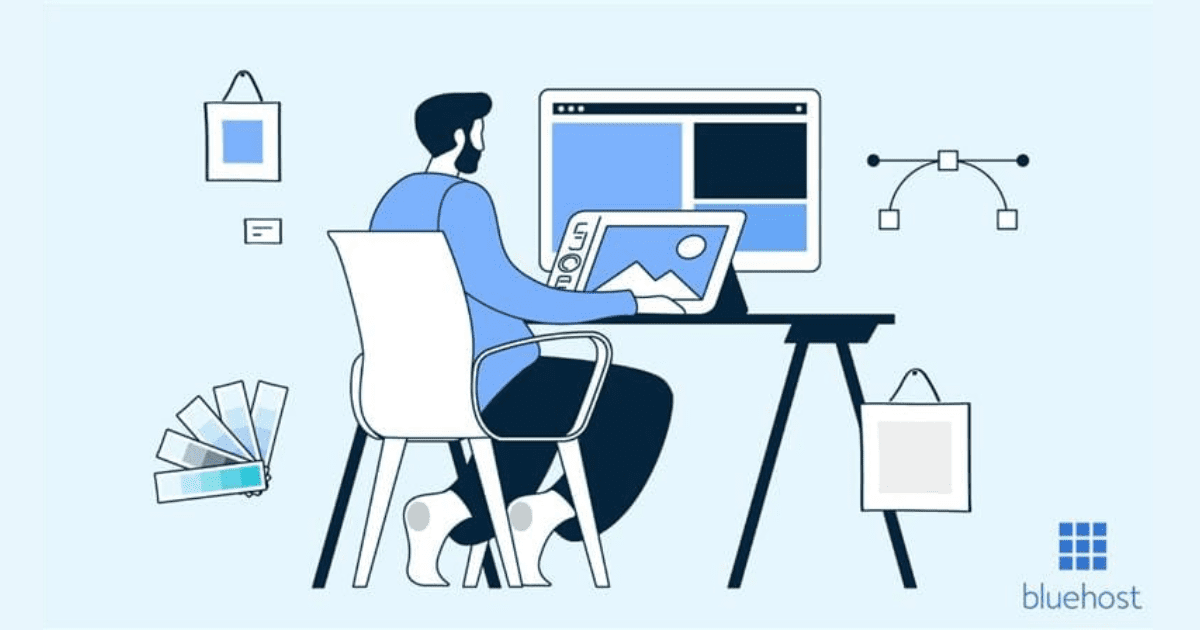
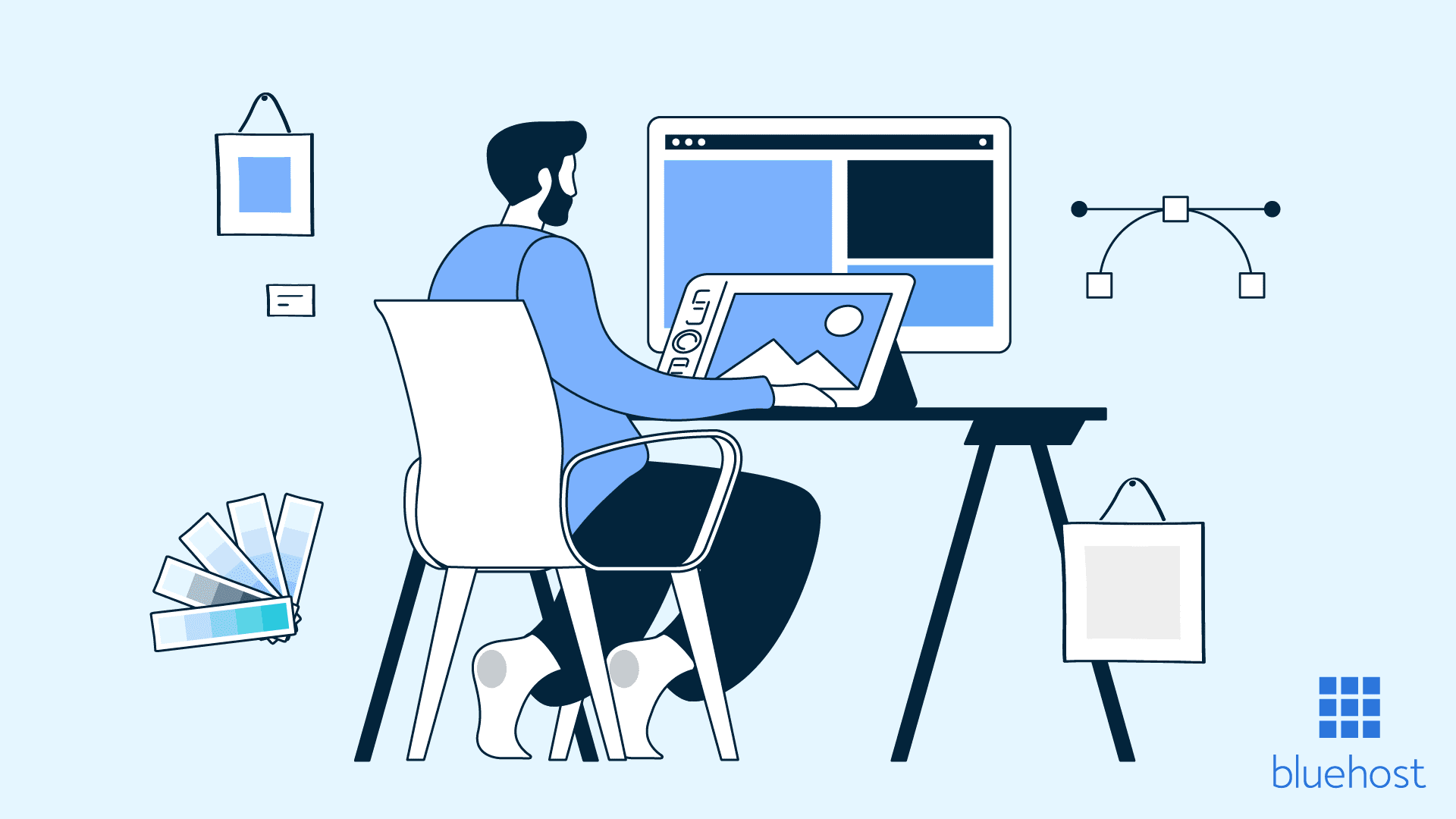
Write A Comment