Key highlights
- Know how to make WordPress blog private and control who can access your content using built-in privacy settings or trusted plugins.
- Learn how to make WordPress site private so only a registered user or team member can view your posts and pages securely.
- Explore different ways to manage WordPress private pages and custom post types to protect sensitive or unpublished material.
- Understand how a WordPress private site helps you safely test designs, share drafts or build a private client space before going live.
- Uncover practical tools to make WordPress site private while keeping your workflow smooth and your online content fully secure.
It’s now easier than ever to keep your WordPress blog completely private because there are many tools and methods available to meet different privacy needs.
WordPress, as one of the best private blogging platforms, offers a range of features that can be tailored to suit your privacy needs.
Whether you are an experienced blogger or just getting started, this guide will help you make a private website for free.
From password protection to user roles, you will be well-equipped to create a private blog using WordPress, which will allow you to express yourself without the worry of unwanted visitors.
Get ready to discover the ins and outs of crafting the perfect WordPress private blog.
Why make your WordPress blog completely private?
One could decide to keep their WordPress blog entirely private for several reasons. These justifications are frequently rooted in the desire to keep control over the blog’s content and its readership. The following are some of the main reasons for creating a private WordPress blog:
1. Privacy & confidentiality
People can discuss private or sensitive issues on a private blog without worrying about it being seen by the public. This guarantees the privacy of their ideas, perspectives and experiences while offering a safe environment for self-expression.
2. Restricted audience access
When a blog is made private, its owners can decide who can see it, including team members, friends and family. This deliberate sharing can promote stronger ties with the target audience and preserve a feeling of community.
3. Testing and development
A private blog may be used as a testing ground for those who are creating new plugins, themes or content for their website. This lets users edit and improve their work without having an impact on the version of their website that is visible to the public.
4. For educational or training purposes
For educational or training purposes, private blogs may be a very useful tool for companies or educational institutions looking to offer a safe environment for resource sharing or instruction to staff members or students.
5. Collaboration and communication
Teams and groups may work together on projects, exchange updates and communicate online via a private blog. In a safe setting, this can expedite procedures and boost output.
4 ways to make your WordPress blog completely private
Want to keep your WordPress content away from public view? Whether you’re building a personal journal, a client project or a testing space, learning how to make WordPress site private ensures complete control over who sees your work.
Here are four simple ways to create a secure WordPress private site just for you and your chosen audience:
Method 1: Create a coming soon page with SeedProd
A simple and effective way to keep your entire site private is by employing the SeedProd plugin. As the top WordPress theme builder and drag-and-drop page builder, SeedProd is trusted by over a million websites.
The plugin allows you to effortlessly create Coming Soon pages and maintenance mode pages, ensuring your WordPress blog remains private. Additionally, SeedProd enables you to grow your email list while you’re developing your blog.
SeedProd offers more than 150 unique templates, which can be used to design custom pages such as 404 error pages, webinar registration pages and even complete custom WordPress themes without any coding knowledge.
If you’re a Bluehost user, you can add a Coming Soon page right from your Bluehost dashboard.
Besides maintaining your blog’s privacy, a Coming Soon page can help assess user interest, generate excitement and collect leads.
With an active Coming Soon page, you can keep your blog private for any duration. You can even tailor your Coming Soon page to serve as a homepage while your blog stays private.
Method 2: Make a private members-only website with MemberPress
An alternative method to establish a private WordPress blog is by developing a membership blog exclusively accessible to members.
The most effective way to achieve this is by utilizing the MemberPress plugin, a top-rated WordPress membership plugin that has assisted creators in earning over $1 billion.
MemberPress enables you to effortlessly develop online courses, control access management and incorporate lessons using the WordPress block editor.
Moreover, the plugin is compatible with leading WordPress page builder plugins, allowing you to incorporate drip content for your premium posts, implement content paywalls and restrict access to free content for certain users.
Method 3: Make your WordPress blog completely private with My Private Site
An alternative approach to making your WordPress blog private is employing the My Private Site plugin. This user-friendly plugin is ideal for family blogs and businesses that do not intend to publish their content publicly.
While this plugin can be utilized when your website is under construction, the SeedProd method mentioned earlier is more effective for creating Coming Soon or Under Construction pages.
To begin, install and activate the plugin. For further guidance, refer to our beginner’s guide on installing a WordPress plugin.
Once activated, navigate to My Private Site » Site Privacy in the WordPress admin sidebar to adjust the plugin settings.
Check the Enable login privacy box to make your site private and click the Save Privacy Status button.
With this enabled, visitors will encounter the site login page when attempting to access your website.
Click on the Landing Page menu option to choose the destination for users after a successful login. Either select the radio button in the Landing Page After Login section or input a specific URL in the Specified Destination URL box. Then, click the Save Landing Page button.
Proceed to the Home Page menu option. Check the box in the Site Home section to make your homepage visible to visitors. We recommend leaving the box unchecked if you want to display a message while keeping the rest of your WordPress website private. If you make changes, click the Make Page Public button.
Next, access the Membership menu option to decide whether to allow user registration for your blog. To enable visitors to register and view your blog, check both boxes. If you prefer not to allow user registration, leave both boxes unchecked. Click the Update Options button.
Your WordPress blog will now be completely private, accessible only to users with login credentials.
Method 4: Make individual blog posts completely private with WordPress settings
If you wish to make specific blog posts entirely private, you can utilize WordPress’s built-in privacy settings.
To do this, open the blog post you want to make private or create a new one. On the post editor screen, locate the Visibility option in the Status & visibility meta box.
Next, click the Public link, which will display a dropdown menu. Here, you can select the Private option or opt for password protection.
Click the radio button corresponding to your preferred choice.
For password-protected posts, you’ll need to enter a password, which your users must input to view the post.
After making the necessary changes, click the Update or Publish button to finalize your private post.
Now, only admins and editors can view the post when logged into the WordPress admin dashboard.
If you’re the sole user on your blog, this won’t be a concern. However, if you have multiple users, ensure they have the appropriate user role to access the post.
Final thoughts
Finding the right way to make your WordPress blog private depends on what you want to achieve. Whether it’s protecting personal writing, building a client workspace or creating a members-only community, WordPress offers flexible options to help you control visibility and access.
If you want to secure everything, you can make your WordPress site private directly from the WordPress admin dashboard. This ensures your WordPress private site and all its private pages and posts remain visible only to authorized users.
For more control, you can manage password protected pages or limit access to specific readers. This keeps your private content safe while allowing those with the correct password to engage with your work. It’s perfect for small teams, classes or clients who need limited access.
Ultimately, understanding how to make WordPress site private or hide select WordPress private pages gives you complete freedom to share on your terms. Choose the privacy level that fits your goals and turn your WordPress private blog into a secure, customized space for your ideas to grow.
FAQs
Yes, a WordPress blog can be made private using various methods such as password protection, membership plugins, privacy plugins or by adjusting the visibility settings for individual posts.
To view a private WordPress blog, you will typically need the appropriate login credentials, a membership or a password provided by the blog owner. Once you have the required access, you can view the blog’s content.
WordPress is available in two versions: WordPress.com and WordPress.org. WordPress.com offers a free plan with limited features, while WordPress.org is a free, open-source software that requires hosting and a domain name, which come at a cost.
A blog can be truly anonymous if you carefully protect your identity and personal information when setting up and managing the blog. This can be achieved by using a pseudonym, creating an email account not tied to your personal information and using privacy-focused tools and plugins to maintain anonymity.
To restrict access to your blog, you can employ various techniques such as password protection for individual posts or the entire website, creating a members-only site, using privacy plugins like My Private Site or adjusting the visibility settings of your content within WordPress.
To make your WordPress site private, go to your WordPress dashboard, navigate to Settings > Reading and choose the option to discourage other search engines from indexing your site. You can also use plugins like My Private Site to restrict access entirely, allowing only site admins or selected users to log in. This ensures your WordPress private site stays hidden from the public while you work on it.
If you only want to hide certain sections, try making private pages or posts individually. Open the post or page in the WordPress dashboard, click “Visibility,” and select “Private.” This option keeps the content viewable only to logged-in site admins and editors. It’s a simple way to manage WordPress private pages without affecting your whole site.
Before launching, you can display a coming soon page to visitors while keeping your content private. Use plugins like SeedProd or Coming Soon Page & Maintenance Mode to build a temporary landing page. Behind the scenes, you can make WordPress site private and continue designing your blog safely from the WordPress dashboard.
Yes. You can make WordPress site private to limit general access, while also setting individual WordPress private pages or posts as “Private.” This approach helps when you want your overall WordPress private blog hidden but still need certain sections visible to select users or clients. It’s ideal for testing or client review environments.
A WordPress private blog hides your entire website from public view. This is perfect for personal journals, internal company updates or staging sites. On the other hand, making private pages allows you to control visibility at a page or post level. Both methods can be managed directly from the WordPress dashboard to fine-tune your privacy and control what other search engines can or can’t access.



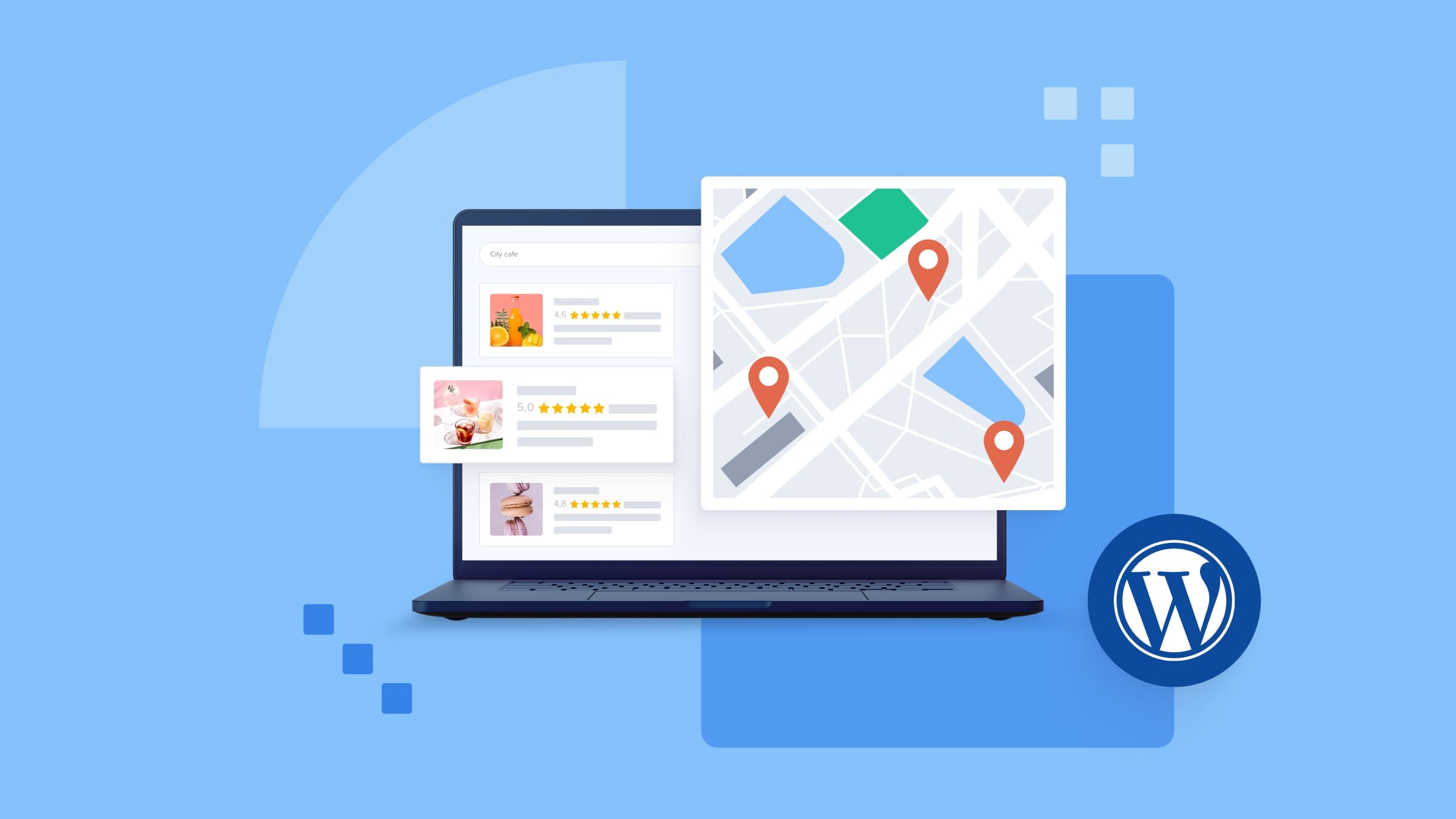
Write A Comment