How to Remove a Domain Name
You can remove any of the domain names from a particular website or hosting account. This process is often necessary for various reasons, such as transferring ownership of the domain to another person or organization or changing website hosting providers. However, it's important to note that removing a domain name may cause temporary downtime or interruption of services, so it's essential to plan and prepare accordingly.
This article outlines how to remove a domain name. If you want to connect a domain name, please refer to our article, How to Connect a Domain Name to a Hosting Plan for more details.
How to Remove a Domain Name
- Log in to your Bluehost Account Manager.
- Click Hosting in the left-hand menu.
- In the hosting details page, click the cPanel button.
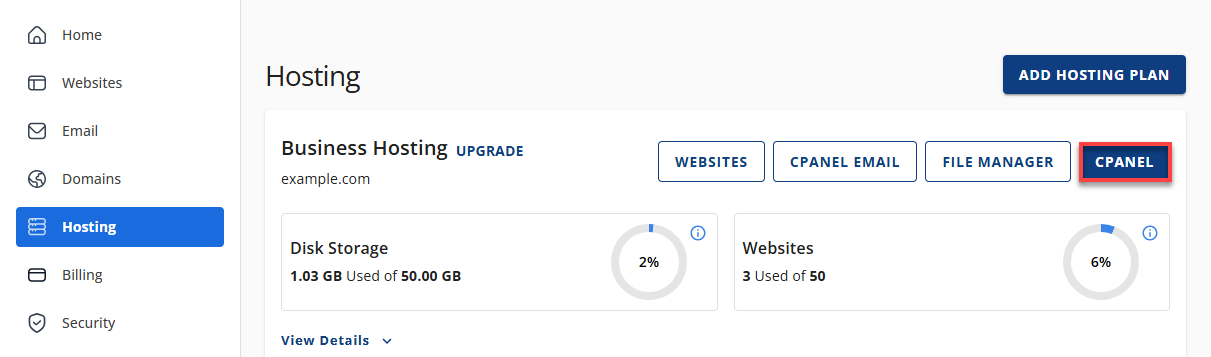
- Your cPanel will open in a new tab.
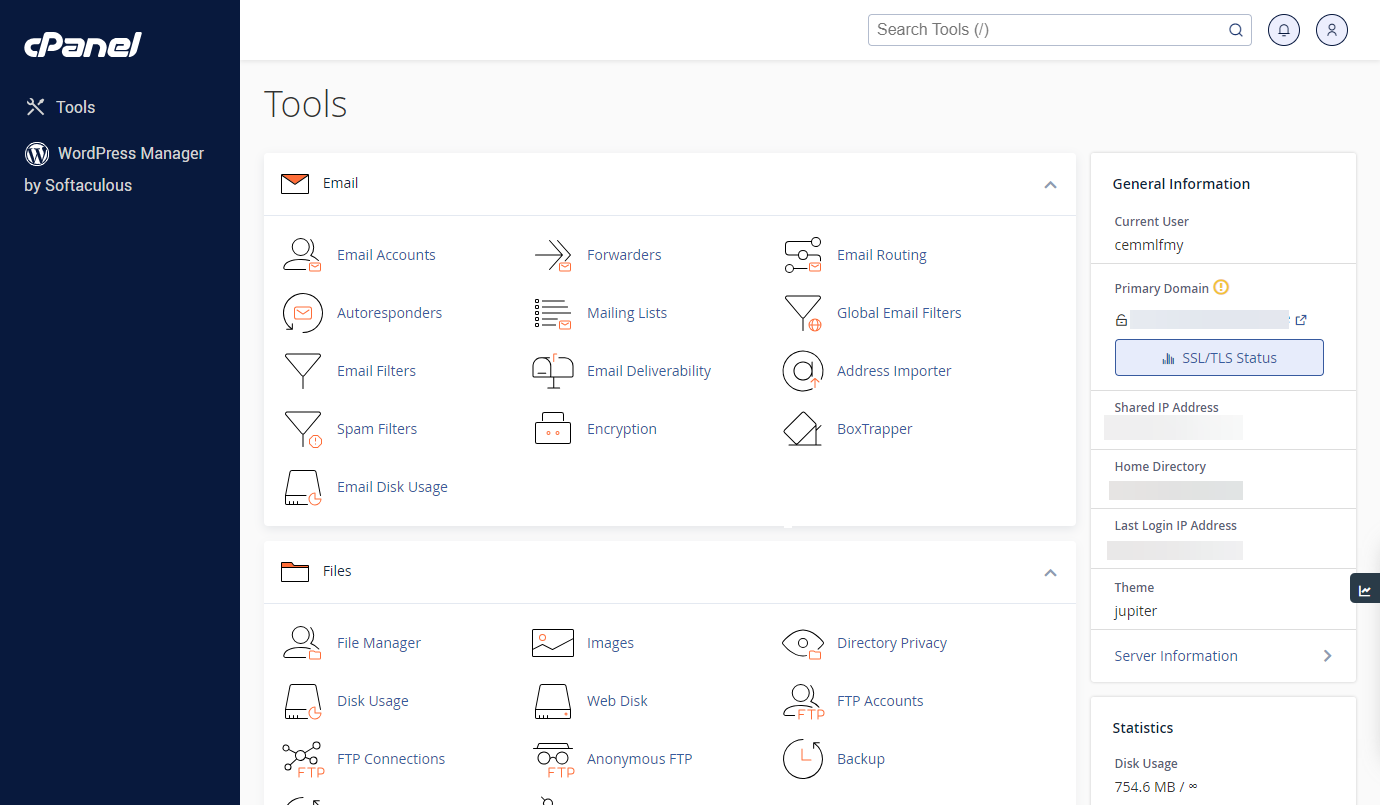
- Scroll down to the Domains section, then click the Domains icon.
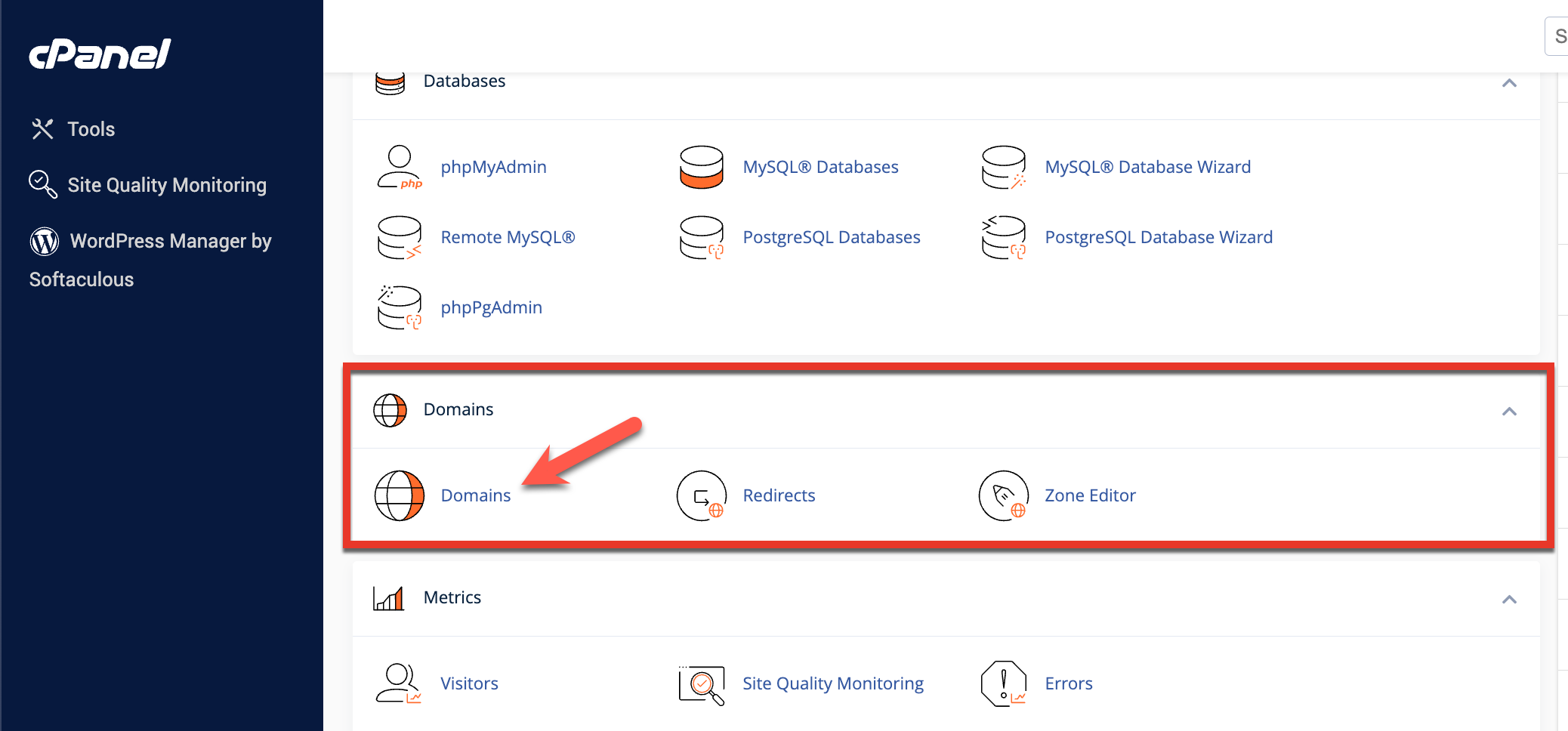
- Click Manage next to the Domain you wish to remove.
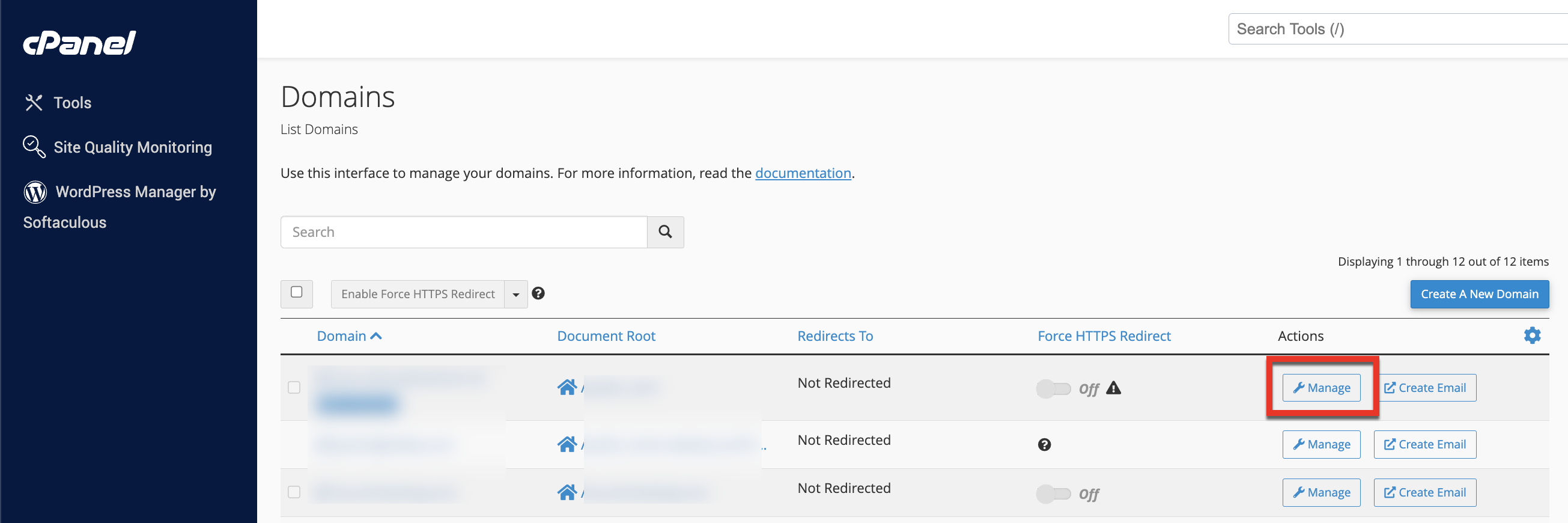
- Click the Remove Domain button, then confirm by clicking Yes, Remove This Domain.
Once your domain(s) have been removed, you will be returned to the Domain Manager.
Summary
Learning how to remove a domain name from a website or hosting provider can sometimes be necessary. Still, preparing and planning for any potential downtime or service interruptions is important. Additionally, add-on domains can host additional domains on your account and can be easily connected or removed as needed. Following the steps, you can unassign a domain name from your Bluehost account successfully anytime .
If you need further assistance, feel free to contact us via Chat or Phone:
- Chat Support - While on our website, you should see a CHAT bubble in the bottom right-hand corner of the page. Click anywhere on the bubble to begin a chat session.
- Phone Support -
- US: 888-401-4678
- International: +1 801-765-9400
You may also refer to our Knowledge Base articles to help answer common questions and guide you through various setup, configuration, and troubleshooting steps.