How to Manage Domain Admin and Tech Contact Details
Domain contact information includes the name, address, email, and phone number of individuals responsible for a domain. In this guide, we'll walk you through how to manage domain admin and tech contact details that ICANN requires for domain ownership verification, renewal notifications, security compliance, and technical issue resolution.
Understanding Domain Contacts and Permissions
Every domain has a Domain Owner, who holds legal authority over the domain and manages permissions for associated domain contacts. These contacts are listed in the Registration Data Directory Services (RDDS), formerly the WHOIS, and recognized by ICANN as authorized representatives. Keeping registrant details up to date is essential, especially for domain transfers.
In the Domain Contacts section, you will see the following:
- Domain Contacts - Personal information registered to the customer's domain name. The customer can manage the Admin and Tech contacts.
Need help updating and verifying the domain owner (registrant) contact details? See our guide: How to Update Domain Owner Contact Details.
- Domain Privacy + Protection - An encrypted version of the domain contact's information will be visible on the Registration Data Directory Services (RDDS), formerly WHOIS, shown on the right side, indicating the customer's private domain name. You can toggle to turn on and off by following the steps.
Domain Contacts and Permissions
| Permissions | Owner | Admin | Tech |
|---|---|---|---|
| Approve any transfers for the domain name | ✓ | ✗ | |
| Change and appoint domain contacts | ✓ | ✗ | ✗ |
| Maintain and update the Domain Nameservers (DNS) | ✓ | ✓ | ✗ |
| Make changes without permission from the domain owner | ✓ | ✓ | ✗ |
| Manage domain name settings | ✓ | ✓ | ✗ |
| Receive notifications regarding the domain name expiration | ✓ | ✓ | ✗ |
| Responsible for the payment of the domain name renewal | ✓ | ✓ | ✓ |
| Right to use, sell, or destroy a domain name | ✓ | ✗ | ✗ |
Managing Domain Admin and Tech Contact Details
To update the domain contact details:
- Log in to your Bluehost Portal.
- In the left-hand menu, click Domains.
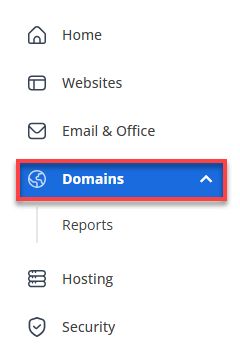
- If you have one domain in your account, you will be taken directly to the domain management panel.
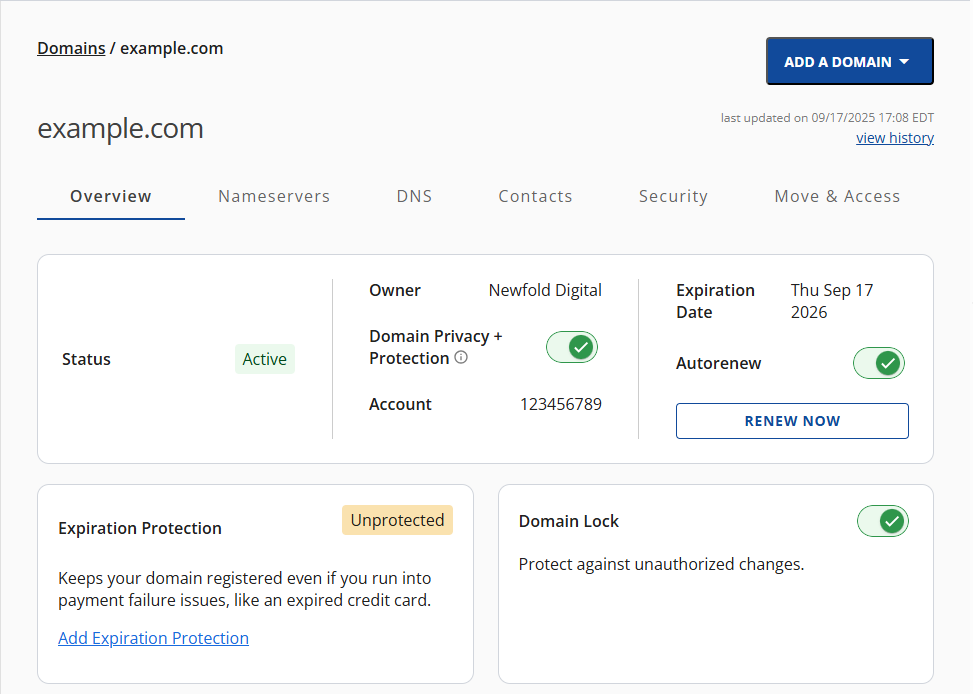
- If you have multiple domains in your account, click the domain you wish to manage to access the domain management panel.
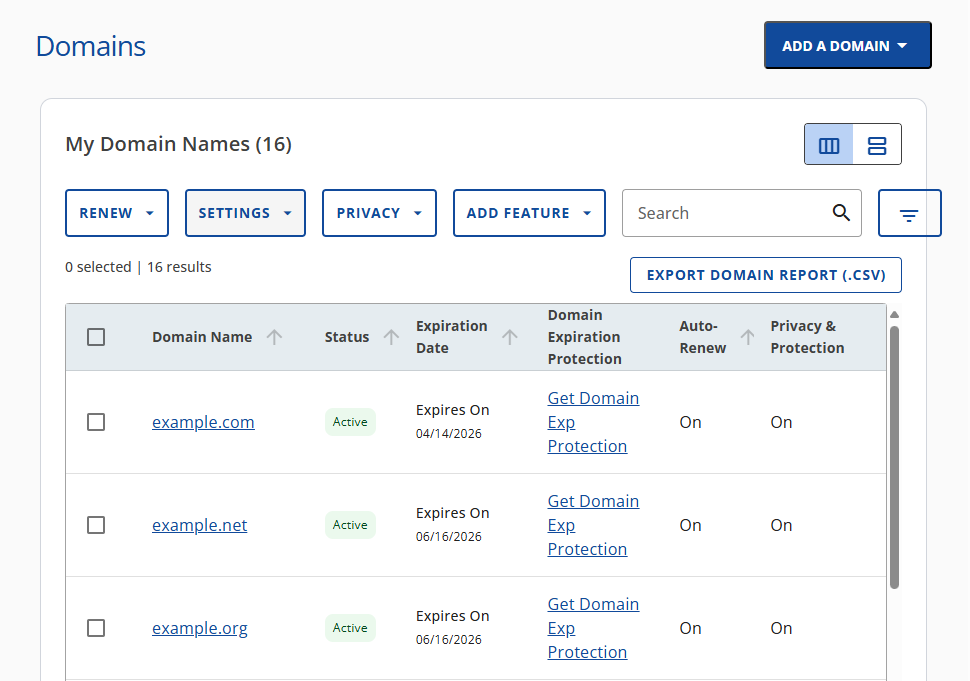
- If you have one domain in your account, you will be taken directly to the domain management panel.
- Click Contacts in the top menu.
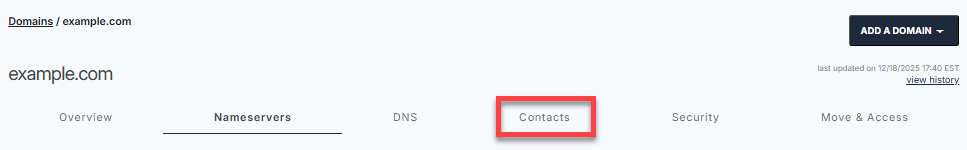
- Under Contacts, click the Manage Admin and Tech Contacts link to add or edit the domain contact.
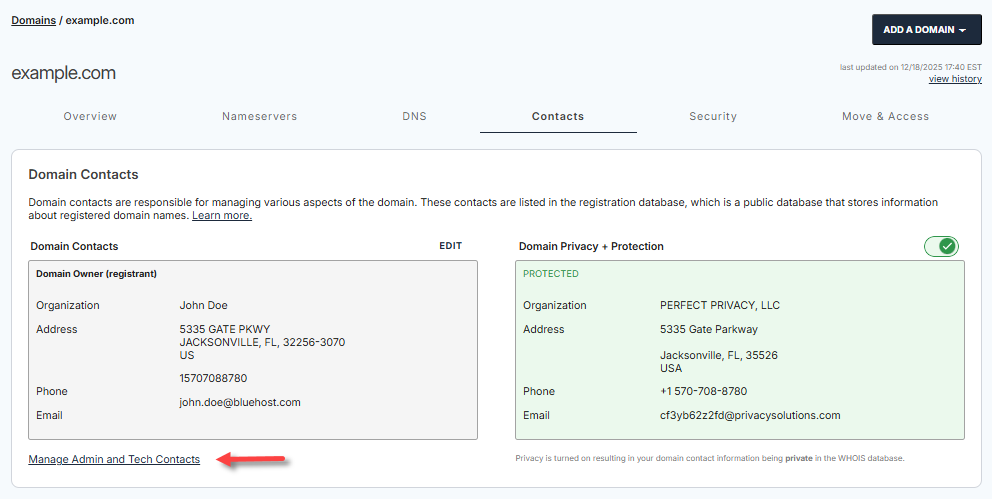
- Choose the contact type (Admin or Tech), then click on CHANGE.
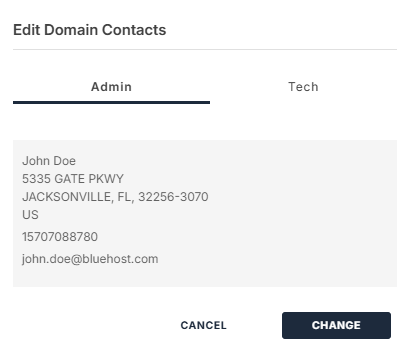
-
From the Admin or Tech tabs, you can add a new user or select an existing one. Please select your preferred action below:
How to Add a New User (Admin or Tech)
- From the Admin or Tech tab (domain contacts), click the Add new link.
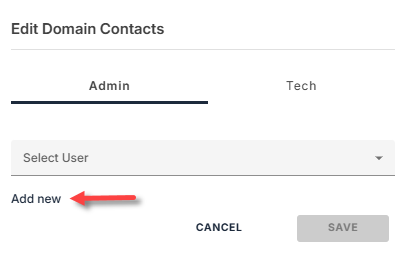
- In the Add New User pop-up, invite a new user to your account to become a domain contact. Enter their Name and Email Address.
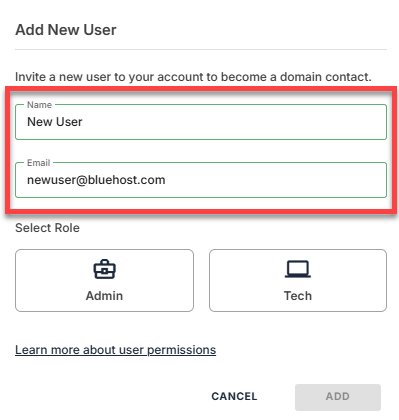
- Select their role as a domain contact based on the permissions required.
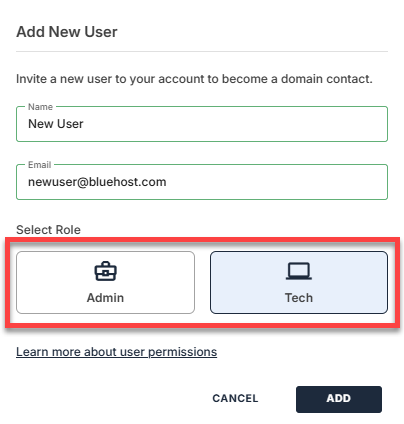
- Click ADD.
How to Add an Existing User
- From the Admin or Tech tab (domain contacts), select an existing user from the dropdown.
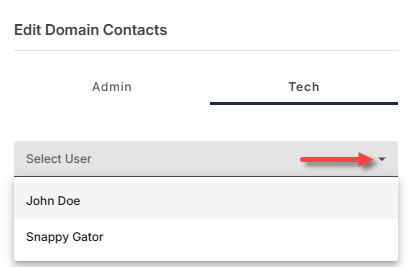
- Update the information, and then click SAVE to update contact details.
Managing Domain Privacy + Protection
Domain Privacy+ Protection is an essential service for website owners that helps safeguard personal information from public view in the Registration Data Directory Services (RDDS), formerly known as WHOIS. By managing this feature, you can choose when to enable or disable it, ensuring that your sensitive data remains secure while still maintaining your online presence. This service also helps guard against various types of domain-related abuse, such as:
- Identity theft
- Spam and telemarketing
- Domain hijacking
Here are the steps on how to manage Domain Privacy + Protection under the Contacts tab. Please note that you can also enable or disable this feature under the Overview tab.
- Under the Contacts tab, use the toggle to turn on or off Domain Privacy + Protection.
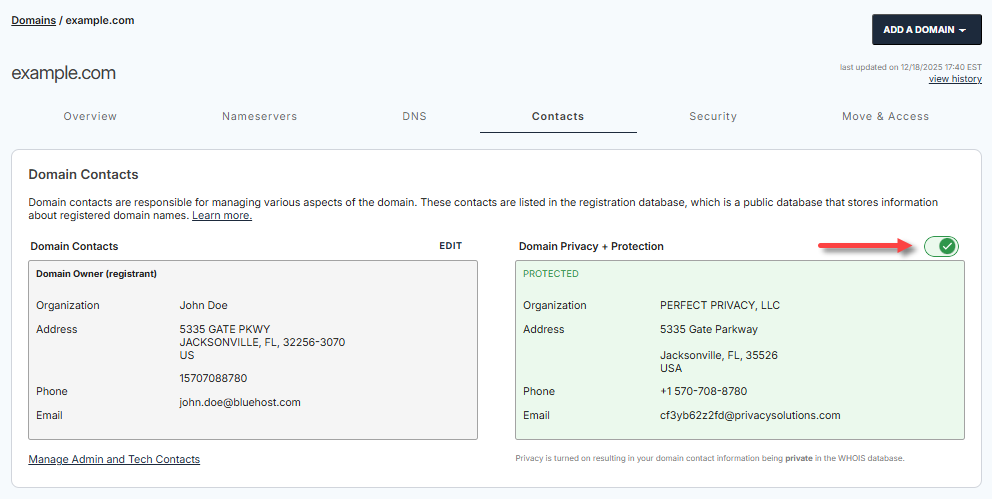
- When activating the feature, if Domain Privacy + Protection is not detected in the account, proceed to complete the purchase.
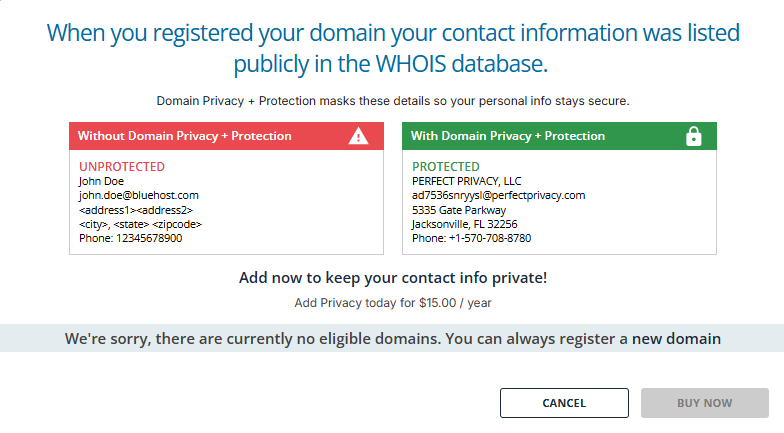
When deactivating the feature, a pop-up will appear. Read and agree with the disclaimer, then click TURN OFF to proceed.
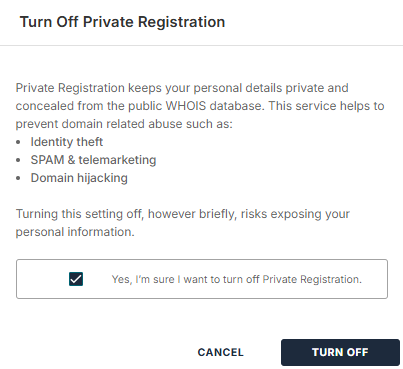
- A notification will show the status of your Domain Privacy + Protection service. It may take some time for the domain setting updates to be fully reflected in our systems.
For more information about this service, please visit the following articles:
What Happens When You Edit Domain Contact Information?
- A Registration Data Directory Services (RDDS) email is sent for confirmation.
- A 60-day transfer lock may be applied to prevent unauthorized transfers.
- Some registrars may temporarily hold updates for security verification.
Understanding the COR Lock and Other Domain Locks
What is a COR Lock?
A Change of Registrant (COR) lock is a security feature that prevents unauthorized domain transfers after registrant information updates. It applies a 60-day transfer lock.
How to Unlock a COR Lock
- Some registrars allow opting out before submitting changes.
- If locked, the customer must wait 60 days.
Other Locks That May Occur
- Transfer Lock: Prevents transfers after contact updates.
- Registrar Lock: Requires manual removal by the registrar.
- ICANN Hold: The domain may be suspended if Registration Data Directory Services (RDDS) verification isn't completed in 15 days.
We use various locks on domain names to prevent accidental or malicious transfers and changes that could disrupt associated services or products. For more details, check out the article on The Different Types of Domain Locks.
Summary
Managing domain contacts is crucial for ownership verification, security, and compliance. To secure their information, you should update contact details promptly and enable domain privacy protection. Changes may trigger Registration Data Directory Services (RDDS) verification emails and domain transfer locks, ensuring domains remain protected.
If you need further assistance, feel free to contact us via Chat or Phone:
- Chat Support - While on our website, you should see a CHAT bubble in the bottom right-hand corner of the page. Click anywhere on the bubble to begin a chat session.
- Phone Support -
- US: 888-401-4678
- International: +1 801-765-9400
You may also refer to our Knowledge Base articles to help answer common questions and guide you through various setup, configuration, and troubleshooting steps.