-
Unscreen
Features
When you decide to host your video material with Uscreen, you will receive the following benefits:- A video player that has all of its features
- Access to your material even while you’re not online
- Personalized mobile and TV applications
- A website that allows for customization
- Options for membership at different levels
- Integrations for a variety of payment methods, including Stripe and PayPal
- A comprehensive set of tools for marketing and customer retention
- Complete ownership of the data pertaining to your members
- 50 to over 150 hours of storage space for video
Instructions and Requirements for the Uploading of Videos
- Maximum resolution: 1080p (1920×1080 pixels)
- Video files saved in MP4 format can be used
Pros:
- Produce online video courses, manage their distribution, and sell them.
- It is important to integrate over-the-top (OTT) applications on mobile devices and smart televisions.
- Structures of prices made to order.
- The platform offers lightning-fast hosting of high-definition videos.
Cons:
- Price is a detriment. The solution is marginally more expensive than the alternative, despite the fact that it makes the process of organizing, uploading, managing, and selling an online video course more simpler.
- The basic plan has a starting price of $99 per month and supports a maximum of 300 members.
-
Wistia
Features
Wistia gives you:- A customizable movie player
- Hosting for videos with up to 4K quality
- Access to info about viewers
- In-depth analysis of videos
- Integrations in marketing
- Embeddable movies
- Customizable CTAs
Rules and requirements for uploading videos
- Maximum resolution: 4K (3840×2160 px)
- Any player that works will support aspect ratios
- Max file size: 8 GB
- Maximum length of a video: 2 hours
- With the pro plan ($99/month), you can store up to 10 movies. Each extra video costs $0.25 per month
- Video types that can be used include.MP4 (recommended),.MOV,.AVI,.WMV,.FLV,.MKV, 3GPP, etc.
Pros
- No ads.
- The embed player is 100% modifiable
- Show off some of your other movies (no external video recommendations)
- Make your own Facebook and Instagram groups
- Get leads from the film itself
- Customizing a brand
- Integrations with CRM
Cons
- Expensive
- No natural audience
- Wistia is one of the most expensive choices on this list, costing $99 per month for just ten videos. But it doesn’t even make a dent in the marketing budgets of large companies and successful online businesses.
Fit for:
- Businesses that use data to create personalised encounters
- Businesses that depend on leads and long sales processes
- Experienced internet marketers
-
SproutVideo
Detailed Instructions and Requirements for Video Uploads
- Maximum resolution: None.
- Any responsive player will support the various aspect ratios.
- Max file size: Up to 100GB.
- The maximum length of a video is unlimited.
- The Seed plan costs $24.99 per month and includes 500GB of total file storage together with 500GB of bandwidth.
Pros
- Locate potential leads while watching the video
- Advanced video analytics can provide you with more in-depth insights
- Utilize audit logs to ensure that all changes are accounted for
- Permissions that are determined by roles
- Design infinite unique video players
- Personalized playlists
Cons:
- Complexity
- There is no audience on the platform
- SproutVideo is an alternative worth considering for solopreneurs and small enterprises due to the fact that the seed plan, which costs $25 per month, includes the bulk of the necessary marketing capabilities
Suitable for:
- Businesses that have lengthy sales processes and a heavy reliance on leads.
- Experienced digital marketers.
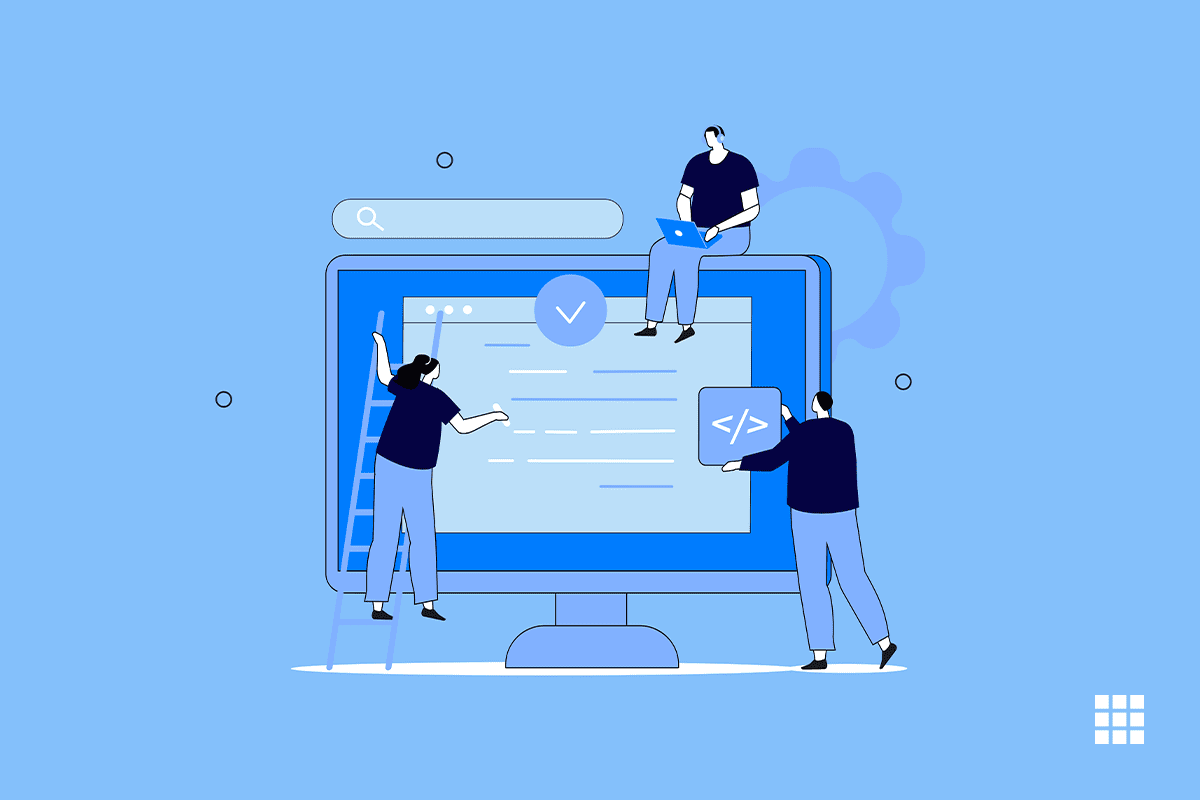
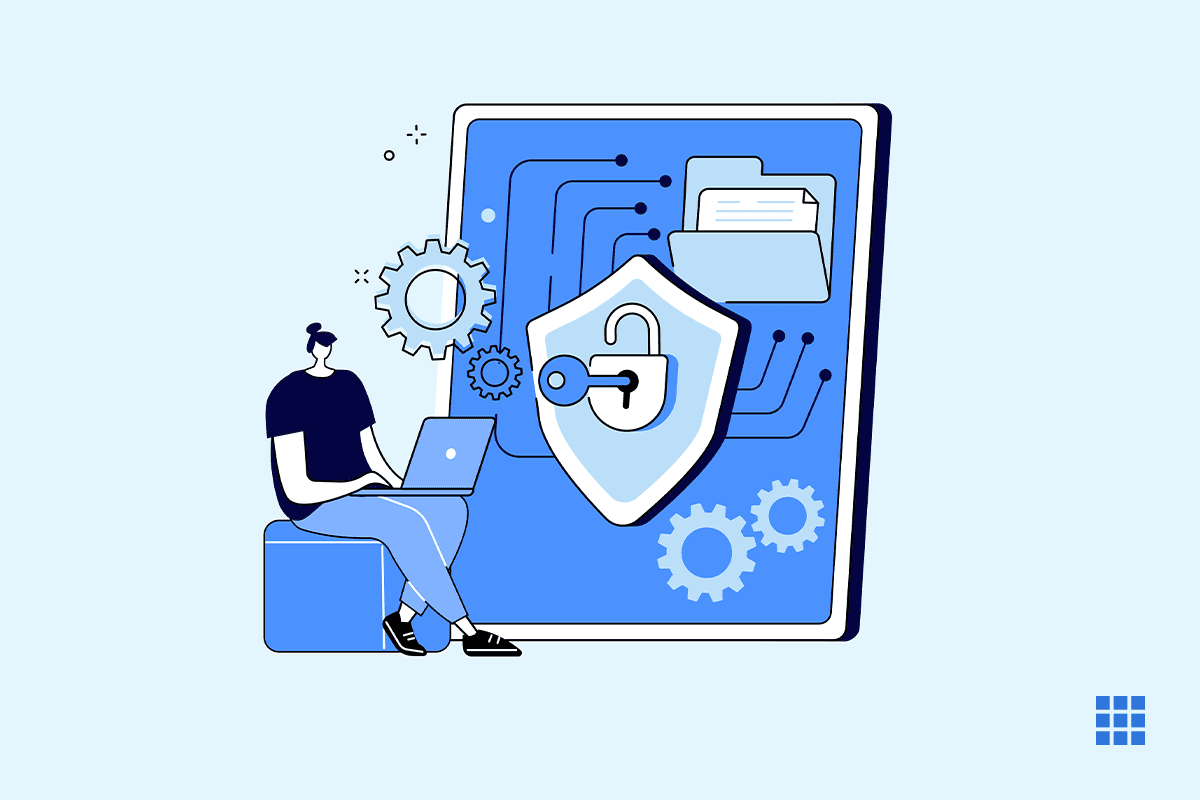
Write A Comment