Key highlights
- Choose the right membership site software to streamline management, boost engagement and drive recurring revenue.
- Explore different platforms to support different use cases from online courses to private communities.
- Get started with Bluehost eCommerce Essentials, a WordPress-powered solution that includes hosting, SEO tools and premium plugins.
- Use features such as drag-and-drop builders, recurring payments and tiered memberships to run your site efficiently.
- Align your software choice with your goals—selling digital products, building community spaces or offering exclusive content.
Are you looking for a way to turn your website into a stable source of recurring revenue?
In 2025, membership models have become one of the most effective ways to monetize content, offer exclusive access and build engaged communities.
To make it work, you need the right membership site software-one that simplifies payments, manages users and delivers content securely. Choosing the right one depends on your business goals, technical needs and long-term vision.
This guide compares the top membership platforms of 2025, highlighting their features, pricing and ideal use cases to help you make an informed decision.
What is membership site software?
Membership site software helps businesses create platforms that offer exclusive content to members. It provides tools to build, manage and grow membership websites with features like recurring payments, membership tiers and community engagement. With this software, businesses can organize members-only content, sell online courses and create private communities.
Using membership software also ensures easier management of paid memberships. It allows seamless integration with branded membership apps and tools to boost community interaction. Many other membership site platforms, like dedicated membership website builders, also include drag and drop interfaces for quick and easy setup.
Also read: Ultimate Guide to Building a Membership Website Using WordPress
What are the benefits of using membership software?
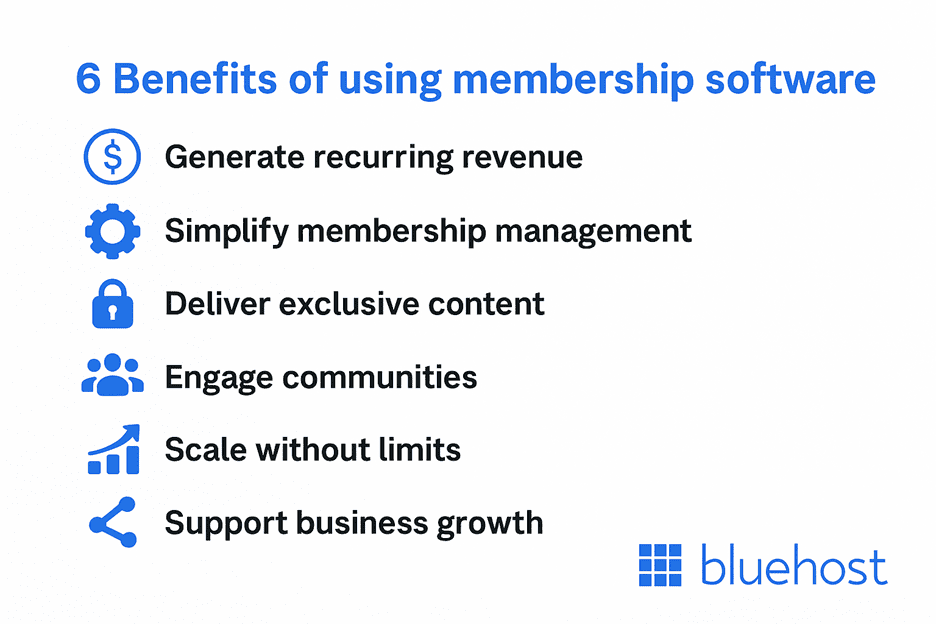
1. Generate recurring revenue
Membership platforms enable businesses to set up monthly or annual subscriptions. This ensures a steady flow of recurring income, helping businesses scale effectively.
Also read: Master Recurring Revenue Model – What is it and Why it Matters
2. Simplify membership management
Businesses can easily track membership status, manage multiple membership tiers and organize member interactions. Tools for managing membership subscriptions make processes efficient and user friendly.
3. Deliver exclusive content
Platforms provide tools to share members only content, including online courses, digital downloads and more. This helps businesses attract and retain paid members.
4. Engage communities
Private communities and community engagement tools enable businesses to foster strong connections with their members. Branded mobile app tools further enrich this experience.
5. Scale without limits
Many platforms support unlimited members and allow businesses to set up basic membership sites or scale into advanced membership programs.
6. Support business growth
Membership platforms often include detailed analytics, marketing features and tools to reduce transaction fees. This helps in optimizing the membership business and ensuring better decision making.
What are the key features you should consider in membership site software??
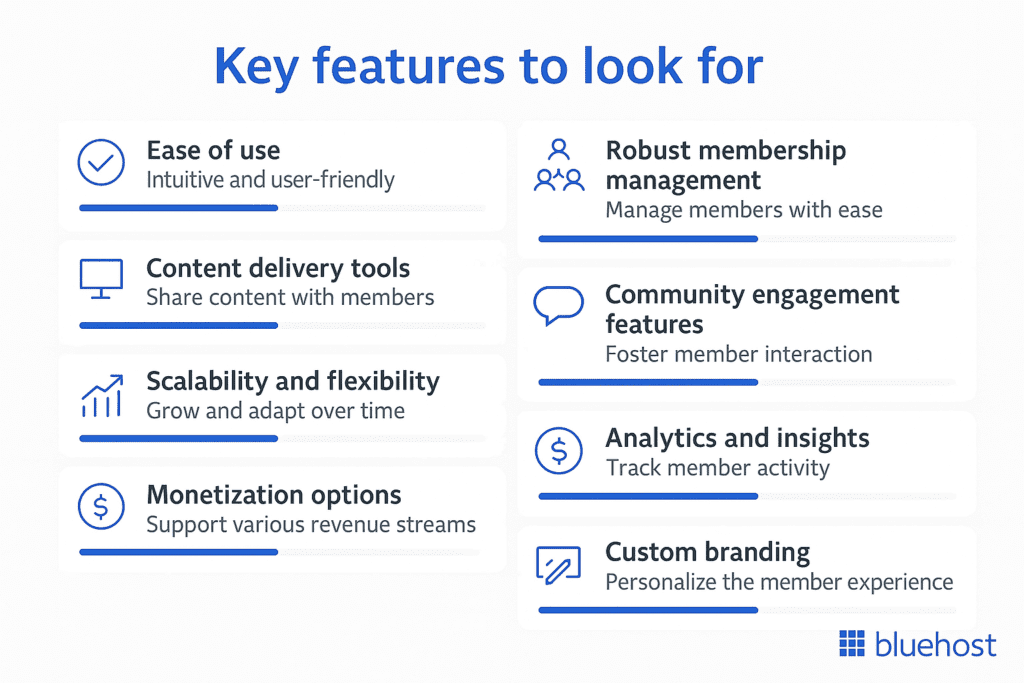
1. Ease of use
Platforms with drag and drop functionality are ideal for beginners and advanced users alike. They simplify building membership websites without technical expertise.
2. Robust membership management
Look for tools that allow seamless handling of membership subscriptions, membership levels and recurring payments. Automated processes save time and improve efficiency.
3. Content delivery tools
The software should support various content types, including online courses, digital downloads and members only content. Flexible delivery options enhance the user experience.
4. Community engagement features
Tools to build private communities and keep members engaged are essential. Features like member interaction tracking and engagement boosters create loyal audiences.
5. Scalability and flexibility
A good platform should cater to multiple membership tiers and allow businesses to manage paid members efficiently. It must also integrate with your existing own membership site or support custom builds.
6. Analytics and insights
Access to detailed analytics is essential for tracking member activity, monitoring membership status and improving content strategies.
7. Monetization options
Platforms should include options for selling memberships, exclusive content and online courses. Tools for managing transaction fees and offering monthly or yearly subscriptions are crucial.
8. Custom branding
Choose platforms with options for branded mobile apps, customizable landing pages and tools to reflect your unique identity.
What are the best membership site software in 2025?
The right membership site software can transform how businesses manage and monetize their membership programs. In 2025, leading membership platforms offer versatile features tailored for creators, businesses and educators. Let’s explore how these solutions compare and which might work best for your needs.
Here’s a quick summary of the top membership site platforms and what each offer at a glance:
| Platform | Best for | Key features | Scalability |
| Podia | Budget friendly Membership Sites | Digital downloads, online courses, memberships, easy setup | Great for small creators and startups |
| Uscreen | Video creators | On demand videos, branded apps, recurring payments, detailed analytics | Tailored for video based businesses |
| Mighty Networks | Community building | Private communities, live events, branded apps, engagement focused tools | Ideal for interactive memberships |
| MemberPress | Small Businesses | WordPress integration, membership tiers, recurring payments, paywalls | Scales seamlessly with WordPress |
| Kajabi | Course Creators | Drag and drop builder, sales funnels, course integration, email marketing | Excellent for growing course platforms |
| Thinkific | Educators | Online course delivery, certificates, quizzes, drip content | Scales well for educational platforms |
| Wild Apricot | Nonprofits and Associations | Membership management, event tools, private communities, email marketing | Supports unlimited members |
| AccessAlly | Advanced Membership Platforms | CRM integration, membership tiers, drip content, branded designs | Great for large, customizable platforms |
| Kartra | Marketing and Membership Integration | Membership tiers, sales funnels, email automation, analytics | Perfect for creators managing multiple services |
| Patreon | Artists and Creators | Membership tiers, direct interaction, exclusive content, simple onboarding | Ideal for small teams and creators |
Now that you’ve seen how these platforms stack up, let’s dive deeper into each option and explore the features, pricing and ideal use cases in more detail.
1. Podia: A comprehensive membership platform for creators
Podia is an all-in-one platform designed to help creators, educators and entrepreneurs sell online courses, digital downloads and memberships. Known for its simplicity and flexibility, Podia caters to a wide range of use cases while maintaining user friendliness.
Key features of Podia
- User friendly membership site builder: Features an intuitive drag and drop builder for creating fully customizable membership sites.
- Flexible membership tiers: Offers multiple membership tiers, enabling creators to provide different levels of content access.
- Comprehensive content delivery: Enables creators to bundle online courses with members only content or digital downloads.
- Built-in marketing tools: Includes integrated email marketing and affiliate tools to promote membership programs.
- Community engagement features: Offers tools to create private communities, fostering meaningful interactions among members.
- Affordable and transparent pricing: Offers a free plan for users to test the platform before committing.
Who is Podia best for?
- Educators looking to sell online courses or create tiered content plans.
- Small business owners wanting an affordable, easy to use platform.
- Content creators aiming to monetize exclusive content and build lasting member relationships.
Also read: How To Become an Online Course Creator: A Complete Guide
2. Uscreen: The ultimate platform for video centric membership sites
Uscreen is a video focused membership platform that empowers creators to monetize their video content through subscriptions, rentals and pay per view. It’s designed for professionals who want a Netflix style membership site with high quality tools for community engagement and growth.
Key features of Uscreen
- Video membership platform: Offers an immersive video experience, allowing creators to sell memberships for on demand content and live streaming.
- Advanced membership management: Supports multiple membership tiers, giving users flexibility in accessing content.
- Scalable monetization features: Allows creators to sell digital downloads, members only content and exclusive perks.
- Branded mobile apps: Offers the ability to create your own branded mobile apps, enhancing accessibility for users across devices.
- Detailed analytics for growth: Provides insights into viewer engagement, allowing creators to optimize content and marketing strategies.
- Community and engagement tools: Encourages member interaction through live Q&A sessions, forums and discussion boards.
- Flexible pricing options: While it doesn’t offer a free plan, its robust features make it a valuable choice for video creators focused on delivering high quality content and building successful membership platforms.
Who Is Uscreen best for?
- Video creators looking to build a professional platform for streaming and memberships.
- Businesses focused on monetizing video content through membership programs.
- Educators offering video based courses to exclusive audiences.
3. MemberPress: A versatile membership plugin for WordPress
MemberPress is one of the most popular membership site platforms, designed specifically for WordPress users. It offers a comprehensive suite of tools to create and manage membership websites, making it ideal for businesses, educators and creators looking for flexibility and control.
Key features of MemberPress
- Seamless WordPress integration: Fully integrates with your existing WordPress site, ensuring compatibility with other plugins and themes.
- Flexible membership tiers: Supports multiple membership tiers with customizable pricing and access levels.
- Content paywalls and drip content: Easily restrict access to members only content, including blog posts, online courses and digital downloads.
- Robust member management: Includes tools to track membership status, manage subscriptions and automate recurring payments.
- Built-in affiliate program: Comes with an integrated affiliate program, allowing you to reward members for referring others to your site.
- Pricing and plans: Starting from basic plan to pro plan offering additional features for scaling your membership website.
Who is MemberPress best for?
- Businesses looking to create basic membership sites with room to scale.
- Educators offering online courses with drip content delivery.
- Content creators who want to monetize exclusive content while managing membership subscriptions effectively.
4. Wild Apricot: Simplifying membership management for nonprofits and associations
Wild Apricot is a comprehensive membership site platform tailored for nonprofits, associations and community organizations. Its intuitive tools help users streamline membership management while fostering member engagement.
Key features of Wild Apricot
- Membership management tools: Automates membership subscriptions, renewals and recurring payments for better efficiency.
- Event and community management: Offers features for organizing events, including registrations and payments.
- Website builder: Includes a drag and drop membership website builder, making it easy to create members only content pages.
- Scalable features: Caters to organizations with multiple membership tiers, allowing flexible pricing and access options.
- Email marketing tools: Integrated tools for sending newsletters, updates and promotional campaigns to members.
Who is Wild Apricot best for?
- Nonprofits and associations managing large member databases.
- Organizations hosting events or offering membership programs.
- Community driven groups looking for tools to enhance engagement and communication.
5. AccessAlly: A powerful platform for advanced membership sites
AccessAlly combines membership management and course delivery tools with advanced customization options. It’s designed for businesses that require complete control over their membership websites and learning platforms.
Key features of AccessAlly
- Advanced member management: Allows businesses to manage membership subscriptions with precision.
- Integration with CRM tools: Syncs seamlessly with leading CRM systems, enabling businesses to automate workflows and manage leads.
- Course creation tools: Offers tools for creating and delivering online courses, including drip content and progress tracking.
- Custom branding and design: Fully customizable design options for creating a unique membership platform.
- Community engagement: Tools for building private communities to encourage member interaction and retention.
Who is AccessAlly best for?
- Businesses needing advanced member management and CRM integration.
- Educators offering online courses with complex access needs.
- Organizations seeking a fully customizable platform for their membership business.
6. Kartra: An all-in-one marketing and membership platform
Kartra is a complete marketing platform that integrates membership site features with tools for email marketing, sales funnels and customer management. It’s ideal for entrepreneurs and businesses looking to streamline their operations.
Key features of Kartra
- Membership management: Supports membership tiers, recurring payments and members only content delivery.
- Marketing automation: Includes tools for email campaigns, sales funnels and lead nurturing.
- Drag and drop builder: Simplifies the creation of membership websites with customizable templates.
- Analytics and insights: Tracks member behavior, revenue trends and campaign performance.
- Versatility: Combines membership site features with tools for selling digital downloads, subscriptions and products.
Who is Kartra best for?
- Entrepreneurs managing multiple aspects of their business, including memberships.
- Businesses seeking an all in one platform for marketing and membership management.
- Creators looking to integrate membership tools with robust sales and marketing features.
7. Patreon: Simplified membership for creators and artists
Patreon is a platform designed for creators to monetize their content by building membership programs. It simplifies the process of offering exclusive content while fostering direct relationships with fans and supporters.
Key features of Patreon
- Membership tiers: Allows creators to offer multiple membership tiers with varied access to exclusive content.
- Exclusive content delivery: Simplifies sharing members only content, including videos, artwork and posts.
- Community building: Encourages direct interaction between creators and members through comments and posts.
- Recurring revenue: Automates recurring payments through monthly or annual subscriptions.
- User friendly setup: Offers a simple onboarding process for creators to start their membership programs quickly.
Who is Patreon best for?
- Artists, writers and creators offering exclusive content to fans.
- Small teams or individuals looking for a simple, ready to use membership platform.
- Community focused creators aiming to connect directly with their audience.
8. Kajabi: The all-in-one platform for course creators
Kajabi is a powerful membership site software designed to help course creators, educators and entrepreneurs build and scale their membership businesses. Known for its ease of use and robust features, Kajabi simplifies everything from content creation to membership management and marketing.
Key features of Kajabi
- Comprehensive membership platform: Combines tools for building membership websites, selling online courses and hosting members only content.
- Drag and drop builder: Enables users to create custom landing pages, sales funnels and websites without coding.
- Membership management tools: Automates recurring payments for monthly or yearly subscriptions.
- Marketing features: Integrated tools for email campaigns, affiliate marketing and lead generation.
- Custom branding and apps: Offers tools for designing branded experiences to reflect your unique identity.
- Scalable Pricing Options: It provides flexibility for creators looking to grow their membership websites with a range of scalable features with different pricing options.
Who is Kajabi best for?
- Course creators selling online courses and building comprehensive membership programs.
- Entrepreneurs looking for a fully integrated platform to manage memberships, marketing and content.
- Small businesses aiming to generate monthly recurring revenue with minimal technical effort.
9. Thinkific: Empowering educators to sell online courses
Thinkific is a leading platform for creating and selling online courses, making it a top choice for educators, trainers and businesses focused on delivering educational content. With its robust tools and intuitive interface, Thinkific enables users to build membership sites that cater to learners worldwide.
Key features of Thinkific
- Dedicated membership website builder: Features an easy-to-use platform for creating membership sites tailored to course delivery.
- Unlimited courses and members: Offers the flexibility to create and sell unlimited courses to unlimited members.
- Content delivery and engagement: Enables drip feeding of members only content, ensuring consistent engagement over time.
- Membership tiers and subscriptions: Supports multiple membership tiers, allowing users to offer varied access levels for their content.
- Marketing and analytics: Built in tools for creating marketing campaigns and tracking results.
- Affordable pricing: Offers a free plan for beginners, with paid options available, making it an affordable choice for educators.
Who is Thinkific best for?
- Educators creating online courses and targeting learners across the globe.
- Trainers and businesses offering tiered membership subscriptions.
- Entrepreneurs looking for a scalable platform to deliver high quality content and generate recurring revenue.
10. Mighty Networks: The best for building thriving communities
Mighty Networks is a leading platform for creating interactive membership communities, combining tools for courses, memberships and events. Known for its focus on community engagement, it enables creators to foster deeper connections with their members while delivering value through exclusive features.
Key features of Mighty Networks
- Community centric design: Mighty Networks places a strong emphasis on building private communities where members can interact, share and grow together.
- Membership and course integration: Combines membership subscriptions with online course delivery, making it convenient for creators to manage both.
- Branded mobile apps: Offers the ability to create own branded mobile apps, providing members with a seamless, on the go experience.
- Monetization features: Enables creators to generate recurring revenue through memberships, ticketed events and premium courses.
- Detailed analytics and insights: Provides data on member interaction, revenue growth and engagement trends.
- Event management: Includes tools to host live Q&A sessions, workshops and virtual meetups, further enriching the community experience.
Who is Mighty Networks best for?
- Creators focused on building interactive membership communities.
- Businesses and influencers aiming to integrate online courses with community engagement.
- Entrepreneurs who want a platform that supports branded mobile apps and direct interaction with members.
How to choose the right membership site software?
Selecting the right membership site software is critical for building a thriving membership program. The process involves understanding your goals, evaluating features and ensuring the software aligns with your long term vision.
Below is a step by step guide to help you make an informed decision.
1. Match features to your business goals
Your goals should guide your choice of platform. Start by identifying the type of membership site you want to create.
- Sell online courses: Look for platforms that support exclusive content, drag and drop course builders and tools to manage recurring payments.
- Build a membership community: Platforms with features for private communities, member interaction and community engagement are ideal.
- Monetize digital content: Ensure the platform supports multiple revenue streams, such as monthly or yearly subscriptions, digital downloads and membership tiers.
- Focus on scalability: If you aim to grow your business, choose software that supports unlimited members, multiple membership tiers and integration with branded mobile apps.
If you’re building a membership website for educators, you need tools that support course creation and exclusive content access.
Many creators find it hard to integrate these tools smoothly. Bluehost eCommerce Essentials solves this with a powerful, pre-installed toolkit.
It includes pre-installed solutions like YITH Membership, WooCommerce Paid Courses and CreativeMail making setup seamless and content delivery effortless.
This setup works right out of the box. You won’t waste time configuring separate plugins or managing compatibility issues. Instead, you can focus on what matters creating content, growing your audience and earning revenue.
Ready to turn your content into a full-time income stream?
2. Evaluate scalability and integration options
The right membership platform should grow with your business and integrate seamlessly with your existing tools.
Scalability:
- Platforms must handle increased traffic as your membership business expands.
- Support for features like recurring payments, membership levels and multiple membership tiers ensures you can scale effortlessly.
Integration:
- Check compatibility with essential tools like payment gateways (for example-PayPal, Stripe), email marketing systems and analytics tools.
- Consider platforms that offer integration with WordPress for those building a WordPress site.
3. Consider budget friendly and user friendly solutions
Balancing cost and ease of use is vital when selecting the best membership website builders.
Budget friendly options:
- Platforms offering free trials or free plans help you test features before committing.
- Evaluate transaction fees, as they can impact your profit margins. Platforms like Mighty Networks offer value for both small businesses and large communities.
User friendly features:
- Choose software with an intuitive drag and drop interface to simplify setup and management.
- Platforms with built in tools for creating landing pages and tracking membership status make managing your site effortless, even for beginners.
Additional considerations
- Community support: Look for platforms with strong user communities and customer support to guide you when needed.
- Analytics and insights: Choose software offering detailed analytics to track performance, member interaction and revenue growth.
- Custom branding: Opt for tools that allow you to create branded membership apps or personalize your platform for your audience.
Before finalizing your decision, think beyond just ease of use and pricing. You also need a platform that supports your growth from day one.
That’s where Bluehost sets itself apart. Unlike standalone site builders, Bluehost doesn’t just give you a foundation it equips you with the exact tools needed to run, manage and scale a membership website effectively.
How Bluehost helps simplify your membership site setup?
Buying hosting, plugins and support separately often leads to higher costs and more time spent on setup. Bluehost eCommerce Essentials brings everything together in a streamlined solution built for membership sites.
Here’s what you get:
- WordPress staging to test site changes without affecting the live version.
- WonderBlocks for drag-and-drop page design without coding.
- WonderHelp for real-time, AI-powered setup guidance.
- YITH Easy Login to simplify member registration and login.
- Yoast SEO Premium to improve visibility on search engines.
Each tool is pre-configured and designed to work together seamlessly.
You don’t need to worry about compatibility or extra installations. Instead, you can focus on creating value for your members and scaling your site with confidence.
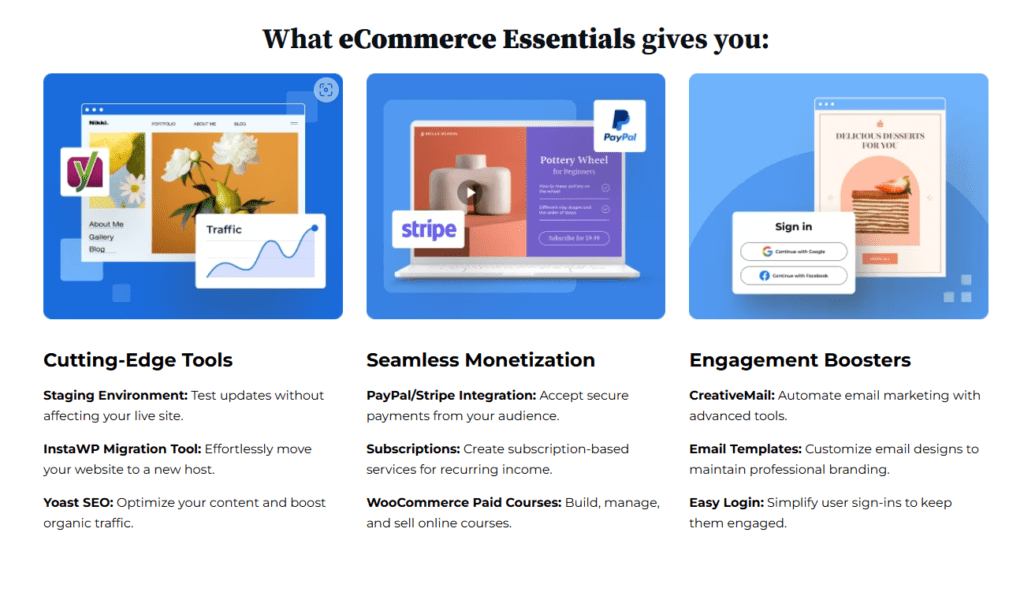
Also read: Commerce Add-ons: eCommerce Essentials Bundle
Final thoughts
Selecting the right membership site software plays a key role in building a profitable, long-term platform. The right solution goes beyond simplifying management—it helps you deliver exclusive content, engage your audience and generate recurring revenue.
A platform built around your goals can accelerate your growth and reduce the time spent managing technical details.
Bluehost eCommerce Essentials is built to support that growth. We combine reliable hosting, pre-installed WordPress tools and premium plugins in one seamless package—so you can focus on scaling your membership business with confidence.
Start building a sustainable income stream from your content with Bluehost eCommerce Essentials.
Launch your membership site with us today!
FAQs
Membership site software helps you create and manage websites that offer exclusive content, membership subscriptions and members only features. It simplifies tasks like managing recurring payments, building private communities and delivering online courses.
MemberPress is ideal for small businesses. It integrates seamlessly with WordPress, supports membership tiers and offers robust member management tools to grow your membership website.
Yes, you can. Bluehost offers an intuitive drag-and-drop experience through WonderBlocks and pre-built templates, making it easy to build a professional membership site without any coding. Other platforms like Podia and Kajabi also provide visual builders for non-technical users.
Bluehost offers customizable solutions, including hosting, SEO tools and premium plugins. It’s beginner friendly, scalable and perfect for managing membership programs, building private communities and growing your business efficiently.
Kajabi, Thinkific and Podia are top picks for selling courses with built-in learning tools. If you’re using WordPress, Bluehost eCommerce Essentials comes with WooCommerce Paid Courses, giving you full control to create and sell structured lessons on your own site.
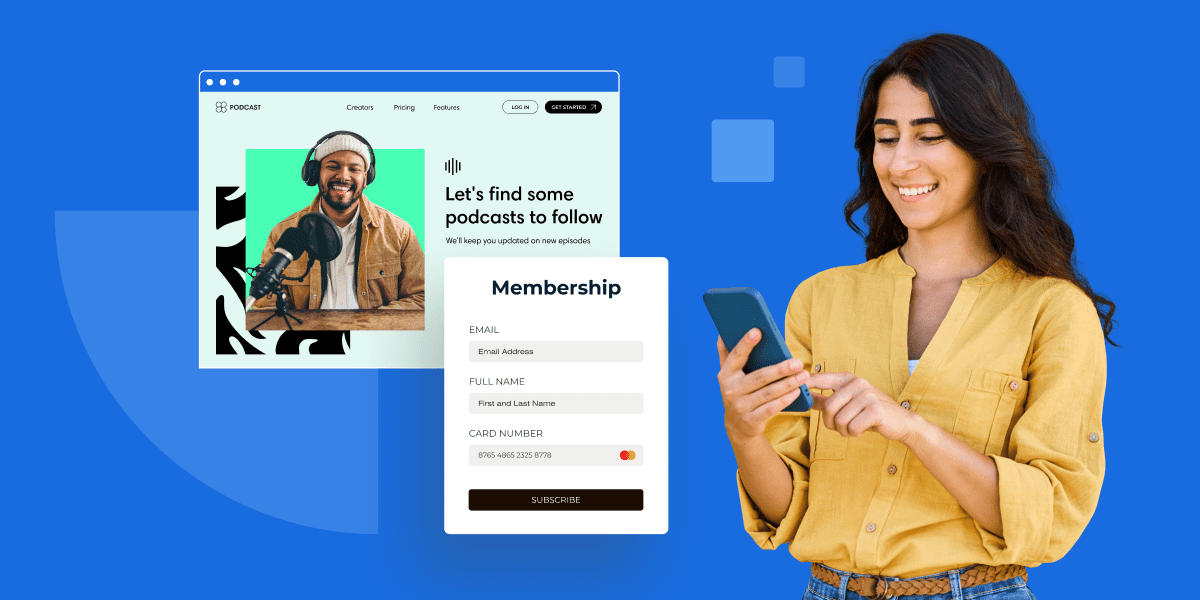
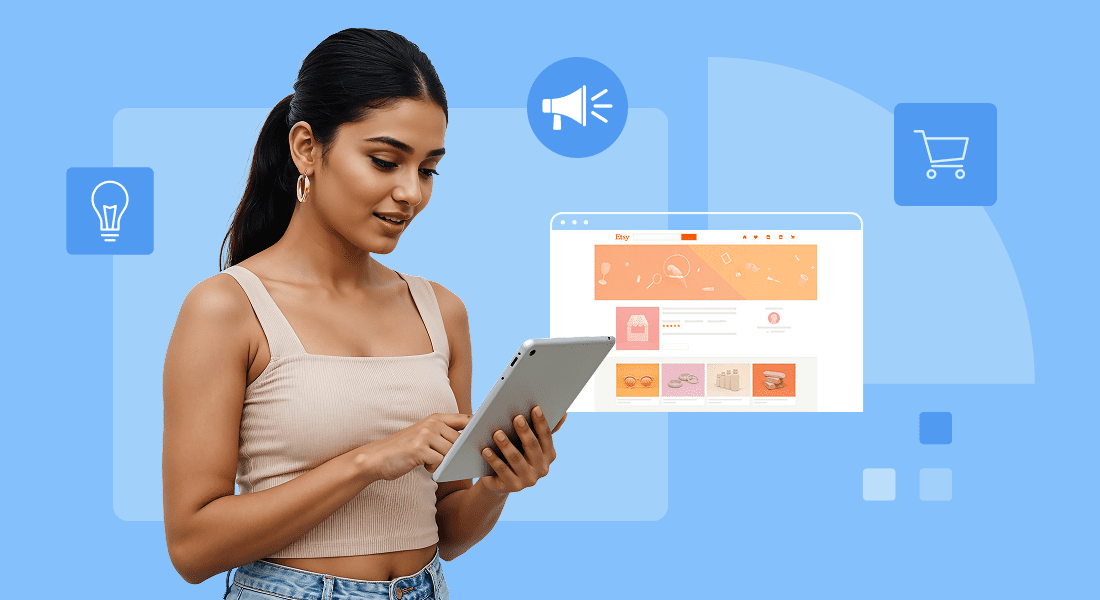

Write A Comment