Bluehost Account Manager Websites Files & Access Tab
The Website Files & Access tab within your Account Manager offers website management features and various tools for managing your website files, server access (including SSH and FTP), and server logs (Access Logs, Error Logs, and SSL Logs). It includes advanced features for developers, administrators, and advanced users who need access to databases, a file manager, and website access settings.
How to Navigate the Files & Access Tab
- Log in to your Bluehost Portal.
- In the left-hand menu, click Websites.
- Click the Manage button located next to the website you want to manage.

- In the top navigation menu, click the FILES & ACCESS tab.
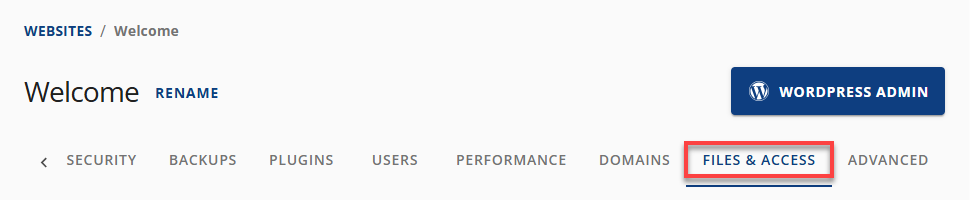
Key Features in the Bluehost Websites Files & Access Tab
The Bluehost Files & Access tab offers powerful tools to manage your website's files securely and efficiently. From advanced options like SSH for secure remote access and FTP for seamless file transfers, to user-friendly tools like the File Manager and Document Root locator, users can easily upload, edit, and organize their site content. Additional features such as Folder Index Manager, Directory Privacy, and Fix File Ownership enhance control and security. At the same time, Error Logs provide valuable insights for troubleshooting.
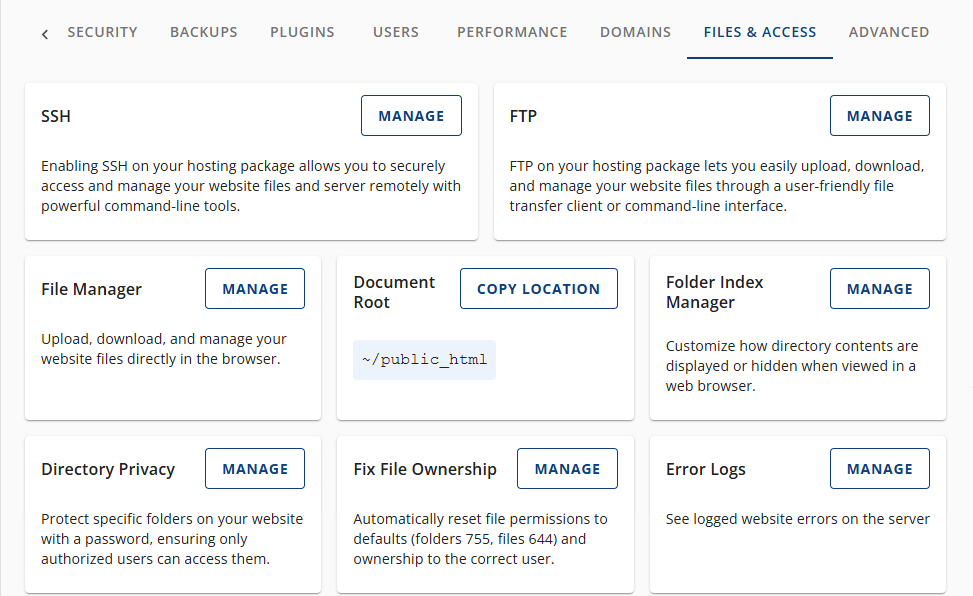
-
SSH (Secure Shell)
- Description: Secure remote access to your server using command-line tools.
- Benefits: Enables advanced file and server management with enhanced security.
-
FTP (File Transfer Protocol)
- Description: Transfer files between your computer and website.
- Benefits: Simplifies uploading, downloading, and organizing website files.
-
File Manager
- Description: Web-based interface to upload, download, and manage files.
- Benefits: Allows quick file edits and management directly from your browser.
-
Document Root
- Description: Shows the root directory path for your website.
- Benefits: Helps locate and manage core website files efficiently.
-
Folder Index Manager
- Description: Control how directory contents are displayed in browsers.
- Benefits: Improves user experience and security by customizing folder visibility.
-
Directory Privacy
- Description: Password-protect specific folders on your site.
- Benefits: Secures sensitive content and restricts unauthorized access.
-
Fix File Ownership
- Description: Reset file permissions and ownership to default values.
- Benefits: Resolves permission issues and ensures proper file access.
-
Error Logs
- Description: View server-side error logs for your website.
- Benefits: Helps diagnose and fix website issues quickly.
Summary
Using Website Files & Access features inside your account provides a variety of flexible options for managing your website, databases, and files in various ways. Additionally, secure server access (SSH, FTP) and insightful logs (error logs, access logs, etc.) help empower you to maintain an optimized and smoothly functioning website.
If you need further assistance, feel free to contact us via Chat or Phone:
- Chat Support - While on our website, you should see a CHAT bubble in the bottom right-hand corner of the page. Click anywhere on the bubble to begin a chat session.
- Phone Support -
- US: 888-401-4678
- International: +1 801-765-9400
You may also refer to our Knowledge Base articles to help answer common questions and guide you through various setup, configuration, and troubleshooting steps.