Renewing Your Domain Name
At Bluehost, renewing your domain is designed to be easy and convenient with our Auto-Renew feature. To provide you with complete peace of mind and control, you can manage your domain settings, check your expiration date, and ensure the successful renewal of your domain name through your Account Manager. Keep your website online and your brand secure with Bluehost!
- Please note that domain renewals are non-refundable.
- Renewing your domain is separate from renewing your hosting plan or the Domain Privacy + Protection service.
Here are the topics discussed in this article.
Automatic Domain Renewal
By default, Bluehost automatically renews your domain registration 15 days before it expires. This means we'll attempt to renew your domain using the payment method linked to your account. However, if the automatic renewal fails, we'll send you a reminder to manually renew your domain before it expires, giving you ample time to ensure continued service.
Whether you run a business blog or manage a personal website, our automatic renewal feature helps keep your domain active so your audience can always find you online.
To enable your domain's Auto-Renew feature, please follow these steps.
- Log in to your Bluehost Account Manager.
- In the left-hand menu, click Billing.
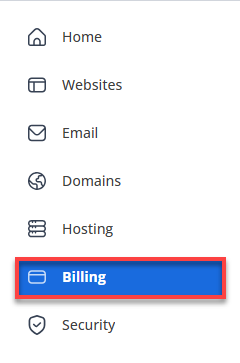
- Under the Renewal Center tab, select the domain you wish to manage.
- In the Auto-Renew column, use the toggle to enable the Auto-Renew.
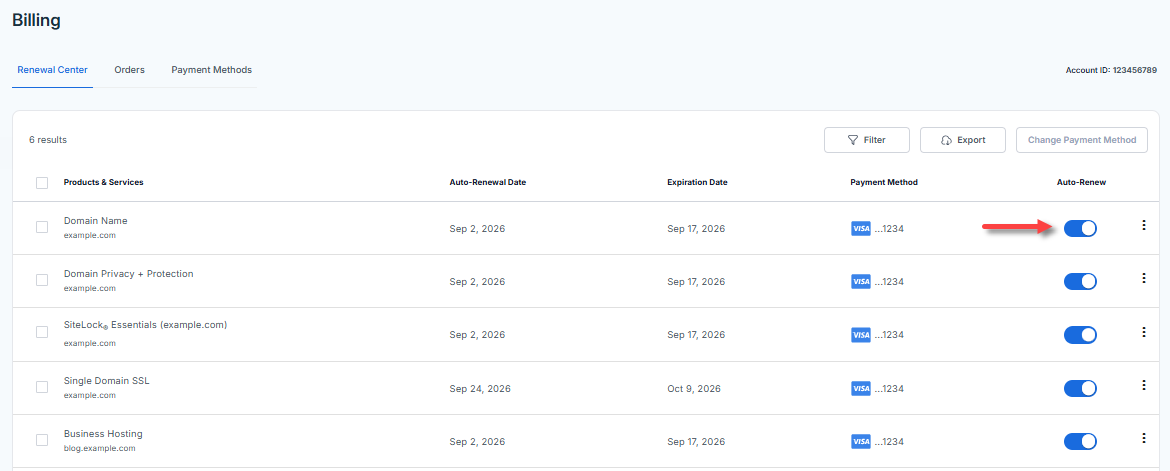
- You will see a notification indicating that the Auto-Renew feature is enabled.
How to Manually Renew Your Domain Name
If, for any reason, automatic renewal doesn't work, you can manually renew your domain in your Account Manager.
There are two ways to manually renew your domain.
Renew the Domain via the Domains Tab
- Log in to your Bluehost Account Manager.
- In the left-hand menu, click Domains.
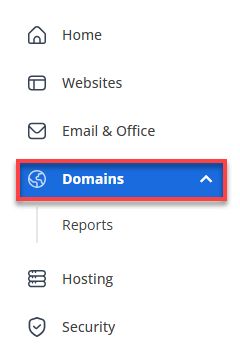
- If you have one domain in your account, you will be taken directly to the domain management panel.
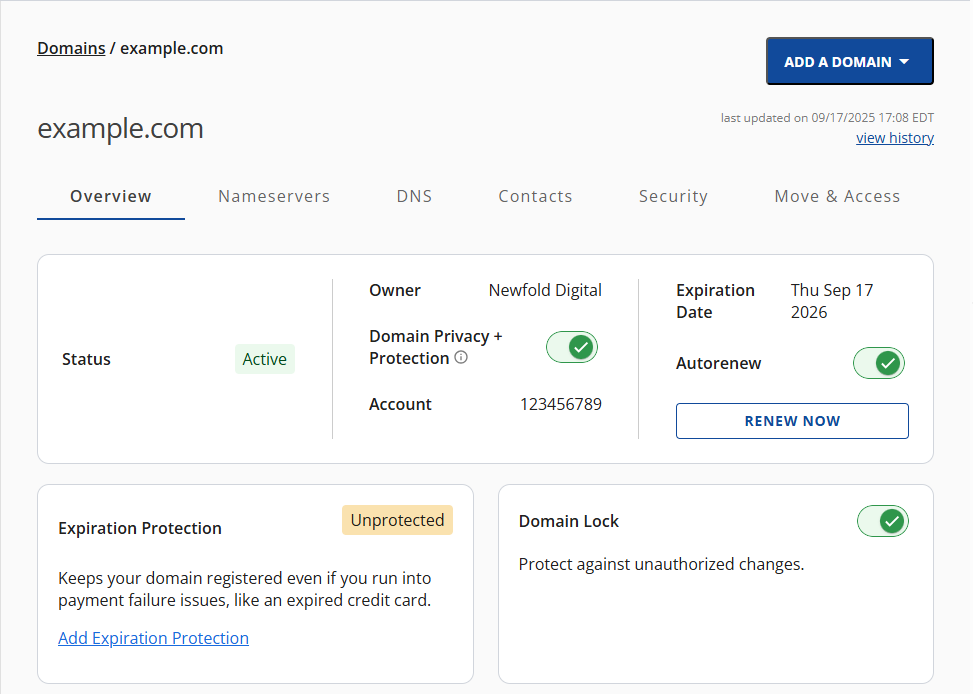
- If you have multiple domains in your account, click the domain you wish to manage to access the domain management panel.
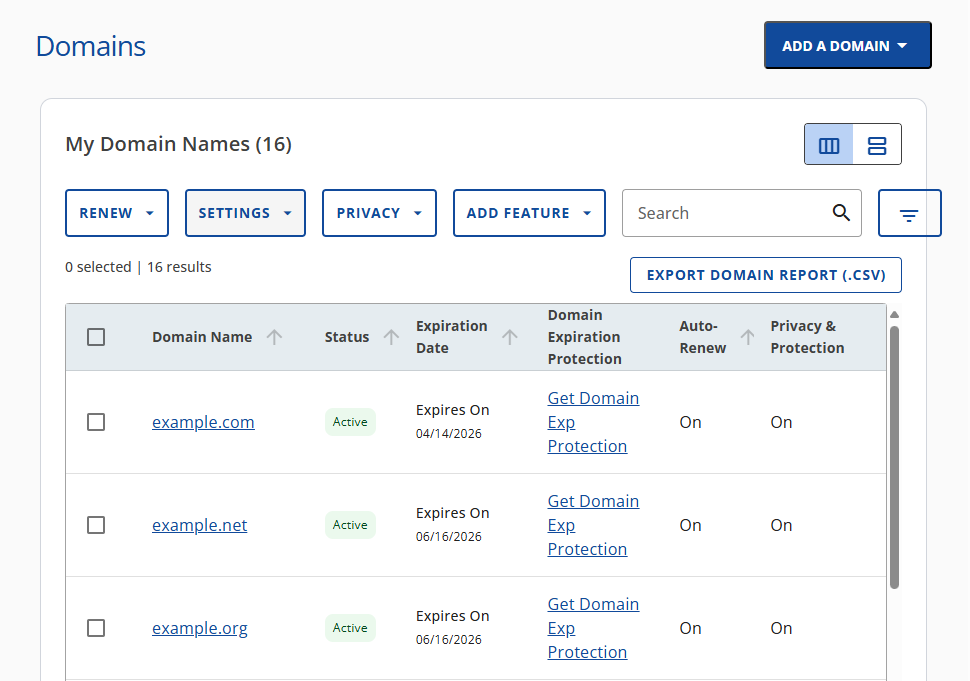
- If you have one domain in your account, you will be taken directly to the domain management panel.
- Look for the domain name you want to renew.
- Click the RENEW button next to the domain.
- You'll be redirected to the Cart page, where you can select your preferred billing term. Click CONTINUE TO CHECKOUT.
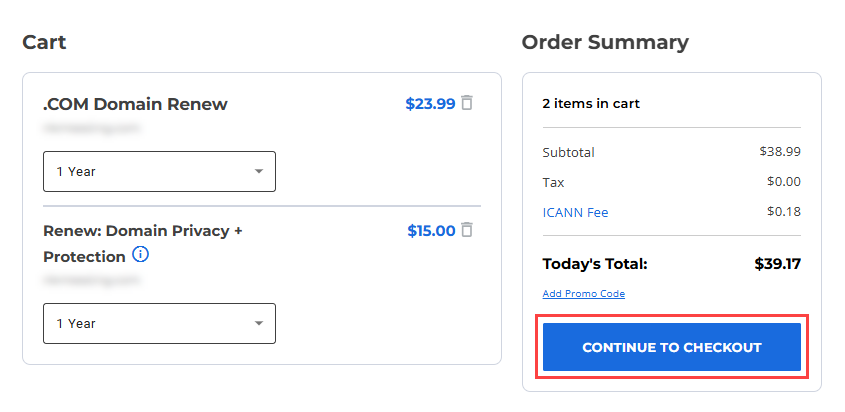
- Review your Order Summary, then click SUBMIT PAYMENT.
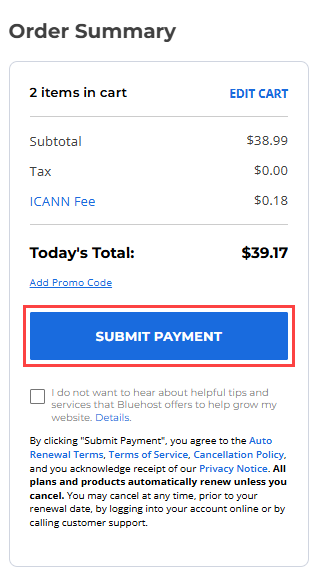
- Complete your payment transaction.
Renew the Domain via the Billing Tab
- Log in to your Bluehost Account Manager.
- In the left-hand menu, click Billing.
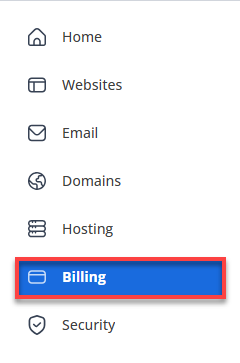
- Under the Renewal Center tab, select the domain you want to renew.
- Click the vertical ellipsis on the right side of your subscription, then select Renew Now.
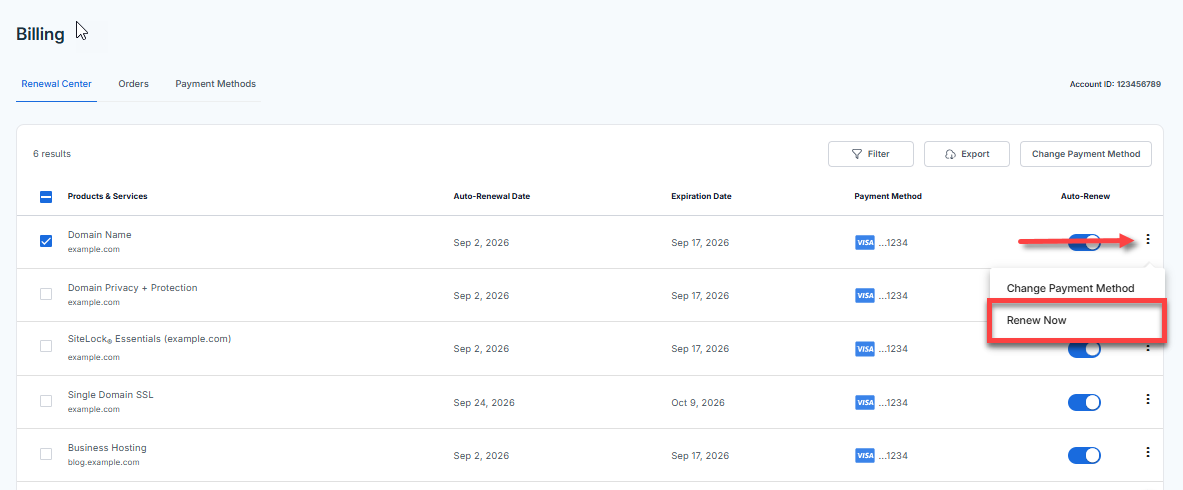
- You will be redirected to the Cart, where you can select your preferred billing term from the dropdown.
- Add a Promo Code if you have one available, then click CONTINUE TO CHECKOUT to proceed.
- Click SUBMIT PAYMENT to complete your payment transaction.
Why Renew Your Domain Name
Failure to renew your domain can have serious consequences, including website downtime, loss of brand identity, and potential loss of revenue. Here's why you should prioritize renewing your domain:
-
Prevent Website Downtime: If your domain expires, your website will become inaccessible, disrupting your online presence and damaging user experience.
-
Protect Your Brand Identity: Losing control of your domain could allow competitors or cybercriminals to take over your domain, harming your reputation.
- Ensure Email Continuity: If you use email services tied to your domain (e.g., [email protected]), renewal is critical to avoid disruption in communication.
-
Safeguard Your SEO Rankings: An expired domain can negatively affect your search engine rankings. By renewing your domain on time, you can avoid the challenge of rebuilding your SEO.
-
Keep Your Customers: Renewing your domain ensures that customers who have bookmarked your site or remember your URL can easily find you.
-
Maintain Control of Your Online Presence: Renewing your domain keeps you in control of your brand's digital footprint and security.
-
Protect Against Cyber Threats: Keeping your domain renewal up-to-date helps guard against hijacking and other malicious activities.
Domain Expiration and Grace Periods
To avoid losing your domain, renewing it before expiration is important. Here's what happens if your domain expires:
-
Pre-Expiration Reminders: Bluehost will send at least two reminders within 60 days before the expiration date, and a final reminder will be sent 5 days before expiration.
- Grace Periods: After your domain expires, you have up to 45 days to renew it during the Renewal Grace Period (RGP). During this time, you can renew your expired domain at the regular renewal price. The length of the grace period can vary depending on the domain TLD, but most offer a grace period ranging from 0 to 45 days. If a third party doesn't acquire the domain, it enters a Redemption Grace Period for 30 days. You can renew your domain during this period, but a $99.95 reactivation fee will apply.
-
Pending Deletion: After the redemption period, your domain enters a 5-day pending deletion phase before it is permanently deleted. Once this process begins, the domain can no longer be recovered. In this case, you will need to wait until the registry deletes the domain and makes it available for public registration, at which point it can be registered again as a new domain.
Related Articles
Are you eager to dive deeper into the world of domains? Check out these articles for all the details you need:
Summary
Renewing your domain name is important to keeping your website online, maintaining control over your brand, and avoiding unnecessary disruptions. Bluehost offers an automatic renewal feature that simplifies this process. However, if the automatic renewal does not work for any reason, we have provided straightforward instructions for manual renewal.
Remember, if your domain expires, you may lose it to third parties, damaging your brand, negatively affecting your SEO, and losing traffic and revenue. Therefore, renewing your domain on time will be crucial for maintaining an online presence of strength and continuity.