Key highlights
- Compare Bluehost vs HostGator VPS to evaluate performance, user experience and scalability for your growing website.
- Discover how Bluehost and HostGator stack up on pricing, support and WordPress tools to guide your decision.
- Explore differences in security, backups and eCommerce features that directly impact your site’s success.
- Uncover which provider delivers more value with features like free domain, SSL and reliable support.
- Explore how Bluehost stands out with streamlined WordPress integration, scalable VPS plans and reliable performance for growing websites.
Not sure which VPS hosting provider is actually worth your money? You’re not alone. When your site needs more power and flexibility, it’s easy to get lost in a sea of promises. Bluehost and HostGator are two of the biggest names in the game but how do you know which one truly delivers?
Well, we’re about to settle the score between these two major players. Is Bluehost the smooth operator or does HostGator pack a stronger punch when it comes to hosting services?
If you’re ready to make the best choice for your website’s future, keep reading! Let’s break this showdown and see which web hosting service comes out on top in this VPS battle.
TL;DR – Bluehost vs HostGator VPS
| Factor | Bluehost VPS | HostGator VPS |
| Ease of use | Beginner-friendly, guided setup | More technical, WHM-centric |
| Performance | SSD & NVMe storage, Cloudflare CDN | SSD with manual optimization |
| Pricing | $46.99+, includes free domain | $34.99+, no free domain |
| WordPress optimization | 1-click install, expert support | Basic install, limited tuning help |
| Security | Built-in WAF, backups, SSL | Manual WAF setup, backup add-on |
| Best for | WordPress users, small businesses | Developers, custom apps |
Bluehost VPS hosting vs HostGator VPS hosting: A head-to-head comparison
Bluehost VPS hosting vs HostGator VPS hosting is a common debate among users upgrading from shared hosting plans to a more powerful solution. Both are leading web hosting providers, but they differ in user experience, features and value.
This head-to-head comparison breaks down key areas to help you choose the right VPS for your needs:
1. Bluehost VPS vs HostGator VPS: User interface
| Feature | Bluehost VPS hosting | HostGator VPS hosting |
|---|---|---|
| Dashboard design | Clean, modern and user-friendly; ideal for small businesses and new users | Standard layout; focused on advanced server features |
| Control panel | Enhanced cPanel with Bluehost’s custom skin | Traditional cPanel/WHM setup without added enhancements |
| Ease of navigation | Streamlined for non-technical users | Designed for experienced users; more technical navigation |
| Usability | Icons, progress bars and visual cues for better UX | Function-first interface; minimal visual design |
| VPS control accessibility | Root access, reboot and resource monitoring in a few clicks | Offers same controls, but buried within traditional WHM interface |
| Integration with tools | One-click setup for Bluehost services like WordPress, Jetpack and site security tools | Manual integration with fewer shortcuts or visual prompts |
| Support access from UI | In-dashboard help, live chat and knowledge base access | External help portal; not deeply embedded in the UI |
Who wins?
When comparing Bluehost VPS hosting vs HostGator VPS hosting, Bluehost clearly comes out ahead in terms of user interface. Bluehost’s VPS interface is built for simplicity.
The enhanced cPanel and integrated tools make us one of the best web hosting company choices for small businesses and beginners. Bluehost is also ideal for anyone who values a polished, intuitive user experience without the learning curve.
2. Bluehost VPS vs HostGator VPS: Performance and speed
| Feature | Bluehost VPS hosting | HostGator VPS hosting |
|---|---|---|
| Server infrastructure | SSD-based VPS with high-performance storage and KVM virtualization | SSD storage with flexible configuration; part of HostGator VPS features |
| Speed optimization | Integrated caching, resource scaling and advanced CDN support (via Cloudflare) | Offers caching and CDN, but setup may require manual configuration |
| Cloud hosting integration | Limited—traditional VPS hosting setup | Optional cloud hosting-style scaling with hybrid VPS architecture |
| Traffic handling | Stable even under spikes; suitable for blogs, agencies and online store setups | Performs well with higher traffic; better suited for resource-heavy apps |
| Performance benchmarks | Fast page load times and uptime averages above 99.95% | Slightly slower load times compared to Bluehost, though still above industry standard |
| Free domain name | Included with all VPS plans | Included in most VPS plans from HostGator |
| Hosting features | Comes with enhanced security, scalability and custom configurations | Offers robust hosting features with WHM/cPanel control |
Who wins?
Bluehost uses SSD storage, and on higher-tier VPS plans, offers NVMe SSDs— which are significantly faster than traditional SATA-based SSDs. This results in better I/O speeds and faster page load times, especially for database-heavy or ecommerce sites.
Bluehost VPS hosting wins for its consistently fast load times, SSD-backed infrastructure and reliable resource allocation. This makes us ideal for small business websites, blogs and performance-driven online stores.
With bundled features like a free domain name, simplified performance tools and out-of-the-box optimization, Bluehost stands out as a user-friendly web hosting provider. Bluehost delivers speed without requiring technical setup and is perfect for non-developers and growing teams.
3. Bluehost VPS vs HostGator VPS: Resource allocation
| Feature | Bluehost VPS hosting | HostGator VPS hosting |
|---|---|---|
| CPU & RAM | Guaranteed CPU and RAM allocations based on plan tier (2–4 cores, up to 8 GB RAM) | Comparable specs; HostGator VPS features include 2–4 cores, up to 8 GB RAM as well |
| Storage type | SSD storage with faster data access and improved reliability | SSD storage also offered; part of HostGator VPS features |
| Bandwidth | Unmetered bandwidth across all VPS plans | Unmetered bandwidth provided regardless of traffic spikes |
| Dedicated resources | Each VPS instance runs on isolated environment with private resources | Same isolation; HostGator provides full root access and independent server environments |
Who wins?
Bluehost VPS hosting wins for its balanced and beginner-friendly resource allocation. Bluehost is a smart choice for users upgrading from shared hosting, offering guaranteed CPU, RAM and bandwidth. Each plan also includes easy scalability and a free SSL certificate.
With a simplified approach to server management, Bluehost ensures smooth performance and efficient use of resources. This makes us ideal for small businesses, growing websites and users looking for a dependable web hosting solution without the complexity.
4. Bluehost VPS vs HostGator VPS: Ease of use
| Feature | Bluehost VPS hosting | HostGator VPS hosting |
|---|---|---|
| Setup process | Streamlined onboarding with guided steps and auto-installers | Manual setup; requires familiarity with VPS and WHM basics |
| Control panel | Enhanced cPanel interface tailored for usability | Standard cPanel/WHM; powerful but more technical |
| Domain management | Intuitive domain panel; supports unlimited domains | Also allows unlimited domains, but navigation can be less intuitive |
| Security tools | One-click activation for SSL, backups and web application firewall | Offers similar tools but needs more manual configuration |
| Automation | Built-in automation for backups, updates and security features | Available but requires WHM customization |
Who wins?
Bluehost VPS hosting wins for ease of use, especially for those new to managing virtual servers. Among hosting companies, Bluehost provides a more approachable experience with a user-friendly cPanel and automated setup tools. We also offer intuitive options for managing unlimited domains, backups and security settings like a web application firewall.
For users comparing Bluehost vs HostGator VPS, Bluehost clearly leads in simplicity. This makes us the better fit for freelancers, entrepreneurs and anyone seeking power without complexity.
5. Bluehost VPS vs HostGator VPS: Pricing and value for money
| Feature | Bluehost VPS hosting | HostGator VPS Hosting |
|---|---|---|
| Starting price | Starts around $46.99/month (intro pricing) | Starts around $34.99/month (intro pricing) |
| Renewal prices | Higher than promo rates; varies by plan tier | Also has significantly higher renewal prices |
| Inclusions | Free domain, SSL, 1 IP address, automated backups and daily website backups | Free SSL, 2 IPs, but no free domain; backups cost extra |
| cPanel dashboard | Included and enhanced for ease of use | Standard cPanel dashboard included |
| Uptime & reliability | Excellent track record with 99.95%+ Bluehost uptime | Strong uptime performance but varies slightly based on server load |
Who wins?
Bluehost VPS hosting wins on value for money. While it is slightly higher than HostGator’s, Bluehost VPS pricing offers a more complete package. The package includes a free domain, automated backups, enhanced cPanel dashboard and better long-term performance through reliable Bluehost uptime.
Considering the impact of renewal prices and the need for daily protection features like daily website backups, Bluehost delivers stronger overall value. This is best especially for small businesses and professionals who want peace of mind without needing to pay for every add-on.
Note: Prices are subjected to change. For more details, visit the official websites.
6. Bluehost VPS vs HostGator VPS: Security features
| Feature | Bluehost VPS hosting | HostGator VPS hosting |
|---|---|---|
| SSL certificate | Free SSL certificate included with all plans | Free SSL certificate included with all plans |
| Web application firewall | Integrated web application firewall (WAF) for protection against malicious traffic | WAF available via manual setup or third-party tools |
| DDoS protection | Active DDoS protection across all VPS infrastructure | Includes standard DDoS protections |
| Automated backups | Available on higher-tier plans for fast recovery | Requires manual setup or paid add-ons |
| Security dashboard | Centralized dashboard for managing site security, updates and alerts | No unified security dashboard; settings handled via cPanel or WHM |
| Server monitoring | 24/7 server monitoring with alerts and intervention | 24/7 server monitoring available |
| Shared hosting to VPS upgrade | Seamless upgrade path from shared hosting with security continuity | Upgrade path exists but may require manual migration |
Who wins?
Bluehost VPS hosting wins on security features, especially for users who value built-in protection and ease of use. As a trusted web hosting provider, Bluehost offers an integrated web application firewall, automated malware scanning and centralized control over critical security tools.
For users upgrading from shared hosting, Bluehost ensures a secure transition with pre-configured safeguards. This makes us a more secure and beginner-friendly web hosting solution compared to HostGator.
7. Bluehost VPS vs HostGator VPS: Support quality
| Feature | Bluehost VPS hosting | HostGator VPS hosting |
|---|---|---|
| Availability | 24/7 customer support via live chat and phone | 24/7 support via phone, live chat and ticket system |
| Response times | Fast and responsive, especially for VPS and dedicated server customers | Mixed reviews; good for basic queries, slower for technical escalations |
| VPS expertise | Dedicated VPS specialists handle complex issues promptly | VPS support available, but often routed through general support first |
| Onboarding support | Proactive assistance during setup and migration from shared hosting | Available, but more manual involvement needed from user |
| Pricing-to-support ratio | Strong value based on Bluehost HostGator price comparisons and personalized help | More budget-focused support model; efficiency varies across tiers |
Who wins?
Bluehost VPS hosting wins for support quality by offering responsive, knowledgeable help that extends across all hosting tiers—from shared hosting to dedicated server environments. Our proactive assistance, faster escalation process and reliable 24/7 support team provide better value, especially when considering the overall Bluehost HostGator price balance.
Whether you’re launching your first VPS or migrating from another provider, Bluehost delivers a smoother support experience backed by real VPS expertise.
8. Bluehost VPS vs HostGator VPS: WordPress optimization
| Feature | Bluehost VPS hosting | HostGator VPS hosting |
|---|---|---|
| WordPress installation | One-click install with auto-updates and pre-configured settings | One-click install available, but with fewer pre-optimized features |
| Performance enhancements | Built-in caching, SSD storage and resource isolation for fast WordPress sites | Basic caching; requires manual tuning for optimal WordPress performance |
| Support for WordPress issues | Specialized WordPress support available through Bluehost experts | General support available; limited WordPress-specific expertise |
| Best for | Users who want optimized, hassle-free web hosting for WordPress | Developers who prefer to configure WordPress performance settings manually |
Who wins?
Bluehost VPS hosting wins for WordPress optimization by offering a robust, ready-to-launch environment with one-click installs and integrated caching. We also provides automatic updates and expert support—all tailored specifically for WordPress users. In the HostGator vs Bluehost debate, Bluehost stands out by delivering a more streamlined web hosting experience optimized specifically for WordPress.
Bluehost offers superior out-of-the-box performance, making it the better pick for content creators, bloggers and business sites.
9. Bluehost VPS vs HostGator VPS: Scalability
| Feature | Bluehost VPS hosting | HostGator VPS hosting |
|---|---|---|
| Resource scaling | Easy plan upgrades with guaranteed resource allocations | Manual scaling available; more flexible but less automated |
| Traffic management | Handles growing traffic well; integrates with Cloudflare content delivery network | Also integrates with CDNs, but requires additional configuration |
| Storage limits | Generous SSD storage, though not unlimited storage | High SSD limits; unlimited storage not standard on VPS |
| Backups & data retention | Offers free weekly backups on higher-tier plans | Backups available, but mostly manual unless upgraded |
| Support during scaling | Includes reliable customer support to assist with plan upgrades and optimization | Support available, but may vary in responsiveness during high-scaling events |
Who wins?
Bluehost VPS hosting wins for scalability! Thanks to its simplified upgrade path and integration with a global content delivery network. You also get reliable customer support during expansion. Bluehost is built for businesses that need to scale smoothly without worrying about technical bottlenecks.
While we may not offer unlimited storage, we provide generous SSD space and includes free weekly backups to help protect growing data. This makes us the better choice for users who want VPS power with less hassle as they expand.
10. Bluehost VPS vs HostGator VPS: Marketing and eCommerce features
| Feature | Bluehost VPS hosting | HostGator VPS hosting |
|---|---|---|
| Online store support | Seamless WooCommerce integration; ideal for small to mid-size eCommerce sites | WooCommerce support available but requires more manual setup |
| Marketing integrations | Built-in tools like email marketing, Google Ads credits and SEO guidance | Fewer built-in marketing tools; relies on third-party apps |
| eCommerce security | Free SSL, PCI compliance support and optional dedicated IP for safer transactions | Free SSL included, but PCI compliance setup is manual |
| Control panel tools | Enhanced cPanel offers guided product and marketing setup | Traditional cPanel; less guidance for non-technical users |
| Shared hosting upgrade path | Smooth transition from shared hosting plans to VPS with eCommerce continuity | Upgrade from shared hosting plans possible but requires manual configuration |
Who wins?
Bluehost supports a range of plugins and integrations, including:
- Built-in SEO Tools to improve visibility
- Access to Jetpack (with analytics, backups, CDN)
- A drag-and-drop website builder for product pages and landing pages
Bluehost VPS hosting wins for marketing and eCommerce features by offering a well-rounded toolkit ideal for small businesses looking to grow online. In a Bluehost vs HostGator VPS context, Bluehost simplifies launching and promoting an online store. All thanks to marketing credits, built-in SEO tools and a smoother transition from shared hosting plans!
While both HostGator and Bluehost support eCommerce, the HostGator comparison shows Bluehost as the stronger, more beginner-friendly platform for entrepreneurs focused on selling and scaling efficiently.
Also read: HostGator vs. Bluehost: A Head-to-Head Comparison
How we test VPS hosting providers: Bluehost and HostGator
When choosing a web hosting provider, it’s not just about flashy marketing—it’s about how well the host fits your specific needs. That’s why we apply a consistent testing methodology to compare Bluehost HostGator and other major VPS providers.
Our process helps cut through the noise and delivers clear insights on what matters most for performance and reliability.
We evaluate hosting providers based on:
- Server speed
- Load time performance
- Uptime consistency
- Ease of use of dashboards
- Value for money
- Customer support quality
With the pointers in mind, let’s delve into the details:
1. Server speed
Speed is a critical factor in any web hosting environment. Slow load times can negatively impact your user experience, search rankings and even your sales. Here’s how we evaluate speed:
- Load time tests: We measure how fast each server responds under normal and peak traffic loads. Bluehost HostGator both undergo the same real-world tests to simulate live user behavior.
- Latency and speed under pressure: During traffic spikes, we test how the virtual private server holds up. A great VPS will maintain speed, even when there’s a surge in visitors. For example, Bluehost offers a 99.99% uptime guarantee, ensuring that even during high traffic, your site stays responsive.
Also read: Website Speed: 5 Ways To Fix Your Website Speed
2. Load time performance
Load time is closely tied to speed but focuses specifically on how efficiently content is delivered to the end-user. Here’s how we test it:
- Stress testing: We simulate concurrent user sessions using tools like Load Impact to see how each provider manages sudden surges.
- Time-to-interactive measurement: We track how long it takes before a user can interact with your website. Bluehost’s SSD storage and HostGator’s optimized configurations both aim to reduce this time, but our tests reveal performance differences at scale.
3. Uptime consistency
For most web hosts, uptime is a bragging right. But we test it the hard way—with continuous monitoring and response evaluation. Here’s how we assess uptime:
- Monitoring for downtime: We continuously monitor the VPS for multiple weeks to ensure it remains up and running without interruptions.
- Incident response times: How quickly does the provider respond to any downtime? For example, HostGator offers proactive monitoring, which means they alert you immediately if there’s any potential issue. Their customer service reps are available 24/7 to resolve any downtime issues quickly.
Also read: Surviving Site Downtime: What to Do
4. Ease of use of dashboards
Even powerful VPS features fall short if they’re hard to manage. We assess the hosting dashboards of the website builder for ease of access and usability:
- User interface evaluation: Bluehost’s custom dashboard and cPanel integration offer a clean, beginner-friendly experience. HostGator sticks with the classic WHM/cPanel combo, which is more familiar to experienced users.
- Task performance: We test how quickly users can deploy apps, access file managers, configure DNS, and monitor usage. Bluehost’s dashboard provides guided workflows, while HostGator offers more manual controls.
5. Value for money
We go beyond pricing and examine what you’re really getting. Here’s how we evaluate cost-efficiency:
- Resource allocation vs price: We compare core VPS resources—RAM, CPU cores, SSD/HDD storage, bandwidth—across different plans to see who offers more value at each tier.
- Extras and bundled tools: Bluehost includes perks like free domain registration, SSL certificates, and enhanced DDoS protection. HostGator often bundles unmetered bandwidth and scalable storage options. We consider these when calculating overall value.
6. Customer support quality
Top-notch customer support is essential for handling issues as they arise. Whether it’s an installation issue, performance slowdown or technical glitch, the right support can make all the difference. Here’s how we assess it:
- Availability and response time: We test the response times by reaching out to both providers with questions and troubleshooting requests. Both Bluehost and HostGator offer 24/7 customer support, but we measure how long it takes them to respond and resolve issues.
- Expert knowledge: Is the support team helpful? We check if the representatives can address technical queries effectively. For instance, HostGator’s support team is often praised for their in-depth technical knowledge, which can help you resolve complex issues quickly.
Note: We use third-party tools like GTmetrix, Pingdom, and WebPageTest to benchmark speed and uptime under various load conditions. These tools help ensure objective, reproducible test results.
Why these factors matter to you?
These tests go beyond just numbers on a page—they help you understand how each VPS hosting provider impacts your website’s performance and long-term success. For example:
- Faster speed and load times keep visitors engaged and improve your search rankings.
- Consistent uptime means your site is always available when customers need it.
- Easy-to-use dashboards save you time and reduce tech headaches.
- Reliable support ensures quick help when issues arise, minimizing downtime.
When comparing HostGator vs Bluehost or other VPS providers, understanding these behind-the-scenes tests helps you pick the right fit.
How to choose the right VPS hosting provider: HostGator vs Bluehost
When choosing the right VPS hosting provider, it’s essential to consider factors that will impact your website’s performance, scalability and support. Here are top 5 of them to consider before making your decision:
- Consider your hosting needs
- Look at the pricing and plans
- Evaluate performance and reliability
- Check customer support and services
- Consider add-ons and extras
1. Consider your hosting needs
The first step is understanding your site’s requirements. Are you building a high-traffic eCommerce site or a simple blog? Both HostGator and Bluehost offer managed WordPress hosting—ideal for users who want simplicity with expert support.
- Bluehost is a top choice for WordPress hosting, thanks to its user-friendly setup and reliable features. It offers automatic WordPress installation, a free domain for the first year and excellent customer support. Plus, it’s officially recommended by WordPress, making it a trusted option for beginners and pros alike.
- If you’re looking for a beginner-friendly experience of a website builder, Bluehost is a smart starting point. You can dive into their WordPress hosting plans and build your site with ease. You can also check any recent Bluehost review and you’ll likely find high marks for simplicity and uptime. It’s a solid option whether you’re a complete beginner or someone who’s been at it for a while.
Explore Bluehost WordPress hosting plans and set the space to build and grow your website with ease!
- HostGator, on the other hand, is great if you need more flexibility. They offer self-managed and fully managed VPS plans and they also offer other hosting options like shared hosting, reseller hosting and dedicated hosting.
2. Look at the hosting plans and pricing
| Provider | Plan | Price | CPU cores | RAM | Free SSL | Free domain | Free site migration | NVMe storage |
| Bluehost | Standard | $46.99 | 2 | 4 GB | Yes | Yes | Yes | 100GB NVMe |
| Enhanced | $70.99 | 4 | 8 GB | Yes | Yes | Yes | 200GB NVMe | |
| Ultimate | $101.99 | 8 | 16 GB | Yes | Yes | Yes | 450GB NVMe | |
| HostGator | Snappy 2000 | $34.99 | 2 | 4 GB | Yes | No | Yes (request-based) | 100GB NVMe |
| Snappy 4000 | $53.99 | 4 | 8 GB | Yes | No | Yes (request-based) | 200GB NVMe | |
| Snappy 8000 | $82.99 | 8 | 16 GB | Yes | No | Yes (request-based) | 450GB NVMe |
Pricing is always a key factor when choosing a VPS provider. Both Bluehost and HostGator have affordable options, but they do differ in terms of flexibility and resources.
- Bluehost is known for offering affordable VPS hosting with a free domain for the first year. If you’re just starting out and want managed VPS hosting with easy-to-use features, Bluehost is a great option.
- HostGator provides a bit more customization with its VPS plans. Whether you prefer a fully managed or self-managed VPS, HostGator gives you more control.
Verdict: If you’re comparing Bluehost VPS pricing with HostGator’s, Bluehost wins on ease of use and bonus features, while HostGator offers more storage and bandwidth at a slightly lower entry cost. Opt for the affordable Bluehost VPS pricing paired with a free domain. On the other hand, choose HostGator if you need more storage and unmetered bandwidth for higher performance.
3. Evaluate performance and reliability
When it comes to web hosting, you want a web hosting provider that ensures your site stays online and runs smoothly. After all, downtime is never good for business.
- Bluehost offers high-performance web hosting optimized for WordPress. You can expect fast speeds and reliable uptime, along with strong security features to keep your site safe and running without interruptions.
- HostGator offers scalable performance so you can add more resources as your website grows. Whether you need more bandwidth or storage, HostGator has flexible options to meet your needs—making it a dependable web hosting service.
4. Check customer support and services
We all know how frustrating it can be when something goes wrong with your website and you need help fast. That’s why 24/7 customer support is so important.
- Bluehost as a website builder is known for its top-notch support. You’ll have access to live chat, phone support and a huge knowledge base to help you troubleshoot and fix any issues.
- HostGator also provides round-the-clock help through multiple channels. They’re especially strong with technical support for VPS and dedicated servers. This makes them a solid choice in a vs Bluehost evaluation for advanced users.
5. Consider add-ons and extras
When you’re choosing a website builder or a web hosting provider, little extras like a free domain, security features or additional software can make a big difference.
- Bluehost includes a free domain for the first year and offers features like free CDN, SSL certificates and enhanced security. If you’re looking for an all-inclusive web hosting service, Bluehost is a great choice.
- HostGator also includes a free SSL and provides tools like a free website builder. They also offer reseller hosting options, which might appeal to businesses or agencies managing multiple websites.
So, who’s the winner? It really depends on what you’re looking for.
- Choose Bluehost if you want affordable VPS hosting services that’s perfect for WordPress users, with a free domain and optimized features. It’s a great option if you want simplicity and solid customer support.
- Choose HostGator if you need more flexibility, customizable hosting plans and scalable solutions. Their dedicated hosting services and plans are a great fit if your website is growing and you need extra power.
Final thoughts
When deciding between Bluehost vs HostGator VPS, both are solid options, but the right choice depends on your needs. Bluehost is perfect for WordPress hosting, offering affordable pricing, seamless integration and top-notch support. Whether you’re looking for shared hosting plans or dedicated hosting, Bluehost’s diverse plans are designed to scale as your website grows.
While HostGator vs Bluehost prices may differ, both provide great value. Bluehost stands out with its optimized WordPress hosting and enhanced performance on VPS plans. With features like free domain registration, integrated cPanel, SSD storage and 24/7 expert support, Bluehost ensures a smooth experience from setup to scaling.
Plus, our VPS hosting includes guaranteed resources and seamless upgrades to help you grow your website without switching providers.
Ready to get started? Explore Bluehost VPS hosting plans- tailored for speed, reliability, and scalability. Get started with a free domain, 24/7 expert support, and guaranteed uptime. Find the perfect plan for your business now!
FAQs
When comparing HostGator vs Bluehost, both offer solid options for hosting your website. Bluehost is known for its optimized WordPress hosting plans, offering seamless integration with WordPress sites. HostGator, on the other hand, offers more customizable VPS options, including dedicated server plans and the flexibility to scale.
VPS hosting typically includes unlimited bandwidth, SSL certificates for secure transactions and more control over your server environment. Both Bluehost and HostGator offer great features, including free website migration and SSL certificates, which are essential for website security.
When it comes to pricing, the HostGator vs Bluehost price comparison depends on the plan you choose. Bluehost often has more affordable entry-level options, particularly for WordPress hosting plans. HostGator provides more scalability with flexible VPS and dedicated server plans at slightly higher prices.
Yes, both Bluehost and HostGator offer free website migration as part of their VPS hosting plans. This is a valuable feature if you’re moving from another hosting provider and want to ensure a smooth transition without downtime.
Bluehost offers faster, more responsive customer support with 24/7 access via chat, phone and email. HostGator also provides 24/7 support, but response times can be slower.
Bluehost’s dedicated hosting includes high-performance hardware, enhanced security, unlimited bandwidth, free SSL, root access, cPanel and automatic backups.
Bluehost guarantees 99.9% uptime, ensuring your website remains accessible with minimal downtime.
Bluehost offers superior performance, faster speeds and better reliability, especially for high-traffic sites, while HostGator is also reliable but slightly less optimized.
Bluehost excels with quicker, more efficient support, while HostGator’s support is good but may take longer to respond.
Bluehost is better for WordPress VPS hosting due to built-in caching, one-click installs, and expert WordPress support.
No. HostGator VPS plans do not include automated backups by default. Backup options are available as paid add-ons.
The main difference between HostGator vs Bluehost is that Bluehost offers a modern cPanel interface with simplified controls. On the other hand, HostGator uses a traditional WHM interface better suited to advanced users.
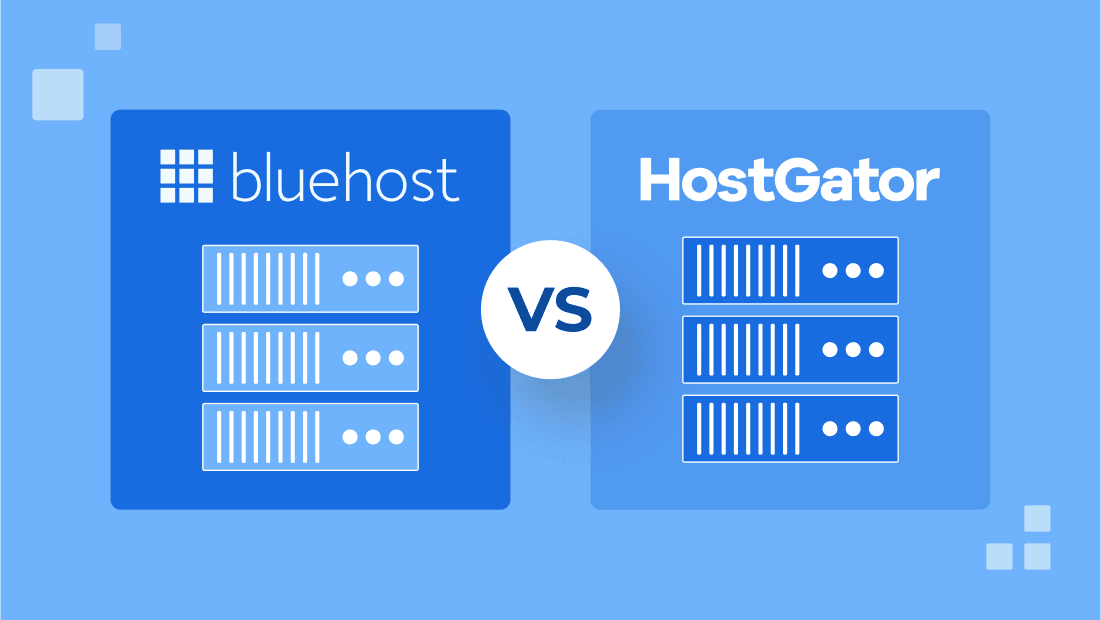

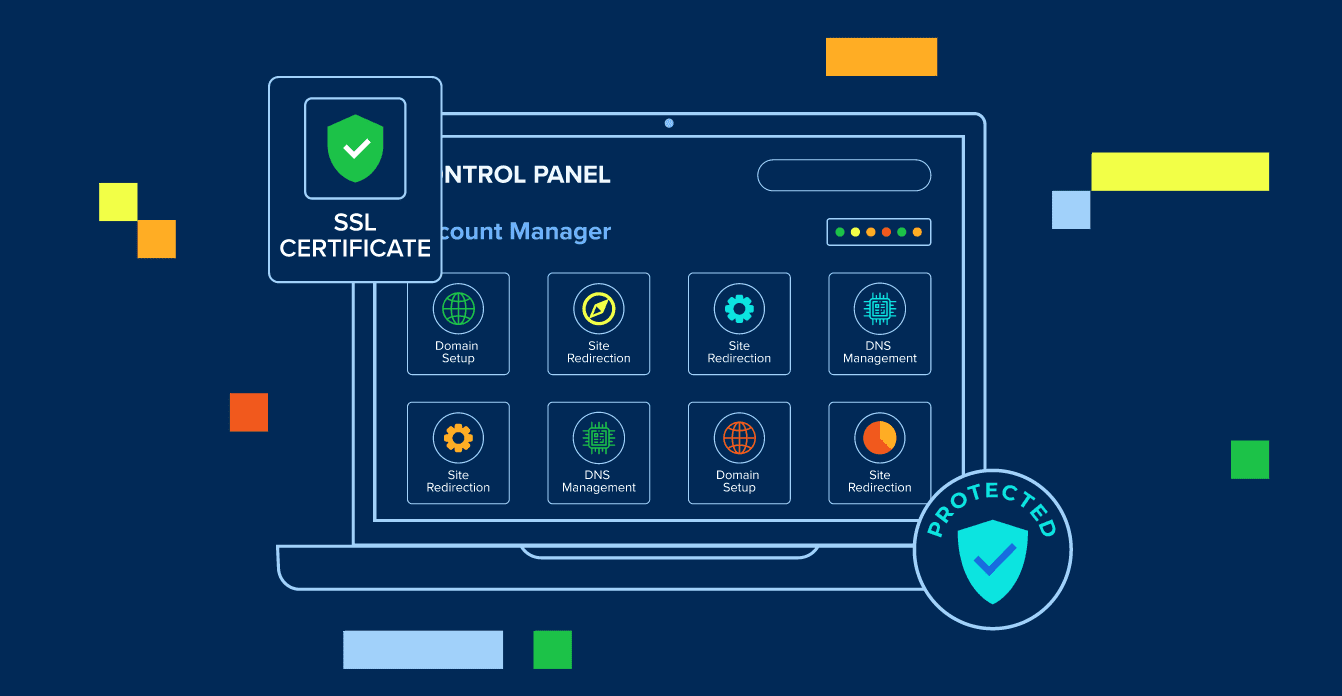
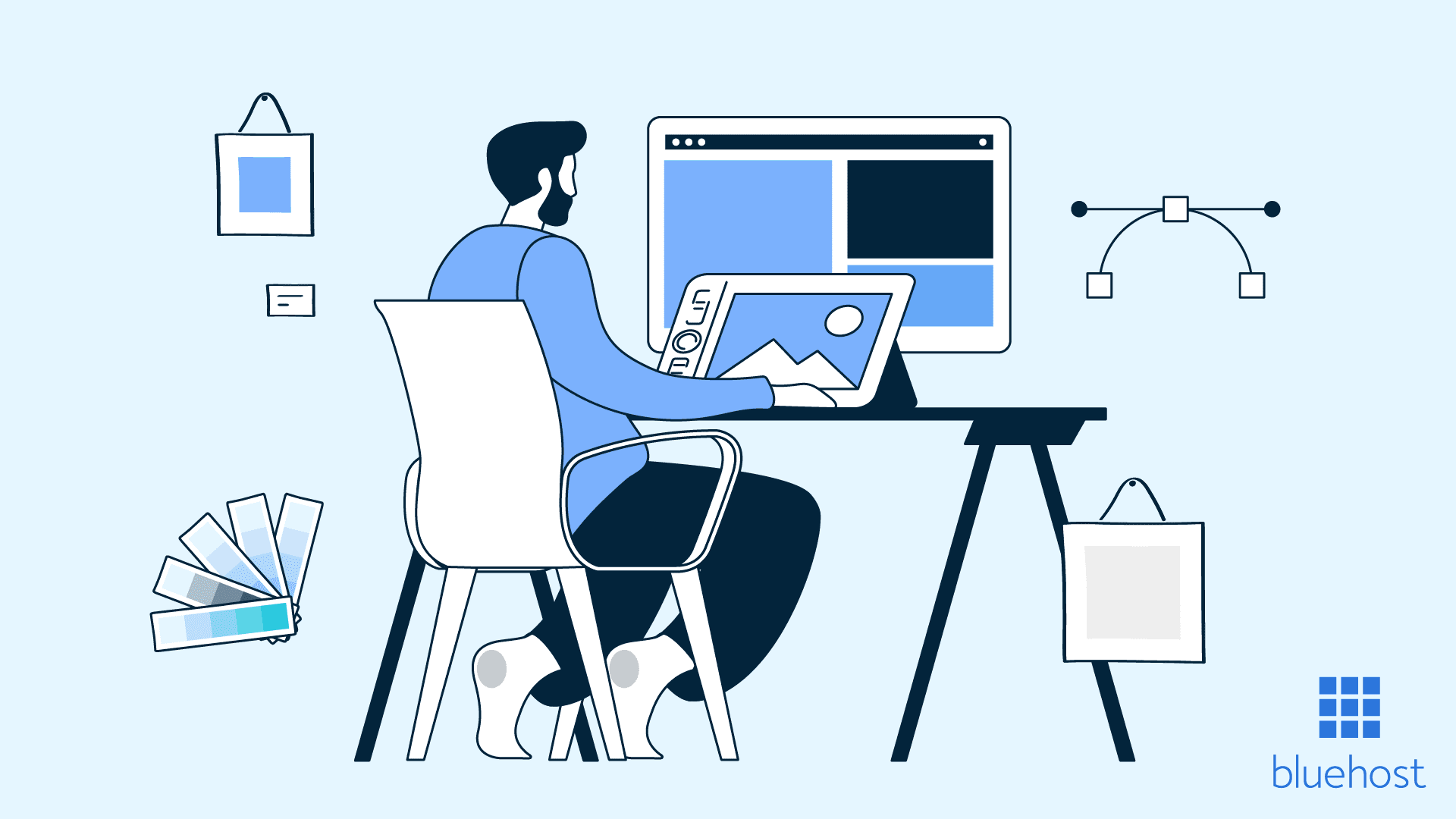
Write A Comment