Key highlights
- Learn what Java hosting on VPS and dedicated servers is and why it’s ideal for running Java applications.
- Understand the prerequisites before installing Java on a VPS or dedicated server.
- Follow a simple, step-by-step guide to install Java using package managers.
- Choose the right Java version based on your application and server type.
- Discover best practices to keep your Java environment secure and performant on VPS and dedicated hosting.
Java applications need a hosting environment that offers control, flexibility and reliable resources to run smoothly. Shared hosting often struggles with Java workloads due to limited resources and restricted configurations. This becomes a problem for applications that rely on background processes, custom settings or specific Java versions.
VPS and dedicated servers solve these challenges by providing full server-level access and dedicated resources. A VPS offers isolated resources within a virtual environment, while a dedicated server delivers complete hardware control for high-performance or resource-intensive Java applications. Both options allow you to install and manage Java on your terms, tune performance and scale as your application grows.
In this guide, you’ll learn how to install Java on a VPS or dedicated server step by step using standard package managers. We’ll also show you how to verify the installation and prepare your server for stable Java performance.
Essential setup requirements for Java VPS hosting
Before installing Java on your VPS or dedicated server, it’s important to make sure a few basics are in place. These steps help avoid common setup issues and ensure smooth installation.
You’ll need:
- A Linux-based Server: Ubuntu, Debian, AlmaLinux, Rocky Linux or CentOS Stream
- SSH access to your VPS
- Sudo or root privileges
- Basic familiarity with the command line
It’s also a good idea to update your system packages before installing Java. This helps prevent dependency conflicts and ensures you’re working with the latest security patches.
How to install Java on a VPS and a dedicated server using the Yum package manager?
There are many ways to install Java on a VPS or dedicated server. This is only going to show how to do it through the use of yum.
Here is how to install Java on VPS and Dedicated server:
- Open an SSH client and log in.
- Then type: sudo yum install java (or the equivalent sudo dnf install java on newer RHEL-based systems). This will install the default OpenJDK version available in your distribution’s repositories
- To install a specific Java version, use the versioned package name. For example, sudo yum install java-1.8.0-openjdk for Java 8, or sudo yum install java-17-openjdk / sudo dnf install java-17-openjdk for Java 17.
- Press Y and enter.
Installing Java is only part of the setup process. To get the best results, you’ll also need to choose a Java version that aligns with your application’s requirements and support expectations.
How to select the best version for Java VPS hosting?
Choosing the correct Java version is an important step for stability and compatibility, regardless of whether you’re using a VPS or dedicated server. Most production environments rely on Long-Term Support (LTS) releases.
Common Java LTS versions include:
- Java 8: Widely supported and commonly used for legacy applications
- Java 11: A stable, well-balanced option with long-term updates
- Java 17: The latest LTS release with improved performance and security
For new projects or modern frameworks, Java 17 is usually the safest choice. Older applications may require Java 8 or 11 for compatibility.
OpenJDK is recommended for most VPS and dedicated hosting environments. It’s open source, regularly updated and supported by major Linux distributions. Oracle Java may require licensing for production use, making OpenJDK the preferred option for most users.
Alternative Java installation methods
Package managers work well for most VPS and dedicated server setups, but some projects require greater control or isolation. In those cases, alternative installation methods may be more suitable.
| Installation method | Best for | Key benefits | Considerations |
| Package manager (Yum or APT) | Most VPS users | Simple setup, automatic updates, stable | Limited to repository versions |
| Manual OpenJDK install | Testing and custom environments | Full version control, flexible setup | Manual updates and maintenance |
| Docker containers | Microservices and isolated apps | Preconfigured environments, easy portability | Requires Docker setup and learning curve |
| Version managers (SDKMAN) | Multiple Java versions | Easy version switching, developer-friendly | Extra configuration and overhead |
For most users, installing Java via the system package manager remains the simplest and most reliable option. Alternative methods are best when your application requires tighter version control or isolation.
Also read: VPS vs dedicated server: which delivers better value?
Basic post-installation best practices
After installing Java on your VPS or dedicated server, a few best practices help maintain performance and security:
- Keep Java updated using your package manager to apply security patches and improvements.
- Monitor memory and CPU usage to prevent resource exhaustion.
- Secure your server with firewalls and restricted SSH access.
- Open only the ports required by your Java application.
- Set up regular backups for application data and configuration files.
Once these best practices are in place, your VPS or dedicated server is ready to support Java applications with consistent performance and stronger security.
Also read: VPS security: best practices to protect your virtual server in 2025
Why is Bluehost a strong choice for Java VPS and dedicated hosting?
When installing Java on your server, whether for application hosting, development environments or backend services choosing the right hosting infrastructure is essential. Bluehost offers powerful VPS hosting and Dedicated hosting plans built for performance, control and scalability, making them ideal environments for Java installations and runtime workloads.
Both products deliver fast NVMe storage, root-level access for custom setups like Java and options to scale as your project grows.
VPS hosting for scalable Java environments
Bluehost VPS hosting provides a middle ground between shared and dedicated hosting. You get allocated CPU/RAM, full root access and NVMe storage for consistent performance under load all crucial for running Java applications smoothly.
- Full control & root access: Configure your server OS, install Java packages and customize environment settings.
- Dedicated resources: Each VPS plan includes dedicated vCPU, RAM and SSD storage so your Java process isn’t competing with other sites.
- Scalability: Easily upgrade CPU, memory or storage as your workload or traffic grows.
- Managed options available: If you prefer less system administration overhead, Bluehost offers managed VPS where backups, monitoring and some maintenance tasks are handled for you.
- Ideal for: Developers, application servers, mid-sized deployments and custom Java applications that need predictable performance.
Dedicated hosting for maximum power and reliability
Bluehost Dedicated hosting gives you an entire physical server to yourself perfect for resource-intensive Java applications, production workloads or high-availability services that require full control and maximum performance.
- 100% dedicated resources: No sharing of CPU/RAM/storage with other sites ensures predictable performance for Java services.
- Root access & customization: Install any Java version, JVM options and server-level tools without restrictions.
- NVMe & high-performance hardware: Fast storage and robust processing help minimize response times for Java-powered apps.
- Advanced security & uptime: Dedicated servers include firewalls, backups and strong uptime reliability essential for the production of Java systems.
- Ideal for: Large-scale applications, enterprise workloads, heavy backend processes or multiple Java services on a single server.
Whether you choose a VPS for flexibility or a dedicated server for maximum performance, the right hosting foundation plays a critical role in how well your Java applications run. Bluehost’s range of server options makes it easier to align infrastructure with your project’s technical demands. With the hosting environment in place, it’s time to wrap up the key takeaways.
Final thoughts
Java VPS hosting provide the control and reliability required to run Java applications effectively. With dedicated resources and root access, installing and managing Java is straightforward, whether you’re running a lightweight service on a VPS or a high-performance application on a dedicated server.
This guide covered how to install Java, choose the right version and apply best practices for long-term stability. If you need scalable performance without shared hosting limitations, VPS or dedicated hosting offers the flexibility to grow with your Java workloads.
If you’re looking for a hosting environment that supports Java applications with dedicated resources and optional managed support, Bluehost VPS and dedicated hosting solutions provide a stable foundation for developers and growing businesses.
Ready to take your Java projects to the next level? Check out Bluehost hosting solutions and find the plan that fits your development needs.
FAQs
Yes. Both VPS and dedicated hosting support Java applications effectively by offering root access, isolated resources and full control over the server environment. This makes them suitable for running Java services, application servers and background processes.
Java 11 and Java 17 are the most commonly used Long-Term Support (LTS) versions for VPS and dedicated servers. Java 17 is recommended for new applications, while Java 8 or Java 11 may be required for older or legacy systems.
If you only run Java applications, the runtime environment included with most Java packages is sufficient. If you compile or build Java applications directly on the server, you’ll need the full Java Development Kit (JDK).
Yes. VPS hosting is suitable for many production Java workloads, offering scalability and predictable performance. Dedicated servers are better suited for large-scale, high-traffic or resource-intensive Java applications that require exclusive access to hardware.
A VPS is ideal for most Java applications due to its flexibility and cost efficiency. A dedicated server is recommended when applications require consistent high performance, large memory allocations or full hardware isolation.

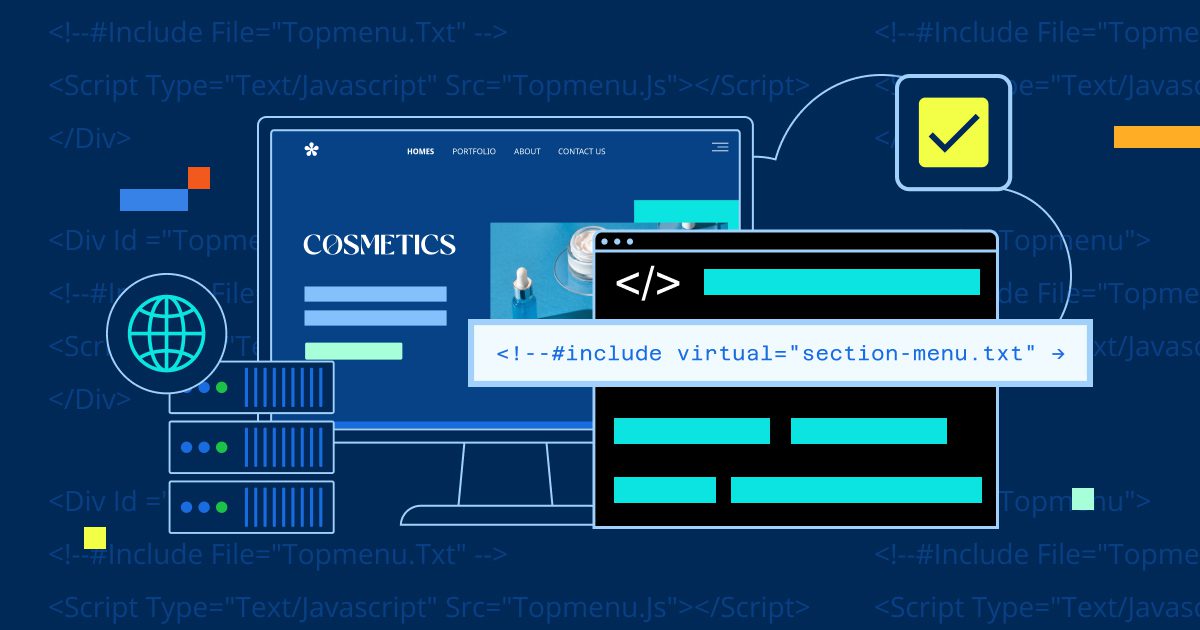

Write A Comment